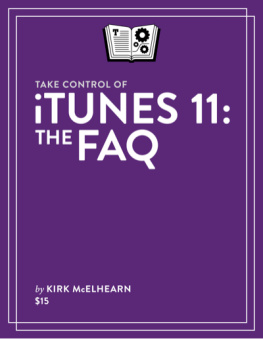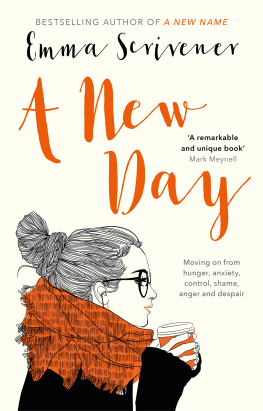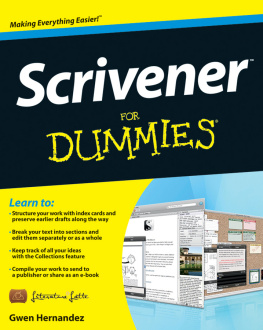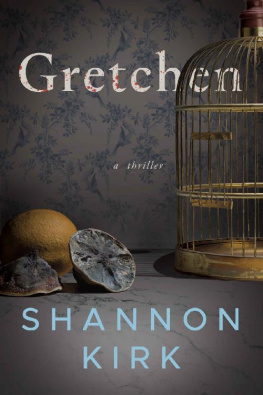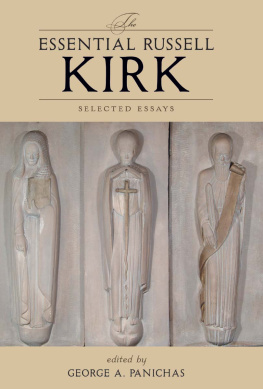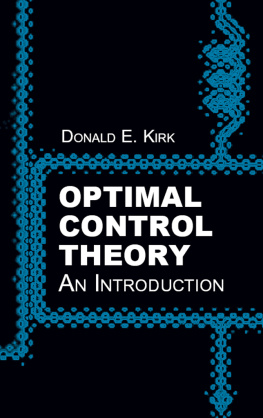Kirk McElhearn - Take Control of Scrivener 2
Here you can read online Kirk McElhearn - Take Control of Scrivener 2 full text of the book (entire story) in english for free. Download pdf and epub, get meaning, cover and reviews about this ebook. genre: Home and family. Description of the work, (preface) as well as reviews are available. Best literature library LitArk.com created for fans of good reading and offers a wide selection of genres:
Romance novel
Science fiction
Adventure
Detective
Science
History
Home and family
Prose
Art
Politics
Computer
Non-fiction
Religion
Business
Children
Humor
Choose a favorite category and find really read worthwhile books. Enjoy immersion in the world of imagination, feel the emotions of the characters or learn something new for yourself, make an fascinating discovery.
- Book:Take Control of Scrivener 2
- Author:
- Genre:
- Rating:3 / 5
- Favourites:Add to favourites
- Your mark:
- 60
- 1
- 2
- 3
- 4
- 5
Take Control of Scrivener 2: summary, description and annotation
We offer to read an annotation, description, summary or preface (depends on what the author of the book "Take Control of Scrivener 2" wrote himself). If you haven't found the necessary information about the book — write in the comments, we will try to find it.
Take Control of Scrivener 2 — read online for free the complete book (whole text) full work
Below is the text of the book, divided by pages. System saving the place of the last page read, allows you to conveniently read the book "Take Control of Scrivener 2" online for free, without having to search again every time where you left off. Put a bookmark, and you can go to the page where you finished reading at any time.
Font size:
Interval:
Bookmark:
Welcome to Take Control of Scrivener 2, version 1.0.1, published in May 2011 by TidBITS Publishing Inc. This book was written by Kirk McElhearn and edited by Michael E. Cohen.
Literature & Lattes Scrivener is an innovative program for writing fiction, non-fiction, screenplays, and other long-form texts. This book helps you start writing your masterpiece with Scrivener, presenting the programs basic concepts and features, and showing you how to get the most out of the program.
Copyright 2011, Kirk McElhearn. All rights reserved.
You can access extras related to this book on the Web (use the link in , near the end of the book; its available only to purchasers). On the ebooks Take Control Extras page, you can:
Download any available new version of the ebook for free, or purchase any subsequent edition at a discount.
Download various formats, including PDF andusuallyEPUB and Mobipocket. (Learn about reading this ebook on handheld devices at http://www.takecontrolbooks.com/device-advice .)
Read postings to the ebooks blog. These may include new information and tips, as well as links to author interviews. At the top of the blog, you can also see any update plans for the ebook.
Get a discount when you order a print copy of the ebook.
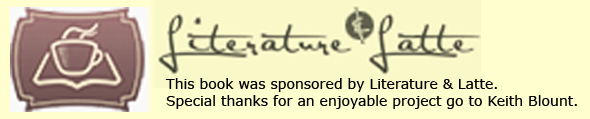
Here are a few rules of the road that will help you read this book:
Menus: Where I describe choosing a command from a menu in the menu bar, I use an abbreviated description. For example, the abbreviated description for the menu command that saves a file in Scrivener is File > Save.
Keyboard Shortcuts : Most menu commands have keyboard shortcuts. I specify some at times (such as Command-P for the File > Print command), but you can identify others by looking for them in the menus next to the commands they replace.
Contextual menus: Contextual menus, also known as secondary menus appear when you Control-click various elements on a Macintosh screen, including files in Finder windows and items in the Scrivener window itself. To describe opening a contextual menu, I usually tell you to Control-click an item on the screen. If your mouse offers a right-click option, or if you use a trackpad or other means of opening a contextual menu, you should feel free to use the method you prefer.
Finding an applications preferences: I often refer to Scriveners preferences. To access these preferences, you choose Scrivener > Preferences.
Writers have a nearly endless choice of tools. The number of word processors, text editors and other text software available today is staggering. But most of them are designed for a specific type of writing: linear writing, where you start at the beginning, then write until you get to the end.
Scrivener is designed with the assumption that most writers of long-form worksnovels, non-fiction books, theses, screenplays, and so
ondont write in a linear manner. Scrivener provides a unique environment that frees you from the strict constraints of beginning, middle, and end. You can start at the end of your work, then write the beginning, then fill out the middle, if you wish. As you write, you can easily move around scenes, sections, and chapters, until your work is exactly as you want.
In addition, Scrivener allows you to easily store items such as research material, character sketches, and setting information in the same project file with your writing, giving you instant access to all this material.
As a writer of either fiction or non-fiction, you have myriad options for the tool you use to record your words. However, you may find that Scrivener can replace the current program you use for writing, and provide you with powerful features that your current writing program doesnt offer. Welcome to the text program that may become your essential writing tool!
In this book, I look at Scrivener from the point of view of a writer about to embark on a project. This project could be fiction or non-fiction; it could be a screenplay or a collection of short stories. I show you how you can easily start working with Scrivener, leverage its powerful organizational and text management features, move ahead as you write, then forget that youre using the program. For, after all, when writing, what counts most is the words. Your tool is important, because it is the scaffolding around which you create, but you need to focus on your text, not your tools.
In order to present a realistic project in the examples used in this book, I have chosen Herman Melvilles Moby-Dick , the classic novel of obsession and the quest for redemption.
This ebook discusses Scrivener 2 on the Mac. It was developed using Scrivener 2.0.5.
Scrivener was initially a Mac-only program, and it remained so for many years. But Windows users, jealous that they had no similar tool, finally convinced Scriveners developer to work on a Windows version of the program. At the time of this writing, a Windows version is in beta, and it is due to be released soon. So you, dear reader, may be working with the Windows version.
The Windows version will be behind the Mac version for a while, so if you are using the Windows version, you may find that some of the features in this book are not available. (The Windows version will eventually have all the same features.) Check the Literature & Latte Web site ( http://www.literatureandlatte.com/ ) for more information about the Windows version.
Viewing the Scrivener manual: You can view the Scrivener manual from within the program by choosing Help > Scrivener Manual. Since the Scrivener manual is in flux, and chapter and section numbers may change, all references to the manual in this book include chapter names. Check the manuals table of contents for the specific items I refer to.
Scan the Quick Start below to get an overview of what youll learn in this book. It tells you how you can use the unique features of Scrivener for all types of writing: fiction, non-fiction, screenplays, short stories, and more.
If you are new to Scrivener, I suggest that you read about learning the programs environment, brainstorming and organizing, and how to start writing in one session. After that, read the rest based on your interests and needs.
If youve been using Scrivener for a while, the early chapters offer you a foundation of the programs essential features for preparing to write, and explanations you need to feel more comfortable with the programs interface. Read those if you feel theyll be helpful, and then pick from the remaining topics to hone your knowledge.
For all readers, before you get too far into your masterpiece I especially recommend , since it could help you sail around leviathan-sized problems.
Become acquainted with Scriveners writing environment in
Scrivener includes a number of templates for writing different types of texts: novels, short stories, academic documents, screenplays, poetry, and more. See .
Although the left-hand Binder sidebar in Scrivener offers opportunities to brainstorm and organize (see ), you can also use the powerful and flexible Corkboard and Outliner:
With Scriveners unique Corkboard you can brainstorm and organize ideas, then switch either to writing or outlining. Read .
The programs Outliner integrates perfectly with your writing; you can switch back and forth between the outline and the full text. See .
Font size:
Interval:
Bookmark:
Similar books «Take Control of Scrivener 2»
Look at similar books to Take Control of Scrivener 2. We have selected literature similar in name and meaning in the hope of providing readers with more options to find new, interesting, not yet read works.
Discussion, reviews of the book Take Control of Scrivener 2 and just readers' own opinions. Leave your comments, write what you think about the work, its meaning or the main characters. Specify what exactly you liked and what you didn't like, and why you think so.