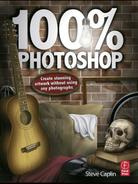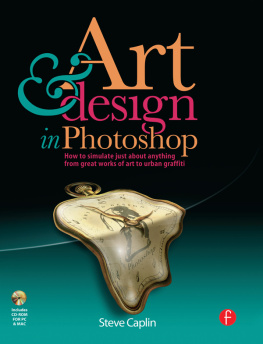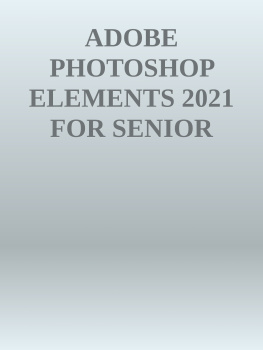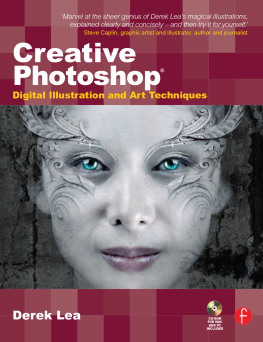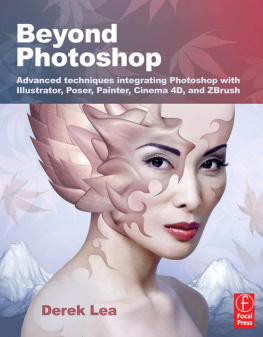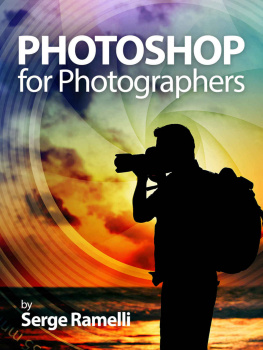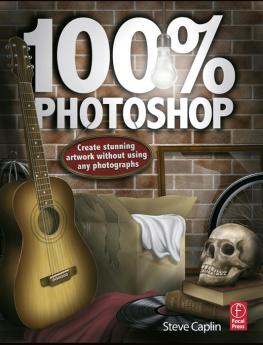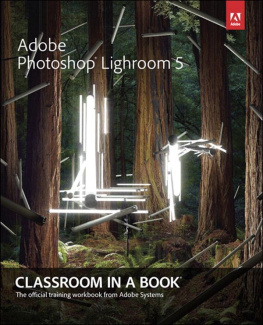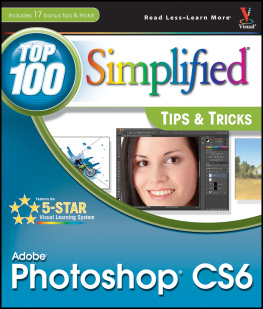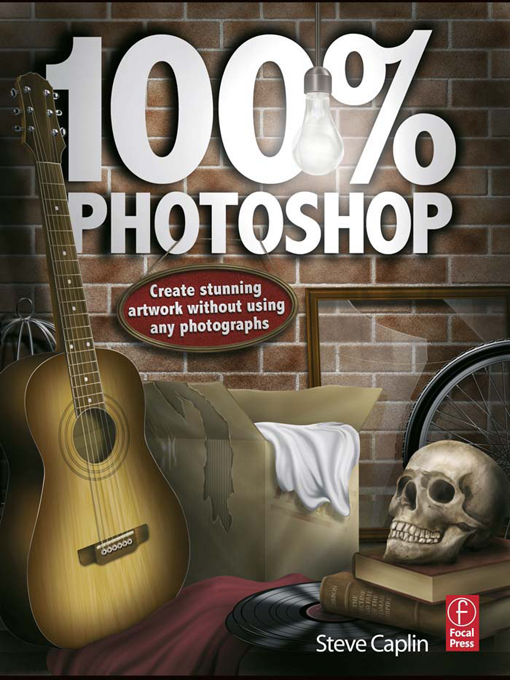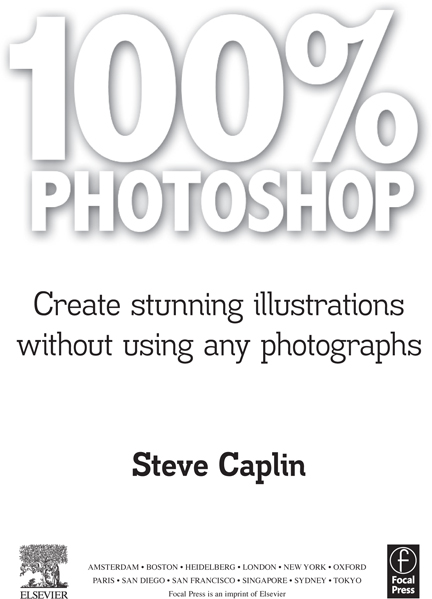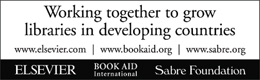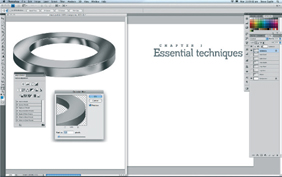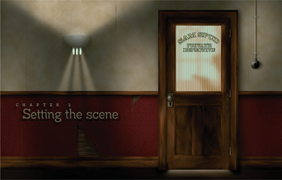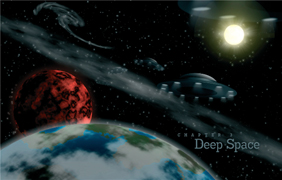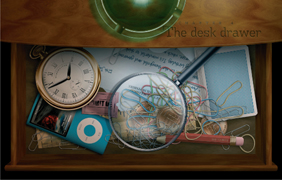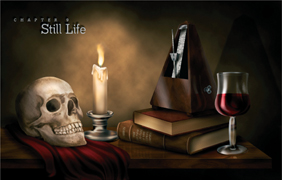Steve Caplin - 100% Photoshop
Here you can read online Steve Caplin - 100% Photoshop full text of the book (entire story) in english for free. Download pdf and epub, get meaning, cover and reviews about this ebook. year: 2012, publisher: Focal Press, genre: Home and family. Description of the work, (preface) as well as reviews are available. Best literature library LitArk.com created for fans of good reading and offers a wide selection of genres:
Romance novel
Science fiction
Adventure
Detective
Science
History
Home and family
Prose
Art
Politics
Computer
Non-fiction
Religion
Business
Children
Humor
Choose a favorite category and find really read worthwhile books. Enjoy immersion in the world of imagination, feel the emotions of the characters or learn something new for yourself, make an fascinating discovery.
- Book:100% Photoshop
- Author:
- Publisher:Focal Press
- Genre:
- Year:2012
- Rating:5 / 5
- Favourites:Add to favourites
- Your mark:
100% Photoshop: summary, description and annotation
We offer to read an annotation, description, summary or preface (depends on what the author of the book "100% Photoshop" wrote himself). If you haven't found the necessary information about the book — write in the comments, we will try to find it.
Abstract: Just when you think youve learned all that you could ever know about working in Photoshop, digital artist and photomontage king Steve Caplin comes along with yet another masterful method for creating incredible works of art in Photoshop. This time, hell show you how to create complete images, from start to finish, entirely within the software program. No source material, photographs, or existing files from other software packages are needed, saving you valuable time and resources. The techniques youll learn in this ground-breaking new book will help you combine your artistic vision and skills with an understanding of how to manipulate the built-in Photoshop filters to produce impressive, eye-catching artwork. Each chapter opens with a complete double page illustration, created entirely in Photoshop. Then, carefully laid out step-by-step instructions show you how each element in the illustration is created, and how they are all combined in the end to make a convincing final image. Using Steves proven methods for success, youll be able to produce images that reflect a more finely crafted, hand drawn approach, whether youre an artist for your own enjoyment or a working professional looking for a leg up on the competition
Steve Caplin: author's other books
Who wrote 100% Photoshop? Find out the surname, the name of the author of the book and a list of all author's works by series.