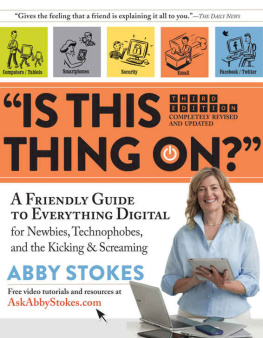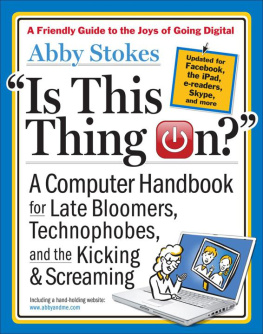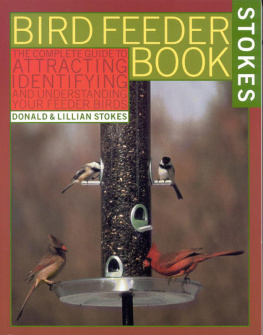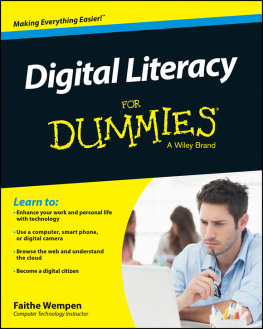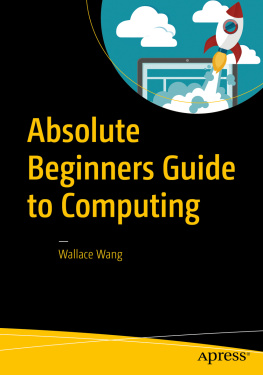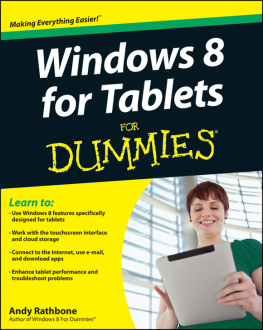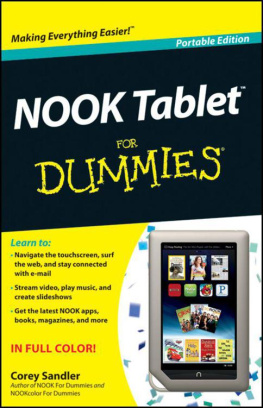Is This Thing On?
A Friendly Guide to Everything Digital
for Newbies, Technophobes, and the Kicking & Screaming
Abby Stokes
Illustrations by Michael Sloan and Susan Hunt Yule
Workman Publishing New York
In memory of Peter
A quirky, lovely giant of a man who, though a technophobe, conquered the computer beast
Thank You, Thank You, Thank You
I thank my lucky stars every day for the incredible group of family and friends that I am privileged to call my loved ones. My lucky stars also have me dividing my time between the most exciting city in the world and a little piece of heaven on the water. Above and beyond my lucky stars I thank the following people: Mom, Eve, and Sherri, whose unwavering support is always felt and appreciated; Dan Tucker whose sage advice guided me through every aspect of the book; Suzie Bolotin, Margot Herrera, Michael Rockliff, and Janet Vicario, along with their colleagues Orlando Adiao, Danny Cooper, Heather Schwedel, Joan Giurdanella, Beth Levy, Emily Krasner, Jenny Mandel, Deborah McGovern, Selina Meere, and Patrick Scafidi; illustrators Michael Sloan and Susan Hunt Yule; the amazing digital team of Andrea Fleck-Nesbit, Kate Travers, Molly Kay Upton, Anthony Foti, and the folks at Being Wicked for all of their help designing AskAbbyStokes.com ; and the entire Workman family for over a decade and a half of support and enthusiasm; all of my students, who make going to work a pleasure; and above all, you, the reader, for having enough faith in this book to open your wallet or being smart enough to know someone who would buy it for you.
Contents
Research, find, and buy anything you can imagine, and communicate with loved ones, without leaving homewhat technology and the Internet offer
A simple introduction to the parts of a computer and how they relate to one another
An explanation of software and how it is used
Desktop vs. laptop vs. tablet
Tips on finding a comfortable and safe work area
Mac vs. PC
What to look for when you get behind a keyboard
What software and Internet connections fit you best
Old vs. new, extended warranties, store vs. mail order, and what questions to ask
Taking your new technology out of the box and connecting all the parts
Meet your device
Experimenting with what you can do with a tablet and computer
Surfing the nettraveling around the World Wide Web
Lets send email
An introduction to word processing
Secure your identity and your computer
Lets go to the next levelweb links, attachments, and more
The scoop on cell phones and smartphones
Digital and scanned photos from A to Z
Skype, Facebook, Twitter, blogs, online dating, and more
Use your computer and the cloud to create a filing system to keep everything backed up and organized
Get the most out of your searches
Shopping, auctions, airline reservations, prescriptions, and online banking
The wide, wide world of entertainment, fun on the Web, and whats new
I think it has a feverwhat to do if something doesnt seem right
Heres What You Can Expect...
Previous editions of this book were primarily about computers with a smattering of other tech gadgets. This new edition is more of a total tech guide. As before, Ill hold your hand, help you decide which tech device would benefit you most, and stay by your side while you make your purchase and bring the new addition to your family home or workplace. Well set it up together and get familiar with how everything works. This book is intended to demystify technology, not explain the gory inner workings of it. Every day, we use contraptions such as a car, telephone, and TV, but have no idea how they really work. Technology is no different. You dont need to know how it works in order to operate it.
Be forewarned that once you arrive at Chapter 10, it is all hands-on instruction and might be overwhelming if you try to visualize what is being discussed without having the actual technology in front of you. Go ahead, though, and scan each chapter to pick up some basic and helpful information, but be sure to return to the chapters when you have your technology in hand. Later in the book, well delve into digital photos, social networking, file management, and streaming movies and TV shows, along with wearable technologies and voice recognition.
If, when you look at your tech toy, you find that whats described in the book differs a bit from what you see, dont panic. Websites and technology change. Im going to regularly encourage you to visit my website, AskAbbyStokes.com , for the most current, step-by-step video tutorials specifically tailored to your device and the task at hand. Its the next best thing to me being in the room beside you.
Take a deep breath and lets begin our journey. Youre going to be pleasantly surprised at how soon you will skillfully surf the net, email your friends, take photos to share online, and conquer your fear of technology!

There Is Nothing to Fear but Fear Itself
Chapter 1

Bring the World to Your Fingertips
Research, find, and buy anything you can imagine, and communicate with loved ones, without leaving homewhat technology and the Internet offer
My mother still cant reset her clock radio after Daylight Saving Time. She just adds or subtracts an hour until I come home for a visit. And the first week after she buys a new car, she only drives it in the Stop & Shop parking lot. Once she feels comfortable enough to take it on the road, its still a few months before the windshield wipers stop being activated whenever she means to signal a right turn. Considering her lack of technical savvy and anxiety about new devices, I am incredibly proud of her for joining the community of computer users. Mom had never shown any interest in technology, but like so many seniors, she knew she was missing out on something when she began to notice that every article she read ended with For more information, go to www.[insert almost anything here].com.
Peach, what is a website? she asked me.
Think of a computer or tablet as a combination television set and typewriter. Then think of the Internet as a library. You can find information on absolutely anything you can dream up on the Internet by accessing different websitesas you would books in a library. Just type in what you want to learn about, and it will appear in front of you in the form of pictures, text, and sound was my answer.
A website is like a book. Instead of going to the library and looking up a title in the card catalog (which is now on a computer), you go to the Internet and type in a website address.
Because there can be more than one website for a given subject, youll have many choices available to you. Each website is designed individually, just as books are written individually by different authors.
I had no idea what the Internet could do for me, but I knew that if I didnt try it soon, I never would. Now I use it for everything.... I write the newsletter and maintain the mailing list for my church. I love finding out all kinds of information online and Im a big fan of email.
Marsha
Anyone can have a websiteeven you. All that is needed is the desire to convey information and the willingness to pay a small annual fee to a company to register the name of your website. If you dont mind piggybacking on another website or having advertisements on your site, you may be able to have a website at no cost.