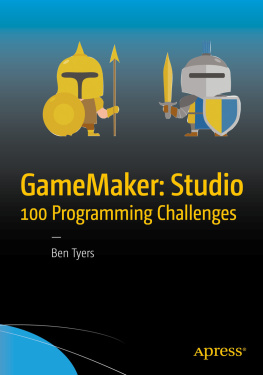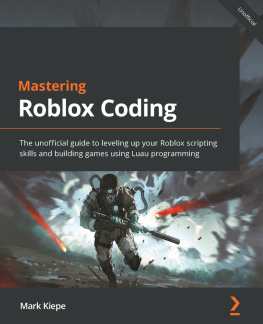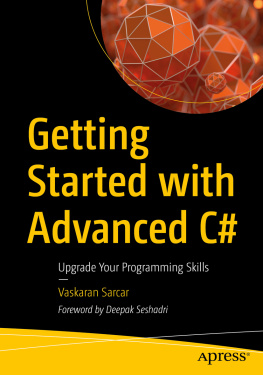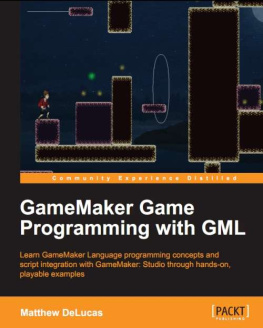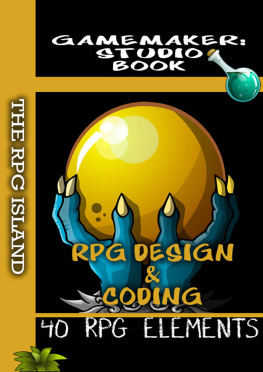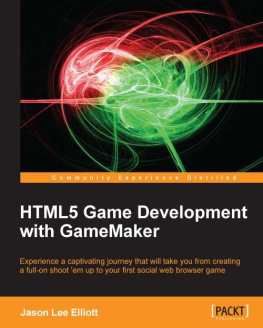Ben Tyers - GameMaker: Studio 100 Programming Challenges
Here you can read online Ben Tyers - GameMaker: Studio 100 Programming Challenges full text of the book (entire story) in english for free. Download pdf and epub, get meaning, cover and reviews about this ebook. year: 2017, publisher: Apress, genre: Home and family. Description of the work, (preface) as well as reviews are available. Best literature library LitArk.com created for fans of good reading and offers a wide selection of genres:
Romance novel
Science fiction
Adventure
Detective
Science
History
Home and family
Prose
Art
Politics
Computer
Non-fiction
Religion
Business
Children
Humor
Choose a favorite category and find really read worthwhile books. Enjoy immersion in the world of imagination, feel the emotions of the characters or learn something new for yourself, make an fascinating discovery.
- Book:GameMaker: Studio 100 Programming Challenges
- Author:
- Publisher:Apress
- Genre:
- Year:2017
- Rating:5 / 5
- Favourites:Add to favourites
- Your mark:
GameMaker: Studio 100 Programming Challenges: summary, description and annotation
We offer to read an annotation, description, summary or preface (depends on what the author of the book "GameMaker: Studio 100 Programming Challenges" wrote himself). If you haven't found the necessary information about the book — write in the comments, we will try to find it.
Ben Tyers: author's other books
Who wrote GameMaker: Studio 100 Programming Challenges? Find out the surname, the name of the author of the book and a list of all author's works by series.