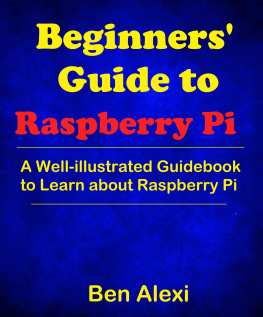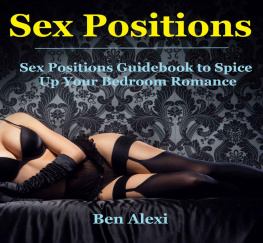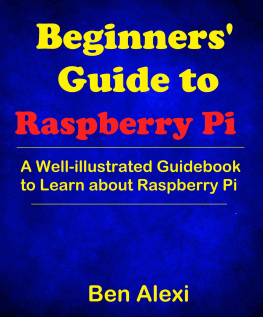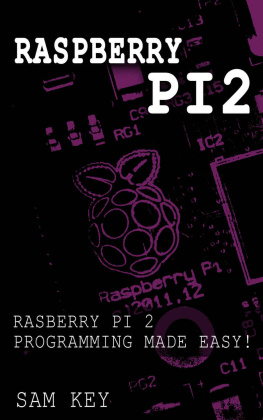Ben Alexi - Beginners Guide to Raspberry Pi: A Well-illustrated Guidebook to Learn about Raspberry Pi
Here you can read online Ben Alexi - Beginners Guide to Raspberry Pi: A Well-illustrated Guidebook to Learn about Raspberry Pi full text of the book (entire story) in english for free. Download pdf and epub, get meaning, cover and reviews about this ebook. year: 2017, genre: Home and family. Description of the work, (preface) as well as reviews are available. Best literature library LitArk.com created for fans of good reading and offers a wide selection of genres:
Romance novel
Science fiction
Adventure
Detective
Science
History
Home and family
Prose
Art
Politics
Computer
Non-fiction
Religion
Business
Children
Humor
Choose a favorite category and find really read worthwhile books. Enjoy immersion in the world of imagination, feel the emotions of the characters or learn something new for yourself, make an fascinating discovery.
- Book:Beginners Guide to Raspberry Pi: A Well-illustrated Guidebook to Learn about Raspberry Pi
- Author:
- Genre:
- Year:2017
- Rating:5 / 5
- Favourites:Add to favourites
- Your mark:
- 100
- 1
- 2
- 3
- 4
- 5
Beginners Guide to Raspberry Pi: A Well-illustrated Guidebook to Learn about Raspberry Pi: summary, description and annotation
We offer to read an annotation, description, summary or preface (depends on what the author of the book "Beginners Guide to Raspberry Pi: A Well-illustrated Guidebook to Learn about Raspberry Pi" wrote himself). If you haven't found the necessary information about the book — write in the comments, we will try to find it.
Ben Alexi: author's other books
Who wrote Beginners Guide to Raspberry Pi: A Well-illustrated Guidebook to Learn about Raspberry Pi? Find out the surname, the name of the author of the book and a list of all author's works by series.
Beginners Guide to Raspberry Pi: A Well-illustrated Guidebook to Learn about Raspberry Pi — read online for free the complete book (whole text) full work
Below is the text of the book, divided by pages. System saving the place of the last page read, allows you to conveniently read the book "Beginners Guide to Raspberry Pi: A Well-illustrated Guidebook to Learn about Raspberry Pi" online for free, without having to search again every time where you left off. Put a bookmark, and you can go to the page where you finished reading at any time.
Font size:
Interval:
Bookmark:
Beginners' Guide to Raspberry Pi
A Well-illustrated Guidebook to Learn about Raspberry Pi
With the aim of enhancing the productivity of education, Eben Upton with his equals introduced an effective and low-cost device. This credit card-sized microcomputer inspired by the 1981 BBC Micro improved the programming skills as well as the enhancing better understanding of the computer hardware at pre-university level. The idea to develop this technological microcomputer arose after the by then Cambridge students realized that the pre-university students of the 1990s did not have the essential computer science and coding skills to gain much from this field of study. This was characterized by the rise of games and home PC that replaced the BBC Micros, Commodore 64 machines and Amigas among other programs.
To further the work by Eben Upton and colleagues, the Raspberry Pi Foundation charity. With their tireless efforts, the first-generation Raspberry Pi was released into the market in the year 2012 with the latest and third release (the Raspberry Pi 3.0) let into the market in February 2016. Ever since their 2012 when the device was introduced into the market, about eight million gadgets have been sold globally and hence making it a sure bet for its lovers. This has been boosted by the devices low cost and versatility. This was according to Pi Foundation reports.
Just like any computer, you can use the electronic to operate all the operation that any low-power computer has the ability to perform. This ranges from watching movies to playing games to writing documents among several other important and memorable tasks. This, however, is possible after you effectively assemble all the hardware. It is, therefore, important to have all the information on the various accessories as well as to assemble them for a memorable experience with your device. This helps the user to customize his or her device to hardware and software of his or her individual preference.
Preloaded with compilers and interpreters for different programming languages, this device is efficient for learning by the children and new users who have the interest in computing practices. To enhance the experience of the users, the Pi Foundation, just as indicated above, introduces new models with improved features in order to counter the limitations experienced in the preceding model.
It is also important to understand how to install the various operation systems such as the Linux effectively for a memorable application of this technological invention by the bright Cambridge students.
Just like the other single board computers (SBCs), the Raspberry Pi has the general-purpose input/output (GPIO) capabilities. This makes the device more preferable to both the laptops and desktop PCs that lacks the property.
As a shortcut to access all, the above tricks and operation steps, this book provides all the relevant information and therefore an effective starter kit for those who need to experience the gadget for the first time. The chapters of this book are clearly highlighted for easy understanding of its content and hence boosting the efforts towards making the world a global society through the enhancement of technology.
Always be on the frontline when it comes to technology. Rush to any nearby dealer, therefore, and acquire a computer at a cost-friendly price. This will allow you to enjoy the various computing programs that are important for the better understanding of the STEM subjects in the education system today (Science, Technology, Engineering, and Mathematics).
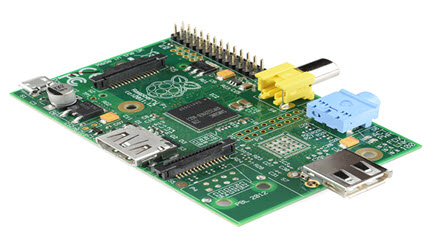
A photo of the Model A Raspberry Pi Board
Just like any other PC, the Raspberry Pi comprises of features that define it. These include the following: CPU, GPIO pins, GPU, program memory, UART, power source connector, Xbee socket and Ethernet port. In addition to all these specifications, the device includes several other interfaces that allow for connection with external gadgets for a lively computer experience.
To begin enjoying the value of your money, the Raspberry Pi has all its features, including an Irvine-based Broadcom chip at the core of its board exposed. This allows the users to hook up his or her device to the external gadgets like the mouse, monitor, keyboard, and the internet among others for a complete computer experience.
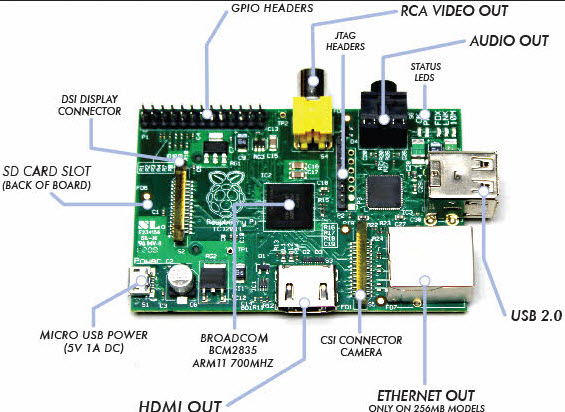
Hardware specification of the Raspberry Pi
To run its software, the device uses an inexpensive Secure Digital storage cards. The SD memory card as a mass storage to allow the Raspberry Pi to reboot just the same way the normal PCs boot up into their windows from their hard disks.
- Memory
One of the reasons why Raspberry Pi is considered a low-power computer is its less memory capacity of between 256MB and 512MB. This is less compared to the PCs RAM memories that are available in gigabytes. Because of this, the device is limited to low-powered programming operations. To boost the memory of the Raspberry Pi gadget, however; the default operating system recommends a minimum of 8GB SD card.
The SD card becomes useful to you the moment you load into it the operating system. Specific techniques to do this are explained in the next chapter of this updated and comprehensive book. To keep the software updated, it is a necessity for the user to update the SD card regularly. This ensures that your projects run smoothly. This updating process requires an active internet connection.
The computer will slow down once the SD card space becomes full. Checking the space available is, therefore, important to avoid this inconvenience when in the process of exploring the ever-advancing technology. In the process of freeing the space for a faster experience, the user will be forced to delete some of his or her content stored in the mass storage card.
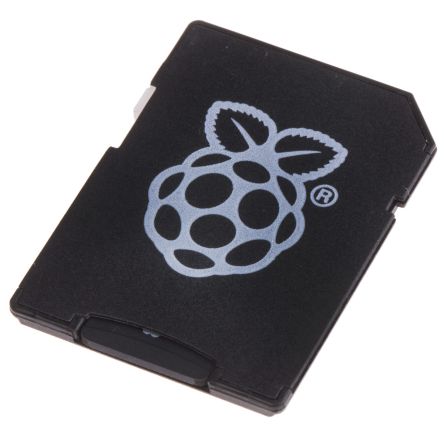
Raspberry Pi New Out Of Box Software (NOOBS) microSD Card and SD Card Adapter Debian Jessie
The recommended operating system for the Raspberry Pi is the Raspbian. With the SD card, however, the user is able to install different other operating systems such as the Pidora, RaspBMC, RISC OS, Arch Linux and OpenElec among others.
Because of the reality that not all the SD cards available in the market have the same failure rates, it is advisable for the Raspberry lovers to purchase the official SD cards from either Farnell or RS dealers.
- The Graphics Processing Unit (GPU)
To enable the 3D experience, including the image calculation operation, the Raspberry Pi board includes a functional GPU. This allows for the effective display of the images on your monitor. To do this, the single-chip processor creates illumination effects (through mathematically intensive procedures) and hence transforming the objects whenever a 3D prospect is redrawn.
The CPU having been let off its primary role remain with free cycles that allow for it to perform other important functions that enhance the experience of the Raspberry owner.
In association with the CPU, however, the GPU accelerates the deep learning engineering and analytics applications. This is done when the GPU offloads some compute-intensive portions of the software applications off the CPU. As a result, the users experience is enhanced.
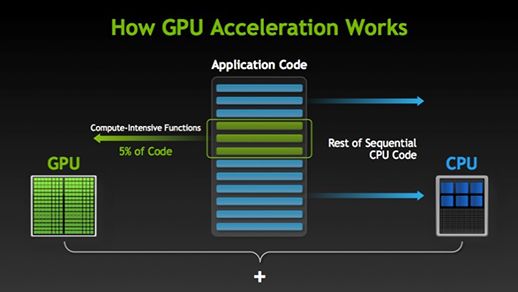
Font size:
Interval:
Bookmark:
Similar books «Beginners Guide to Raspberry Pi: A Well-illustrated Guidebook to Learn about Raspberry Pi»
Look at similar books to Beginners Guide to Raspberry Pi: A Well-illustrated Guidebook to Learn about Raspberry Pi. We have selected literature similar in name and meaning in the hope of providing readers with more options to find new, interesting, not yet read works.
Discussion, reviews of the book Beginners Guide to Raspberry Pi: A Well-illustrated Guidebook to Learn about Raspberry Pi and just readers' own opinions. Leave your comments, write what you think about the work, its meaning or the main characters. Specify what exactly you liked and what you didn't like, and why you think so.