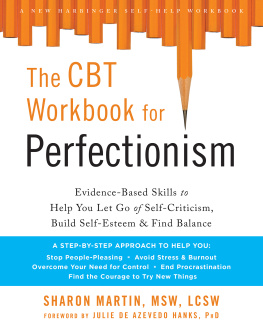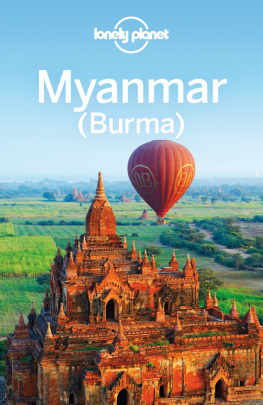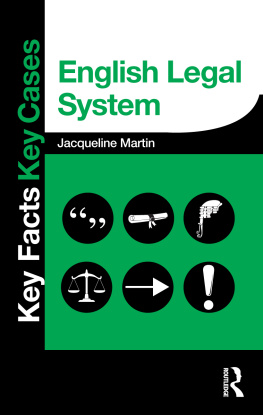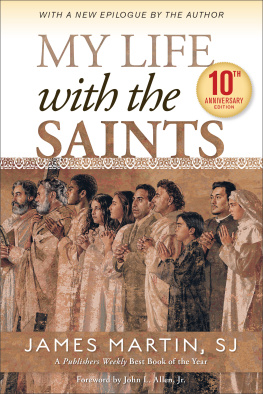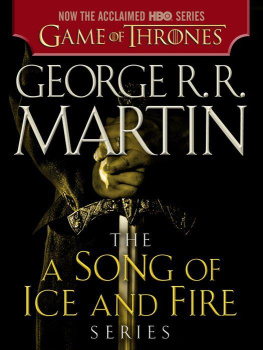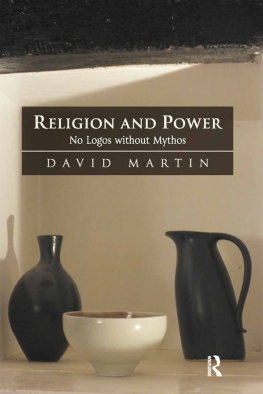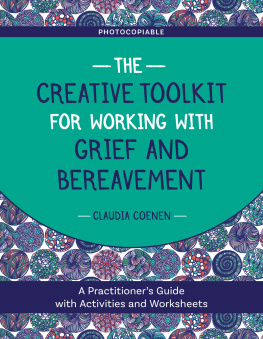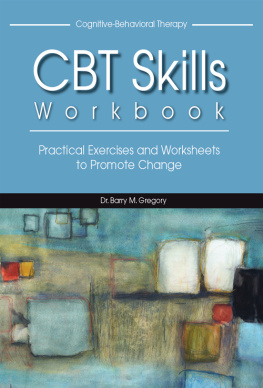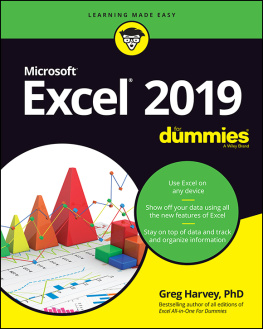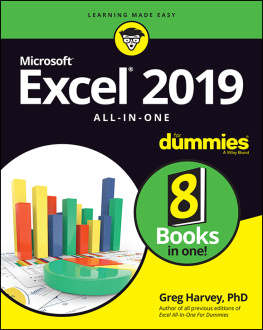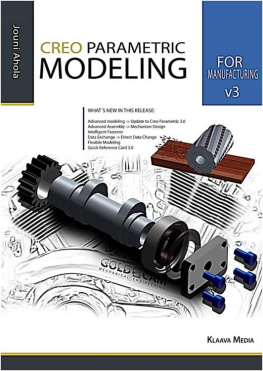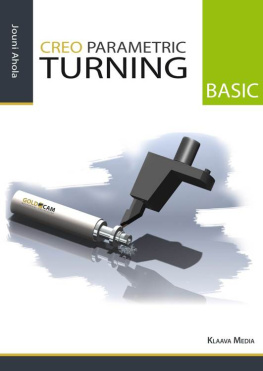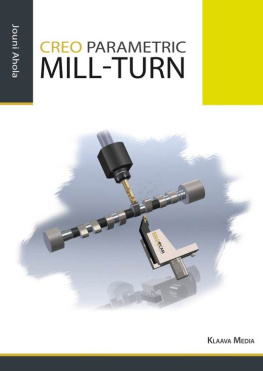ENGINEERING CALCULATIONS
WITH CREO PARAMETRIC
AND PTC MATHCAD PRIME
By David Randolph Martin II
2020 David Randolph Martin II
All rights reserved. This book or any portion thereof may not be reproduced or used in any manner whatsoever without the express written permission of the publisher except for the use of brief quotations in a book review.
Table of Contents
Table of Figures
Table of Tables
Chapter 1. Engineering Calculations Overview
Key Points
- Math makes the difference between design and engineering in product development. The application of math to design allows us to develop products that meet their requirements and are optimized for their operating environments.
- Design Intent is the process of building additional information and intelligence into our models so that when we need to implement changes, our parts and assemblies update in ways that we planned for and expect.
- Connecting Creo Parametric models to worksheets containing engineering calculations from PTC Mathcad Prime is an excellent way to build Design Intent into your products.
- PTC Mathcad Prime worksheets can be connected to Creo Parametric models either by embedding them into the model or via a Prime Analysis feature.
1.1. Computer Aided Engineering
Why do we need engineering calculations?
You can certainly design many products without performing engineering calculations. There are quite a few inventors who dont have formal engineering backgrounds. When I taught CAD, occasionally I would have students who had no previous engineering education and experience. They would struggle with concepts like datums and tolerances, but they had ideas for products that they wanted to develop.
It is entirely possible to design a product without the need for engineering calculations or software. But how do you know your product will survive its operating environment? Of course, you can build the product and test it in the operating environment.
But heres the rub: Prototyping is expensive. Testing is expensive. Often its impossible to perform all the tests necessary to validate a product in its operating environment. (Think about undersea vessels and spacecraft.)
Also, for companies to make money and for products to be successful, you often want to iterate the design to be best possible variation in the solution space. Some of the considerations that we turn into product requirements include:
- Weight. We may want it be below a certain weight or as light as possible.
- Strength. We may want it to meet certain loads or be as strong as possible.
- Longest possible battery life or lowest electrical load.
- Operating cycles. We may want the highest number possible, or for engineered obsolescence, we may want a maximum number.
These are examples of ways that we might want to optimize our products. Optimization is pretty much impossible without software. It certainly is expensive, tedious, and time-consuming to perform without software.
Over centuries, engineering has developed a large body of knowledge that helps guide the design, analysis, and manufacturing of parts, assemblies, mechanisms, and products. This body of knowledge facilitates both validating and optimizing our products. Through the language of math, this body of knowledge has resulted in formulas and engineering calculations that we can apply to product development.
Math is the difference between Computer Aided Design (CAD) and Computer Aided Engineering (CAE). Math enables us to develop better products faster and at lower cost than without it.
Historically, our calculations have often been kept separate from our CAD models. Any engineer worth his or her salt has actual notebooks or notepads filled with sketches, notes, calculations, and so on. You may have Microsoft Excel spreadsheets used to determine certain model values. You may even use Relations in Creo Parametric models.
Today, we have the ability to connect our engineering calculations with our CAD models. Our CAD models can send inputs to the engineering calculations, and our engineering calculation software can send outputs back to the model for driving geometry.
This book will show you how to do that.
1.2. Structure of This Book
By reading this book, you will learn how to use worksheets from PTC Mathcad Prime containing engineering calculations to drive parts and assemblies created in Creo Parametric.
Chapter 2 will go through a quick example to demonstrate the basics of integrating Creo Parametric models with Mathcad worksheets.
The following chapters are divided into three major sections:
- Mathcad functionality for engineering calculations is covered in chapters 3 through 7.
- Integrating PTC Mathcad with Creo Parametric models is covered in chapters 8 through 12.
- Example problems are in Chapter 13.
There are two methods of connecting Creo Parametric models with PTC Mathcad Prime worksheets:
- Embedding the worksheets in the parts or assemblies. These embedded worksheets are also known as Engineering Notebooks.
- Connecting the worksheets to parts and assemblies via Prime Analysis features.
The sample problems in chapter 13 are designed to be simple enough that you can create the models and worksheets in a matter of minutes. That way you can focus on the concepts described in this book rather than part modeling and worksheet creation.
1.3. Design Intent
The initial design phase is a very small portion of the lifecycle of a product. You might spend a few hours, days, weeks, or months designing your parts and assemblies. Depending on complexity, the design phase of your entire product could be months or years. The following phases prototype, test, manufacturing, production, sustainment, and retirement typically are several times longer than the design phase, depending on the success of your product.
Because of this, you actually spend most of your time making changes to your parts and models. Changes will result from design reviews, testing, prototyping, manufacturing reviews, customer feedback, and maintenance, repair, and overhaul (MRO) operations.
When you have to implement changes, you want to avoid throwing out your parts, assemblies, and drawings, and starting over from scratch.
We want to build additional information and intelligence into our models, so that when we need to implement changes, we have the flexibility to do so. We have the right dimensions, parameters, features, and components that allow us to make those changes, and the other entities in our model update appropriately to those changes.
Creo Parametric contains a variety of tools at different levels for building our Design Intent into our models. For example, at the part level, we can build Design Intent via:
- The types of features we choose to build.
- The options and attributes for those features.
- The order in which the features appear in the Model Tree.
- The parent-child relationships for our features.
- The mathematical expressions we write between different dimensions and parameters.
- Datum Analysis, Feasibility, and Optimization features via a module called the Behavioral Modeling Extension (BMX).
At the assembly level, we can build Design Intent via:
- The choice of the first component in an assembly (also known as the base component).
- The organization of our assemblies into subassemblies. This is known as the Product Structure.
- The choices of constraints and mechanism connections to define the positioning and movement of components relative to one another.