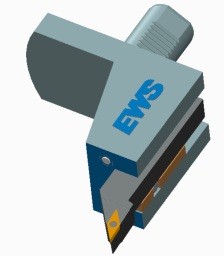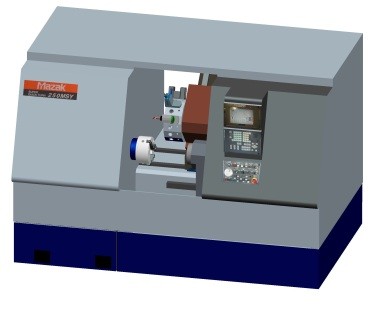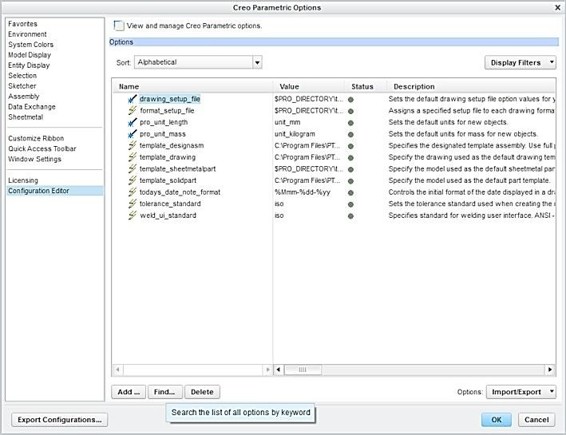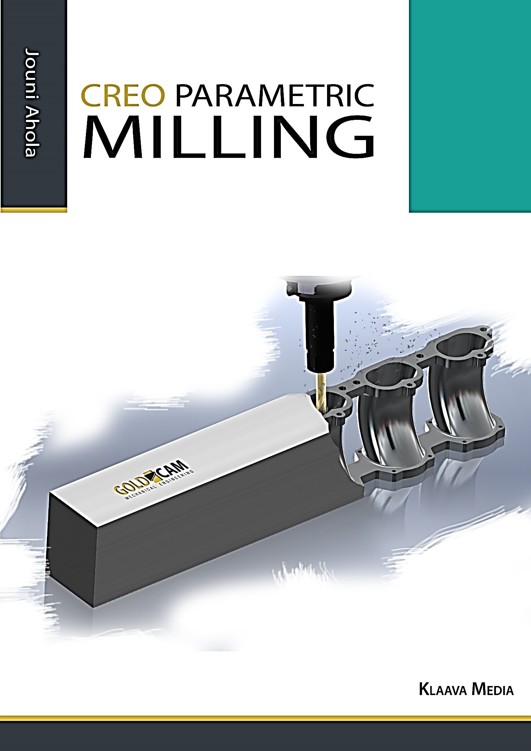 Creo Parametric Mil ing 2/244 Creo Parametric Milling Jouni Ahola ISBN 978-952-7074-31-2 Copyright Jouni Ahola February 2015 Publisher: Klaava Media www.klaava.com All rights reserved. This book may not be reproduced in any form, in whole or in part, without written permission from the author. Creo Parametric Mil ing 3/244 Table of contents Creo Parametric Mil ing 4/244 Creo Parametric Mil ing 5/244 Creo Parametric Mil ing 6/244 CREO PARAMETRIC INTERFACE 1.1This book This book is a follow-up to the book Creo Parametric Modeling. If you already know the basis of the Creo Parametric and modeling you can use this book easily. If you are using the software first time, and want to go straight to the CAM module, you can download the needed 3D models and tools: The downloaded models are in the native Creo Parametric 2-format (.prt), (.asm), (.drw) and (mfg). Also the models are available in the STEP-format.
Creo Parametric Mil ing 2/244 Creo Parametric Milling Jouni Ahola ISBN 978-952-7074-31-2 Copyright Jouni Ahola February 2015 Publisher: Klaava Media www.klaava.com All rights reserved. This book may not be reproduced in any form, in whole or in part, without written permission from the author. Creo Parametric Mil ing 3/244 Table of contents Creo Parametric Mil ing 4/244 Creo Parametric Mil ing 5/244 Creo Parametric Mil ing 6/244 CREO PARAMETRIC INTERFACE 1.1This book This book is a follow-up to the book Creo Parametric Modeling. If you already know the basis of the Creo Parametric and modeling you can use this book easily. If you are using the software first time, and want to go straight to the CAM module, you can download the needed 3D models and tools: The downloaded models are in the native Creo Parametric 2-format (.prt), (.asm), (.drw) and (mfg). Also the models are available in the STEP-format.
In the chapter 1.7 are in structions how to import models from the other systems. Before you use Creo Parametric to machine components (CAM), it is important to understand the complete manufacturing process and the steps involved in this pro cess. It is also important to understand the elements that make up completed manu facturing models. Download site: http://www.gold-cam.fi/en/download Or inquire 1.2
Chapters and Tasks
This book consists of several chapters each dealing with a primary theme of Creo Parametric and are meant to be used alongside the running Creo Parametric. You will learn the material best if you take time along the way to read the text
care-fully and
think about what you are doing and observing what happens. Usually, first is the theory and then is the
Task.
Tasks are marked as chapter num bers, for example: Task 1.2: How to use this book? When the task is ready, there is a text: Task 1.2 is ready. 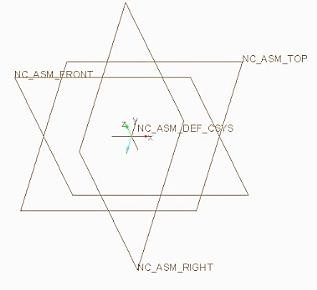
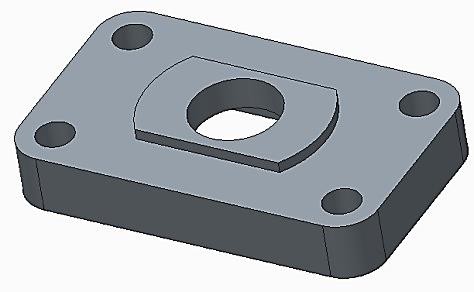
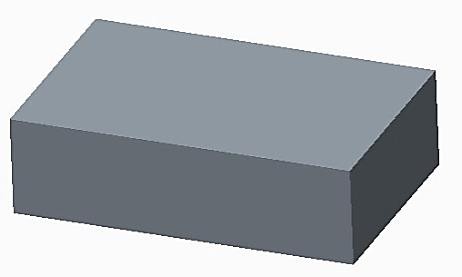
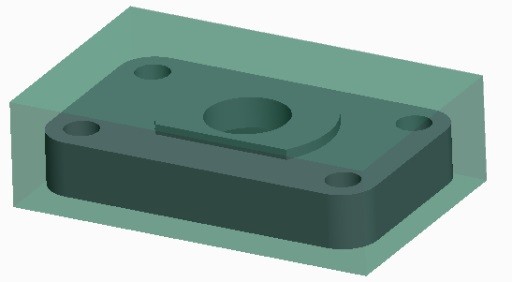
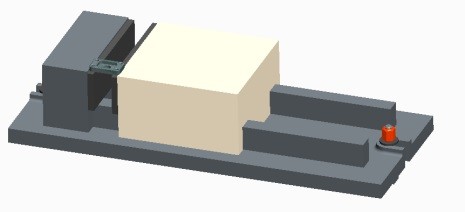
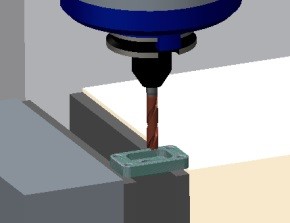
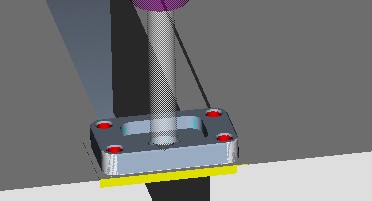
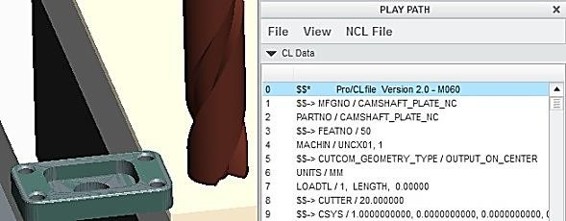 Creo Parametric Mil ing 7/244 1.3
Creo Parametric Mil ing 7/244 1.3
Introduction to Milling Manufacturing
The milling manufacturing process can be divided into different main-level steps;
1. Manufacturing Template2. Reference Model3. Workpiece4. Ref Model and Workpiece5.
Fixture6. NC Sequences and tools7. Simulation8. CL Data and Postprocessing CNC Code Creo Parametric Mil ing 8/244 1. A template manufacturing model can be selected and copied during the creation process. Using template manufacturing models enables you to standardize on the initial manufacturing model configuration.
By default, the template manufactur ing model includes default datum planes and a default coordinate system. 2. The reference model represents the final machined component. Surfaces and edges are selected from the reference model and are used as references when cre ating NC steps. The reference model can be also imported from the other CAD software. 3. Workpiece model This represents the unmachined stock material. Workpiece model This represents the unmachined stock material.
It is an op tional element and is not required to create NC steps. However, using a workpiece enables you to simulate the machining of the stock material. Workpieces can be standard stock billets or you can configure them to represent models such as castings. 4. You can assemble or create a workpiece in a manufacturing model. A number of options are available.
An automatic workpiece enables you to create a rectan gular or round workpiece depending on your requirements. 5. Fixtures are parts or assemblies that can be used to hold the component being machined. For example, you can create chuck assemblies and use them as fix tures. 6. An NC sequence is a workpiece feature that represents a single tool path.
The tool path consists of: Cut motions, that is, tool motions while actually cutting the workpiece material Approach, exit, connect moves Additional CL commands and post-processor words (for example, feedrates, PPRINT, OPSTOP). 7. Toolpaths and machine simulations are one of the most important stages in the manufacturing process. You can display the toolpath for an operation, a single step, or multiple steps. You can also display tool path and machine simulation to gether if the machine assembly is defined. Post-processing is the final stage in the manufacturing process. Post-processing is the final stage in the manufacturing process.
When toolpaths and simulation have been completed, you can create ASCII format cutter location (CL) data files for operations or selected NC steps. This CL data file will then have to be postprocessed to generate an MCD file, containing the proper CNC codes. 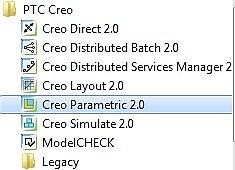
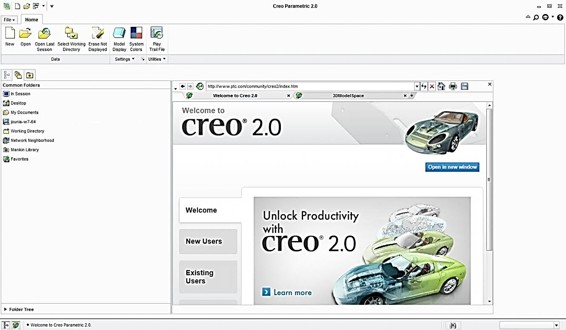 Creo Parametric Mil ing 9/244 1.4Starting Opening the software: The main interface:
Creo Parametric Mil ing 9/244 1.4Starting Opening the software: The main interface: 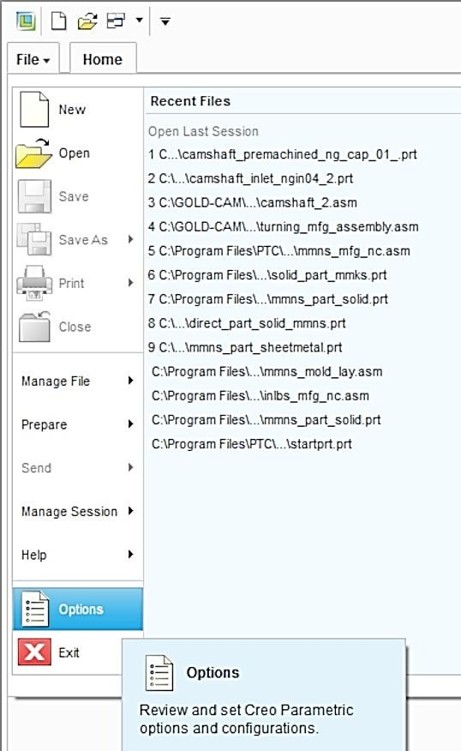
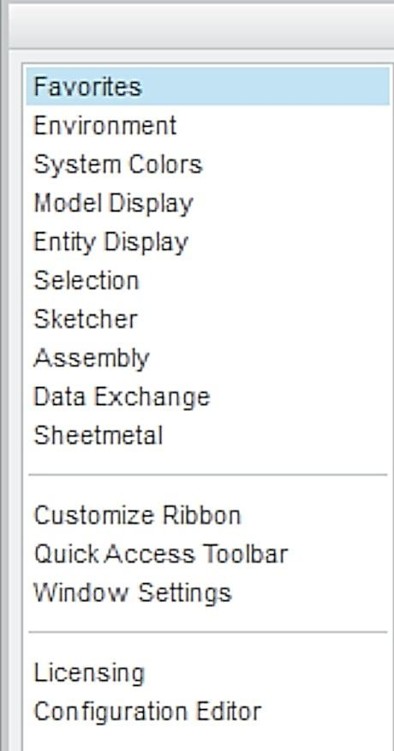
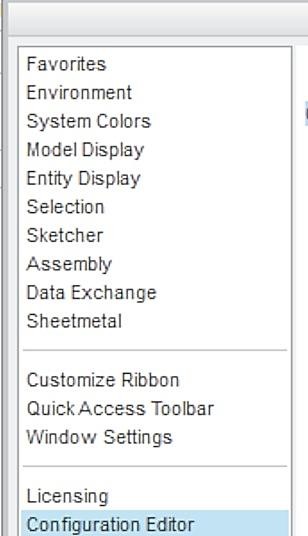 Creo Parametric Mil ing 10/244 1.5Options and configurations You can access the Creo Parametric Options dialog box by clicking File - Options. The options dialog box contains the following categories: Favorites You can add favorite config.pro options in this panel. Configuration Editor Location for the config.pro editor.
Creo Parametric Mil ing 10/244 1.5Options and configurations You can access the Creo Parametric Options dialog box by clicking File - Options. The options dialog box contains the following categories: Favorites You can add favorite config.pro options in this panel. Configuration Editor Location for the config.pro editor. 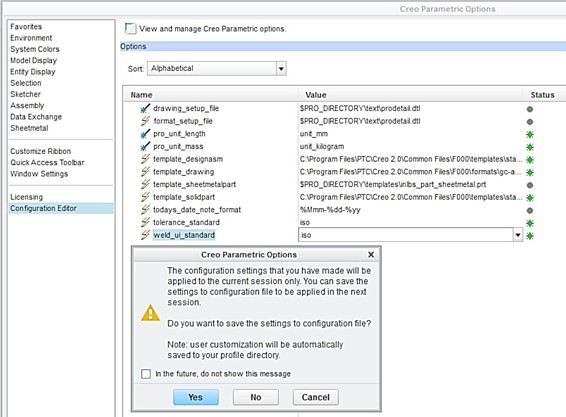
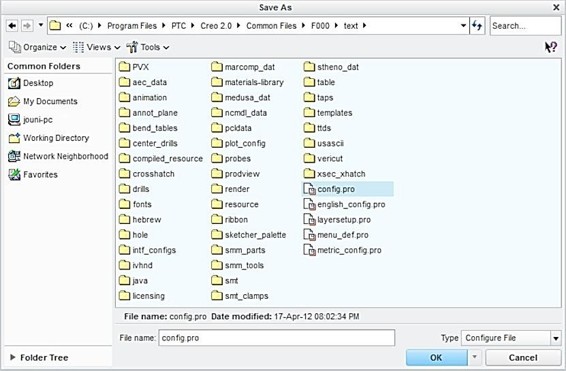 Creo Parametric Mil ing 11/244 Default settings: Save settings:
Creo Parametric Mil ing 11/244 Default settings: Save settings: 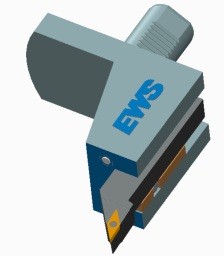
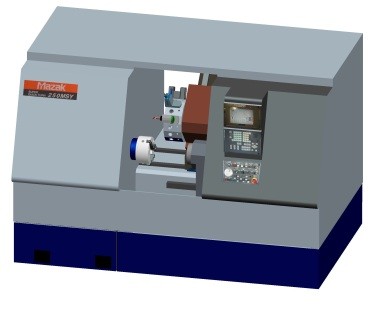
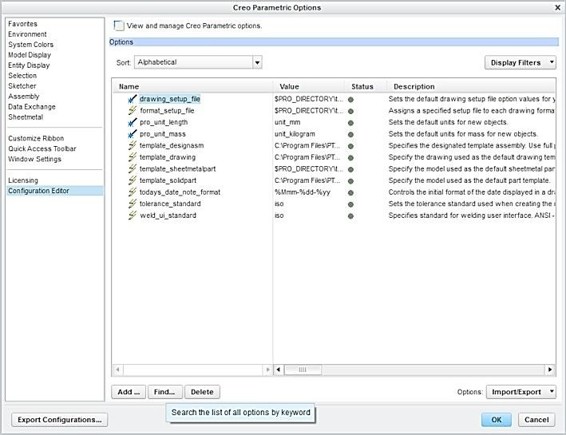
Next page

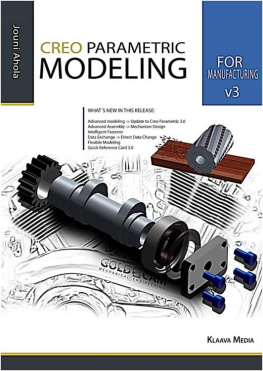
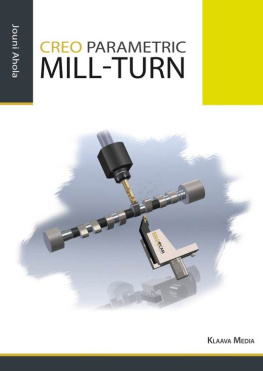
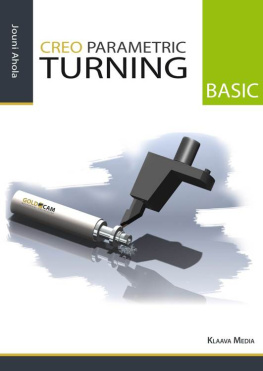
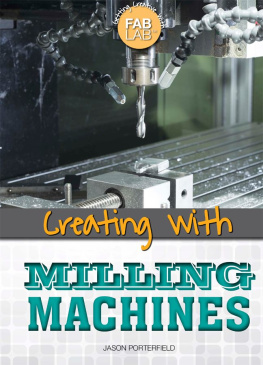
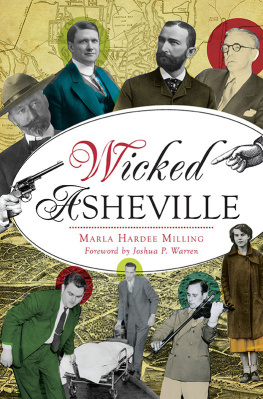

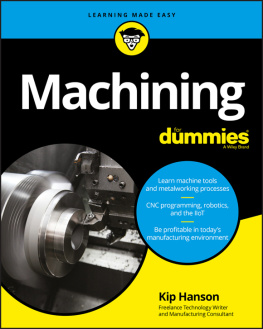


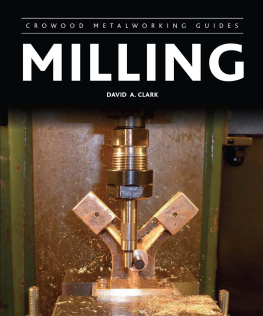
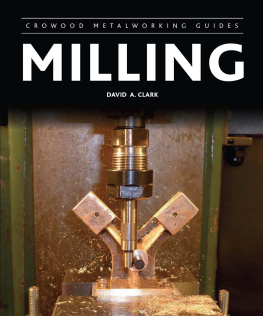
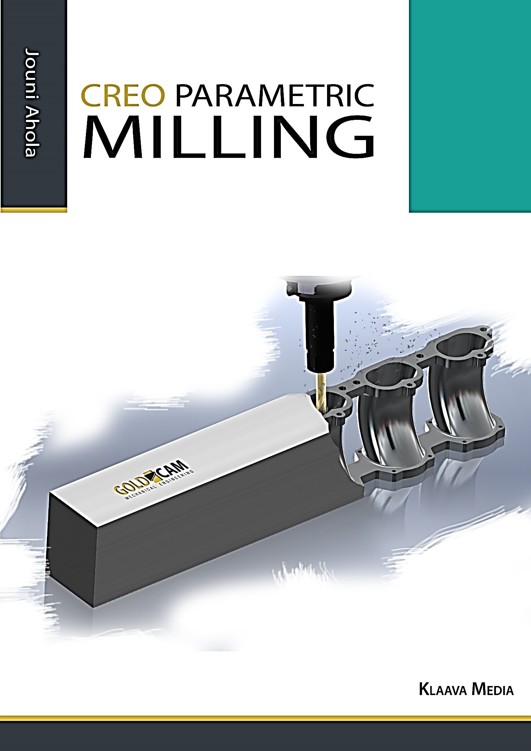 Creo Parametric Mil ing 2/244 Creo Parametric Milling Jouni Ahola ISBN 978-952-7074-31-2 Copyright Jouni Ahola February 2015 Publisher: Klaava Media www.klaava.com All rights reserved. This book may not be reproduced in any form, in whole or in part, without written permission from the author. Creo Parametric Mil ing 3/244 Table of contents Creo Parametric Mil ing 4/244 Creo Parametric Mil ing 5/244 Creo Parametric Mil ing 6/244 CREO PARAMETRIC INTERFACE 1.1This book This book is a follow-up to the book Creo Parametric Modeling. If you already know the basis of the Creo Parametric and modeling you can use this book easily. If you are using the software first time, and want to go straight to the CAM module, you can download the needed 3D models and tools: The downloaded models are in the native Creo Parametric 2-format (.prt), (.asm), (.drw) and (mfg). Also the models are available in the STEP-format.
Creo Parametric Mil ing 2/244 Creo Parametric Milling Jouni Ahola ISBN 978-952-7074-31-2 Copyright Jouni Ahola February 2015 Publisher: Klaava Media www.klaava.com All rights reserved. This book may not be reproduced in any form, in whole or in part, without written permission from the author. Creo Parametric Mil ing 3/244 Table of contents Creo Parametric Mil ing 4/244 Creo Parametric Mil ing 5/244 Creo Parametric Mil ing 6/244 CREO PARAMETRIC INTERFACE 1.1This book This book is a follow-up to the book Creo Parametric Modeling. If you already know the basis of the Creo Parametric and modeling you can use this book easily. If you are using the software first time, and want to go straight to the CAM module, you can download the needed 3D models and tools: The downloaded models are in the native Creo Parametric 2-format (.prt), (.asm), (.drw) and (mfg). Also the models are available in the STEP-format.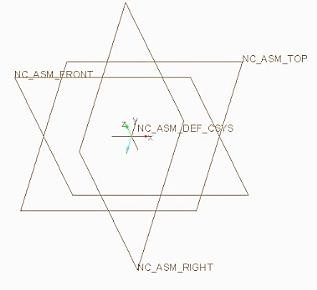
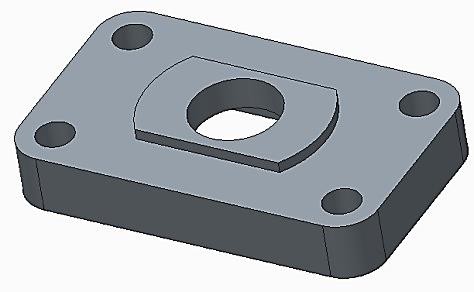
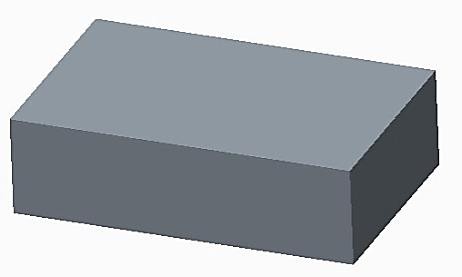
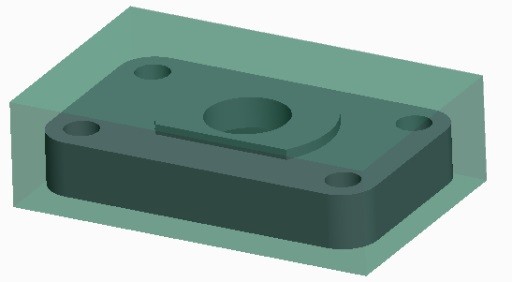
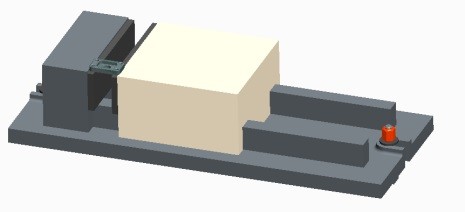
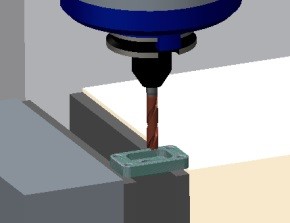
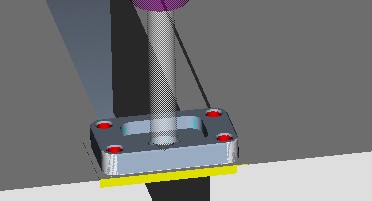
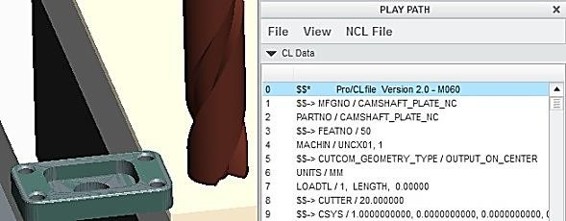 Creo Parametric Mil ing 7/244 1.3
Creo Parametric Mil ing 7/244 1.3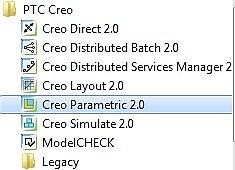
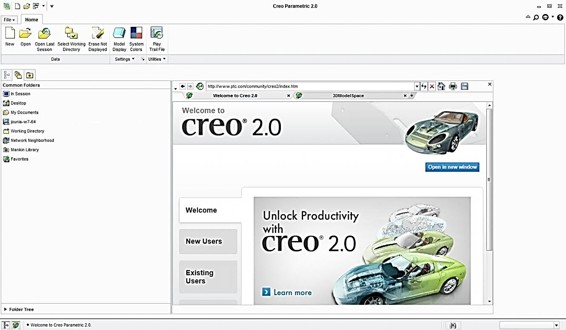 Creo Parametric Mil ing 9/244 1.4Starting Opening the software: The main interface:
Creo Parametric Mil ing 9/244 1.4Starting Opening the software: The main interface: 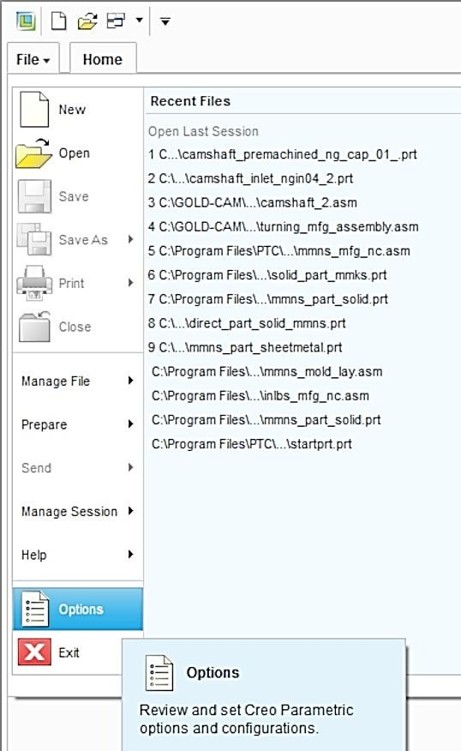
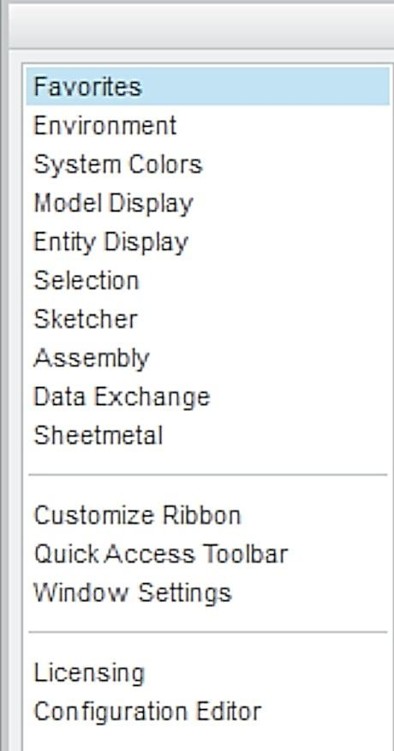
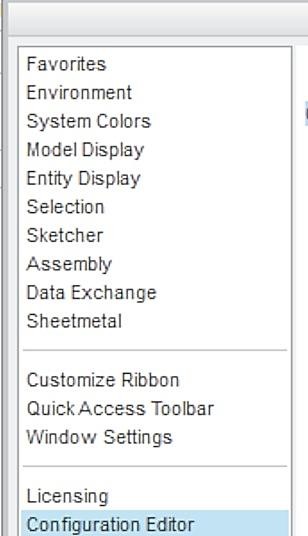 Creo Parametric Mil ing 10/244 1.5Options and configurations You can access the Creo Parametric Options dialog box by clicking File - Options. The options dialog box contains the following categories: Favorites You can add favorite config.pro options in this panel. Configuration Editor Location for the config.pro editor.
Creo Parametric Mil ing 10/244 1.5Options and configurations You can access the Creo Parametric Options dialog box by clicking File - Options. The options dialog box contains the following categories: Favorites You can add favorite config.pro options in this panel. Configuration Editor Location for the config.pro editor. 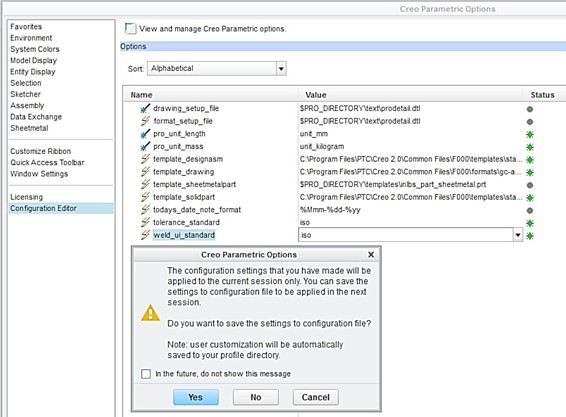
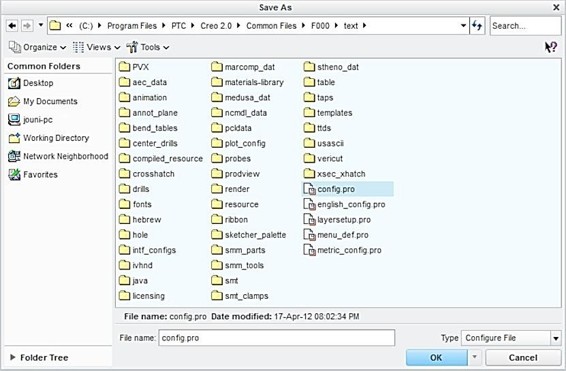 Creo Parametric Mil ing 11/244 Default settings: Save settings:
Creo Parametric Mil ing 11/244 Default settings: Save settings: