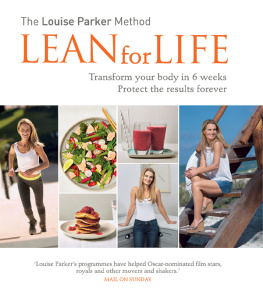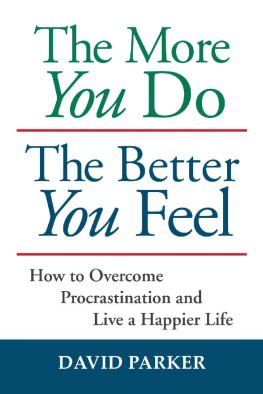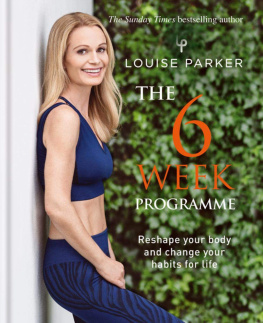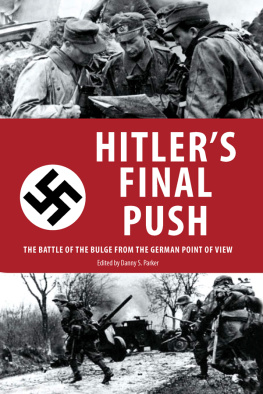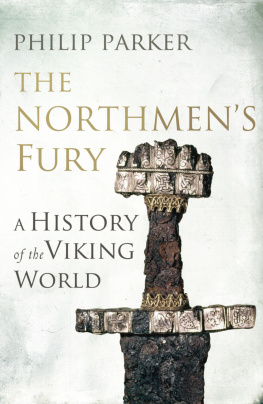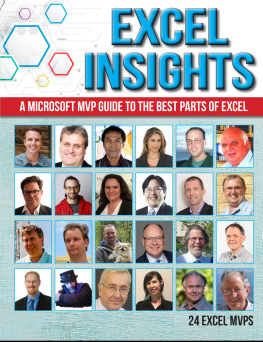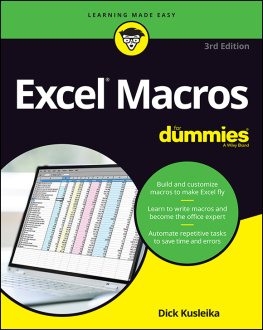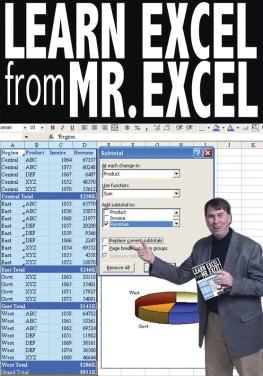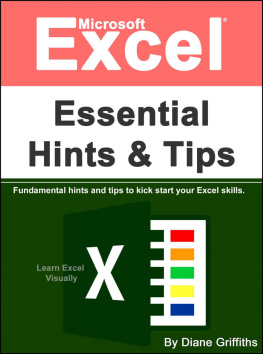EXCEL 2020
Learn Excel Essential Skills with Smart Method. Learn the Basics of Excel in 30 Minutes. When You Improve with Excel 2020 You Feel like a Computer Artist.
By
Alex Parker
Copyright 2020 by Alex Parker
All rights reserved.
This document is geared towards providing exact and reliable information with regard to the topic and issue covered. The publication is sold with the idea that the publisher is not required to render accounting, officially permitted or otherwise qualified services. If advice is necessary, legal or professional, a practiced individual in the profession should be ordered.
- From a Declaration of Principles which was accepted and approved equally by a Committee of the American Bar Association and a Committee of Publishers and Associations.
In no way is it legal to reproduce, duplicate, or transmit any part of this document in either electronic means or in printed format. Recording of this publication is strictly prohibited, and any storage of this document is not allowed unless with written permission from the publisher. All rights reserved.
The information provided herein is stated to be truthful and consistent, in that any liability, in terms of inattention or otherwise, by any usage or abuse of any policies, processes, or directions contained within is the solitary and utter responsibility of the recipient reader. Under no circumstances will any legal responsibility or blame be held against the publisher for any reparation, damages, or monetary loss due to the information herein, either directly or indirectly.
Respective authors own all copyrights not held by the publisher.
The information herein is offered for informational purposes solely and is universal as so. The presentation of the information is without a contract or any type of guarantee assurance.
The trademarks that are used are without any consent, and the publication of the trademark is without permission or backing by the trademark owner. All trademarks and brands within this book are for clarifying purposes only and are owned by the owners themselves, not affiliated with this document.
Disclaimer
The author and any editors of this book do not guarantee the accuracy and completeness of the information contained in this work and cannot be held responsible for any errors in the text.
The sources of the contents are always indicated, when present. The author assumes no responsibility for any reported inaccuracies.
Although every effort has been made to ensure that the information in this publication is correct, the reader must understand that the contents of this book are the result of study, professional experience, research by the author and therefore sometimes the contents of the book can be the reflection of his personal opinions.
Regarding this text, readers are invited to respond according to their own judgment on the individual personal circumstances and to act accordingly.
It is important to highlight that in the books of practical advice there are no guarantees of achieving secure income or of guiding results following what the author has written. The reader is always required to inquire through legally recognized specialized professionals, and to always comply with the law.
TABLE OF CONTENTS
INTRODUCTION
Microsoft Excel is a popular Microsoft spreadsheet program. This is planned for machines utilizing the Windows operating system as well as for machines utilizing Mac OS. It has a user-friendly gui and a variety of resources that can rapidly and efficiently construct a map. Through tandem with a strong publicity strategy, Excel has become one of the worlds most successful software programs. Excel is normally packaged into the software kit of Microsoft Office.
Excel is not Microsofts first spreadsheet program. In 1982, the firm first launched a table named Multiplan, which gradually lost market share due to the success of Lotus 1-2-3. As a result, Microsoft wanted to build a program that could contend successfully against Lotuss domination. The very first Excel edition was introduced in 1985 and was released on the Pc. Two years later, the first version for Windows would be released. Because Lotus was not able to bring their tablet program to Windows fast enough, Excel starts to gain a bigger market share.
Excel had exceeded 1-2-3 by 1988, and it is one of the factors behind Microsofts success as a software company.
An Excel file in the form of.xls must arrive. There are some changes to the program gui, but the GUI should still consist of rows and columns. Data may be stored in cells that influence the details that might occur in certain cells. In comparison, Excel allows the user a lot of power over the look and details of the cells. Microsoft Word and PowerPoint have all been developed to conform to Excel.
The implementation of Visual Basic with Excel has provided for the automation of a variety of tasks. Since 1993, Visual Basic and the implementation of an interactive software framework shape an important part of Excel. However, Excel s programmed properties of Visual Basic resulted in the development of some macro viruses, but all of them are now disabled by traditional antivirus programs. Microsoft also enables users to deactivate the use of macros if they choose, eliminating the problem in large measure.
Although Microsoft Excel was not well known in the late 1980s, it has become the most widely distributed software, although a number of companies, especially Google, face competition. Nevertheless, with the introduction of Excel, Microsoft rendered its mark and next to Windows that is one of the most popular software products in the world. This has outstanding estimation methods, which can also be used effectively for graphics. Nonetheless, if Multiplan had not been the mentor that began it all, the company wouldnt have the influence it now has.
UNDERSTANDING MICROSOFT EXCEL
What is Excel
Microsoft Excel is a spreadsheet program that enables users to place, modify, and manage data in a database-like category called a workbook. A workbook utilizes a series of worksheets to arrange data into a structure or row and separate columns into rows. Users should insert details or numbers in such cells such that basic or complicated calculations should accurately be measured. In their workbook, users will insert artifacts like diagrams and graphs to depict their entered data in several special ways graphically.
Who Created Excel
The Microsoft Corporation developed Microsoft Excel in 1984. It has been designed to create a more efficient way for users to calculate data without having to deal with the DOS command line. It was initially developed to be used on Apple computers. Microsoft Excel was one of the first programs created for Microsoft Windows when Microsoft Windows was first launched in 1987. It was the first windows-based table program until 1992.
Versions
For three different operating systems, Microsoft Excel has created several different versions. From 1987 up to now, Microsoft Windows had 11 different versions, from 1985 until now.
Features
Microsoft Excel has built a range of apps to support Excel users since the software was originally established. Features such as algorithms, tables, charts, maps, sorting, and filtering have rendered it a resource with several specific uses that reach, manage, and view data within Excel. New functionality such as pivot tables, import and export choices, and visual framework for applications has encouraged and rendered customizing the whole method of using Excel.
Tools
Microsoft Excel has also built helpful menus and software to help Excel users to further customize their Excel applications and workbooks. The fast access toolbar has been created to enable users to access commonly used commands quickly. You may configure this toolbar by Excel framework or a similar workbook. Excel also developed the ribbon to replace the existing Excel menu models. The belt enabled Excel users to customize the belt to meet their specific requirements.