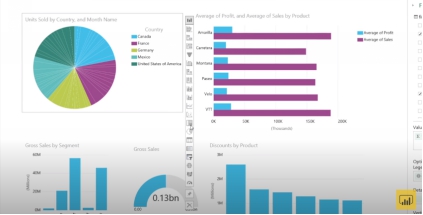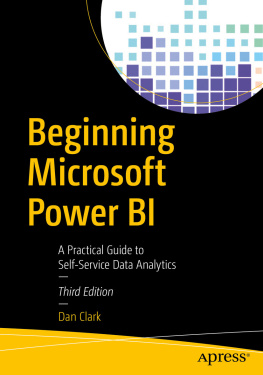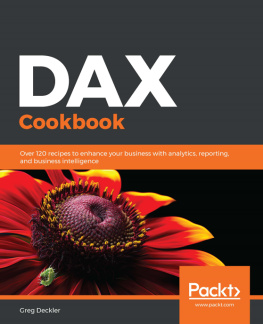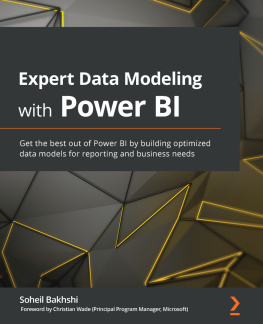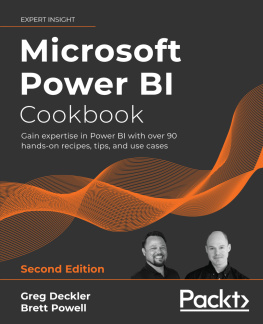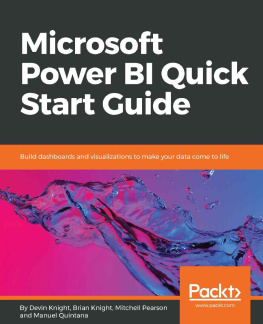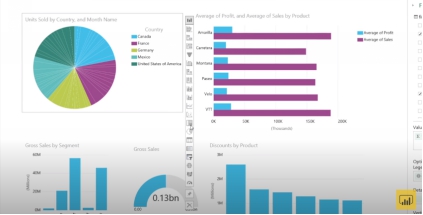POWER BI
Give Life to Your Data With the Complete and Fastest Crash Course on Data Visualization.
By
Jonathan Grey
Copyright 2020 by Jonathan Grey
All rights reserved.
This document is geared towards providing exact and reliable information with regards to the topic and issue covered. The publication is sold with the idea that the publisher is not required to render accounting, officially permitted, or otherwise, qualified services. If advice is necessary, legal or professional, a practiced individual in the profession should be ordered.
- From a Declaration of Principles which was accepted and approved equally by a Committee of the American Bar Association and a Committee of Publishers and Associations.
In no way is it legal to reproduce, duplicate, or transmit any part of this document in either electronic means or in printed format. Recording of this publication is strictly prohibited and any storage of this document is not allowed unless with written permission from the publisher. All rights reserved.
The information provided herein is stated to be truthful and consistent, in that any liability, in terms of inattention or otherwise, by any usage or abuse of any policies, processes, or directions contained within is the solitary and utter responsibility of the recipient reader. Under no circumstances will any legal responsibility or blame be held against the publisher for any reparation, damages, or monetary loss due to the information herein, either directly or indirectly.
Respective authors own all copyrights not held by the publisher.
The information herein is offered for informational purposes solely, and is universal as so. The presentation of the information is without contract or any type of guarantee assurance.
The trademarks that are used are without any consent, and the publication of the trademark is without permission or backing by the trademark owner. All trademarks and brands within this book are for clarifying purposes only and are the owned by the owners themselves, not affiliated with this document
.
Table of Contents
INTRODUCTION TO POWER BI
Welcome to the complete guide to learning Power BI. Before we start this journey of understanding BI innovation called Microsoft Power BI, we ought to start by understanding what BI is about. This introduction section provides an overview of all that Power BI is all about and will subsequently be discussed in detail in the proceeding sections. BI is an acronym for Business Intelligence and it involves taking unprocessed information from a source, changing it into usable information, and making reports and useful illustrations for such processed information. This might take the shape of graphical illustrations of segmented data which is known as visualization in this perspective. This process gives you the ability to see significant data through KPIs, charts, maps, graphs, and so forth, to have valuable knowledge and insight about a situation with the help of a report. Providentially, Microsoft Power BI is a tool with business intelligence and data visualization abilities, and capable of doing all these and more.
If you are a user of Microsoft Excel, and conversant with tools like Power Pivot, Power Query, and Power View, these add-ins which were earlier available in Excel are the bases upon which Power BI was developed. This was a move to satisfy the growing and varying needs of users and made a tool that is not really reliant on the Microsoft Office limited to that of your organization. Users wanted more experience, more versatility, and better ways of sharing reports apart from the use of SharePoint. We can say one of the key factors that make Power BI a tool to reckon with in the business intelligence, data gathering, and data analysis field is its details to the requirements of users during its development. Definitely, there was a need for a more mobile and all-encompassing data analytic tool and the team at Microsoft made justice to that requirement. Power BI is now able to provide data analysts with the needed simplicity, versatility, more defining visual representations, and lots more that will be discussed in the subsequent sections of this complete guide to learning Power BI. Also, a great deal of exertion went into the making of a consistent involvement with stacking information from a wide range of sources and developing the foundation expected to give all Power BI users a structure with which they can develop their reports, share the reports, and keep the report updated in a straightforward yet productive manner.
Let's simply say that Power BI is a business intelligence tool with the ability to provide data analytics oversights such as collecting, breaking down, picturing, and sharing information. The user interface of Power BI makes it genuinely easy for even non-technical users that might be accustomed to Excel and other Microsoft tools and the integration of so many other familiar tools, truly user friendly, with minimum technical know-how required to use it successfully. You came across this complete guide to learning Power BI due to your enthusiasm to learn and understand Power BI and this book's objective is to furnish you with a compelling lesson on how to effectively use the Power BI tool.
The Power BI free version is proposed for small to medium size entrepreneurs; an expert version known as Power BI Plus is accessible with membership subscription expenses. Power BI can be used on Windows 10, called Power BI Desktop, and local portable applications for Android, iOS, and Windows gadgets. There is additionally a Power BI Report Server for organizations that must keep up their information and reports available on the go at any place and time. Different versions of the Power BI app are created for specific purposes with the ability to function intermittently, providing every user with a unique experience as desired.
The ability to connect a vast source of information and a dashboard to integrate this information for business intelligence makes this tool remarkable. You might have all your data in an Excel spreadsheet or you have them on a cloud-based platform and with on-premises information distribution centers, wherever it might be, your data can be processed for great business insights. With simple and easy ways to update information on a report, Power BI Desktop record associated with on the web or on-premises information sources provides users with total control and timely assurances that the information used in a report and Power BI dashboards make use of the most up-to-date information accessible.
Microsoft Power BI can help business owners and data analysts find credible insight from the data of an organization or business. Power BI can help associate dissimilar informational collections, change and clean the information into consumable data with diagrams, graphs, and charts to give a visualized representation of the information. All of these processes can be shared among various users acting on the same information at the same time. Reports that originate from Power BI can be put to use by a business in so many ways, including recounting past business experiences through graphs and visual representations and probably know the outcome of a business decision before it is implemented. Reports from Power BI can be used to address certain inquiries and calculated predictions to ensure that decisive measures are taken in a business. Power BI can likewise be used to have a complete overview of the performance of each section of an organization by the executives or management, providing relevant knowledge into how different sections are getting along. Power BI provides visualized reports and updated dashboard users, to help make informed decisions.