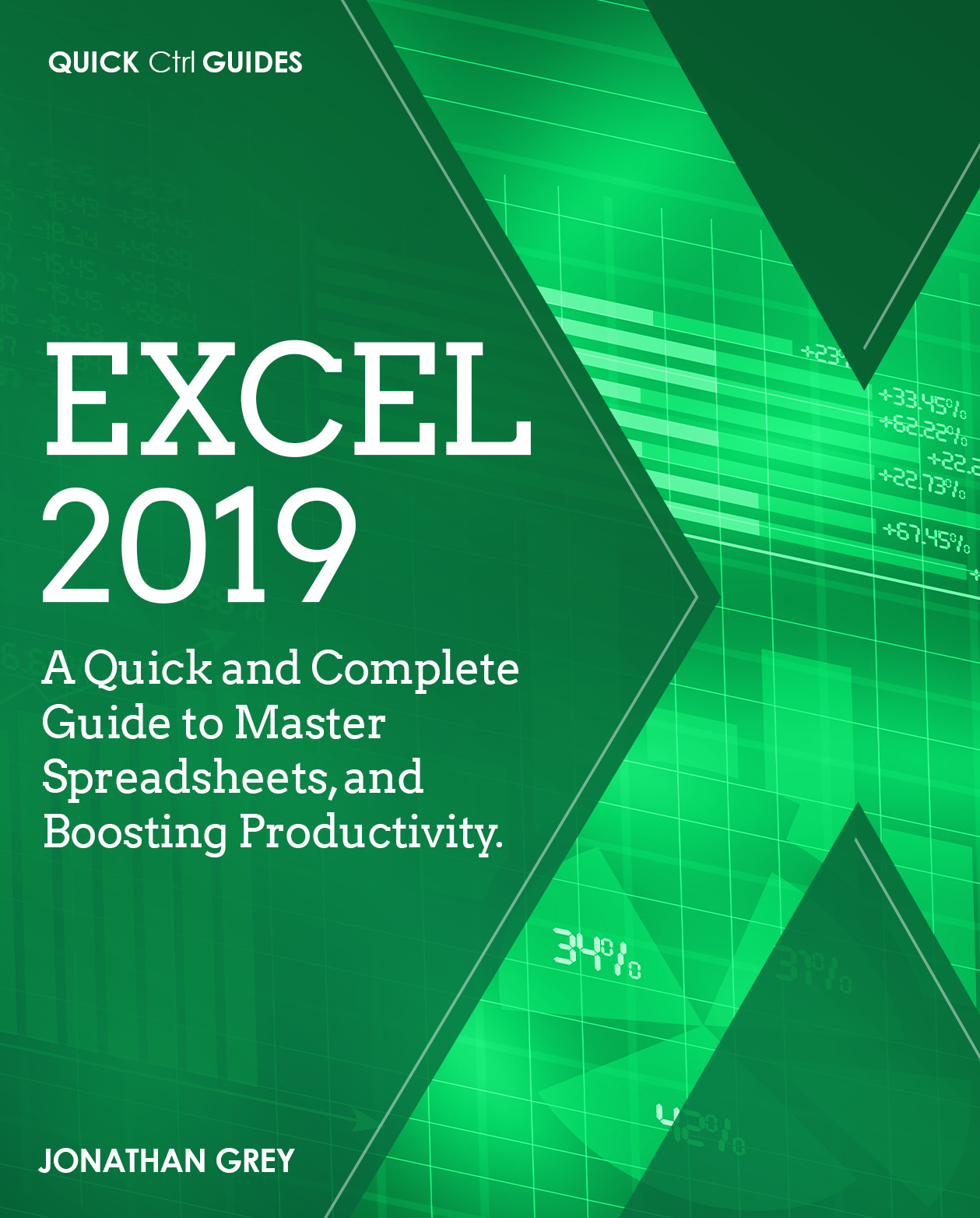Jonathan Grey - Excel 2019: A Quick and Complete Guide to Master Spreadsheets, and Boosting Productivity. (Quick Ctrl Guides Book 1)
Here you can read online Jonathan Grey - Excel 2019: A Quick and Complete Guide to Master Spreadsheets, and Boosting Productivity. (Quick Ctrl Guides Book 1) full text of the book (entire story) in english for free. Download pdf and epub, get meaning, cover and reviews about this ebook. year: 2020, genre: Computer. Description of the work, (preface) as well as reviews are available. Best literature library LitArk.com created for fans of good reading and offers a wide selection of genres:
Romance novel
Science fiction
Adventure
Detective
Science
History
Home and family
Prose
Art
Politics
Computer
Non-fiction
Religion
Business
Children
Humor
Choose a favorite category and find really read worthwhile books. Enjoy immersion in the world of imagination, feel the emotions of the characters or learn something new for yourself, make an fascinating discovery.

- Book:Excel 2019: A Quick and Complete Guide to Master Spreadsheets, and Boosting Productivity. (Quick Ctrl Guides Book 1)
- Author:
- Genre:
- Year:2020
- Rating:4 / 5
- Favourites:Add to favourites
- Your mark:
Excel 2019: A Quick and Complete Guide to Master Spreadsheets, and Boosting Productivity. (Quick Ctrl Guides Book 1): summary, description and annotation
We offer to read an annotation, description, summary or preface (depends on what the author of the book "Excel 2019: A Quick and Complete Guide to Master Spreadsheets, and Boosting Productivity. (Quick Ctrl Guides Book 1)" wrote himself). If you haven't found the necessary information about the book — write in the comments, we will try to find it.
Does the thought of working in spreadsheets make your head spin?
Do you find it extremely hard to work in Excel?
Do you want to sharpen your Excel skills with all the functions and formulas quickly?If so, then keep reading.
Excel is an established powerful tool for businesses, but many people find it complicated, or they dont make the most of it, because they dont know how to use all its functions effectively. They end up spending hours on simple calculations that can be done with one or two functions.
Furthermore, Excel has so many unexplored tools, even by more advanced users, that if applied correctly can make a difference in terms of productivity.
This book bridges this knowledge gap in a simple yet effective way. It is one of its kind book that cuts right to the chase and gives a step-by-step guide to master excel functions and formulas and many other features.
Heres a small sampling of things you will learn with this book:- Useful Excel shortcuts that make your work easier
- Simple ways to analyze your data thoroughly
- Creating pivot tables and charts to present your data visually
- Creating Budget plans and calculating all types of payments
- Creating VBA in Excel to automate various tasks
- Filter and sorting data
- Using functions and formulas like IF, DATE, DATEDIF, LEN, MID, and VLOOKUP
- Business Modelling, and much more!
So, whether you are a beginner and you want to jumpstart your understanding of Excel, or you already know how to use the software and want to take your skills to the next level, this book will help you boost the productivity of your business.
FAQsI already know basic Excel. What new information will this book give me?
Even if you have some skills in excel, this book is not just for beginners. This book gradually takes you from basic to advanced functions so that you can learn almost everything excel has to offer and start making the most out of it.
I have never worked in Excel before. Will this book help me?
Yes, absolutely. This book starts from the very basics of excel and eases you into the vast world of excel. Once you are comfortable with the basics, then the book gets into functions, shortcuts, and formulas.
There are hundreds of books in this niche. Why should I choose this book specifically?
Most of the manuals on this topic contain more than 400 pages. This book instead is a concise yet comprehensive guide that cuts to the chase and hones your excel skills. You wont have to consume too much of your valuable time.
Jonathan Grey: author's other books
Who wrote Excel 2019: A Quick and Complete Guide to Master Spreadsheets, and Boosting Productivity. (Quick Ctrl Guides Book 1)? Find out the surname, the name of the author of the book and a list of all author's works by series.