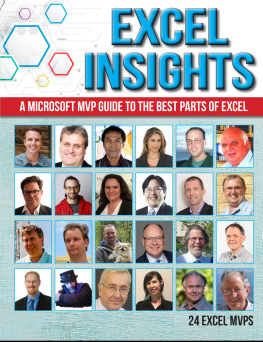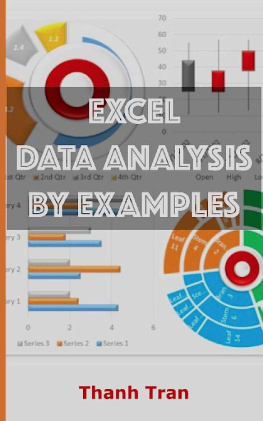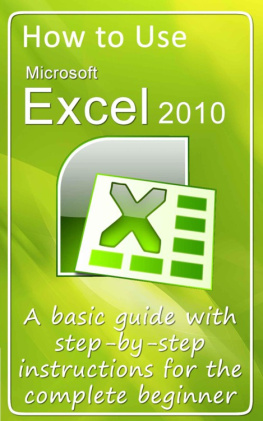LGHRINI - Microsoft Excel 2019 In 1 DAY: for beginners
Here you can read online LGHRINI - Microsoft Excel 2019 In 1 DAY: for beginners full text of the book (entire story) in english for free. Download pdf and epub, get meaning, cover and reviews about this ebook. year: 2020, publisher: UNKNOWN, genre: Home and family. Description of the work, (preface) as well as reviews are available. Best literature library LitArk.com created for fans of good reading and offers a wide selection of genres:
Romance novel
Science fiction
Adventure
Detective
Science
History
Home and family
Prose
Art
Politics
Computer
Non-fiction
Religion
Business
Children
Humor
Choose a favorite category and find really read worthwhile books. Enjoy immersion in the world of imagination, feel the emotions of the characters or learn something new for yourself, make an fascinating discovery.

- Book:Microsoft Excel 2019 In 1 DAY: for beginners
- Author:
- Publisher:UNKNOWN
- Genre:
- Year:2020
- Rating:5 / 5
- Favourites:Add to favourites
- Your mark:
- 100
- 1
- 2
- 3
- 4
- 5
Microsoft Excel 2019 In 1 DAY: for beginners: summary, description and annotation
We offer to read an annotation, description, summary or preface (depends on what the author of the book "Microsoft Excel 2019 In 1 DAY: for beginners" wrote himself). If you haven't found the necessary information about the book — write in the comments, we will try to find it.
LGHRINI: author's other books
Who wrote Microsoft Excel 2019 In 1 DAY: for beginners? Find out the surname, the name of the author of the book and a list of all author's works by series.
Microsoft Excel 2019 In 1 DAY: for beginners — read online for free the complete book (whole text) full work
Below is the text of the book, divided by pages. System saving the place of the last page read, allows you to conveniently read the book "Microsoft Excel 2019 In 1 DAY: for beginners" online for free, without having to search again every time where you left off. Put a bookmark, and you can go to the page where you finished reading at any time.
Font size:
Interval:
Bookmark:
Changing the chart and axis titles Displaying gridlines 68Displaying the legend 69Adding data labels 70Adding a data table 70Deleting a data series 70Adding a data series 71Changing the chart scale 71Formatting the chart background 72Adding objects to a chart 74Using the sunburst chart type 75Using funnel charts 75 Summary
Technical requirements
Learning basic formula operations
Order of evaluation 8
Constructing a formula
Learning Excel functions
Using the Show Formulas command
Converting values and percentage increase
Working out the percentage change
Working out a percentage increase or decrease
Percentage increase
Percentage decrease
Getting results using the status bar
Using the Function Library
Using the formula composer (Insert Function icon)
Editing formulas
Understanding relative versus absolute
Applying dates in calculations0
To insert the current date
To insert the current date and time
To separate the day from a date
To calculate the number of days, years, and months between two dates
Using mathematical functions A0 3
The INT and ROUND functions
The ROUNDUP and ROUNDDOWN functions
The SUMIF function
Using the COUNTIF statistical function
Using financial functions - PMT7
Applying conditional logic in a formula9
The IF function
The AND function
Applying named ranges in a formula 2
Defining a named range 3
Naming a range of cells
Editing a named range
Creating a named range from selected cells
Using range names in a formula
Summary 9
Technical requirements 1
Consolidating data and investigating macros 1
Creating a macro
Adding a macro to the ribbon for easy access
Adding a macro to the QAT
Adding the macro to the ribbon tab
Removing a macro from the personal macro workbook
Creating and managing PivotTables and PivotCharts
Creating a PivotTable
Adding PivotTable fields
Grouping with PivotTables
Using slicers and timelines
Creating a PivotChart in Excel
Working with the 3D Maps feature
Using tools for analysis in Excel 165Analysis ToolPak 166What-if analysis 169 Understanding data models Summary
Chapter 3 , Analyzing and Organizing Data
Constructing and formatting an Excel worksheet
Working with worksheets and sheet tabs
Sorting and filtering data
Setting print options
Creating charts based on worksheet data
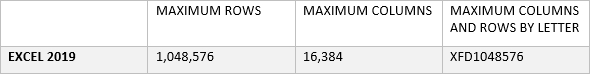 The Excel document window consists of the following:
The Excel document window consists of the following:An example of a row and a column is provided in the following screenshot:
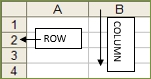
Font size:
Interval:
Bookmark:
Similar books «Microsoft Excel 2019 In 1 DAY: for beginners»
Look at similar books to Microsoft Excel 2019 In 1 DAY: for beginners. We have selected literature similar in name and meaning in the hope of providing readers with more options to find new, interesting, not yet read works.
Discussion, reviews of the book Microsoft Excel 2019 In 1 DAY: for beginners and just readers' own opinions. Leave your comments, write what you think about the work, its meaning or the main characters. Specify what exactly you liked and what you didn't like, and why you think so.