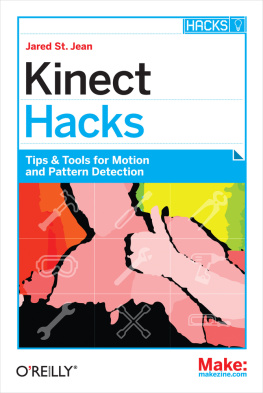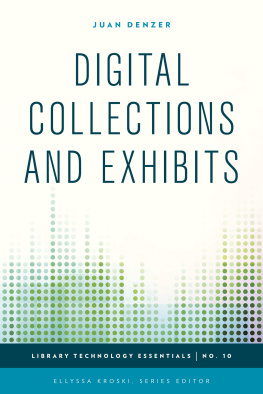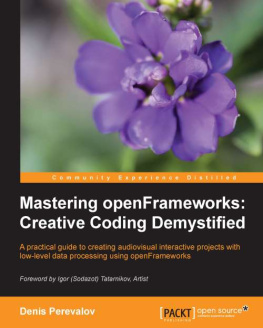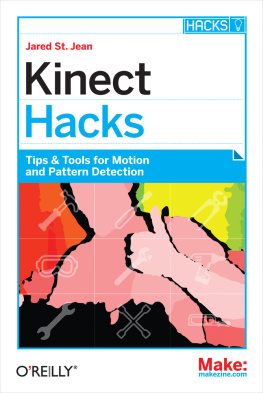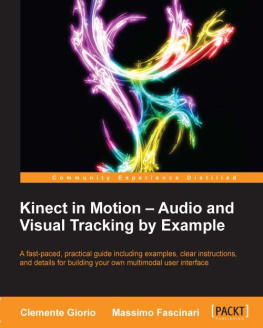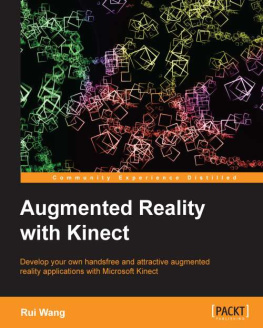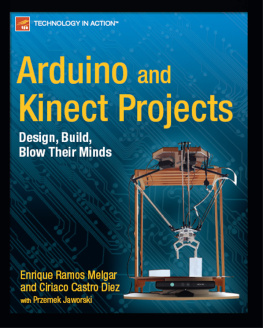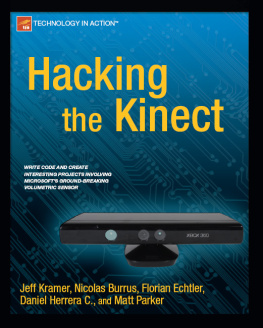Preface
The way we interact with machines is always changing. As technology evolves, new ways of interacting with computers become available to us, one innovative breakthrough after the next. If we go back 10 years, RIM was just starting to implement phone capabilities into their line of Blackberry mobile devices. Now we have touch screens capable of delivering a full computing experience in the palm of our hands. Voice recognition software is finally becoming mainstream with the introduction of Siri on the iPhone 4S. We are rapidly entering an age in which being tethered to an accessory or peripheral, such as a mouse or keyboard, will be considered an archaic way of getting things done.
Touch screen interfaces are all the rage right now, but the next true evolution in human/computer interaction won't require you to physically touch a thing. You've seen it before in a number of sci-fi films: some guy in a futuristic get up is waving his hands around, barking orders at a computer that seamlessly tracks his movement and executes every command with flawless accuracy. The proper name for this type of computer interaction is called a Natural User Interface (NUI), which describes the ability to issue commands to a device using nothing more than your own natural body movements, gestures, and voice. You'll no longer need to clean those germ-infested keyboards and touch screens or pick up new batteries for your wireless mouse or gaming controller. The possibilities are truly endless, and we're already starting to see deployments of NUI interactivity all over the world. Soon you'll see NUIs in store windows, bus stations, malls, as well as many other places that could benefit from adding natural human interaction to the process of selling and providing information.
One great piece of tech that has ushered in this new wave of creative development is the Microsoft Kinect. The Kinect has introduced itself to the masses at the best possible time. In its short existence, it has proven to be a great option for those looking to spice up the way we work with computers. For starters, the Kinect is a fraction of the cost of most professional 3D depth sensing cameras. A wide assortment of programs allow you to use Kinect 3D depth data with Windows, Linux, and Mac machines. Whether you're an innovative professional interested in bleeding edge tech, or a part time hobbyist with a great new idea, the Kinect is easy to set up, it's cheap, and it's loaded with potential to change the way we interact with machines.
My intention from the start was to write a book that everyone could take something from. Whether you're completely new to the scene or have been tinkering around with the Kinect since its debut, there's something in here for everyone. Some of the hacks range from basic installation of tool sets or programs to detailed code write-ups relating to a wide range of available IDEs such as Processing and openFrameworks.
There are gesture-based solutions that work with a quite a few diverse applications in this book. For music related application, there is information on how to set up Ableton Live with Kinectar. If mocap is your thing, there are tips and tricks for using Blender or Animata with NI mate. HTML5 and JavaScript integration is included using Zigfu's ZDK along with full-on 3D object and scene recreation written in C++ using PCL and OpenCV. If visual effects are your thing, be sure to check out all the diverse Kinect hacks using open source IDEs such as Processing and openFrameworks.
Whether you're looking for some fun projects to work on in your spare time or finding the perfect jump off spot to get started on your next big project, I believe you'll be able to find something in here that will appeal to you. Whatever is your proverbial cup of tea, there's definitely something in here for everyone to enjoy working on.
The Story
Writing this book was one of the best experiences of my life, hands down. I had a pretty good idea of what was out there and how to set things up, but what I learned going through the amount of diverse hacks that would eventually compose the content of this book truly made me aware of the great work people are doing with the Kinect. I got to know many of the talented people involved in the scene from around the world and learned an incredible amount in the process.
I started off by writing the guides necessary to get you started on your preferred OS. The great thing about the Kinect scene is that it was born out of the open source community. This ensured that drivers would be released across all platforms. From there, various libraries were released allowing people to start playing around with Kinect data in other open source IDEs such as Processing, openFrameworks, and Cinder. Getting the Kinect up and running and installing the proper libraries for your IDE of choice is the first step. After that, the real fun begins.
After completing the first two chapters, things really started to get interesting. A wide assortment of new tools became available to play around with. For example, working with Chris Viks amazing Kinectar app, which allows you to be your very own hands-free composer and musician, and Stephan Howells Kinect2Scratch, which uses the Scratch IDE, was an unbelievable experience. I had a blast settings things up and then playing around with the end results. I can honestly tell you that I loved working on this book from beginning to end.
Acknowledgments
A big huge juicy thank you to everyone at OReilly Media for taking a chance on this lowly blogger. I never thought in my wildest dreams that putting a bit of work into a niche scene like Kinect hacking would result in something like this. In my opinion, they took a huge chance with me and I hope I was able to deliver a great product to add to their impeccable track record in the world of technical writing.
Even though OReilly Media made this thing youre holding in your hands a reality, I would have never had the opportunity if it wasnt for Greg Mackenzie and the Dashhacks network. His passion for hacking and modding electronics eventually produced the best network of hacking sites on the Internet. The journey seemed short in hindsight, but what I got out of it has changed my life forever. Mad props for letting me do my own thing, GregCube.
Last but certainly not least, the amazing folks who took time out of their lives to develop such incredible projects using Kinects 3D depth sensing capabilities. You are an inspiration and also responsible for making us think beyond the keyboard and mouse, ushering in a new age of interacting with machines. In no particular order, here is my "Im not worthy!" list of incredible contributors to both this book and the scene in general. Without the efforts of each and all of youI cant complete this sentence because I dont even want to think about it!
Thanks to Daniel Shiffman, Joshua Blake, Kyle McDonald, Nicolas Burrus, Shawn Wallace, Brian Jepson, Ryan Challinor, Chris Vik, Julius Tuomisto, Peter Nash, RJ Durran, Ning Ma, Kris Temmerman, Mike Newell, Andrew Berg, Felix Endres, Stephen Howell, Jordi Llobet Torrens, Anna Fust Lleix, Jeremy Archer, Taylor Veltrop, Takashi Nishibayashi, Daniel Ho, Javier Graci Carpio, Theodore Blackman, Amir Hirsch, and Stefan Stegmueller.
Conventions Used in This Book
The following typographical conventions are used in this book:
Italic
Indicates new terms, URLs, email addresses, filenames, and file extensions.
Constant widthUsed for program listings, as well as within paragraphs to refer to program elements such as variable or function names, databases, data types, environment variables, statements, and keywords.