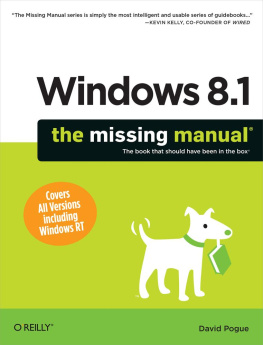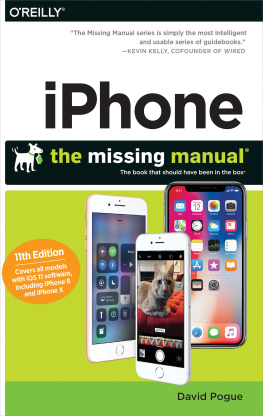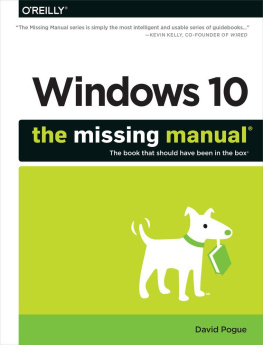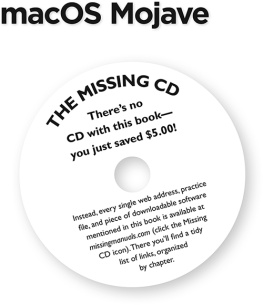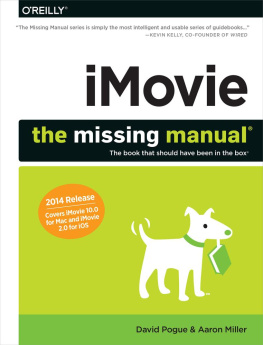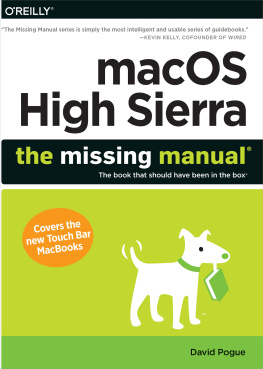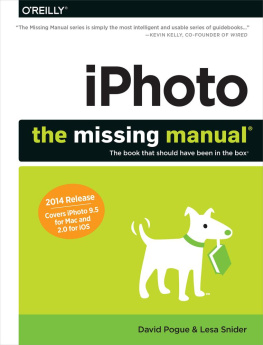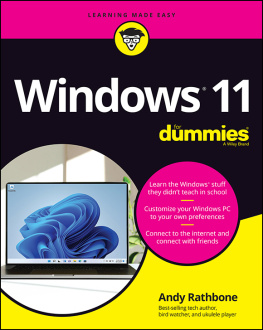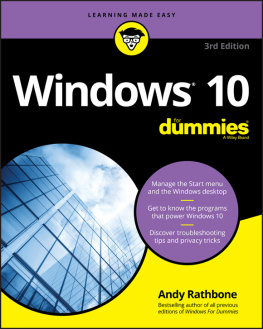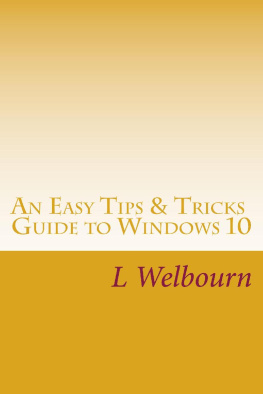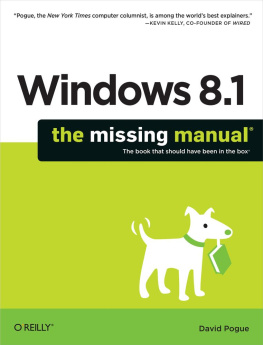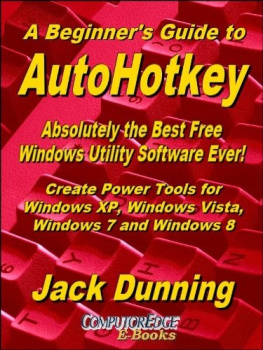Acknowledgments
The Missing Manual series is a joint venture between the dream team introduced on these pages and OReilly Media. Im grateful to all of them, and also to a few people who did massive favors for this book. They include Microsofts Greg Chiemingo, who patiently helped dig up answers to the tweakiest Windows 8 questions; HP and Toshiba for lending me multitouch PCs to test; OReillys Brian Sawyer, who accommodated my nightmarish schedule like a gentleman; and proofreaders Kellee Katagi, Nancy Young, and Judy Le.
In previous editions of this book, I relied on the talents of several guest authors and editors; some of their prose and expertise lives on in this edition. They include Brian Jepson, Joli Ballew, C.A. Callahan, Preston Gralla, John Pierce, and Adam Ornstein.
Finally, a special nod of thanks to my squadron of meticulous, expert volunteer beta readers who responded to my invitation via Twitter: Shalom Rubdi, Douglas Barry, Robert Stelling, Derek Gibbs, Michael Parente, Adam Sena, Ruben Orozco, Arthur Talansky, Todd E. Murphy, Karl Nicholson, Skip Rynearson, Carter Dudley, John Nicholson, Peter Roehrich, Allen Brandt, Peter Setlak, Niels Siskens, Bonita Smith, Kyle Hartsock, Robindar Nath Batra, James Feighny, Brian N. Bowes, Frank Kachurak, John Greek, Thomas D. Green, Ydder Htnawsaj, Thomas Kerber, Rushir Parikh, Raffi Patatian, Mattia Bellamoli, Eric James, Matt Gibstein, and Ray Richman. Theyre the superstars of crowdsourcing.
Thanks to David Rogelberg for believing in the idea. Thanks, above all, to Nicki, my muse and my love, and the three Poguelets: Kelly, Tia, and Jeffrey. They make these booksand everything elsepossible.
David Pogue
The Missing Manual Series
Missing Manual books are superbly written guides to computer products that dont come with printed manuals (which is just about all of them). Each book features a handcrafted index; cross-references to specific page numbers (not just See ); and RepKover, a detached-spine binding that lets the book lie perfectly flat without the assistance of weights or cinder blocks. Recent and upcoming titles include:
For Windows
Windows 8: The Missing Manual by David Pogue
Windows 7: The Missing Manual by David Pogue
Access 2013: The Missing Manual by Matthew MacDonald
Excel 2013: The Missing Manual by Matthew MacDonald
Microsoft Project 2013: The Missing Manual by Bonnie Biafore
Office 2013: The Missing Manual by Nancy Conner and Matthew MacDonald
QuickBooks 2014: The Missing Manual by Bonnie Biafore
Photoshop CS6: The Missing Manual by Lesa Snider
Photoshop Elements 12: The Missing Manual by Barbara Brundage
For the Mac
OS X Mavericks: The Missing Manual by David Pogue
AppleScript: The Missing Manual by Adam Goldstein
FileMaker Pro 12: The Missing Manual by Susan Prosser and Stuart Gripman
iMovie 11 & iDVD: The Missing Manual by David Pogue and Aaron Miller
iPhoto 11: The Missing Manual by David Pogue and Lesa Snider
iWork 09: The Missing Manual by Josh Clark
Office 2011: The Missing Manual by Chris Grover
Switching to the Mac: The Missing Manual, Mavericks Edition by David Pogue
Photoshop CC: The Missing Manual by Lesa Snider
Photoshop CS6: The Missing Manual by Lesa Snider
Photoshop Elements 12: The Missing Manual