Richard - Discovering AutoCAD 2020
Here you can read online Richard - Discovering AutoCAD 2020 full text of the book (entire story) in english for free. Download pdf and epub, get meaning, cover and reviews about this ebook. year: 2020;2019, publisher: Pearson, genre: Home and family. Description of the work, (preface) as well as reviews are available. Best literature library LitArk.com created for fans of good reading and offers a wide selection of genres:
Romance novel
Science fiction
Adventure
Detective
Science
History
Home and family
Prose
Art
Politics
Computer
Non-fiction
Religion
Business
Children
Humor
Choose a favorite category and find really read worthwhile books. Enjoy immersion in the world of imagination, feel the emotions of the characters or learn something new for yourself, make an fascinating discovery.
- Book:Discovering AutoCAD 2020
- Author:
- Publisher:Pearson
- Genre:
- Year:2020;2019
- Rating:3 / 5
- Favourites:Add to favourites
- Your mark:
- 60
- 1
- 2
- 3
- 4
- 5
Discovering AutoCAD 2020: summary, description and annotation
We offer to read an annotation, description, summary or preface (depends on what the author of the book "Discovering AutoCAD 2020" wrote himself). If you haven't found the necessary information about the book — write in the comments, we will try to find it.
Discovering AutoCAD 2020 — read online for free the complete book (whole text) full work
Below is the text of the book, divided by pages. System saving the place of the last page read, allows you to conveniently read the book "Discovering AutoCAD 2020" online for free, without having to search again every time where you left off. Put a bookmark, and you can go to the page where you finished reading at any time.
Font size:
Interval:
Bookmark:
Contents 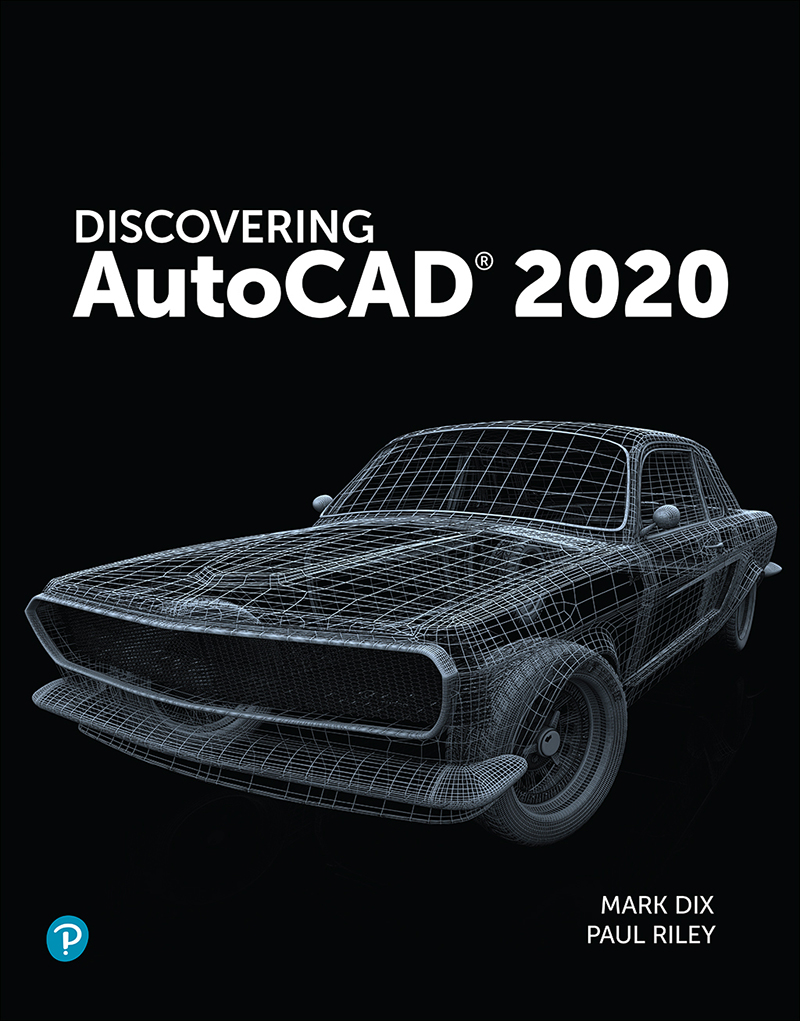 About This E-Book EPUB is an open, industry-standard format for e-books. However, support for EPUB and its many features varies across reading devices and applications. Use your device or app settings to customize the presentation to your liking. Settings that you can customize often include font, font size, single or double column, landscape or portrait mode, and figures that you can click or tap to enlarge. For additional information about the settings and features on your reading device or app, visit the device manufacturers Web site. Many titles include programming code or configuration examples. To optimize the presentation of these elements, view the e-book in single-column, landscape mode and adjust the font size to the smallest setting. In addition to presenting code and configurations in the reflowable text format, we have included images of the code that mimic the presentation found in the print book; therefore, where the reflowable format may compromise the presentation of the code listing, you will see a Click here to view code image link. Click the link to view the print-fidelity code image. To return to the previous page viewed, click the Back button on your device or app. Discovering AutoCAD 2020 Mark Dix CAD Support Associates Paul Riley CAD Support Associates  Discovering AutoCAD 2020 Copyright 2020 by Pearson Education, Inc. All rights reserved. This publication is protected by Copyright, and permission should be obtained from the publisher prior to any prohibited reproduction, storage in a retrieval system, or transmission in any form or by any means, electronic, mechanical, photocopying, recording, or likewise. For information regarding permissions, request forms and the appropriate contacts within the Pearson Education Global Rights & Permissions Department, please visit www.pearsoned.com/permissions/. Many of the designations by manufacturers and sellers to distinguish their products are claimed as trademarks. Where those designations appear in this book, and the publisher was aware of a trademark claim, the designations have been printed in initial caps or all caps. Autodesk screen shots reprinted courtesy of Autodesk, Inc. 2019. All rights reserved. Autodesk, AutoCAD, Revit, DWG, and the DWG logo are registered trademarks of Autodesk, Inc., in the U.S.A. and certain other countries. Many of the designations by manufacturers and seller to distinguish their products are claimed as trademarks. Where those designations appear in this book, and the publisher was aware of a trademark claim, the designations have been printed in initial caps or all caps. Notice of Liability The publication is designed to provide tutorial information about AutoCAD and/or other Autodesk computer programs. Every effort has been made to make this publication complete and as accurate as possible. The reader is expressly cautioned to use any and all precautions necessary, and to take appropriate steps to avoid hazards, when engaging in the activities described herein. Neither the authors nor the publisher makes any representations or warranties of any kind, with respect to the materials set forth in this publication, express or implied, including without limitation any warranties of fitness for a particular purpose or merchantability. Nor shall the author or the publisher be liable for any special, consequential or exemplary damages resulting, in whole or in part, directly or indirectly, from the readers use of, or reliance upon, this material or subsequent revisions of this material. Credits and acknowledgments borrowed from other sources and reproduced, with permission, in this textbook appear on appropriate page within text. Acquisitions Editor: Chhavi Vig Managing Editor: Sandra Schroeder Senior Production Editor: Lori Lyons Cover Designer: Chuti Prasertsith Full-Service Project Management: Aswini Kumar/codeMantra Composition: codeMantra Proofreader: Abigail Manheim Library of Congress Control Number: On file ISBN 10: 0-13-557616-4 ISBN 13: 978-0-13-557616-8
 Preface Get Active with Discovering AutoCAD 2020 Designed for introductory AutoCAD users, Discovering AutoCAD 2020 offers a hands-on, activity-based approach to the use of AutoCAD as a drafting toolcomplete with techniques, tips, shortcuts, and insights designed to increase efficiency. Topics and tasks are carefully grouped to lead students logically through the AutoCAD command set, with the level of difficulty increasing steadily as skills are acquired through experience and practice. Straightforward explanations focus on what is relevant to actual drawing procedures, and illustrations show exactly what to expect on the computer screen when steps are correctly completed. Each chapter ends with drawing exercises that both assess and reinforce the students understanding of the material. Features The book uses a consistent format for each chapter that includes the following:
High-quality working drawings include a wide range of applications that focus on mechanical drawings but also include architectural, civil, plumbing, general, and electrical drawings. cover material not required for drawing practice, but highly relevant for any beginning CAD professional. These include information on customization features, basic programming procedures, and a summary of Autodesk cloud-based and file-sharing features. Acknowledgments The authors thank the following reviewers for their feedback: John Irwin, Michigan Technological University; Tony Graham, North Carolina A&T State University; Beverly Jaeger, Northeastern University; Daniel McCall, Amarillo College; and Susan Freeman, Northeastern University. Features New to This Edition
Style Conventions in Discovering AutoCAD2020
|
Font size:
Interval:
Bookmark:
Similar books «Discovering AutoCAD 2020»
Look at similar books to Discovering AutoCAD 2020. We have selected literature similar in name and meaning in the hope of providing readers with more options to find new, interesting, not yet read works.
Discussion, reviews of the book Discovering AutoCAD 2020 and just readers' own opinions. Leave your comments, write what you think about the work, its meaning or the main characters. Specify what exactly you liked and what you didn't like, and why you think so.

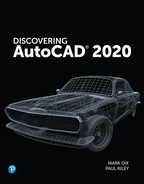
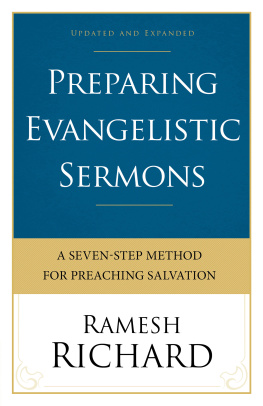
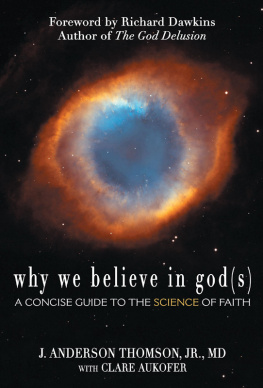
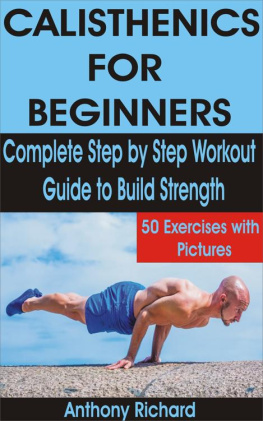

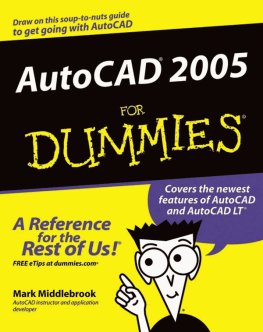


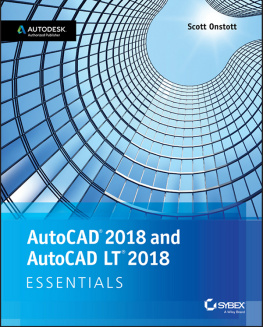
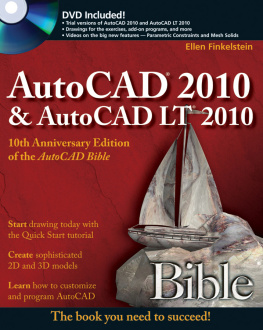
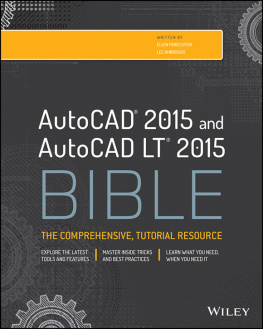
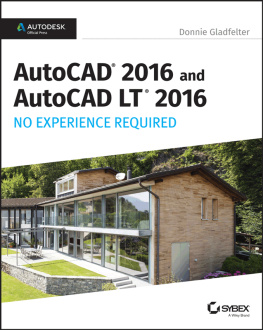
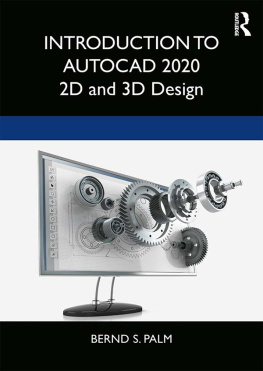

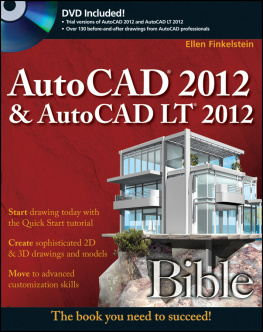
 Updated to reflect changes to the 2020 AutoCAD release
Updated to reflect changes to the 2020 AutoCAD release Updated illustrations representing the newest AutoCAD interface
Updated illustrations representing the newest AutoCAD interface New Block creation palette
New Block creation palette New focusing on Internet features
New focusing on Internet features