About the Authors
Jesse Stay, The Social Geek, studies and learns about new business-altering paradigm shifts in technology, and shows businesses how to embrace these paradigm shifts before their competition does. He has written 8 books, helped design some of the top apps on Facebook, and has been recognized as one of the top 20 developers to follow on Twitter by Mashable next to Jack Dorsey, and top 10 entrepreneurs to follow on Twitter by Mashable and Entrepreneur magazine next to Ev Williams, Biz Stone, and Guy Kawasaki.
Jesse started as a software developer, programming computers since he was 10 years old living in Jakarta, Indonesia. An entrepreneur at heart, he discovered a desire to grow audiences and customers for the apps he built, but lacked the skills to do so. His only option was to go out and hire an expensive marketer, SEO, or social media professional to help with app growth. He decided this needed to change, and applied his software skills to a proven program for cultivating and growing large audiences that convert.
Jesse now speaks internationally; writes books; performs webinars; and coaches for individuals, businesses, and organizations looking to take their marketing to that next level using social media and other techniques. Jesse plays Minecraft with his 4 sons when he has free time.
Thomas Stay is Jesses 12-year-old son, who eats, drinks, and breathes Minecraft. Thomas programs in Python and JavaScript, and blogs at http://tom.staynalive.com , where he writes about programming and software development. Thomas is a straight-A student, excels in the Utah State Chess championships, and is already enrolled in one grade ahead of his age group.
Dedication
To Rebecca (or Mom), who really put more effort into this book than any of us did. The person who truly deserves their name on the front of this book is her.
This was truly a family effort, and like the rest of our family, Mom was the one who powered it, kept it going, and even dug in and made it happen. As youre reading this book, while they are Thomas and Jesses words, youll catch a hint of Mom throughout. Rebecca and Mom, we couldnt have done it without you!
Authors Acknowledgments
Thanks to the entire family for pitching in on this. Even our friends who would all place their characters in one spot so we could get a screenshot, the Rikers who would let us use their Minecraft server until we could set up our own, and Hunter who helped get us into some of this world of Minecraft.
Thanks to Joseph and JJ for pitching in a few screenshots, and to Alex and Emily and even our big sister Elizabeth for letting us use the computer and devices while we played the game to be able to write this book.
Lastly, as always thanks to all the great editors at Wiley Amy Fandrei, Rebecca (Becky) Huehls, Jennifer Webb, and the many others that made this work! I (Jesse) have done many of these, but it always takes a good editor to bring back memories of how to do it the right way!
Publishers Acknowledgments
Acquisitions Editor: Amy Fandrei
Senior Project Editor: Rebecca Huehls
Copy Editor: Becky Whitney
Technical Editor: Ryan Nelson
Editorial Assistant: Claire Johnson
Sr. Editorial Assistant: Cherie Case
Project Coordinator: Sheree Montgomery
Cover Photo: Courtesy of Jesse Stay
Chapter 1
Getting Started with Recipes
In This Chapter
 Finding, stocking, and using your inventory
Finding, stocking, and using your inventory
 Crafting items you need for the first day and night
Crafting items you need for the first day and night
 Knowing the difference between shape and shapeless crafting
Knowing the difference between shape and shapeless crafting
 Crafting some basic tools
Crafting some basic tools
Minecraft, as its name implies, is about, well, crafting. Minecraft has roughly 180 crafting recipes (and many more in the works), ranging from tools to foods and from household items to magical potions and more. Learning how to craft from essential items to more elaborate redstone recipes helps you survive early in the game and then create a wealthy empire filled with useful and luxury items.
After you create a new world in Minecraft, the first order of business is to survive the first night. A Minecraft day lasts for 20 minutes; you experience 10-minute daytimes and 3 minutes total of sunrise and sunset, during which you can prepare for the 7-minute nights, when dangerous monsters spawn in the darkness.
In this chapter, you find out how the inventory works and how to craft basic items that can help you survive the first Minecraft day. You also see how these items enable you to use increasingly sophisticated materials and craft increasingly complex items.
Devising a Game Plan
After your avatar appears, you need to find a living space with some trees and a suitable (usually flat) area for building.
 Always locate trees when starting a game, because you use wooden materials to craft most of the items you need. To survive the first night, craft these elements:
Always locate trees when starting a game, because you use wooden materials to craft most of the items you need. To survive the first night, craft these elements:
- Crafting table (also known as a workbench), used for building
- Storage chest
- Shelter with a door
You can also craft useful but non-essential items for the first night:
- Wooden and stone tools
- Torches
- Furnace
- Bed
Later sections in this chapter explain how to craft these items.
 When you start creating your own world, you may discover that the sun is setting too fast for you to finish preparing for night. If thats the case, you can press Esc to open the Pause menu and choose OptionsDifficulty repeatedly until it reads Difficulty: Peaceful . This option makes the world much safer and causes your health to regenerate.
When you start creating your own world, you may discover that the sun is setting too fast for you to finish preparing for night. If thats the case, you can press Esc to open the Pause menu and choose OptionsDifficulty repeatedly until it reads Difficulty: Peaceful . This option makes the world much safer and causes your health to regenerate.
Using the Inventory
Before you start gathering materials and crafting items, you should know how to manage the Inventory screen. The 9 squares at the bottom of the game screen display items youve obtained. For example, if you break a block such as wood or dirt, an item pops out that is automatically picked up, causing it to appear in one of the inventory squares. The row of squares at the bottom of the game screen represents a quarter of the inventory.
To see the entire inventory, as shown in Figure , press E.

Figure 1-1: The Inventory screen.
You should be familiar with these four components of the inventory:
- Inventory slots: The 4 rows of squares at the bottom of the screen, where you see your items. You select the items in the bottom row outside the Inventory screen with the 19 keys on the keyboard.
- Crafting grid: A 2-by-2 square, followed by an arrow pointing toward another square to the right. When you want to craft basic items, such as torches or mushroom stew, place the ingredients on the grid to make the result appear on the other side of the arrow. After you create a crafting table, the crafting grid expands to a 3-by-3 grid.
- Character portrait: A small screen showing what your character looks like now. This portrait can change when your character sits or sleeps, wears armor, gets hit by arrows, drinks invisibility potions, catches fire, and more.

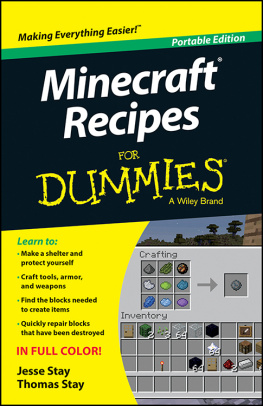

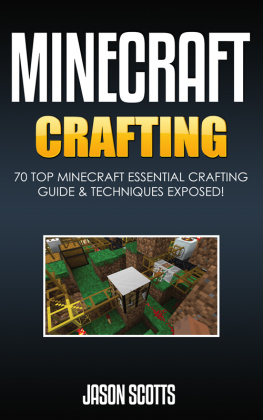
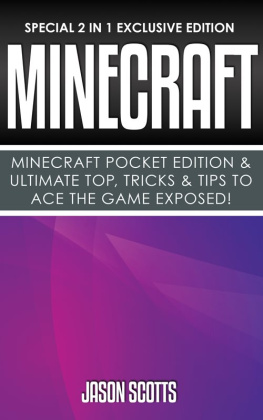
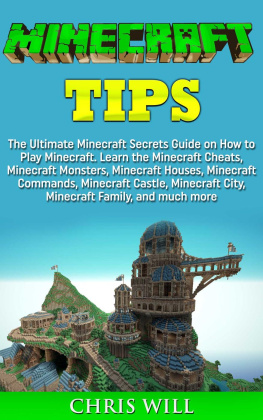
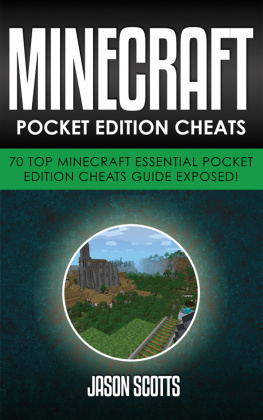
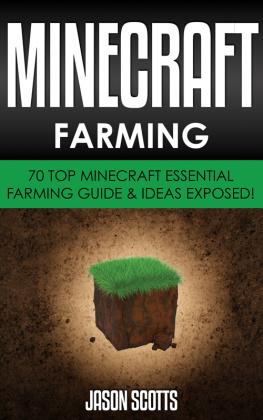
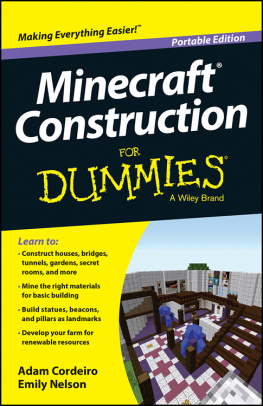
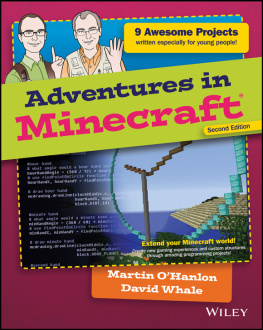
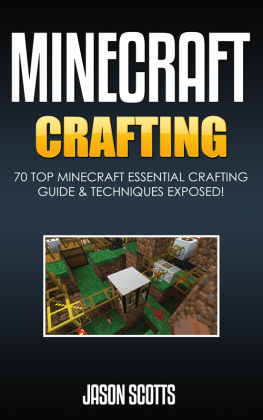
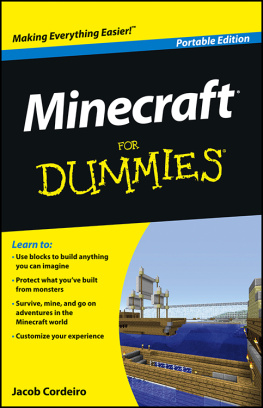
 Finding, stocking, and using your inventory
Finding, stocking, and using your inventory Always locate trees when starting a game, because you use wooden materials to craft most of the items you need. To survive the first night, craft these elements:
Always locate trees when starting a game, because you use wooden materials to craft most of the items you need. To survive the first night, craft these elements: