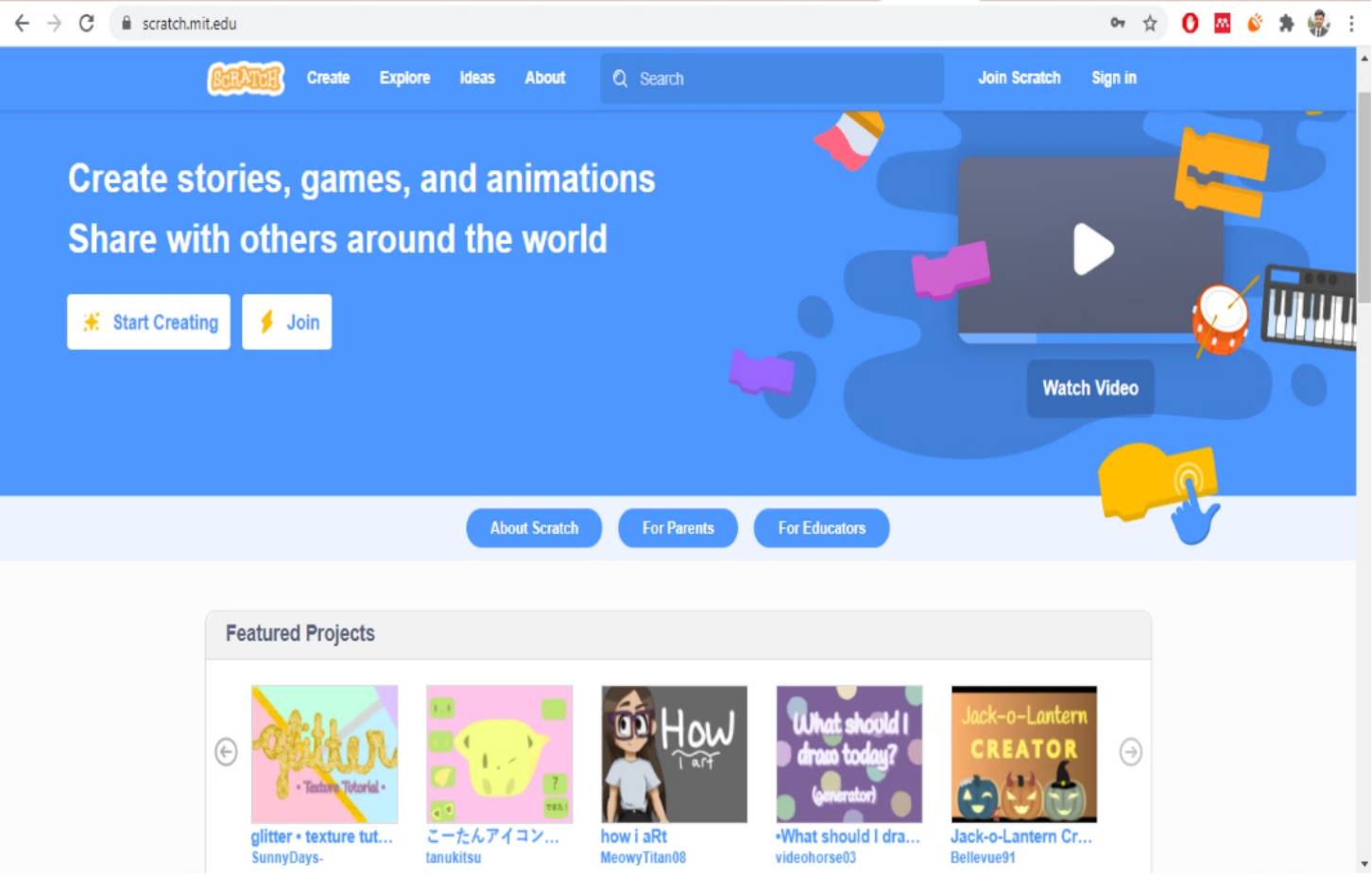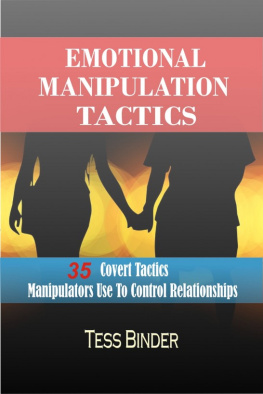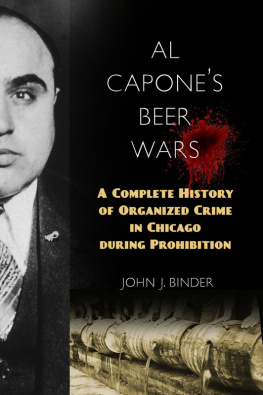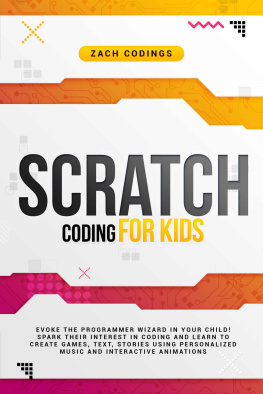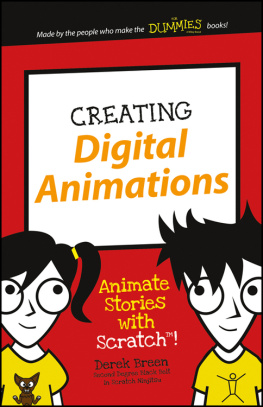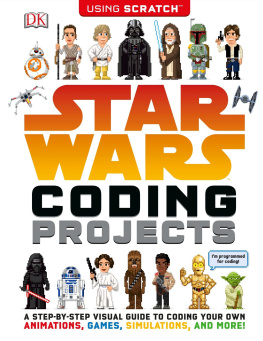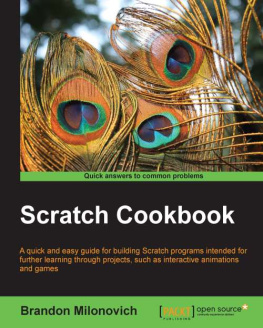Coding for Kid-Scratch
The Ultimate Guide to Creating Interactive Animations, Games and Personalized Music Using Scratch
Baz Binder
Copyright 2020 by (Baz Binder)- All rights reserved.
This document is geared towards providing exact and reliable information regarding the topic and issue covered. The publication is sold with the idea that the publisher is not required to render accounting, officially permitted, or otherwise qualified services. If advice is necessary, legal or professional, a practiced individual in the profession should be ordered.
From a Declaration of Principles which was accepted and approved equally by a Committee of the American Bar Association and a Committee of Publishers and Associations.
In no way is it legal to reproduce, duplicate, or transmit any part of this document in either electronic means or printed format. Recording of this publication is strictly prohibited, and any storage of this document is not allowed unless with written permission from the publisher. All rights reserved.
The information provided herein is stated to be truthful and consistent, in that any liability, in terms of inattention or otherwise, by any usage or abuse of any policies, processes, or directions contained within is the
solitary and utter responsibility of the recipient reader. Under no circumstances will any legal responsibility or blame be held against the publisher for reparation, damages, or monetary loss due to the information herein, either directly or indirectly.
Respective authors own all copyrights not held by the publisher.
The information herein is offered for informational purposes solely and is universal as so. The presentation of the information is without a contract or any type of guarantee assurance.
The trademarks used are without any consent, and the publication of the trademark is without permission or backing by the trademark owner. All trademarks and brands within this book are for clarifying purposes only and are owned by the keepers themselves, not affiliated with this document.
Table of Contents
Introduction
Young people are now commonly referred to as digital natives since they're fluent in digital technologies. Certainly, many young people send text messages, play online games, and browse the web very comfortably. But does it make them proficient with emerging technologies? Although they constantly deal with digital media, very few can make their animations, simulations, or games. Its like they are able to read but not write.
In my opinion, digital fluency requires the ability to chat, browse, and communicate and the ability to design, create, and invent new media. For this to happen, one needs to learn a certain programming language and develop a program. Programming offers important advantages; for instance, it significantly increases the range of what you can create with the computer and in what way you can express yourself. It also enhances your range of learning.
The question is, what do children learn while creating games, animations, interactive stories, music, and art through Scratch?
First of all, they learn computational and mathematical concepts that form the core of the Scratch experience. While creating programs in Scratch, the students gain an understanding of iteration and conditionals, which are the essential concepts of computation. They also learn the key mathematical concepts such as variables, coordinates, and random numbers.
These concepts are effectively learned by students in a practical and inspiring context. In formal algebra classes, students usually feel little personal attachment with the concept when they learn about variables. Whereas when they learn about the variables in Scratch, they can use variables in very meaningful ways
quickly, to regulate the animation speed, or to keep track of the scoring in the game they design.
The students also learn about the process of designing when working on Scratch projects. A student usually starts with an idea, creates a prototype, plays with it, debugs it when things are going wrong, gets guidance from other people, then improves it, and redesigns it. It's a continuous vortex: get an idea, create a project that leads to new ideas, new projects, and so on.
Chapter 1 Getting Started with Scratch
Scratch is a modern programming language that appeals to students or individuals who have never thought of becoming programmers before or who are new to programming. It is based on a language called Smalltalk, another programming language. The Scratch project started in 2003 and was developed and written at the Media Lab of the Massachusetts Institute of Technology (MIT) by the Lifelong Kindergarten group, and the Scratch software and website was officially publicly released in 2007.
1.1 Goal
The main goal of the developers in designing the language was to make the language and programming environment simple, straightforward, and conveniently learnable by children who had no prior experience with programming. There is a great correlation between Scratchs powerful multimedia features and multithreaded scripting style and somewhat limited range of the programming language.
1.2 The name Scratch.
The name Scratch comes from the music term Scratching. Using old records on a turntable of a record player, DJs scratch fresh rhythmic tones for the creation of new remixes and songs. Since all the Scratch projects are freely accessible for use and amendment, one can easily create new projects by using portions of programs developed by the other Scratchers. There are programmers of all ages in the Scratch online community who can tag, comment, share, remix, and download the programs that they create and upload to the website.
1.3 Website and App
Scratch is offered on the Scratch Web site (http://scratch.mit.edu) free of cost, and Scratch App is also freely available to download on any device. On Windows, MacOS, and Linux, it works and appears the same. Moreover, Scratch projects can be created even without an internet connection on the Scratch app. It was primarily designed for young people ranging from ages 8 to 16 (from 2nd grade to high school); nevertheless, people of all ages create and share with Scratch. It has equipment for creating games, interactive stories, simulations, art, and more by using block-based programming. Scratch also has a built-in sound editor and paint editor.
1.4 Users
Scratch is accessible in over 40 languages and is used in more than 150 different countries. It is being used in various environments, including homes, libraries, schools, community centers, and museums, etc. The programming has been made fun and easy to learn for anyone wanting to learn, irrespective of their ages, backgrounds, and interests, to program and create their own animations, interactive stories, games, and simulations. And then, they can share their creations with anyone in the online community.
There are more than 600,000 registered members of the Scratch community, and above 5,400,000 projects have been shared online. To download the projects or view and use its programs that others have uploaded online, one should not necessarily have to register.