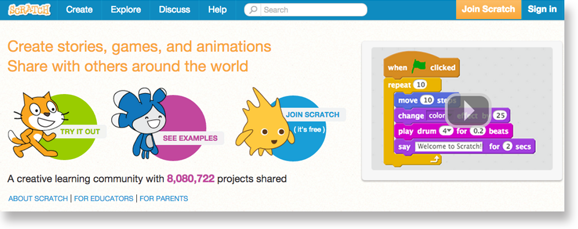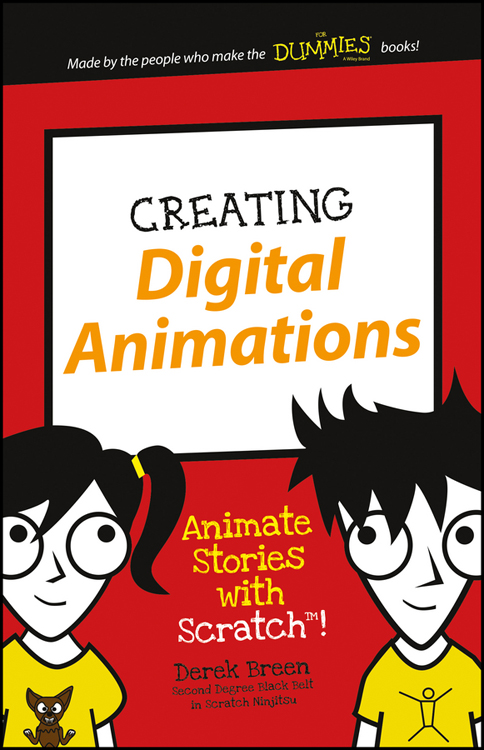
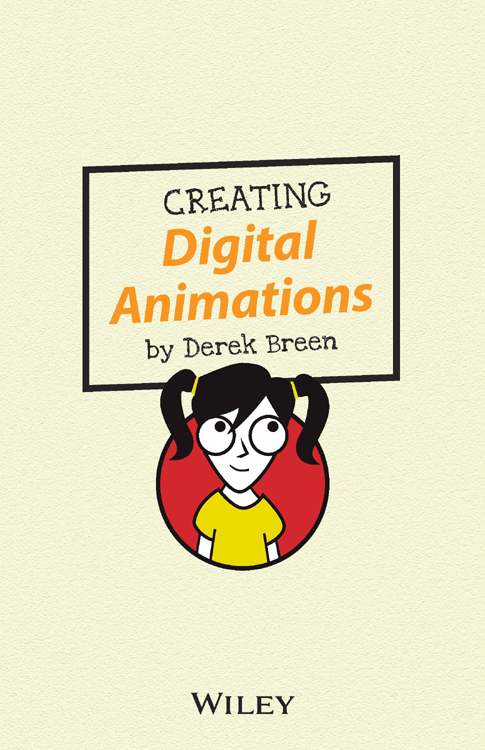
CREATING DIGITAL ANIMATIONS
Published by
John Wiley & Sons, Inc.
111 River Street
Hoboken, NJ 07030-5774
www.wiley.com
Copyright 2016 by John Wiley & Sons, Inc., Hoboken, NJ
Published simultaneously in Canada
No part of this publication may be reproduced, stored in a retrieval system or transmitted in any form or by any means, electronic, mechanical, photocopying, recording, scanning or otherwise, except as permitted under Sections 107 or 108 of the 1976 United States Copyright Act, without the prior written permission of the Publisher. Requests to the Publisher for permission should be addressed to the Permissions Department, John Wiley & Sons, Inc., 111 River Street, Hoboken, NJ 07030, (201) 748-6011, fax (201) 748-6008, or online at http://www.wiley.com/go/permissions .
Trademarks: Wiley, For Dummies, the Dummies Kid logo, Dummies.com, and related trade dress are trademarks or registered trademarks of John Wiley & Sons, Inc. and may not be used without written permission. Scratch is developed by the Lifelong Kindergarten Group at the MIT Media Lab. See www.scratch.mit.edu . Project figures, illustrations and Scratch projects: Copyright 2015 by Derek Breen. All other trademarks are the property of their respective owners. John Wiley & Sons, Inc. is not associated with any product or vendor mentioned in this book.
LIMIT OF LIABILITY/DISCLAIMER OF WARRANTY : THE PUBLISHER AND THE AUTHOR MAKE NO REPRESENTATIONS OR WARRANTIES WITH RESPECT TO THE ACCURACY OR COMPLETENESS OF THE CONTENTS OF THIS WORK AND SPECIFICALLY DISCLAIM ALL WARRANTIES, INCLUDING WITHOUT LIMITATION WARRANTIES OF FITNESS FOR A PARTICULAR PURPOSE. NO WARRANTY MAY BE CREATED OR EXTENDED BY SALES OR PROMOTIONAL MATERIALS. THE ADVICE AND STRATEGIES CONTAINED HEREIN MAY NOT BE SUITABLE FOR EVERY SITUATION. THIS WORK IS SOLD WITH THE UNDERSTANDING THAT THE PUBLISHER IS NOT ENGAGED IN RENDERING LEGAL, ACCOUNTING, OR OTHER PROFESSIONAL SERVICES. IF PROFESSIONAL ASSISTANCE IS REQUIRED, THE SERVICES OF A COMPETENT PROFESSIONAL PERSON SHOULD BE SOUGHT. NEITHER THE PUBLISHER NOR THE AUTHOR SHALL BE LIABLE FOR DAMAGES ARISING HEREFROM. THE FACT THAT AN ORGANIZATION OR WEBSITE IS REFERRED TO IN THIS WORK AS A CITATION AND/OR A POTENTIAL SOURCE OF FURTHER INFORMATION DOES NOT MEAN THAT THE AUTHOR OR THE PUBLISHER ENDORSES THE INFORMATION THE ORGANIZATION OR WEBSITE MAY PROVIDE OR RECOMMENDATIONS IT MAY MAKE. FURTHER, READERS SHOULD BE AWARE THAT INTERNET WEBSITES LISTED IN THIS WORK MAY HAVE CHANGED OR DISAPPEARED BETWEEN WHEN THIS WORK WAS WRITTEN AND WHEN IT IS READ.
For general information on our other products and services, please contact our Customer Care Department within the U.S. at 877-762-2974, outside the U.S. at 317-572-3993, or fax 317-572-4002. For technical support, please visit www.wiley.com/techsupport .
Wiley publishes in a variety of print and electronic formats and by print-on-demand. Some material included with standard print versions of this book may not be included in e-books or in print-on-demand. If this book refers to media such as a CD or DVD that is not included in the version you purchased, you may download this material at http://booksupport.wiley.com . For more information about Wiley products, visit www.wiley.com .
Library of Congress Control Number: 2016931714
ISBN: 978-1-119-23352-7 (pbk); 978-1-119-23355-8 (ebk); 978-1-119-23354-1 (ebk)
Creating Digital Animations
- Table of Contents
Guide
Pages
INTRODUCTION
FOR AS LONG AS I CAN REMEMBER, I HAVE WANTED TO TELL MY OWN STORIES WITH ANIMATION. My first project was an animated birthday card for my grandfather. A boat sailed across the screen and then displayed Happy Birthday. He was blown away, perhaps because this happened over 30 years ago, before computer animation appeared on television or in films.
Today, digital animation is everywhere, but most people think that animating on their own is too hard. Think again! Scratch makes it easy for anybody to get started with animation.
ABOUT SCRATCH
Scratch was created for you. The designers at the MIT Media Lab had several goals:
- Give you powerful software for free
- Make it easy for you to learn
- Allow many different ways for you to use the software
- Enable you to browse, play, and remix other projects
- Enable you to share your projects
- Create an online community where you can learn from one another
Now review that list of six goals. Where does it say, Force parents or teachers or coaches or kids to buy a big, fat Scratch book? Nowhere! So why are you still reading? Dont you know you can go to scratch.mit.edu right now and start Scratching?!?
If you are completely new to Scratch, it might be a good idea to start with one of the built-in tutorials. To see them, click the question mark in the top-right corner.
ABOUT THIS BOOK
In this book, you can start with any project. If you have not done much animating inside Scratch, you may find it useful to start with , where I share all kinds of tricks (and you discover that you don't have to be an awesome artist to create great-looking characters).
ICONS USED IN THIS BOOK
 The Tip icon marks tips and shortcuts that you can use to make coding easier.
The Tip icon marks tips and shortcuts that you can use to make coding easier.
 The Warning icon tells you to watch out! It marks important information that may save you from scratching your head a ton.
The Warning icon tells you to watch out! It marks important information that may save you from scratching your head a ton.
ACCESS SCRATCH
To use Scratch online visit section).
Technically, you can use the Scratch website without an account, but you will have to save projects to your computer and then upload them each time you visit the Scratch website to continue working on them. With an account, you can save files online and share projects with other Scratch users.
CREATE ONLINE ACCOUNT
Go ahead and start Scratch! Turn on your computer, open a web browser, and visit section).
 To run Scratch online, you need a relatively recent web browser (Chrome 35 or later, Firefox 31 or later, or Internet Explorer 8 or later) withAdobe Flash Player version 10.2 or later installed. Scratch 2 is designed to support screen sizes 1024 x 768 or larger.
To run Scratch online, you need a relatively recent web browser (Chrome 35 or later, Firefox 31 or later, or Internet Explorer 8 or later) withAdobe Flash Player version 10.2 or later installed. Scratch 2 is designed to support screen sizes 1024 x 768 or larger.
USE SCRATCH OFFLINE
You can install the Scratch 2 Offline Editor to work on projects without a Scratch user account. After Scratch 2 is installed, you will not need an Internet connection to work on projects. Thisversion will work on Mac, Windows, and some versions of Linux (32 bit). Visit
Next page
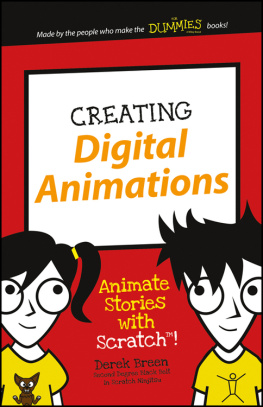
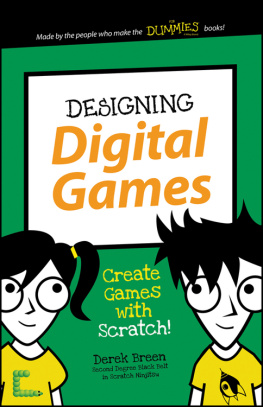

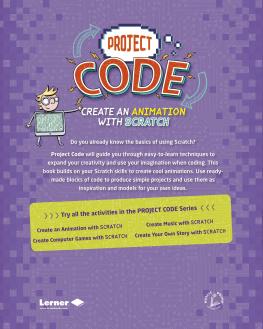

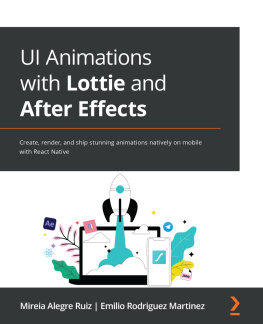
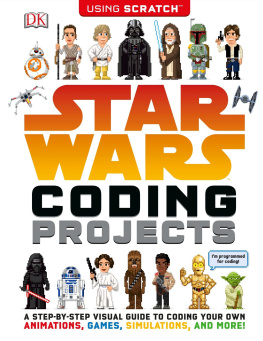


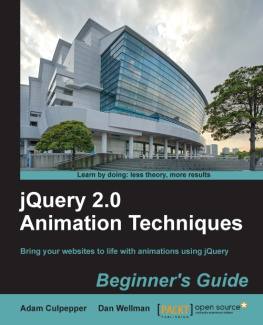
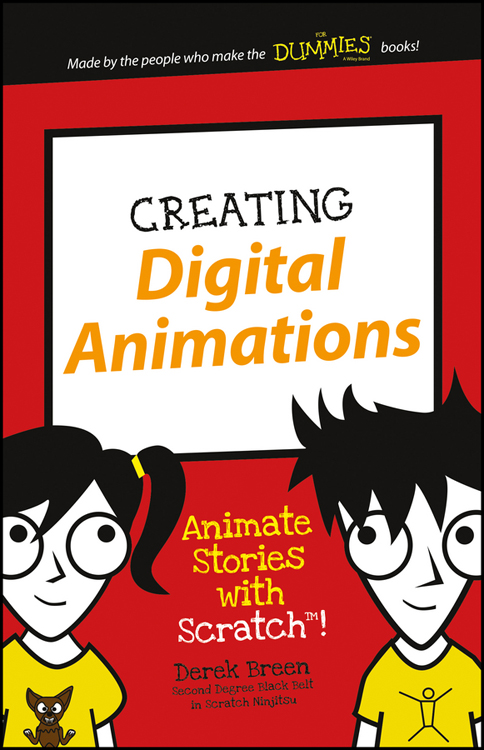
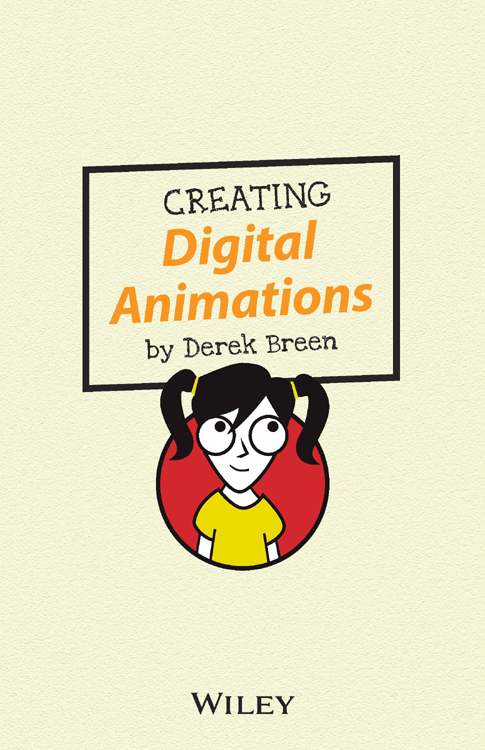
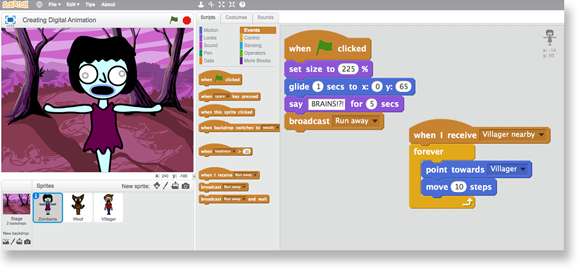
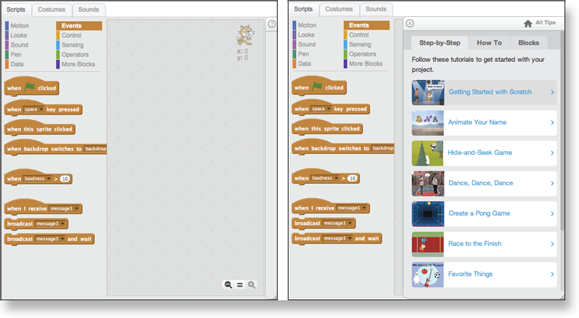
 The Tip icon marks tips and shortcuts that you can use to make coding easier.
The Tip icon marks tips and shortcuts that you can use to make coding easier. The Warning icon tells you to watch out! It marks important information that may save you from scratching your head a ton.
The Warning icon tells you to watch out! It marks important information that may save you from scratching your head a ton.