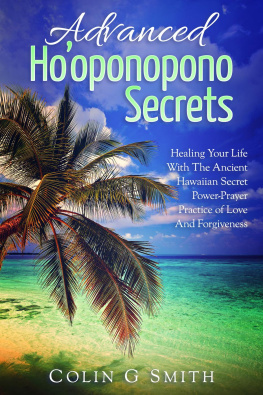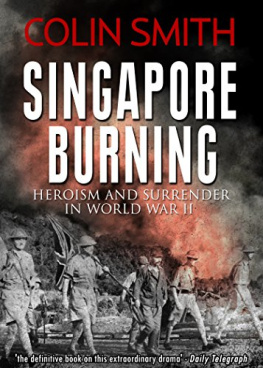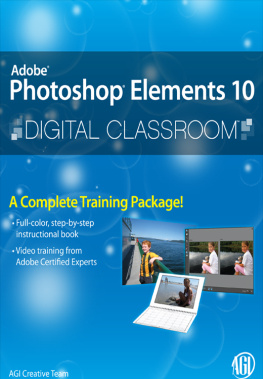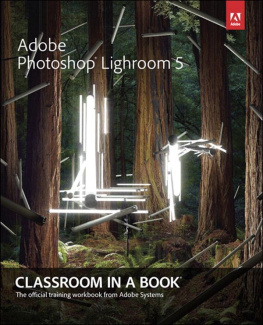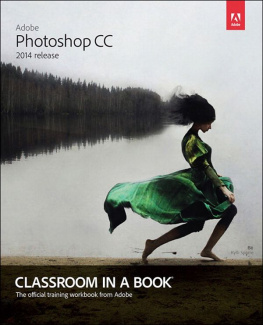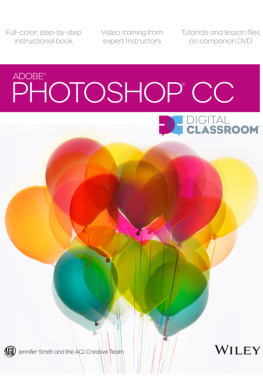Peachpit is a division of Pearson Education.
All rights reserved. No part of this book may be reproduced or transmitted in any form by any means, electronic, mechanical, photocopying, recording, or otherwise, without the prior written permission of the publisher. For information on getting permission for reprints and excerpts, contact .
The information in this book is distributed on an As Is basis, without warranty. While every precaution has been taken in the preparation of the book, neither the author nor Peachpit shall have any liability to any person or entity with respect to any loss or damage caused or alleged to be caused directly or indirectly by the instructions contained in this book or by the computer software and hardware products described in it.
Adobe and Photoshop are registered trademarks of Adobe Systems Incorporated in the United States and/or in other countries. Many of the designations used by manufacturers and sellers to distinguish their products are claimed as trademarks. Where those designations appear in this book, and Peachpit was aware of a trademark claim, the designations appear as requested by the owner of the trademark. All other product names and services identified throughout this book are used in editorial fashion only and for the benefit of such companies with no intention of infringement of the trademark. No such use, or the use of any trade name, is intended to convey endorsement or other affiliation with this book.
Acknowledgments
This is the most difficult part of the book to write, because I just know Im going to leave off some very special and important people. So please forgive me now! You know who you are anyway.
A book like this requires a tireless and dedicated team of people to make it happen.
I would like to thank the entire team at Peachpit Press. Thanks to Karyn Johnson for being Wonder Woman and using your magic lasso to round up all the cats to make this come together while working around the clock, and also for your friendship throughout the years. To Anne Marie Walker and Kelly Kordes Anton, thanks for your tireless editing and making me sound good. Shout out to Damon Hampson, Nancy Ruenzel, Ted Waitt, Nancy Davis, Gary-Paul, and the rest of the Peachpit crew in San Fran, too!
Id like to thank Ernie Schaffer for teaching me the difference between a video editor and just connecting bits of videoplus the late-night music jams. Adrian Ramseier, gratitude for putting up with the endless barrage of questions and the occasional game of chess.
To all my friends at Adobe, I dont even want to start listing off names because I know Ill forget a very important one or two. Its been an honor and a lot of fun working and playing with you guys for all these years.
I also want to thank my fellow instructors, exhibitors, and other friends in the industryespecially the amazingly talented authors we have at PhotoshopCAFE/Software Cinema. You are my whnau (extended family). Thanks for keeping me inspired.
To my staff at PhotoshopCAFE, especially Bruce Bicknell and Mike Freze, you guys are the best! Thanks for picking up the slack while Ive been busy on this book.
Last and not least, thanks to all the loyal members of PhotoshopCAFE. If it werent for you, I wouldnt be doing this. See you at the CAFE!
Introduction
The other day, I was happily munching the last remaining bites of a strip of blackened salmon and enjoying the outdoor sunshine during a Southern Californiastyle lunch. I spun my head to see what the loud squawking sound behind me was all about and noticed two birds fighting over a piece of food. Finally, one feathered fighter puffed out his little chest in victory. Then, the fierce look on his face changed to that of worry and bewilderment, as if to say, I won the battle, but now what? You see, the piece of food was larger than this little chap could carry away.
This reminds me of a photographer with a sparkling new HDSLR camera that is capable of shooting stunning HD video. You can see the proud new owner thinking: I have a great new camera. I have shot the video. Now what? What do I do with it? How can I fix up that video and share it with the world?
Plenty of information is available on capturing video and shooting in this HDSLR revolution. But very little has been said about editing the footage. Usually, you just hear people suggesting that budding filmmakers use Adobe Premiere Pro or Apple Final Cut Prowithout regard for the fact that many photographers and designers are unwilling or unable to invest all the time needed to learn and use a professional editing suite. On the other hand, designers and photographers already know and love Photoshop, which can now produce professional quality video-editing results.
Thats where this book steps in. The book begins with some basics about shooting video and tips for you to get the best possible footage onto your sensor in the first place. After that, you will learn how to get that footage onto your computer in an organized fashion so that you can find it when you need it. You will learn how to use Adobe Bridge and Adobe Lightroom for these tasks.
The main section of the book walks you through various techniques of editing and cutting your video together in Adobe Photoshop. Youll learn how to edit projects that include working with video, slideshows, interviews, and stacked video with smooth transitions.
The video projects will sound great, too, because you will learn about getting the most out of the audio and even adding backing music tracks. You will even get to dabble in motion graphics and create lower thirds and title screens, and animate video and motion graphics. You wont be left hanging at the end either, where you will learn how to output and render the video so that it can be viewed on mobile devices, laptops, and the Web. Best of all, its easy and you dont have to have a deep knowledge of video.
Who Should Read This Book
If you are a photographer, designer, or Photoshop enthusiast who captures digital video or has to work with digital video, this book is for you. You may be working with an HDSLR camera, a point-and-shoot camera, or even an iPhones camera, and thats great. The lessons dont discriminate between the different types of video as the workflows are the same. You dont need prior knowledge of video editing or motion graphics to use this book. Complete beginners and users with a little experience will not be left behind. Meanwhile, experienced Photoshop users will get a lot out of the video and motion graphics workflows presented in these pages.
If you are serious video pro and use applications such as Premiere Pro and Adobe After Effects on a daily basis, you may pick up a few tipsbut you arent really the intended audience for this book or the video features in Adobe Photoshop.