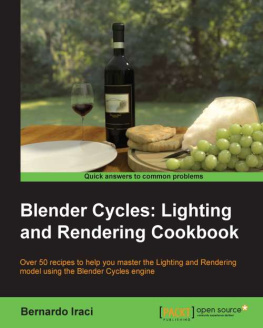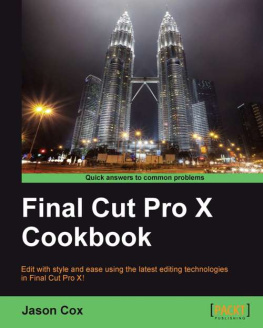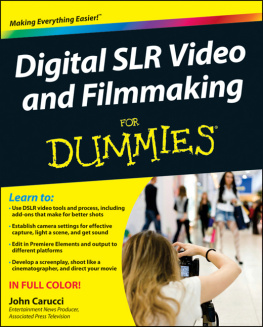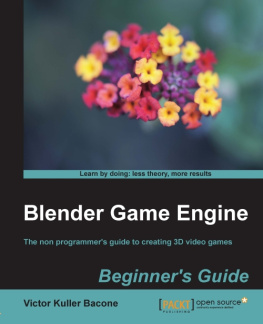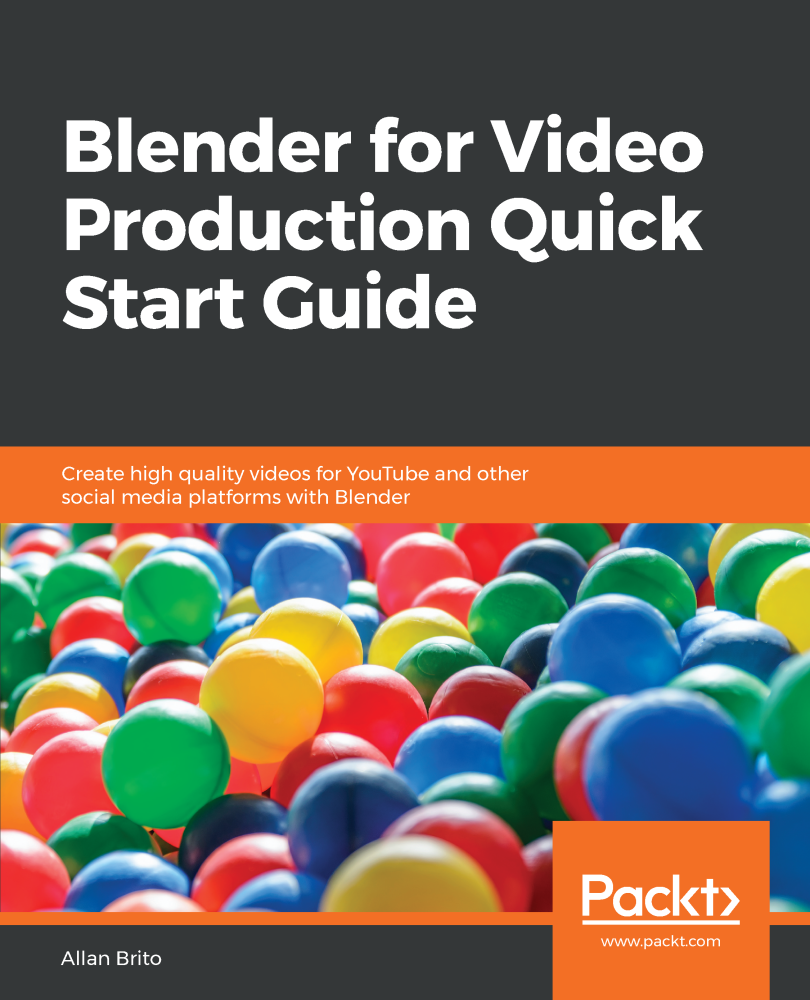Allan Brito - Blender for Video Production Quick Start Guide: Create high quality videos for YouTube and other social media platforms with Blender
Here you can read online Allan Brito - Blender for Video Production Quick Start Guide: Create high quality videos for YouTube and other social media platforms with Blender full text of the book (entire story) in english for free. Download pdf and epub, get meaning, cover and reviews about this ebook. year: 2018, publisher: Packt Publishing, genre: Home and family. Description of the work, (preface) as well as reviews are available. Best literature library LitArk.com created for fans of good reading and offers a wide selection of genres:
Romance novel
Science fiction
Adventure
Detective
Science
History
Home and family
Prose
Art
Politics
Computer
Non-fiction
Religion
Business
Children
Humor
Choose a favorite category and find really read worthwhile books. Enjoy immersion in the world of imagination, feel the emotions of the characters or learn something new for yourself, make an fascinating discovery.

- Book:Blender for Video Production Quick Start Guide: Create high quality videos for YouTube and other social media platforms with Blender
- Author:
- Publisher:Packt Publishing
- Genre:
- Year:2018
- Rating:5 / 5
- Favourites:Add to favourites
- Your mark:
Blender for Video Production Quick Start Guide: Create high quality videos for YouTube and other social media platforms with Blender: summary, description and annotation
We offer to read an annotation, description, summary or preface (depends on what the author of the book "Blender for Video Production Quick Start Guide: Create high quality videos for YouTube and other social media platforms with Blender" wrote himself). If you haven't found the necessary information about the book — write in the comments, we will try to find it.
Use Blender to edit and produce video for YouTube or any other social media platforms
Key Features- Use the Blender Video editing toolkit and UI
- Make 3D info-graphics and interactive video with the latest Blender toolkit
- Prepare a video production with live markings for tracking
One of the critical components of any workflow related to video production is a reliable tool to create and edit media such as video and audio. In most cases, you will find video producers using software that can only cut and mount video in a traditional way. What if you could use a software that offers not only options to edit and cut video, but also create 3D content and animation? With Blender, you can make use of a fantastic set of tools to edit and cut video, and also produce 3D content that will enable you to take your productions to the next level.
Do you want to take footage from a camera and cut or add sound and titles? This book will show you how Blender can do that for you! You will learn to add 3D virtual objects to the same footage that will help you to create a full 3D environment. Using some camera tricks, you can even turn Blender into a powerful 2.5D animation software to create compelling infographics to produce educational, marketing, and instructional videos. You will also learn how to work with motion tracking to mix live-action footage with virtual objects. You will then learn how to use the video editing capabilities of Blender and match 3D content to your project for YouTube or any other media.
Toward the end of the book, you will export the project to YouTube using optimal settings for the best performance in the platform.
What you will learn- Import video and audio footage to Blender
- Use the Video Sequencer Editor to manipulate footage
- Prepare a project related to video in Blender
- Cut and reorganize video footage in Blender
- Create animations and add voiceover and sound to video
- Build infographics based on 3D content
- Blend 3D content with live-action footage
- Export video for YouTube using optimal settings
Anyone trying to produce content based on video for platforms like YouTube. Those artists will need a software to cut and edit video footage or make small intro clips, animations, or info graphics for video.
Table of Contents- Blender as a Video Editor for YouTube
- Editing and Cutting Video Footage in Blender
- Using Properties to Enhance Video
- Animated Properties for Video Effects
- Creating Intro Videos for YouTube with Text and Motion Graphics
- Using Videos as Textures for 3D Compositions
- Adding Sound and Voiceover for YouTube
- Align 3d content with video using virtual cameras
- Exporting Video for YouTube
Allan Brito: author's other books
Who wrote Blender for Video Production Quick Start Guide: Create high quality videos for YouTube and other social media platforms with Blender? Find out the surname, the name of the author of the book and a list of all author's works by series.

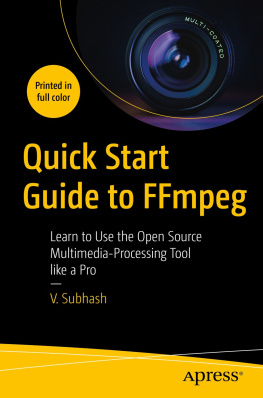


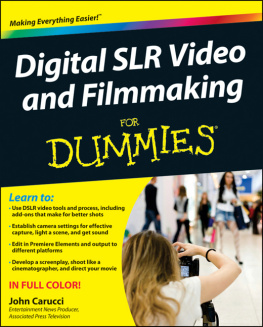
![Oliver Villar [Oliver Villar] - Learning Blender: A Hands-On Guide to Creating 3D Animated Character= s, Second Edition](/uploads/posts/book/124038/thumbs/oliver-villar-oliver-villar-learning-blender-a.jpg)