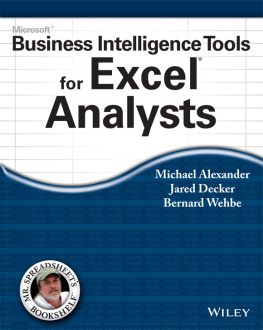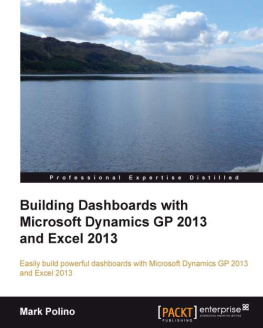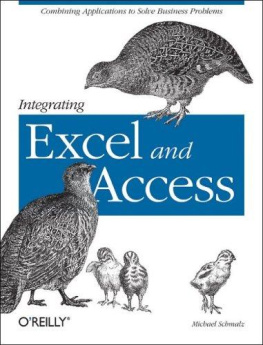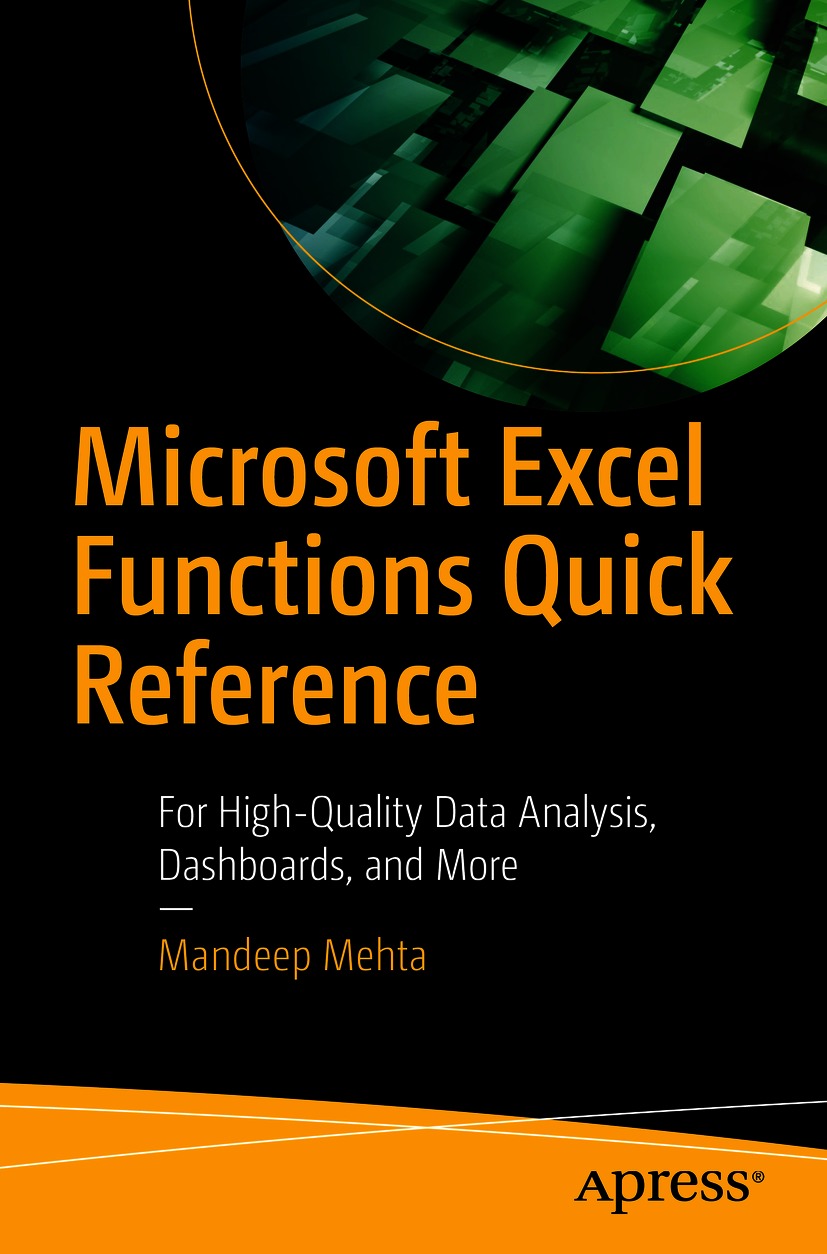Mandeep Mehta
Mumbai, India
Any source code or other supplementary material referenced by the author in this book is available to readers on GitHub via the books product page, located at www.apress.com/978-1-4842-6612-0 . For more detailed information, please visit http://www.apress.com/source-code .
ISBN 978-1-4842-6612-0 e-ISBN 978-1-4842-6613-7
https://doi.org/10.1007/978-1-4842-6613-7
Mandeep Mehta 2021
This work is subject to copyright. All rights are solely and exclusively licensed by the Publisher, whether the whole or part of the material is concerned, specifically the rights of translation, reprinting, reuse of illustrations, recitation, broadcasting, reproduction on microfilms or in any other physical way, and transmission or information storage and retrieval, electronic adaptation, computer software, or by similar or dissimilar methodology now known or hereafter developed.
The use of general descriptive names, registered names, trademarks, service marks, etc. in this publication does not imply, even in the absence of a specific statement, that such names are exempt from the relevant protective laws and regulations and therefore free for general use.
The publisher, the authors and the editors are safe to assume that the advice and information in this book are believed to be true and accurate at the date of publication. Neither the publisher nor the authors or the editors give a warranty, expressed or implied, with respect to the material contained herein or for any errors or omissions that may have been made. The publisher remains neutral with regard to jurisdictional claims in published maps and institutional affiliations.
Distributed to the book trade worldwide by Springer Science+Business Media LLC, 1 New York Plaza, Suite 4600, New York, NY 10004. Phone 1-800-SPRINGER, fax (201) 348-4505, email orders-ny@springer-sbm.com, or visit www.springeronline.com. Apress Media, LLC is a California LLC and the sole member (owner) is Springer Science+Business Media Finance Inc (SSBM Finance Inc). SSBM Finance Inc is a Delaware corporation.
Introduction
Having knowledge of Excel functions gives you an edge in your corporate life. The various Excel functions allow Excel users to create informational reports, useful dashboard models, and much more. Excel contains a lot of functions, and you could spend quite some time learning which functions work best for certain tasks and when to combine functions with other functions.
This is where this book comes in. This book will help you
As you gain proficiency in Excel functions, not only will you become more productive, but you will also be able to do tasks that you didnt know could be handled with Excel formulas.
Book Audience
This is not a book for beginners in Excel. It is for somebody who knows how to do the following:
Create a workbook
Add/delete worksheets
Navigate within a workbook
Use the ribbon and the dialog boxes that pop up in Excel
Perform basic Windows activities like file management and copy-paste
This book will help you understand the various functions in Excel. For advanced users, this book can act as a reference book.
How Is the Book Organized?
The book is divided into chapters as follows:
Chapter introduces you to Excel functions.
Chapter shows you the TEXT functions in Excel.
Chapters show you the DATE and TIME functions in Excel.
Chapter introduces you named ranges and Excel tables.
Chapter focuses on LOOKUPS and REFERENCE functions in Excel.
Chapter brings in the AGGREGATE functions of Excel.
Chapter explores the LOGICAL functions in Excel.
Chapter visits some of the MATH functions in Excel.
Chapter explores the INFORMATION functions available in Excel.
Chapter gives an overview of the FINANCE functions of Excel.
Chapter talks about handling errors that arise while using Excel functions.
Chapter looks into megaformulas.
Chapter talks about ARRAY formulas in Excel.
I wish you good luck in using Excel functions, and I sincerely hope that you have as much fun with it as I did in writing this book.
Acknowledgments
I would like to begin by thanking God and my family. I would also like to the Apress team: Smriti Srivastava (acquisitions editor), Shrikant Vishwakarma (coordinating editor), Matthew Moodie (development editor), and everyone at Apress who has helped in this book.
I would also like to thank Mark Proctor, who has been helpful with his invaluable technical reviews and comments. Your feedback was very helpful.
My thanks also go out to my managers and colleagues at my workplaces, who encouraged me to share my Excel knowledge and enabled me to take trainings to share my Excel knowledge. This book is a result of your encouragement.
Last but not least, I would like to thank you, my readers.