Contents
Guide
Dedication
To my best friends, Laura and Cathy:
Thank you for being the best friends any girl could ask for the past 25+ years. Yall are such amazing examples to followas a mom, as a friend, as a womanas my sister.
Much love, Michelle
Introduction
Life is sometimes hectic, and often the last thing you want to do is run out to a store to buy ingredients to make dinner. If, like most people, you just want a quick, inexpensive, nutritious meal, without the hassle of searching specialty stores for pricey ingredients, then this is your cookbook. Inside you will find delicious and nutritious recipes that all use only five or fewer main ingredients, and to make things even easier they all cook in your Instant Pot, the time-saving device that allows you to cook a meal and still enjoy life!
Cooking with an Instant Pot is a life-changing experience. This multifunction cooking tool allows you to saut, brown, steam, and warm your food. It cooks soups, eggs, and even cheesecakes! And the high-pressure cooking and steaming ability of an Instant Pot does wonders for steaks, pork shoulders, and chicken. With the touch of a button youll be able to cook cuts of meat that would normally take hours in just minutes. The Instant Pot cooks food at a low temperature, but it does it more efficiently than other slow-cooking methods or appliances because it also uses pressure and steam. It is like a pressure cooker and a slow cooker rolled into one. This cooking method also seals in essential vitamins and minerals and allows the Instant Pot to turn out healthier, better-tasting food that is perfect for when youre on the go.
Whether youve just bought your Instant Pot or have been using it for years and just need some inspiration, this book is for you. There are 175 delicious and limited-ingredient recipes ranging from Sausage and Sweet Potato Hash and Confetti Quinoa to Cajun Boiled Peanuts and Banana Bread Pudding. The more you cook and experiment, the more youll realize how versatile the Instant Pot really iswhether you are making a hearty breakfast, a main dish, or a decadent dessert. So plug in your Instant Pot and get ready to enjoy some amazing, delicious, and quick and easy meals.

Cooking with an Instant Pot
So youre about to venture into the amazing world of Instant Pot cookingbut youre not sure where or how to start. Dont worry; this chapter will give you the information you need to get started. Here youll learn what all those buttons on your Instant Pot do, how to release the pressure from the Instant Pot when the cooking time is up, how to keep your Instant Pot clean, and more.
Even though youll learn all this information in this chapter, its important that you read the owners manual as well. That user manual is your key to successfully creating the recipes throughout this book. In addition to pointing out the basic functions of the appliance, it will tell you how to do an initial test run using water to get familiar with the Instant Pot. I cant stress enough that you need to do this. It will both familiarize you with the appliance and take away some of your anxiety. In addition, this first run will help steam clean your pot before you use it to make your favorite recipe.
But for now, lets take a look at some Instant Pot basics.
Function Buttons
You are staring at the Instant Pot, and there are so many buttons. Which one should you use? Most of the function buttons seem obvious, but it is important to note that several are set with preprogrammed default cooking times. Also, keep in mind that every button option on the Instant Pot is programmed with a 10-second delay, meaning that cooking begins 10 seconds after you hit the button. Most likely you will use the Manual or Pressure Cook button the most because you will have more control, but read on for more detailed information regarding the remaining function buttons.
Manual or Pressure Cook button. Depending on the model of Instant Pot, there is a button labeled either Manual or Pressure Cook. This might be the most-used button on the Instant Pot. The default pressure setting is High; however, you can toggle the pressure from High to Low by pressing the Pressure button. Use the Plus and Minus buttons to adjust the pressurized cooking time.
Saut button. This button helps the Instant Pot act as a skillet for sauting vegetables or searing meat prior to adding the remaining ingredients of a recipe, and it is used for simmering sauces as well. There are three temperature settingsNormal, Less, and Morethat can be accessed using the Adjust button. The Normal setting is for sauting, the Less setting is for simmering, and the More setting is for searing meat. Keep the lid open when using the Saut button to avoid pressure building up.
Soup button. This button is used to cook soups and broths at high pressure for a default of 30 minutes. The Adjust button allows you to change the cooking time to 20 or 40 minutes.
Porridge button. This button is used to cook porridge, congee, and jook in the Instant Pot at high pressure for a default of 20 minutes. The Adjust button allows you to change the cooking time to 15 or 40 minutes.
Poultry button. This button is used to cook chicken, turkey, and even duck at high pressure for a default of 15 minutes. The Adjust button allows you to change the cooking time to 5 or 30 minutes.
Meat/Stew button. This button is used to cook red meats and stew meats at high pressure for a default of 35 minutes. The Adjust button allows you to change the cooking time to 20 or 45 minutes.
Bean/Chili button. This button is used to cook dried beans and chili at high pressure for a default of 30 minutes. The Adjust button allows you to change the cooking time to 25 or 40 minutes.
Rice button. This button is used to cook white rice such as jasmine or basmati at low pressure. The Instant Pot will automatically set the default cooking time by sensing the amount of water and rice in the cooking vessel.
Multigrain button. This button is used to cook grains such as wild rice, quinoa, and barley at high pressure for a default of 40 minutes. The Adjust button allows you to change the cooking time to 20 or 60 minutes.
Steam button. This button is excellent for steaming vegetables and seafood using your steamer basket. It steams for a default of 10 minutes. The Adjust button allows you to change the cooking time to 3 or 15 minutes. Quick-release the steam immediately after the timer beeps to avoid overcooking the food.
Slow Cook button. This button allows the Instant Pot to cook like a slow cooker. It defaults to a 4-hour cook time. The Adjust button allows you to change the temperature to Less, Normal, or More, which correspond to a slow cookers Low, Normal, or High. The Plus and Minus buttons allow you to adjust the cooking time.
Keep Warm/Cancel button. When the Instant Pot is being programmed or in operation, pressing this button cancels the operation and returns the Instant Pot to a standby state. When the Instant Pot is in the standby state, pressing this button again activates the Keep Warm function.
Automatic Keep Warm function. After the ingredients in the Instant Pot are finished cooking, the pot automatically switches over to the Keep Warm function and will keep your food warm up to 10 hours. This is perfect for large cuts of meat as well as for soups, stews, and chili, allowing the spices and flavors to really marry for an even better taste. The first digit on the LED display will show an L to indicate that the Instant Pot is in the Keep Warm cycle, and the clock will count up from 0 seconds to 10 hours.

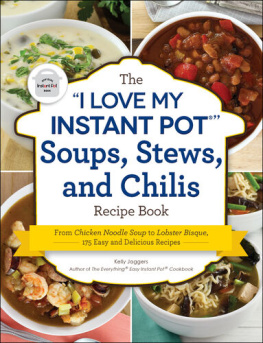

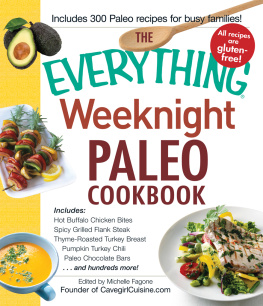

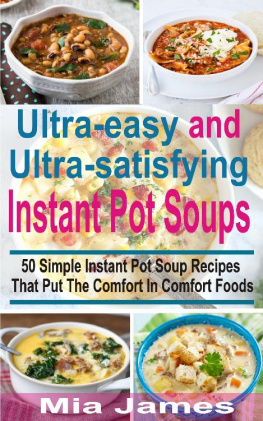
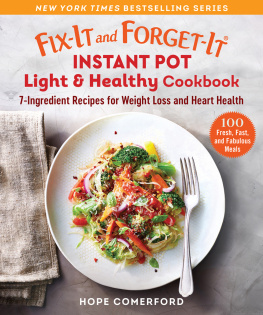
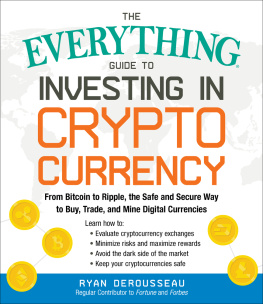
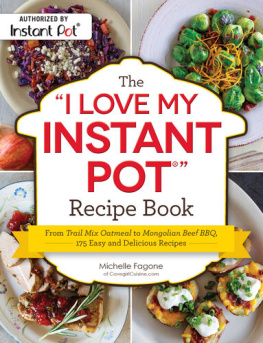
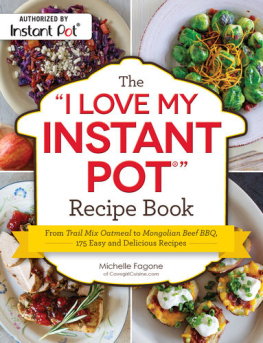
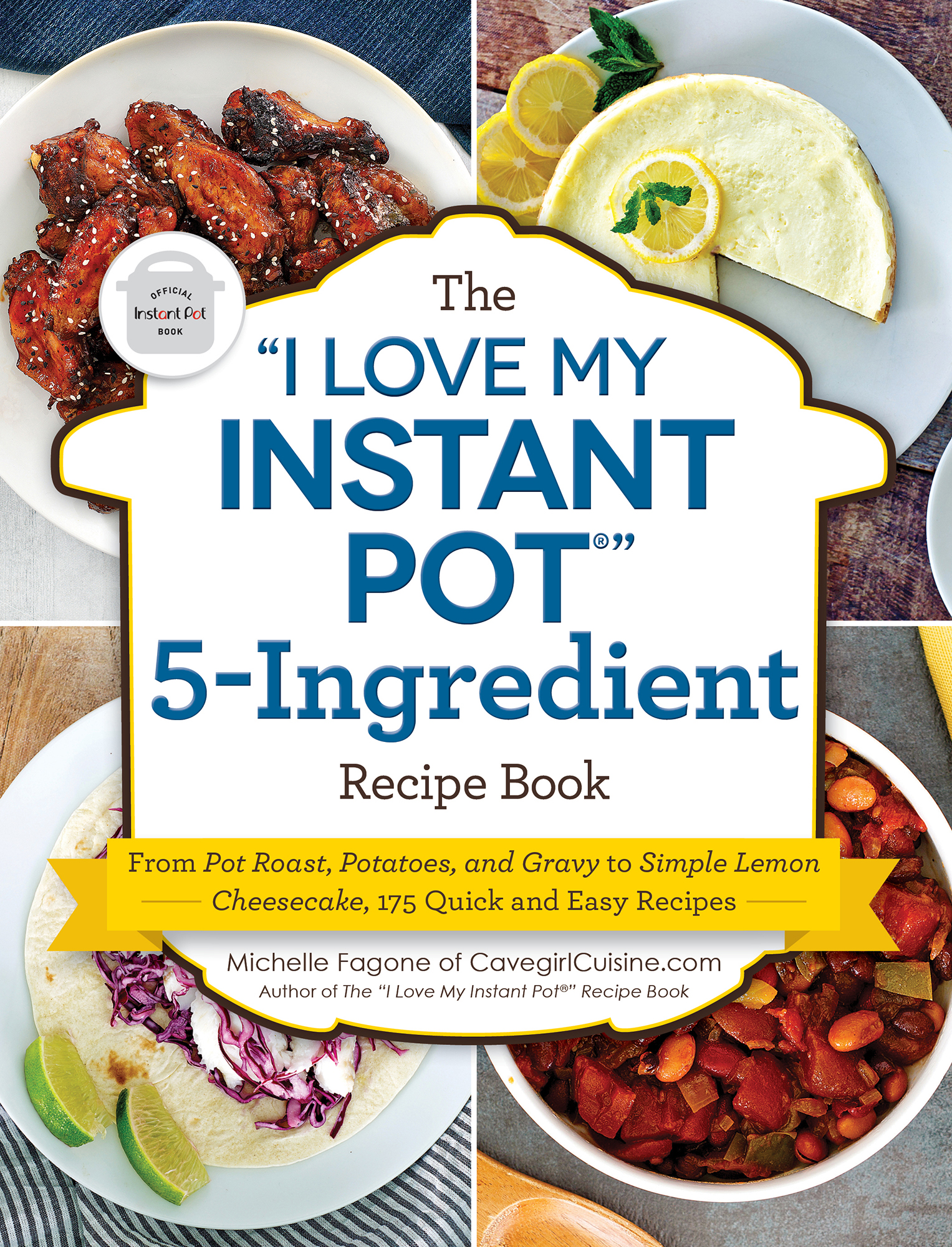
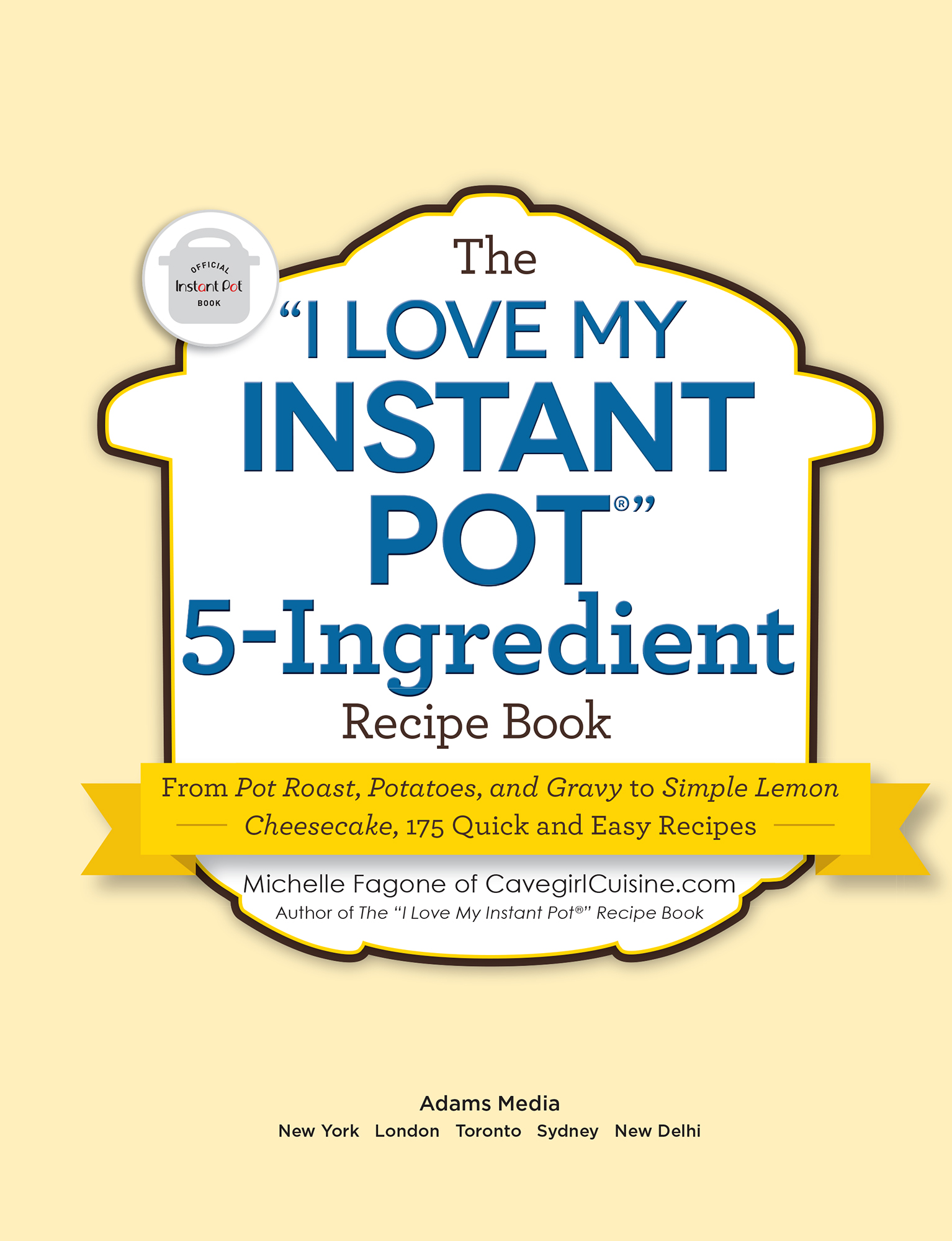
 Cooking with an Instant Pot
Cooking with an Instant Pot