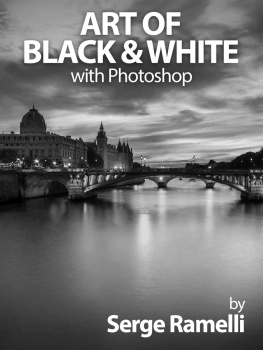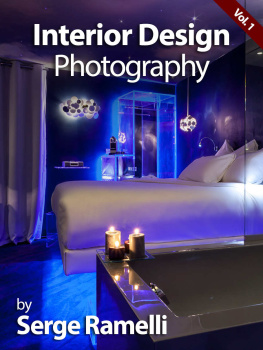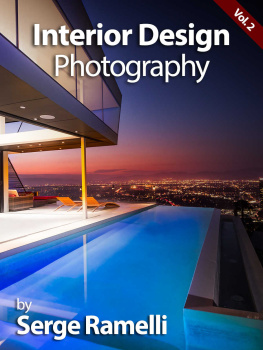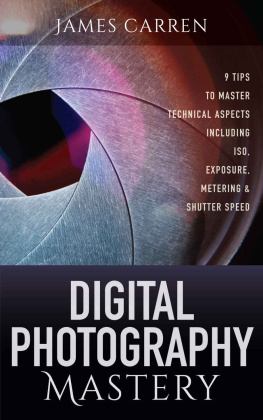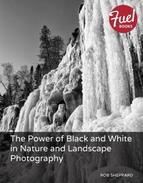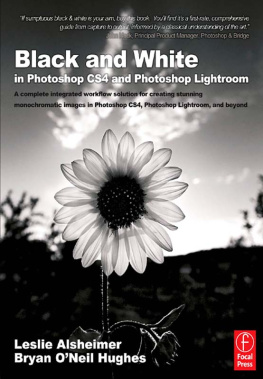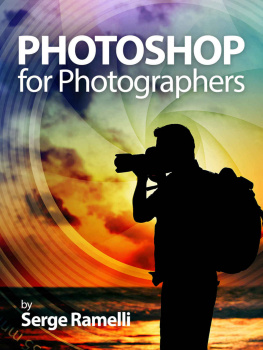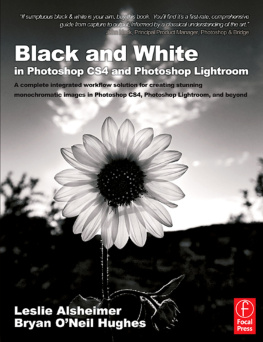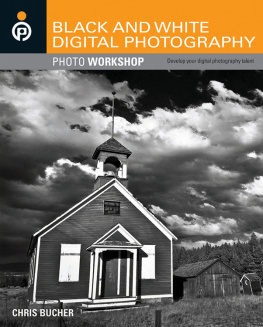Ramelli - Art of Black and White Photoshop
Here you can read online Ramelli - Art of Black and White Photoshop full text of the book (entire story) in english for free. Download pdf and epub, get meaning, cover and reviews about this ebook. year: 2016, publisher: PhotoSerge LLC, genre: Home and family. Description of the work, (preface) as well as reviews are available. Best literature library LitArk.com created for fans of good reading and offers a wide selection of genres:
Romance novel
Science fiction
Adventure
Detective
Science
History
Home and family
Prose
Art
Politics
Computer
Non-fiction
Religion
Business
Children
Humor
Choose a favorite category and find really read worthwhile books. Enjoy immersion in the world of imagination, feel the emotions of the characters or learn something new for yourself, make an fascinating discovery.
- Book:Art of Black and White Photoshop
- Author:
- Publisher:PhotoSerge LLC
- Genre:
- Year:2016
- Rating:5 / 5
- Favourites:Add to favourites
- Your mark:
- 100
- 1
- 2
- 3
- 4
- 5
Art of Black and White Photoshop: summary, description and annotation
We offer to read an annotation, description, summary or preface (depends on what the author of the book "Art of Black and White Photoshop" wrote himself). If you haven't found the necessary information about the book — write in the comments, we will try to find it.
Art of Black and White Photoshop — read online for free the complete book (whole text) full work
Below is the text of the book, divided by pages. System saving the place of the last page read, allows you to conveniently read the book "Art of Black and White Photoshop" online for free, without having to search again every time where you left off. Put a bookmark, and you can go to the page where you finished reading at any time.
Font size:
Interval:
Bookmark:
Contents
Acknowledgments
Every photographers journey to success is a different one. Yours will not be the same as mine just as mine was not the same as many photographers that I look up to and who inspire me. But one thing all our journeys have in common is that there are always people who help us, who inspire us and who never let us give up. Rather, they insist we do better and stick to it. I am grateful to the many friends, associates, editors and fellow photographers who have helped me become the photographer I am today.
First and foremost I want to thank you, the reader and the many, many, aspiring photographers who watch my lessons on the internet and use my courses. It is my greatest hope that I can help you achieve your goals as a photographer and I thank you so much for your support and your interaction which not only makes me a better photographer, but a better teacher. Thank you to my many friends and supporters, without whom, none of this would be possible.
I must especially thank my friends and staff who work tirelessly to help me in my mission to teach photographers the skills for success everywhere. Kelvin, Christian, Bowie, Jim and Amelie, I am extremely grateful for your hard work and friendship. I also want to thank Dare for helping me write and edit this book, merci mon ami!
To my editors and publishers at Yellow Korner, I thank you for all that you do in seeing to it that my photographs are reproduced at the highest quality and reach the broadest possible audience. Your assistance, partnership and friendship are always a blessing in my life.
To my mentor Scott Kelby, I thank you for your guidance, kindness and sharing so freely the techniques which have helped me to become the photographer I am today.
And to my wife and children who always have been and will always be the inspiration of my life. I love you and thank you for being there every step of the way with me. Through the rough times you stood by my side and urged me to pursue my dream despite all odds, and through the good times you never let me become complacent and pushed me to do better. I love you now and always.
Serge Ramelli
Paris, March 2016
Where to find your files
Have you ever bought a book that had files that came with it and the only place you could find where it said the files were was at the back in some obscure section of the appendix and you were like Why do zey do zat!!!!!! Well maybe not with a French accent, but still!
Ive included dozens of RAW photo files for you to work with while learning the black and white techniques I teach in this course as you go through this book. Each Chapter is a Lesson which focuses on retouching specific photos, so please do take the time to download the files and follow along with the lesson in Photoshop on your computer.
Very simply, use your PhotoSerge account (and if you dont have one it takes 30 seconds to sign up), and then you can download them from:
http://www.photoserge.com/ebooks
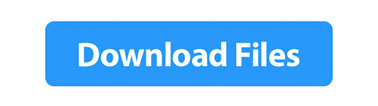
You can download them by project or as an entire package that covers the whole course.
There you go! Big, bold, easy to find, voila!!!
How to read this book
Bonjour Madams and Monsieurs and welcome to this new course on the Art of Black and White with Photoshop. I've had many requests to supplement my video based training that you can find on my website with an e-book format for easy download and step by step follow along. So for those who requested it: here you are! I hope this meets your needs and for anyone who would like video based follow alongs, these can be found on my website.
As you may or may not know I did a fine art photography book on New York recently and just prior to this I did one on Paris.
In this course, I am going to show you some of my best photos from Paris and New York and different techniques you can use in Photoshop to create stunning black and white photographs because you can do a lot in Photoshop to bring your photographs to the next level.
If you've gotten any of my other training, you'll know that everything I teach is lesson based. I don't recommend reading the book from cover to cover, but rather follow along with the files I've provided to do each of the actions described in these lessons. They will not only help you learn the individual actions required to transform your photos, but by actually doing the steps you can avoid some of the frustration and boredom that comes from just reading about technical subjects.
Also, while you can follow along step by step with what we are doing, if you don't have a basic familiarity with Photoshop or Adobe Camera Raw, I highly suggest checking out some of my free tutorials on basic retouching with Photoshop or get a hold of the Photoshop for Photographers book or video course on www.photoserge.com. It will help you understand some of the underlying theory and tools behind what we are doing. Also, I use a Mac in my work, but the differences between Mac and PC in terms of workflow are zero. You'll probably just have to press Ctrl instead of Cmd for some of the keyboard shortcuts I use.
Ok? Turn the page and let's dive straight into it!
Lesson 1 - The New York Subway

We are going to start with a simple lesson to help get you up to speed and ensure you are familiar with the tools we are going to be using.
In your source files for the course you should have a photo file of the building you see above. Either right click on the image and choose to open it in Photoshop or simply drag and drop this photo onto the Photoshop shortcut in your dock or on your desktop to open it.
If Photoshop is already open and you drag it onto the icon in your dock, Photoshop should just pop up on your screen.
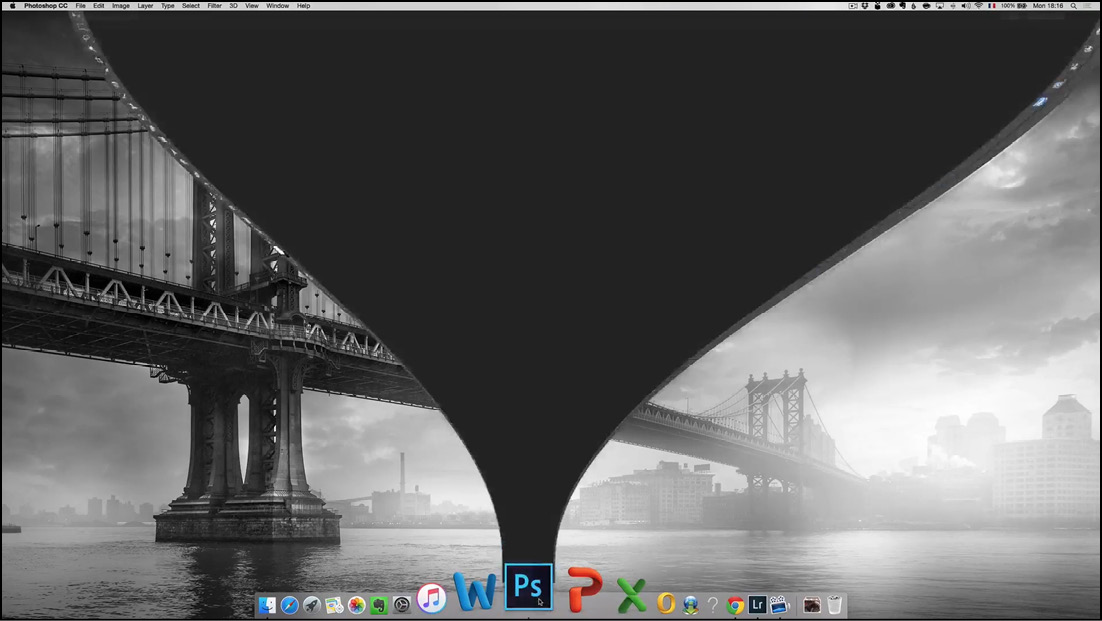
Do the Basic Retouching of the Photo in Camera Raw
Now you might be surprised to see that Adobe Camera Raw also opens up. That's because this is a RAW image. For those of you who don't know, .arw is the Sony proprietary RAW image format. You cannot start working on a RAW image in Photoshop until you tell Camera Raw how to process the image.
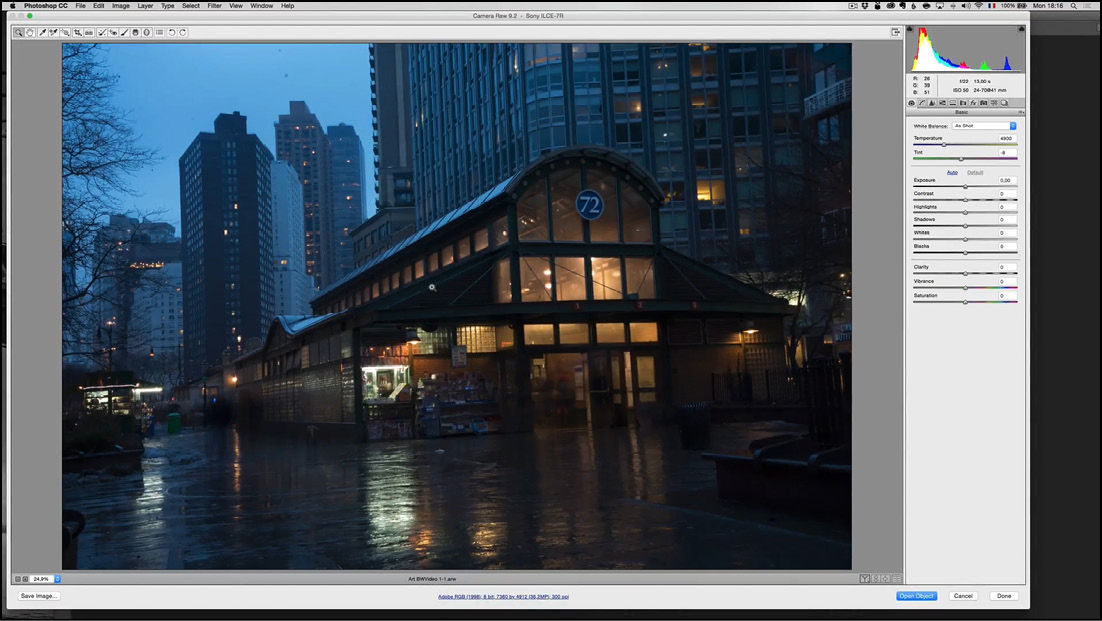
So this is a RAW image that I shot using my Sony A7R of a subway in New York. If you look just under the histogram in the upper right hand corner you can see the embedded camera data (also called metadata or EXIF data) which shows how I shot this. You will see that it was shot at f/22, with a 13 second shutter speed and with the ISO at 50.
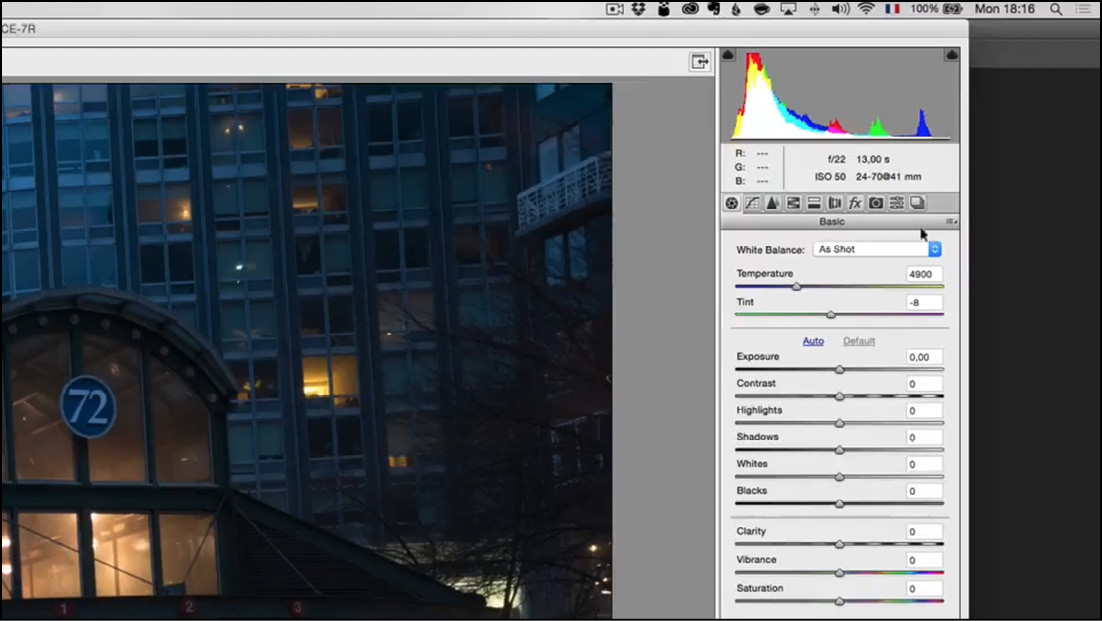
Having the Sony A7R gave me the option to shoot at ISO 50 which allowed me to take the photos with the lowest noise possible and also avoid using ND filters which can often have an intense color cast (which is why I try to avoid using them). There are more expensive filters which minimize this, and for black and white it's really not that big a deal. Still I try to avoid using them when I can.
Now the story behind this photo was that there was heavily clouded skies so it was very dark in New York. I had seen the subway earlier during my trip, but hadn't liked the lighting and I was out of time and packing to leave for the airport. It started raining outside and I remembered this subway and thought "My god that subway's water reflection could be cool." So I went back there and it did indeed look very cool. There were still people walking around so I set my camera for a 13 second exposure because at that length they basically become invisible and I ended up getting a pretty cool shot.
Next pageFont size:
Interval:
Bookmark:
Similar books «Art of Black and White Photoshop»
Look at similar books to Art of Black and White Photoshop. We have selected literature similar in name and meaning in the hope of providing readers with more options to find new, interesting, not yet read works.
Discussion, reviews of the book Art of Black and White Photoshop and just readers' own opinions. Leave your comments, write what you think about the work, its meaning or the main characters. Specify what exactly you liked and what you didn't like, and why you think so.