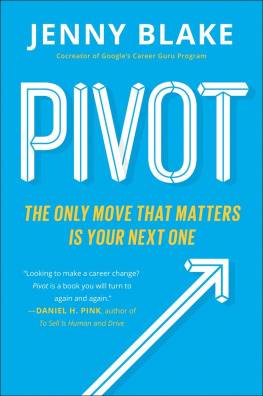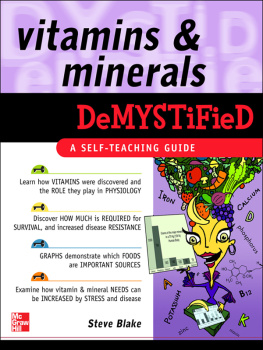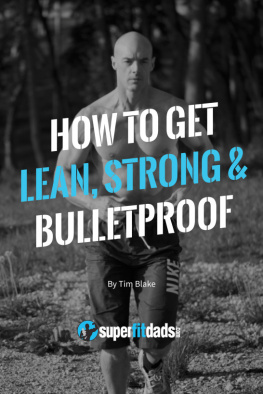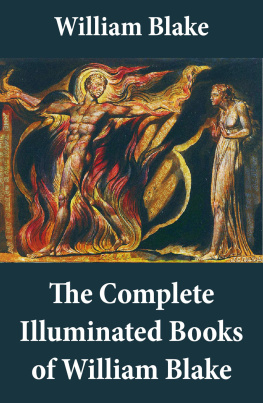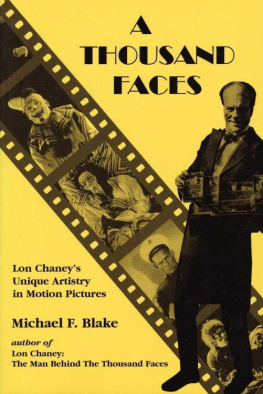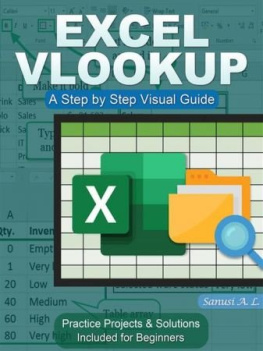Blake - Excel 2021: A Step-by-Step Guide to Learn the Basics of Excel Software Through a Smart Approach
Here you can read online Blake - Excel 2021: A Step-by-Step Guide to Learn the Basics of Excel Software Through a Smart Approach full text of the book (entire story) in english for free. Download pdf and epub, get meaning, cover and reviews about this ebook. year: 2021, genre: Home and family. Description of the work, (preface) as well as reviews are available. Best literature library LitArk.com created for fans of good reading and offers a wide selection of genres:
Romance novel
Science fiction
Adventure
Detective
Science
History
Home and family
Prose
Art
Politics
Computer
Non-fiction
Religion
Business
Children
Humor
Choose a favorite category and find really read worthwhile books. Enjoy immersion in the world of imagination, feel the emotions of the characters or learn something new for yourself, make an fascinating discovery.

- Book:Excel 2021: A Step-by-Step Guide to Learn the Basics of Excel Software Through a Smart Approach
- Author:
- Genre:
- Year:2021
- Rating:4 / 5
- Favourites:Add to favourites
- Your mark:
- 80
- 1
- 2
- 3
- 4
- 5
Excel 2021: A Step-by-Step Guide to Learn the Basics of Excel Software Through a Smart Approach: summary, description and annotation
We offer to read an annotation, description, summary or preface (depends on what the author of the book "Excel 2021: A Step-by-Step Guide to Learn the Basics of Excel Software Through a Smart Approach" wrote himself). If you haven't found the necessary information about the book — write in the comments, we will try to find it.
Blake: author's other books
Who wrote Excel 2021: A Step-by-Step Guide to Learn the Basics of Excel Software Through a Smart Approach? Find out the surname, the name of the author of the book and a list of all author's works by series.
Excel 2021: A Step-by-Step Guide to Learn the Basics of Excel Software Through a Smart Approach — read online for free the complete book (whole text) full work
Below is the text of the book, divided by pages. System saving the place of the last page read, allows you to conveniently read the book "Excel 2021: A Step-by-Step Guide to Learn the Basics of Excel Software Through a Smart Approach" online for free, without having to search again every time where you left off. Put a bookmark, and you can go to the page where you finished reading at any time.
Font size:
Interval:
Bookmark:
EXCEL 2021
A Step-by-Step Guide to Learn the Basics of Excel Software Through a Smart Approach
WRITTEN BY:
ALBERT BLAKE
Copyright 2021 by ALBERT BLAKEAll rights reserved.
This document is geared towards providing exact and reliable information regarding the topic and issue covered. The publication is sold with the idea that the publisher is not required to render accounting, officially permitted, or otherwise, qualified services. If advice is necessary, legal, or professional, a practiced individual in the profession should be ordered. From a Declaration of Principles, which was accepted and approved equally by a Committee of the American Bar Association and a Committee of Publishers and Associations.
In no way is it legal to reproduce, duplicate, or transmit any part of this document in either electronic means or printed format. Recording of this publication is strictly prohibited, and any storage of this document is not allowed unless with written permission from the publisher. All rights reserved.
The information provided herein is stated to be truthful and consistent, in that any liability, in terms of inattention or otherwise, by any usage or abuse of any policies, processes, or directions contained within is the solitary and utter responsibility of the recipient reader. Under no circumstances will any legal responsibility or blame be held against the publisher for reparation, damages, or monetary loss due to the information herein, either directly or indirectly. Respective authors own all copyrights not held by the publisher.
The information herein is offered for informational purposes solely and is universal as such. The presentation of the information is without a contract or any guaranteed assurance. The trademarks used are without any consent, and the publication of the trademark is without permission or backing by the trademark owner. All trademarks and brands within this book are for clarifying purposes only and are owned by the owners themselves, not affiliated with this Document.
Table of Contents
Microsoft Excel is a well-known spreadsheet software from Microsoft. This is intended for all Mac OS and Windows computers. It has a user-friendly interface and a range of tools for quickly and easily evaluating data. Excel has become one of the most famous software systems globally due to a strong marketing effort. Excel is usually included in the Microsoft Office software package.
Microsoft Excel is among the most widely adopted software applications in the world currently, and it is part of the Microsoft Office Suite, which also includes other applications. Because of its adaptive and modular functionality, this app has replaced chiefly Lotus 1-2-3 as the industry standard for spreadsheets. While Microsoft Excel was not widely recognized in the late 1980s, it has since become the most commonly distributed program, despite competition from various companies, especially Google. Nonetheless, Microsoft made a mark with the release of Excel, which is still one of the most common software products in the world, second only to Windows. This software has outstanding estimating techniques that can also be applied to graphics. Multiplan, on the other hand, would not have had the same influence if it hadn't been the mentor that started it all.
Because of its features to carry out certain mathematical, financial, and statistical operations that might have become cumbersome if performed manually, Microsoft Excel has become a sought-after technology in large organizations worldwide. With the usage of Microsoft Excel, time and resources are saved for more productive work.
With the way the world is changing, businesses are searching for people who aren't only computer literate but also have a broad understanding of how to use Microsoft Excel. For this purpose, as an individual, you can't afford to waste out on a career opportunity because you don't know how to use Microsoft Excel.
Microsoft Excel is the application that executives and department heads use to prepare their employees to become familiar with maintaining the seamless operation of those organizations and, most importantly, to increase job efficiency both inside and outside the organizations. To be realistic, learning and using Microsoft Excel is not a simple task. The majority of people find it challenging to use, but Microsoft Excel would be taught in an easy-to-understand and use pattern with this user guide.
Excel 2021 is spreadsheet software that allows you to deal with data efficiently and accurately. It has much of the same features as the other Excel versions. It includes various tools for handling and manipulating data, such as representing data using Charts and more. If you want to revisit or brush up on your Excel skills, whether you've never used it yet, you'll discover this book for the basics of this spreadsheet program, like how to deal with rows, columns, data formatting, basic formulas, and functions. There are a few new features in Excel 2021 that you'll notice. Aside from that, you'll learn about the text, numeric, and logical functions, among other things.
For more than three decades, Microsoft Excel has become the most widely used spreadsheet application in the world. Excel, unlike presentation software, has functions and resources for rendering calculations and graphs, allowing you to use it for anything from household budget preparation to inventory management. It was created by Microsoft Corporation and had several exclusive features that set it apart from previous versions. If you're new to Excel, let's take a short tour of what it's all about before diving into Excel 2021 and its core functions.
Microsoft Excel is a spreadsheet application for gathering and processing numerical and statistical details. Microsoft Excel includes various tools for performing tasks such as calculations, pivot tables, graphing tools, macro programming, and more. It works for different operating systems, including Windows, Mac OS, Android, and iOS.
A table is created by a series of columns and rows in an Excel spreadsheet. Columns usually are allocated alphabetical characters, while rows are typically assigned numbers. A cell is the intersection of a column and a row. A cell's address is determined by the letter representing the column and the number representing the lines.
The illustration below depicts the design of an Excel spreadsheet:
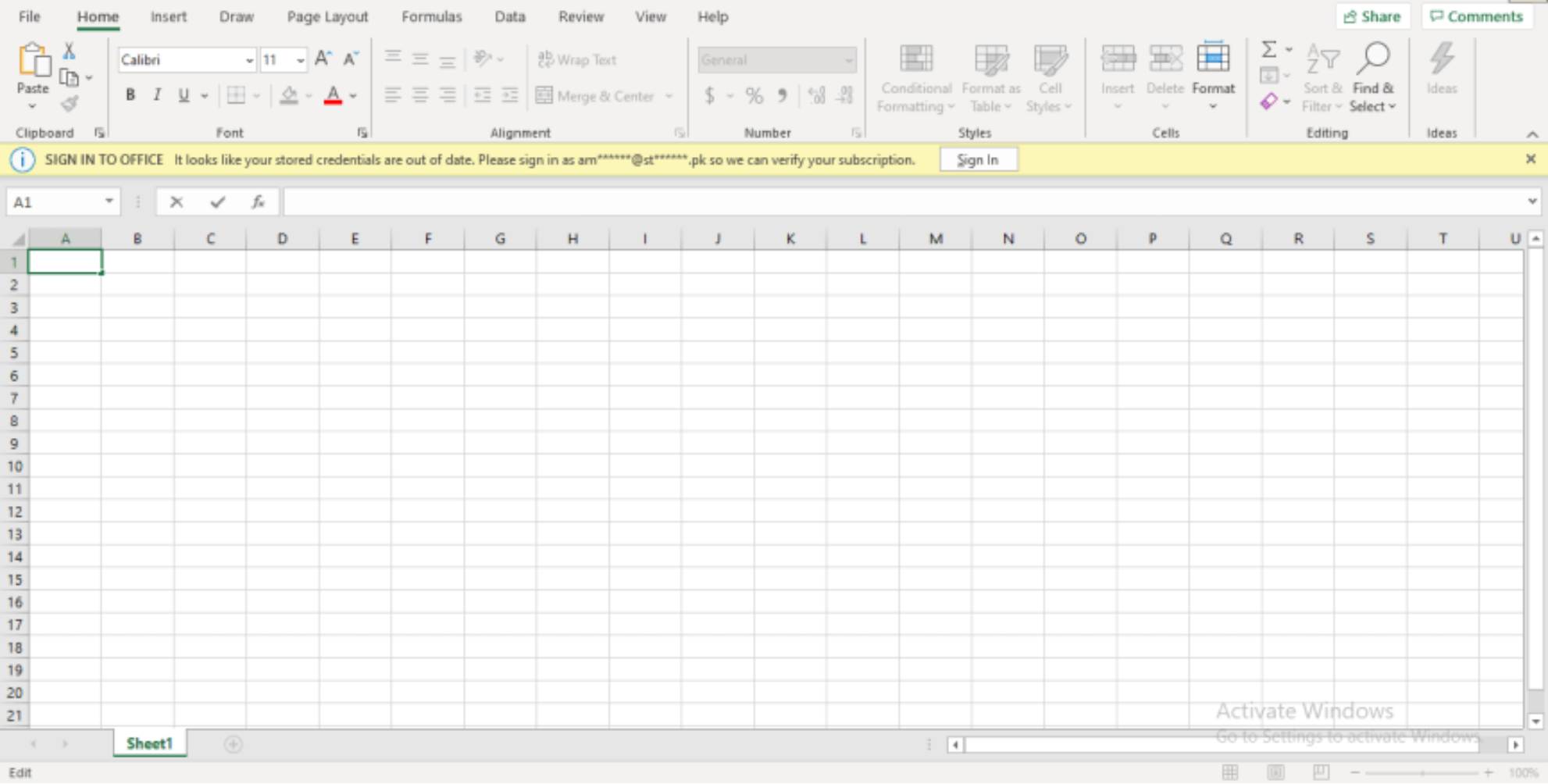
The Microsoft Corporation developed Microsoft Excel in 1984. It was designed to provide users with a more convenient way to measure data without using the DOS command line. It was launched to be used on Apple computers. When Microsoft Windows was first released in 1987, one of the first applications developed for it was Microsoft Excel. Until 1992, it was the first windows-based table software. Microsoft Excel provides several different versions with three other operating systems. From 1985 until now, Microsoft Windows has had 29 different versions.
Let's look at some of the ways Excel (then in the 80's known as Multiplan) has evolved through the years.
Multiplan was created to work on CP/M and MS-DOS systems, and it was constantly updated during the first few years of use to keep up with VisiCalc. It was called Excel in 1985 and added a graphical user interface. It could only be used for Apple Mac computers at that time, introduced in 1984, just before the first Windows computer. Excel 2.0 was re-engineered into this new platform after Microsoft first implemented its computer and operating system in 1987.
Font size:
Interval:
Bookmark:
Similar books «Excel 2021: A Step-by-Step Guide to Learn the Basics of Excel Software Through a Smart Approach»
Look at similar books to Excel 2021: A Step-by-Step Guide to Learn the Basics of Excel Software Through a Smart Approach. We have selected literature similar in name and meaning in the hope of providing readers with more options to find new, interesting, not yet read works.
Discussion, reviews of the book Excel 2021: A Step-by-Step Guide to Learn the Basics of Excel Software Through a Smart Approach and just readers' own opinions. Leave your comments, write what you think about the work, its meaning or the main characters. Specify what exactly you liked and what you didn't like, and why you think so.