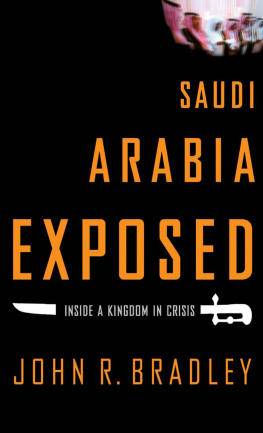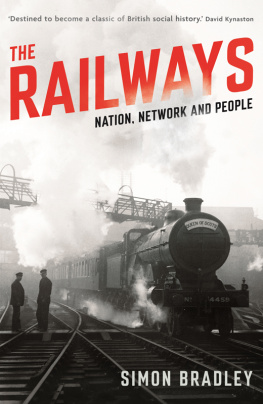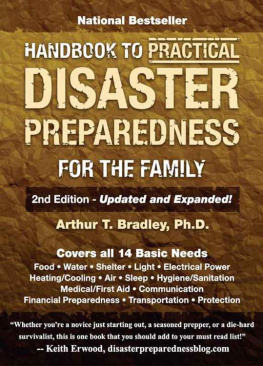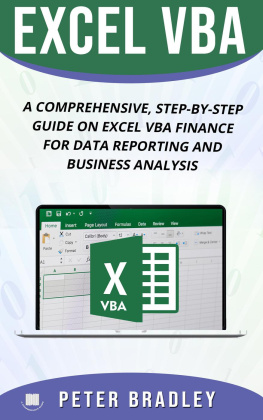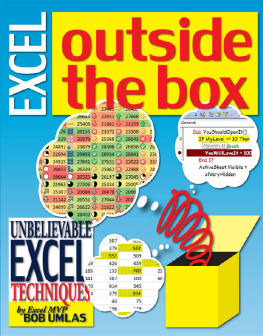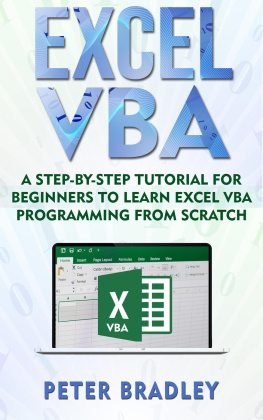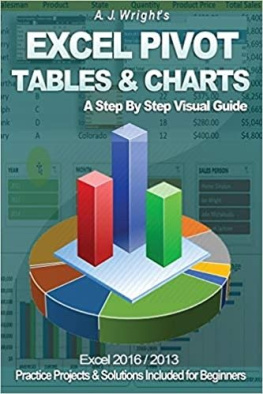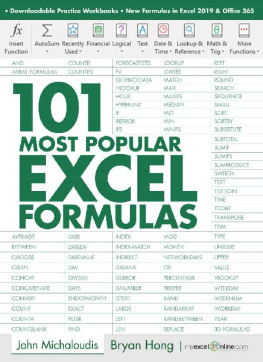Bradley - Excel 2021: Discover The Functionality of The Excel Interface: Learn Formulas, Charts, Tables with Simple Step-by-Step Instructions
Here you can read online Bradley - Excel 2021: Discover The Functionality of The Excel Interface: Learn Formulas, Charts, Tables with Simple Step-by-Step Instructions full text of the book (entire story) in english for free. Download pdf and epub, get meaning, cover and reviews about this ebook. year: 2021, genre: Home and family. Description of the work, (preface) as well as reviews are available. Best literature library LitArk.com created for fans of good reading and offers a wide selection of genres:
Romance novel
Science fiction
Adventure
Detective
Science
History
Home and family
Prose
Art
Politics
Computer
Non-fiction
Religion
Business
Children
Humor
Choose a favorite category and find really read worthwhile books. Enjoy immersion in the world of imagination, feel the emotions of the characters or learn something new for yourself, make an fascinating discovery.

- Book:Excel 2021: Discover The Functionality of The Excel Interface: Learn Formulas, Charts, Tables with Simple Step-by-Step Instructions
- Author:
- Genre:
- Year:2021
- Rating:5 / 5
- Favourites:Add to favourites
- Your mark:
- 100
- 1
- 2
- 3
- 4
- 5
Excel 2021: Discover The Functionality of The Excel Interface: Learn Formulas, Charts, Tables with Simple Step-by-Step Instructions: summary, description and annotation
We offer to read an annotation, description, summary or preface (depends on what the author of the book "Excel 2021: Discover The Functionality of The Excel Interface: Learn Formulas, Charts, Tables with Simple Step-by-Step Instructions" wrote himself). If you haven't found the necessary information about the book — write in the comments, we will try to find it.
Excel 2021: Discover The Functionality of The Excel Interface: Learn Formulas, Charts, Tables with Simple Step-by-Step Instructions — read online for free the complete book (whole text) full work
Below is the text of the book, divided by pages. System saving the place of the last page read, allows you to conveniently read the book "Excel 2021: Discover The Functionality of The Excel Interface: Learn Formulas, Charts, Tables with Simple Step-by-Step Instructions" online for free, without having to search again every time where you left off. Put a bookmark, and you can go to the page where you finished reading at any time.
Font size:
Interval:
Bookmark:
Excel 2021
Discover the functionality of the Excel interface: learn formulas, charts, tables with simple step-by-step instructions
ARCHER BRADLEY
Copyright 2021 by ARCHER BRADLEY- All rights reserved.
This document is geared towards providing exact and reliable information in regards to the topic and issue covered. The publication is sold with the idea that the publisher is not required to render accounting, officially permitted, or otherwise, qualified services. If advice is necessary, legal or professional, a practiced individual in the profession should be ordered.
- From a Declaration of Principles, which was accepted and approved equally by a Committee of the American Bar Association and a Committee of Publishers and Associations.
In no way is it legal to reproduce, duplicate, or transmit any part of this document in either electronic means or in printed format. Recording of this publication is strictly prohibited, and any storage of this document is not allowed unless with written permission from the publisher. All rights reserved.
The information provided herein is stated to be truthful and consistent, in that any liability, in terms of inattention or otherwise, by any usage or abuse of any policies, processes, or directions contained within is the solitary and utter responsibility of the recipient reader. Under no circumstances will any legal responsibility or blame be held against the publisher for any reparation, damages, or monetary loss due to the information herein, either directly or indirectly.
Respective authors own all copyrights not held by the publisher.
The information herein is offered for informational purposes solely and is universal as so. The presentation of the information is without contract or any type of guarantee assurance.
The trademarks that are used are without any consent, and the publication of the trademark is without permission or backing by the trademark owner. All trademarks and brands within this book are for clarifying purposes only and are owned by the owners themselves, not affiliated with this document.
Table of Contents
People's fast-paced lifestyles necessitate the use of shortcuts and sophisticated approaches to comprehend and overcome everyday problems.
Furthermore, there are many activities that we do in our everyday lives that include the use of Excel, such as measuring monthly budgets, budgeting & target setting, students tacking their syllabus, and a variety of other tasks that most people do in a casual way rather than using simplistic software that provides concrete shapes.
Microsoft Excel is used to perform calculations, analyses, and visualizations of data & information in everyday life. Using columns and rows of formulas, Microsoft Excel is essential for organizing business systems and processes with information and data.
Microsoft Excel is a spreadsheet application that is available for Mac OS, Windows, Cloud storage, and Android devices. Users will quickly perform statistical, economical, and logical calculations, data processing, data interpretation, and data visualization using the excel spreadsheet.
Students, professors, career hunters, administrators, traders, businesses, suppliers, vendors, freelancers, writers, and housewives all use Excel on a regular basis.
On September 30, 1985, the first edition of Microsoft Excel was released. Today, the most recent update available for download is version 16.0, also known as Excel 2021. The most common practice is for people to download and purchase the whole MS Office suite since Microsoft Office Suite provides all official software in one bundle, including Microsoft Word, Excel, Publisher, PowerPoint, and Outlook.
The theory is that the spreadsheet is the direct extension of a pocket calculator, in which you will enter data and then process it with your calculator to arrive at a response.
A spreadsheet is a computer worksheet that helps you enter & store data in GRID FORMAT cells (columns and rows). Numbers, terms, and formulas can all be used to represent data. It is possible to build graphs and charts with this data and convert the data, for instance, to import that into a report.
It is possible to create templates with formulas entered, boundaries and cells shaded, and a variety of other formatting options inside the spreadsheet bundle. This template will then be used for a variety of work.
The first time we'll use a spreadsheet would be to enter cash budgets. It is an excellent illustration of how a pre-made blueprint, along with a corresponding source text, may be used to 'simplify your existence.'
There are 1048576 rows & 16384 columns in an Excel spreadsheet. Excel is set up in a table layout, with each index being referred to as a CELL. By default, Excel creates three worksheets. The workbook is a set of worksheets. Microsoft Excel is now synonymous with workbooks and electronic spreadsheets.
The feature library in Excel is essential to use for a higher degree of data measurement and manipulation. The function library in Excel includes the most essential financial, logical, & text filtration formulas for every Excel learner to practice. Users will also use table formats and conditional formatting in Excel. It is very useful for displaying data in color depending on a state in the cells.
For daily official tasks, Microsoft Excel program offers a broad range of features and functionalities. Let's look at how different kinds of people around the globe utilize Microsoft Excel features in their everyday lives.
Microsoft Excel which is a spreadsheet application that was created and distributed by the company Microsoft. It's included in the Microsoft Office productivity suite.
Excel is a database application that helps you to organize, store and analyze data. If you can believe that only those individuals use Excel to analyze complex data, anybody may learn how to use the program's powerful features. Excel makes it simple to deal with various forms of info, whether you're maintaining a budget, organizing a training log, or making an invoice.
Excel organizes data in columns and tables, unlike a word processor like Microsoft Word. The intersection of rows and columns is called a cell. A single piece of data, such like a numerical value, text, or a formula, may be entered into each cell.
During creation, Excel was given the codename Odyssey. On September 30, 1985, it was first released.
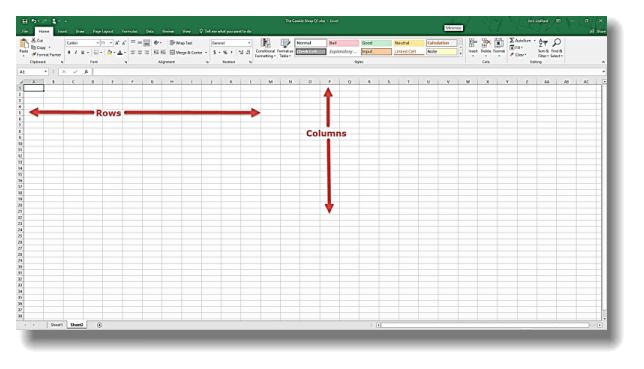
Excel is a spreadsheet program that allows you to organize and calculate data. It has the ability to analyze data, quantify numbers, build pivot tables, and display data in the form of a chart or graph.
You might, for example, generate an Excel database that estimates a monthly budget, records related expenditures and filters the data interactively through parameters.
In 1982, Microsoft released Multiplan, a spreadsheet software that was very common on CP/M systems but lost ground to Lotus1-2-3 on MS-DOS systems.
It prompted the development of a modern spreadsheet known as Excel, which was created with the aim of "doing everything 1-2-3 does, except better."
The first Mac edition of Excel was launched in 1985, followed by the first Windows version in November 1987.
Lotus took its time bringing 1-2-3 to Windows, and by 1988, Excel had begun to outsell 1-2-3, assisting Microsoft in becoming the dominant PC software maker.
MS Excel released 1982, when it was first released as Multi-plan, a famous Controlling Program for Micro-computers, but Lotus 1-2-3 quickly overtook it on MS-DOS platforms. Microsoft released Excel v2.0 for Windows in 1987, and by 1988, it had begun to outsell Lotus 1-2-3 & the emerging QuatroPro. VBA (Visual Basic Applications), also known as Macros, was used in Microsoft Excel 5.0 for Windows in 1993. It opened up almost limitless possibilities for automating routine processes for number crunching, process automation, and data presentation for enterprises.
Font size:
Interval:
Bookmark:
Similar books «Excel 2021: Discover The Functionality of The Excel Interface: Learn Formulas, Charts, Tables with Simple Step-by-Step Instructions»
Look at similar books to Excel 2021: Discover The Functionality of The Excel Interface: Learn Formulas, Charts, Tables with Simple Step-by-Step Instructions. We have selected literature similar in name and meaning in the hope of providing readers with more options to find new, interesting, not yet read works.
Discussion, reviews of the book Excel 2021: Discover The Functionality of The Excel Interface: Learn Formulas, Charts, Tables with Simple Step-by-Step Instructions and just readers' own opinions. Leave your comments, write what you think about the work, its meaning or the main characters. Specify what exactly you liked and what you didn't like, and why you think so.