

All you need to knowSketchUp
Created, written and edited by Yael Kedem

This book is copyrighted. No copy of this book or any part of it in any form or by any electronic or mechanical means, including photocopying, recording, storage and distribution of information, without the written permission of the author, shall be considered a violation of these rights.
Created in Israel 2020
SketchUp
SketchUp is open 3D software with a graphic concept. It was designed for architects, designers, carpenters, engineers, civilians, movie makers, computer games programmers and related professions. Its easy to learn because of its use of a mouse and because it is intuitive. The free form of building a model with this program simulates as much as possible sketching on paper and does not require exact numerical data or scaling of one kind or another. The output of models made with SketchUp can be presented in various ways, including computer printouts, images that have been refined with rendering software, a short film that illustrates the space exactly and realistically, and even 3D printing. SketchUp software is designed also for people with no experience in three dimensions.
In order to control and maneuver within the software, you just need to have a three-button mouse.
Windows and Macintosh
SketchUp software works similarly in both Windows and Mac operating systems, with the exception of a few interface variances.
One of the differences that is good to know can be seen in the keys of the keyboard. The Ctrl key in Windows is parallel to the  in Mac. The Alt key in Windows is parallel to the Option key on the American Mac keyboard. Thus, for example, saving a file is done with the shortcut Ctrl+S in Windows and by (
in Mac. The Alt key in Windows is parallel to the Option key on the American Mac keyboard. Thus, for example, saving a file is done with the shortcut Ctrl+S in Windows and by ( +S) in Mac. Most of the commands in SketchUp have keyboard shortcuts of one letter and for the most part they are identical in both operating systems.
+S) in Mac. Most of the commands in SketchUp have keyboard shortcuts of one letter and for the most part they are identical in both operating systems.
Choosing the Appropriate Version
Sketchup Pro, the paid version, is designed for commercial use and in a commercial environment. Professionals who use SketchUp as a work tool benefit from all the options and extensions that are included in the software, including importing and exporting of all types of files. Each version has its own unique and specifically tailored hardware and software specifications and you should verify that your computer is capable of performing all these tasks.
All you need to do is to enter SketchUp site, download the software in the version suitable for you and try it out for a 30-day trial period before deciding whether to purchase the software.
SketchUp Software is installed automatically on a computer in a designated path in both operating systems. The various versions of SketchUp might installed in different paths. Of course, if you prefer, you can independently install the software in a different path.
This Book
This book is updated for the latest version and relates to all the principles of SketchUp that have existed since the first version. The manual is divided into five chapters. The study chapters contain all the material that is required to become familiar with the SketchUp software and the most correct and efficient forms of work. The manual presents all the programs commands and guides you through dozens of examples, exercises and screen-shots. In addition, the manual will teach a wide variety of subjects from the Pro version. Learning the software with the manual will turn you into experts in SketchUp and Layout.
At the end of the learning process, which is recommended to do in conjunction with a practical course, the reader will have all the required tools for building models, presenting them and for using them in this and other accompanying software.
Enjoy the manual and the ease of creating your projects.
Yael Kedem,
The Official SketchUp Center in Israel
Table Of Contents
Chapter 1:
Fundamentals 1
Becoming Familiar with SketchUp

SketchUp Pro Quick Reference Card | Windows

New Way to SketchUp |
As of 2019, Sketchup allows several ways to use the
software: Via Internet browsers, via the cellular devices or via the classic way of downloading SketchUp to a computer.
Each choice will also be adapted to a particular type of licensing, which allows the user to choose the most suitable way for him.
For those who are interested in the classical way, it will be necessary to install the software.
Installing the desktop program
SketchUp has created a simple and easy method of installation, that allows every user to install the program by themself with a minimum of clicks and approvals. The installation is quite similar between the various versions and requires the user to approve the operation, the designated path and to start the installation.
In the advanced versions, SketchUp requires installation of a Microsoft Visual Plug-in, which allows for running the software in an optimal manner.
Stage 1 : Left-click on the installation file. The installation file will be different from version to version and between the Windows operating systems (where it will be displayed with the .exe suffix) and the Macintosh operating systems (where it will be displayed with the .dmg suffix). Right click on Sketchup shortcut and choose "Run as ight click on Sketchup shortcut and choose "Run as Administrator" ". Running the file will open the SketchUp installer.
Stage 2 : Clicking on approvals and requesting installation. During this stage, you will need to click twice on the button Next and an additional time on the button Install in order to install the software. SketchUp will display its permanent installation path on drive "C ". Should you prefer a different path, its possible to change it by clicking on the button Change.
Stage 3 Completing the installation.
Upon completion of the installation, SketchUp will display the button Finish.
Initial acquaintance with the software
 Installation of Sketchup will place three icons on the desktop for quick entry: Entry into SketchUp , entry into Layout and entry into Style Builder .
Installation of Sketchup will place three icons on the desktop for quick entry: Entry into SketchUp , entry into Layout and entry into Style Builder .
A double click on the SketchUp icon will display an introductory window Welcome to SketchUp. From here its possible to manage your license, to learn more about SketchUp through training videos and written material, to select a template, or to just start using Sketchup. In the newest version, users will be required to sign in with an account, in order to download and open SketchUp.
Next page

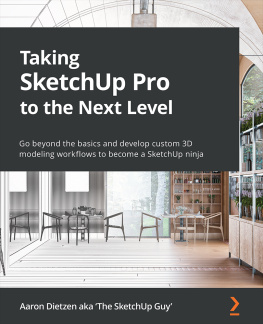
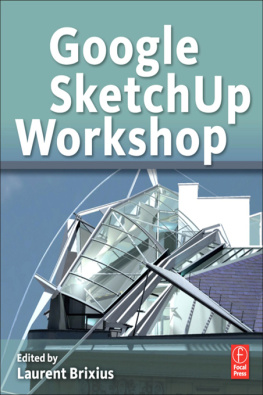
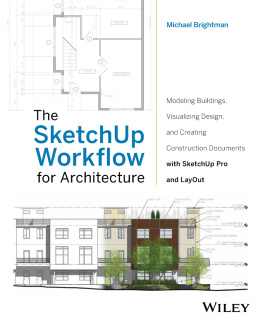
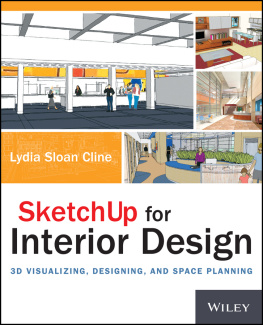
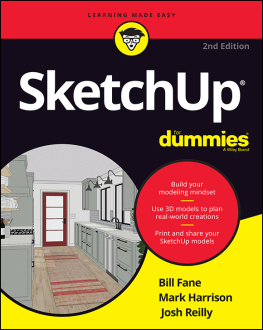
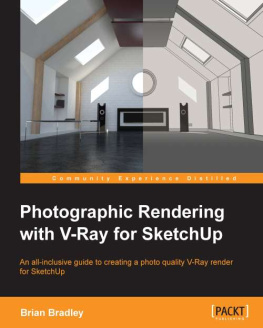



 in Mac. The Alt key in Windows is parallel to the Option key on the American Mac keyboard. Thus, for example, saving a file is done with the shortcut Ctrl+S in Windows and by (
in Mac. The Alt key in Windows is parallel to the Option key on the American Mac keyboard. Thus, for example, saving a file is done with the shortcut Ctrl+S in Windows and by (

 Installation of Sketchup will place three icons on the desktop for quick entry: Entry into SketchUp , entry into Layout and entry into Style Builder .
Installation of Sketchup will place three icons on the desktop for quick entry: Entry into SketchUp , entry into Layout and entry into Style Builder .