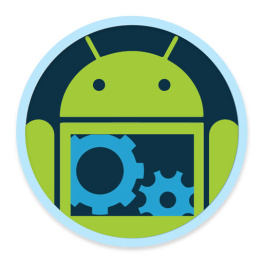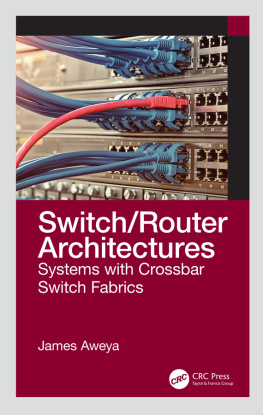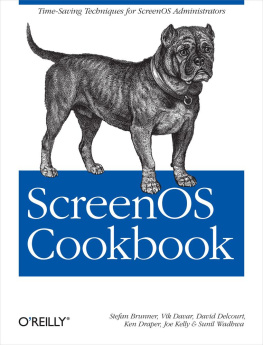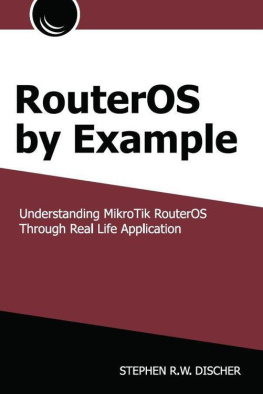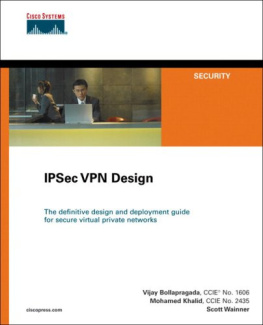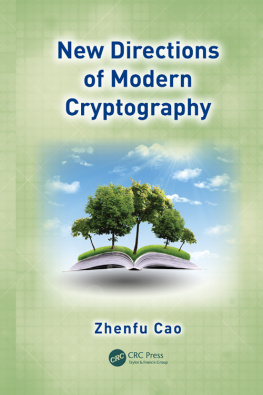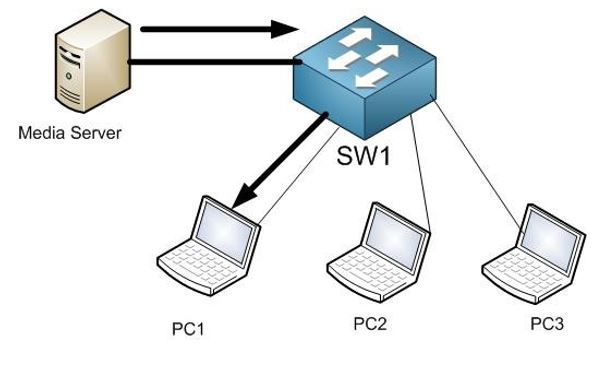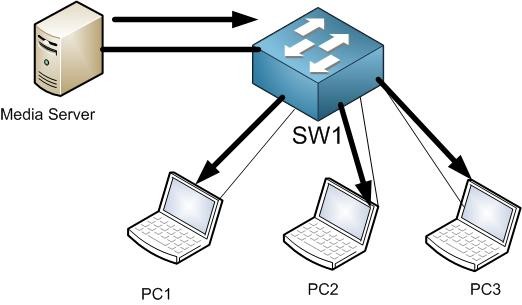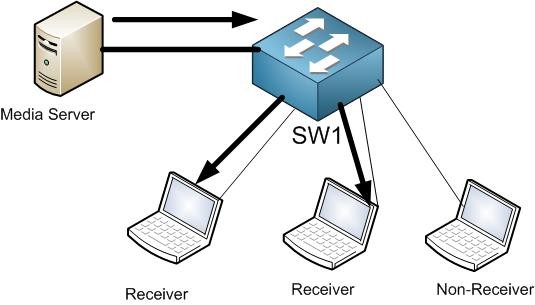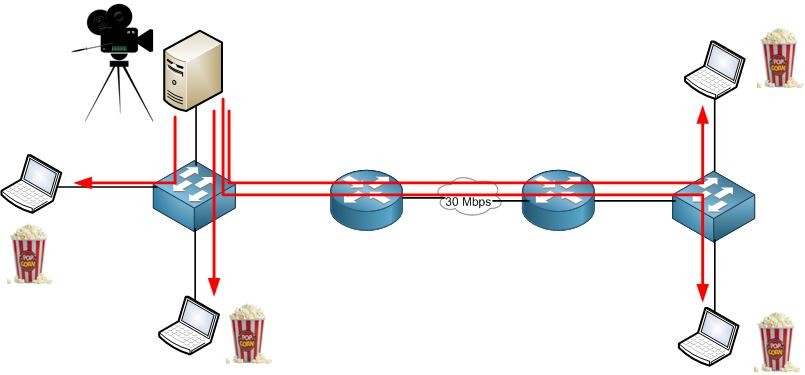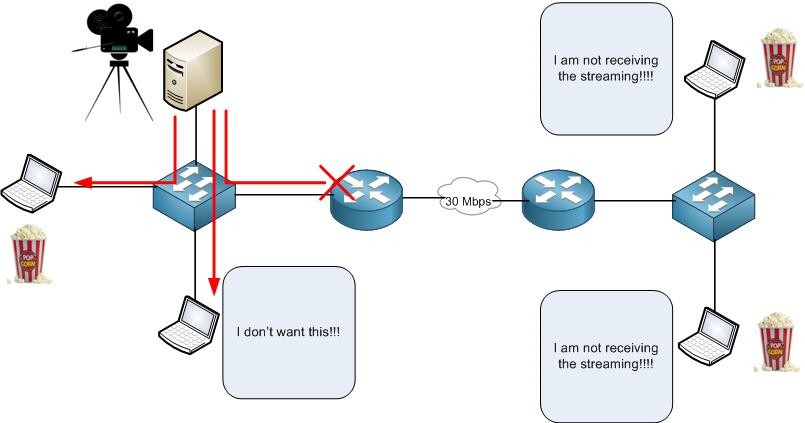Multicast on MikroTik with LABS
Master Multicast on RouterOS using step-by-step LABS
Maher Haddad
Copyright 2021 Maher Haddad
All rights reserved.
All contents copyright C 2021 by Maher Haddad. All rights revered. No part of this document or related files may be reproduced or transmitted in any form, by any means (electronic, photocopying, recording, or otherwise) without the prior written permission of the published.
Limit of Liability and Disclaimer of Warranty: the published has used its best efforts in preparing this book, and the information provided herein is provided ad is. Maher Haddad makes no representation or warranties with respect to the accuracy or completeness of the contents of this book and specifically disclaims any implied warranties or merchantability or fitness for any particular purpose and shall in no event be liable for any loess of profit or any other commercial damage, including buy not limited to special, incidental, consequential, or other damages.
Trademarks: This book identified product names and services known to be trademarks, registered trademarks, or service marks of their respective holders. They are used throughout this book in an editorial fashion only. In addition, terms suspected of being trademarks, registered trademarks, or service marks have been appropriately capitalized, although Maher Haddad cannot attest to the accuracy of this information. Use of a term in this book should not be regarded as affecting the validity of any trademark, registered trademark, or service mark. Maher Haddad is not associated with any product or vendor mentioned in this book.
DEDICATION
This book is dedicated to my wife Claudine and my 2 kids, Melanie and Emile, who supported me in this mission. Also, I would like to dedicate this book to my parents, both passed away, as being the main reason for my successful career in the Information Technology field.
CONTENTS
ACKNOWLEDGMENTS
Multicast on MikroTik is a topic that was not given a lot of attention by a lot of engineers. Also, you dont find a lot of resources about it on the net. However, this topic is very important specially for ISPs who can provide an added value to their customers by providing video service to their customers. Imagine that you are getting internet service from your ISP and also possibility to watch movies and series, of course many of us will chose to go to that ISP rather going to another one which doesnt give this facility.
In this course, I will explain about all protocols needed to be able to apply Multicast in your network with MikroTik products, and this will be followed with step-by-step LABS to make the idea clearer to you and you will be able to apply it right away on your production network.
To follow the LABS of this course, you require 2 MikroTik routers (HAP lite is enough) as well as UTP Cables and 2 PCs with VLC Media software installed which is a freeware software.
I hope you will enjoy the course, and if you have any question/justification, please feel free to contact me on my email:
1 Introduction to Multicast
Multicast is a topic that was never been clear when it comes to applying it on MikroTik products. Many of my students have written me asking to do a course speaking about Multicast because they want to implement it in their network and they dont know from where to start.
In this chapter, I will speak about the basics of Multicast, how it works and what are the main protocols that are required.
Lets start speaking about the different types of traffic that we have in our network which are:
- Unicast
- Broadcast
- Multicast
Unicast
With unicast, you send the traffic from one source to one destination (normally called one-to-one ) as shown in the graph below:
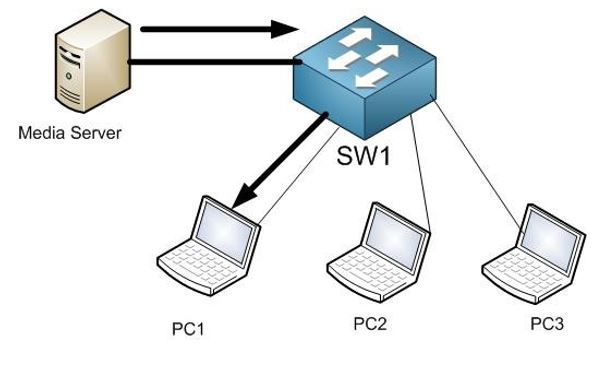
As you can see, the server is sending the traffic to PC1, so in the frame header you will see the source MAC address (which is the one of the server) and the destination MAC address which is the one of PC1. The switch can forward the frame to PC1 directly because it knows PC1 MAC address in its MAC address table. Bottom line, any traffic that we send from 1 source to 1 destination is called Unicast.
Broadcast
When it comes to broadcast, then 1 sender is sending something to all devices in the network as the following:
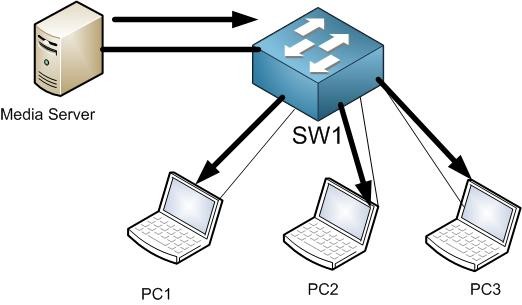
As you can see, the server is issuing a broadcast traffic then all PCs are getting this traffic. Think of ARP request or DHCP request, all those are Broadcast traffics and when you have broadcast that means that all your network is not operational. Broadcast is known as one-to-all .
Multicast
With Multicast, the sender will send traffic to a group of hosts as following:
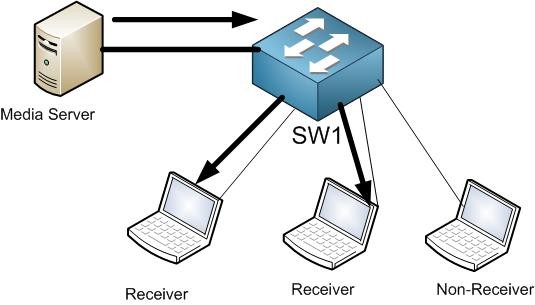
As you can see, the server is sending Multicast, and only 2 PCs have received the frame, thats why Multicast is called one-to-many.
This book will be based on Multicast because we will be able to stream videos from a Streaming server to different receivers while saving a lot of bandwidth.
Let me show you in case we use Unicast and Broadcast for video streaming what problem we will encounter, and then I show you how Multicast can be a solution for that.
Unicast Streaming
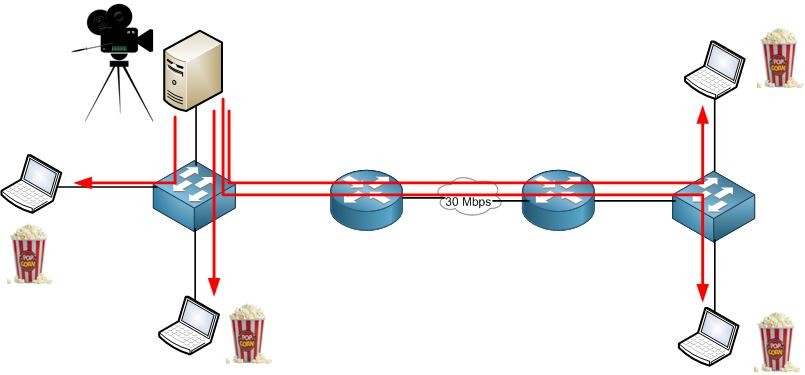
As you can see on the picture above, we have one streaming video server and we want to allow all 4 hosts to watch the streamed movie. Two of those hosts are in the same LAN with the streaming server, and 2 other hosts are on another network. There is a link of 30 Mbps separating the 1st network to the other network.
The moving is running on High Definition (HD) so it requires to have 6 Mbps of bandwidth. If you are using Unicast, then the video server will send the packets to each individual host, that means in our case we have 4 hosts which makes that the service needs to stream the following: 4 x 6Mbps = 24 Mbps of traffic .
For this scenario, Unicast would work. You see on the WAN link we have only 30 Mbps from which we used 12 Mbps to send the stream to the 2 hosts, that means we still have 18 Mbps left on the WAN. What if we have 10 hosts on the remote network, then we require 60 Mbps for the streaming to arrive to all those 10 hosts and our WAN is only 30 Mbps, that means this will not work. Thats an example to show you that Unicast is notscalable for streaming.
Broadcast Streaming
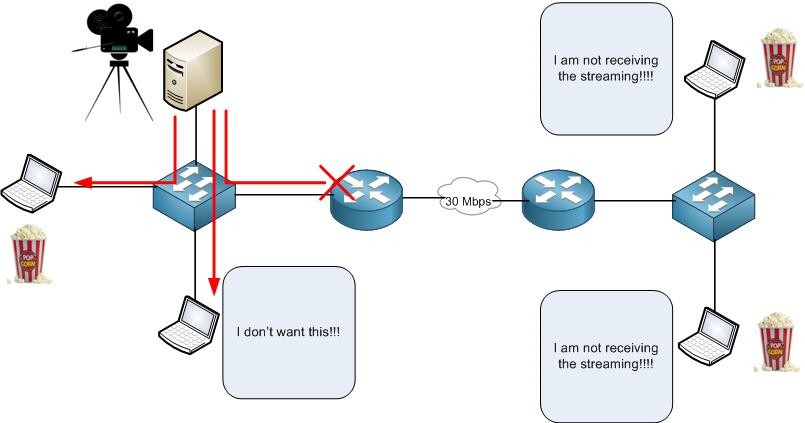
Another way to do the streaming is to use the Broadcast . Using Broadcast will solve the problem of sending streams to each host which lower the load on the video server because it sends the packets only once. The problem which will persist is that all hosts which are on the same broadcast domain will receive the broadcast traffic. As you can see on the picture above, in the same LAN where the server is, there are 2 hosts from which 1 need to get the streaming video and another one not. However, both of them will receive the streaming video because the broadcast (as we learned already) is one-to-all.
Next page