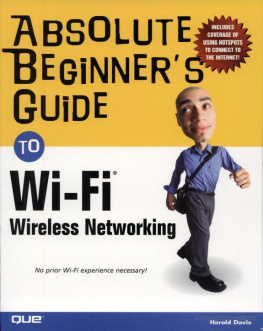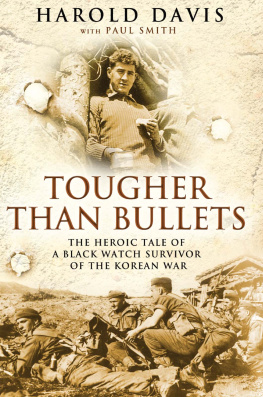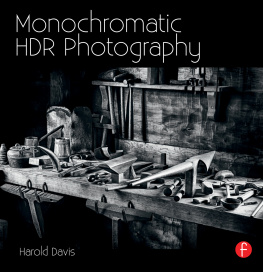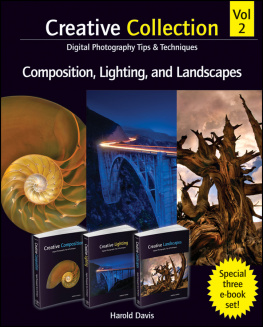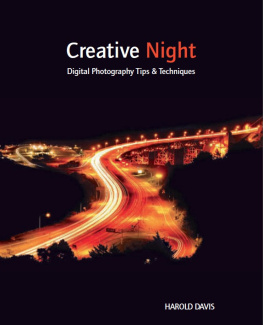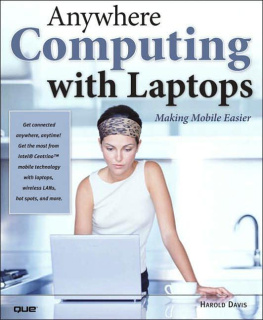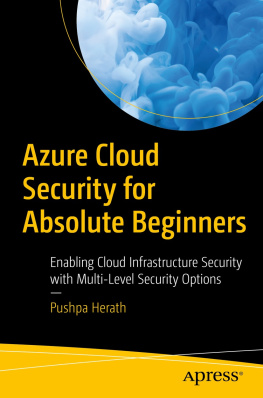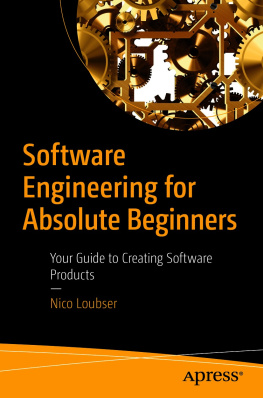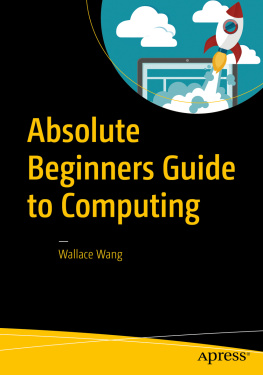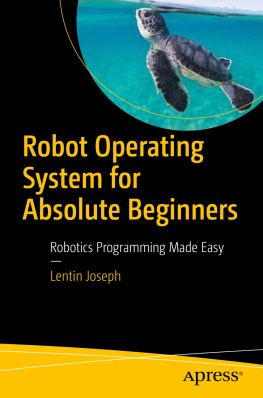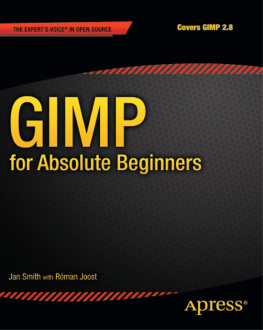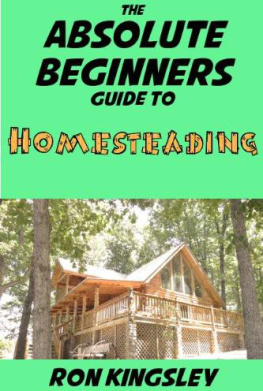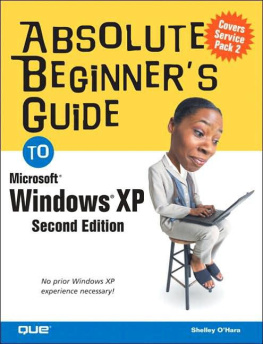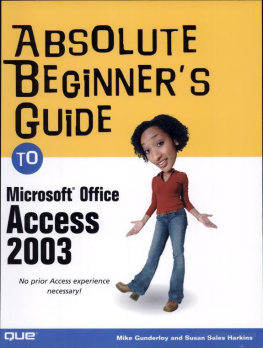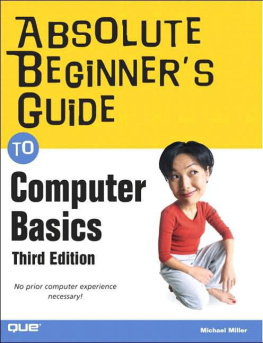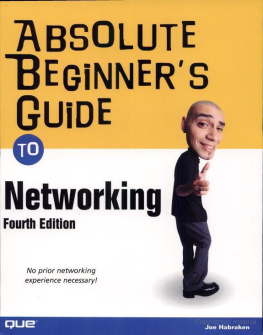Appendix A. Wireless Standards
In this chapter
Wi-Fi is a certified version of variants of the 802.11 wireless standards developed by the IEEE (www.ieee.org). Wi-Fi equipment is certified by the Wi-Fi Alliance (www.wi-fi.org) for compatibility and standards compliance.
The 802.11 wireless standards, also called
You don't need to know or give a fig about wireless standards or 802.11 to happily use wireless networking on the road or in your home network. That's why I've kept this material out of the body of Absolute Beginner's Guide to Wi-Fi : because you don't really need to know it unless you are practicing to be an engineer.
But in case you are curious, I've summarized the most important concepts that underlie 802.11 (and Wi-Fi) in this Appendix. Oh, and if you go into a store and a salesperson starts spouting "802.11 this and 802.11 that," you can check the summary of the 802.11 variants in "The Flavors of 802.11" and know exactly what is being talked about (perhaps better than the salesperson!).
Understanding 802.11 Wireless Standards
The IEEE (Institute of Electrical and Electronics Engineers) Standards Association, http://standards.ieee.org/, likes to designate standards using numbers rather than names. Within the IEEE schema, the number 802 is used to designate local area networks and metropolitan, or wide area, networks (LANs and WANs). 802.11 is the name for wireless LAN specifications in general. There are a number of different flavors of the 802.11 standards, such as 802.11b, 802.11g, and so on, that I'll discuss later in this Appendix in more detail. Each of these particular versions of the wireless LAN specification (802.11) runs on the 2.4GHz or the 5GHz spectrums at high speeds.
To understand 802.11, it's important to understand the purpose of the general wireless LAN standard. According to the original Project Authorization Request, "the scope of the proposed standard is to develop a specification for wireless connectivity for fixed, portable, and moving stations within a local area." In addition, "...the purpose of the standard is to provide wireless connectivity to automatic machinery and equipment or stations that require rapid deployment, which may be portable, handheld, or which may be mounted on moving vehicles within a local area."
The 802.11 standards specify a Medium Access Control ( MAC ) layer and a Physical (PHY) layer using
The MAC layer is a set of protocols that are responsible for maintaining order in the use of a shared medium. For example, data encryption is handled in the MAC.
The PHY layer handles transmission between nodes (or devices on the network). In other words, it is primarily concerned with hardware.
DSSS is a technique for splitting up and recombining information to prevent collisions between different data streams. Effectively, if my network is using DSSS and encounters other signals on the same spectrum it is using, my network can use DSSS to avoid interference from the other signals.
The MAC and PHY layers fit within the generalized OSI (Open System Interconnection) reference model. The OSI model is a way of describing how different applications and protocols interact on network-aware devices.
The primary purpose of 802.11 is to deliver MAC Service Data Units (MSDUs) between Logical Link Controls (LLCs). Essentially, an LLC is a base station with a wireless access point, which itself may be connected to a wire line network for hand-off to additional wireless LLCs.
802.11 networks operate in one of two modes: "infrastructure" and "ad hoc." The infrastructure architecture is used to provide network communications between wireless clients and wired network resources. An ad hoc network architecture is used to support mutual communication between wireless clients. It is typically created spontaneously, does not support access to wired networks, and does not require an access point to be part of the network.
The PHY layer of 802.11 defines three physical characteristics for wireless local area networks:
Diffused infrared
Direct Sequence Spread Spectrum (the primary technique for avoiding signal interference in today's 802.11 networks)
Frequency Hopping Spread Spectrum (which is another technique for avoiding interference)
Okay! Enough jargon, acronyms, and theoretical engineering. Let's get on to the flavors of 802.11.
The Flavors of 802.11
This section briefly describes the variants of the 802.11 standard.
802.11b
Most Wi-Fi devices that are currently in operation are using the 802.11b flavor of 802.11 (although both 802.11a and 802.11g are up and coming).
The full 802.11b specification document is more than 500 pages long, but the most important things to know about 802.11b are that
A speed of 11Mbps isn't bad (by comparison, a normal, wired Ethernet network only gets 10Mbps). However, for a variety of reasons Wi-Fi connections rarely achieve anything close to 11Mbps. You'll be lucky over an encrypted 802.11b connection to get transmission rates of over 6Mbps. This is fast enough for transferring Word documents, but probably not fast enough for applications such as streaming video.
802.11g
A newer version of 802.11, 802.11g, like 802.11b runs on the 2.4GHz spectrum. One of the best things about 802.11g is that it is fully backward-compatible with 802.11b. If your Wi-Fi laptop is equipped with 802.11b, you can connect to an 802.11g hotspot, although of course you will only achieve 802.11 throughput. Conversely, an 802.11g-equipped computer can connect to an 802.11b access point, once again at the lower speeds of 802.11b.
By comparison to 802.11b, 802.11g is blazingly fast, achieving throughput in the best conditions of 54Mbps. This is still slower than a sophisticated 100MBps wired Ethernet network, although a good bit faster than the 10MBps equipment used in most home networks.
802.11a
Unlike either 802.11b or 802.11g, 802.11a operates on the 5GHz spectrum. That's good news from the viewpoint of interference. There's simply less going on in the 5GHz band, and you are less likely to "bump into" other Wi-Fi networks, garage door openers, cordless phones, or what not. However, it is bad news from the point of backward compatibility because 802.11a systems are not compatible with 802.11b (or 802.11g) because they use a different spectrum.
Some vendors have solved this problem by creating tri-mode chipsets that run 802.11a, 802.11b, and 802.11g depending on the access point or hotspot they are connecting to. It's a good idea if you are considering purchasing an 802.11a Wi-Fi device to make sure it has this kind of standard-switching capability.
You can expect a throughput of something like 20Mbps with 802.a, so from a speed viewpoint it is midway between 802.11b and 802.11g.
802.11n
802.11n is a developing standard that has not yet been approved but promises to deliver greater than 100Mbps using both the 2.4GHz and the 5GHz spectrums. Despite the fact that the official standards approval process is likely to take several years, it seems likely that some companies, such as Broadcom Corporation, are likely to jump the gun and start producing "pre-standards approval" 802.11n chipsets and devices shortly.
This may in turn cause the IEEE to speed its approval of a new 802.11n standard. In effect, 802.11n is part of a process of better technology becoming more affordable. Right now, 802.11b is inexpensive. Equipment made using the 802.11g standard is faster, and on the marketbut more expensive. It won't be all that long before 802.11g is inexpensive and what everyone is buying, with new, faster (but higher-priced) 802.11n equipment coming on the market.