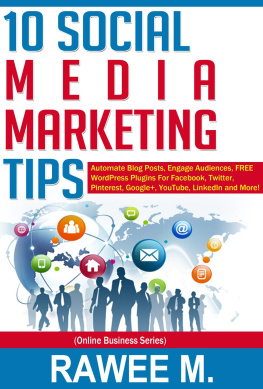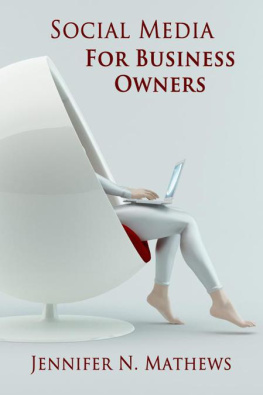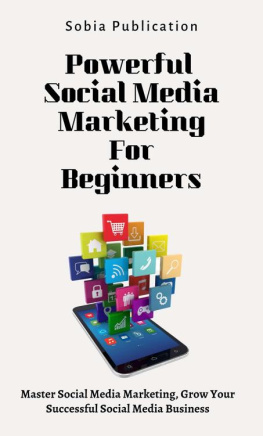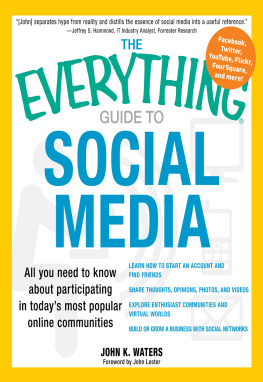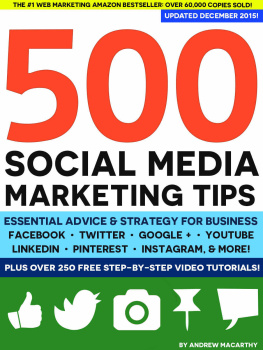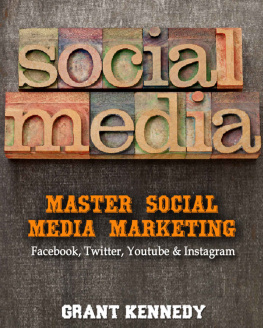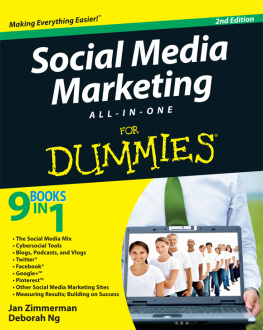Teaching Social Media
The Can-Do Guide
Liz Kirchhoff

Copyright 2014 by ABC-CLIO, LLC
All rights reserved. No part of this publication may be reproduced, stored in a retrieval system, or transmitted, in any form or by any means, electronic, mechanical, photocopying, recording, or otherwise, except for the inclusion of brief quotations in a review, without prior permission in writing from the publisher.
Library of Congress Cataloging-in-Publication Data
Kirchhoff, Liz.
Teaching social media : the can-do guide / Liz Kirchhoff.
pages cm
Includes index.
ISBN 9781610695565 (pbk : alk. paper) ISBN 9781610695572 (ebook) 1. Libraries and adult educationCase studies. 2. Social mediaStudy and teaching. 3. Online social networksStudy and teaching. I. Title.
Z718.8.K57 2014
006.754071dc23 2014015854
ISBN: 9781610695565
EISBN: 9781610695572
18 17 16 15 14 1 2 3 4 5
This book is also available on the World Wide Web as an eBook.
Visit www.abc-clio.com for details.
Libraries Unlimited
An Imprint of ABC-CLIO, LLC
ABC-CLIO, LLC
130 Cremona Drive, P.O. Box 1911
Santa Barbara, California 93116-1911
This book is printed on acid-free paper
Manufactured in the United States of America
Contents
Introduction
Unless youve been living under a rock for the past decade, you know about such social media sites as Facebook, LinkedIn, and Pinterestand so do your library customers. Chances are, youre getting questions about these sitese.g., How do I use LinkedIn to find a job? and How can I post photos on my Facebook page?
Librarians, and especially public librarians, are increasingly being thrust into the position of helping their patrons with new technologies. This presents libraries with a great opportunity to better serve their communities; and because of this growing demand, many librarians have begun offering classes, which can be a more efficient and thorough approach to helping people with their tech needs. But, if you havent previously taught classes or dont feel completely confident of your knowledge of social media, the idea of teaching a class can be intimidating, to say the least. Thats where this book comes init offers you an outline of what to cover, along with sample scripts on presenting, and reproducible handouts to distribute to class participants. It is intended for those who may be new to teaching or new to social media, as well as those who have more experience but are looking for support or new ideas.
What Is Social Media?
Social media is a rapidly expanding group of websites and apps that facilitate connections between people around the world. These are almost all fully interactive, which has led to a focus on creating media instead of just consuming it. There are hundreds and hundreds of social media sites and apps. Some we all know (Facebook, Twitter, LinkedIn), while others are for a more niche audience. Still others fold under as quickly as they appear on the scene. Theres an incredibly variety of topics, too! We have social networking sites like Facebook, Twitter, and Google+; gaming sites like World of Warcraft and Second Life; book sites like Goodreads, Shelfari, and LibraryThing; music sites like Pandora, Last.fm, and Spotify; productivity tools like Evernote, Google Drive, and Dropbox; knowledge-sharing sites like Wikipedia; photography sites like Flickr and Instagram; blogging sites like WordPress, Blogger, Tumblr, and LiveJournal; crafting sites like Ravelry and Etsy; networking sites like LinkedIn; and much, much more.
Most social media can be accessed via either website or mobile app. Its increasingly common that apps are just as robust as the website. Foursquare and Instagram are two great examples of this. As the line between mobile and website blurs, well probably see many more people who access social media strictly on mobile apps. As an educator, youll want to consider this as you prepare your classes. If the technology is available to you, it is incredibly valuable to teach apps as well as websites.
Why Social Media in the Library?
This can be a real hot-button issue for some libraries and workplaces. Many places still block social media websites with the rationale that they are productivity killers. It can be tough to argue against this, as it can be true. Thankfully, as these sites become more mainstream, more places are now embracing social media to some extent.
So, why teach social media in the library? There are a lot of reasons for this, but our biggest reason should be that our patrons are using it and need our help. Libraries are not format specific; it is our job to help people find information on anything that they need to know. As more and more of the world moves to social media and networking, we risk becoming less relevant and less helpful to our patrons if we cannot help them learn to use it.
It is also becoming increasingly important that job applicants be comfortable with social media and other Internet websites. Many hiring managers now actively look for a presence on social media sites when considering applicants. Having these skills can vastly improve your chances of getting a job in this extremely difficult climate.
Within the past few years, there has been a significant trend toward creating content instead of just consuming it. This stems directly from social media websites, and many libraries have risen admirably to the challenge with creation spaces. These usually include a top-of-the-line computer with advanced video and sound editing programs, video cameras, green screens, scanners, and lots more. The final products can be saved to hard drives, but are just as frequently uploaded to YouTube, Flickr, or other media-sharing sites. Many schools are now assigning content creation as an important part of their curriculum, too.
How Do You Get Administrative Approval and Staff Buy-In?
Lets start with administration. You can argue a few things here. First, you might do an informal survey of libraries near you to determine what social media is being taught and where. Most libraries seem to be at least teaching Facebook now. The argument that most libraries in your area are teaching at least some social media can be powerful. Be sure to bring numbers and names to your employer.
Second, you might argue that since more and more people are now using social media for a wider variety of things, it is essential that it be taught in your libraries. For example, you might mention the fact that more and more prospective employers are now requiring at least some familiarity with social media. Perhaps you could integrate Facebook and LinkedIn classes with your current job searching resources.
If youre feeling bold and things are going well, you might suggest teaching social media as a part of creating a social media presence for the library. You could start with Facebook and Twitter. Both are incredibly fast and easy to set up and take only a few minutes a day to maintain. Theyre fabulous, free marketing for your library, and every library should have a page.
Finally, create a strategy. Decide generally how often youd like to teach and for how long. Talk about what youd like to cover, and what you hope the outcome will be. Bring this book and show your supervisor the adaptable handouts. The fact that you wont need to spend a lot of staff time creating a curriculum and handouts is a distinct benefit, especially for time and cash-strapped libraries.
Once youve received permission from your administration, youll be ready to start working with staff at your library. At our library, we started with one-on-one and group classes for staff. Dont make it a requirement for people to create an account, since many just arent that comfortable. Do make yourself accessible for questions and suggestions. Consider how what youre teaching can benefit your coworkers as well as your library. Since you know your coworkers, you should be able to tailor your classes somewhat to appeal to their interests. And remember, despite your best efforts, it may take some time for people to accept social media in their workplace. Be patient and enthusiastic and most people will come around eventually.