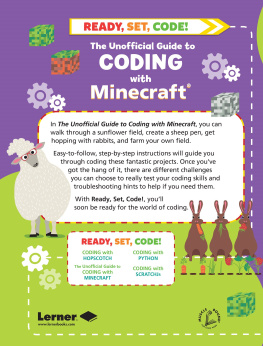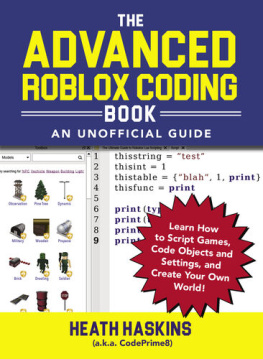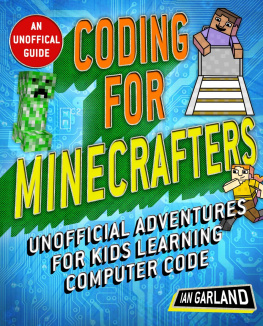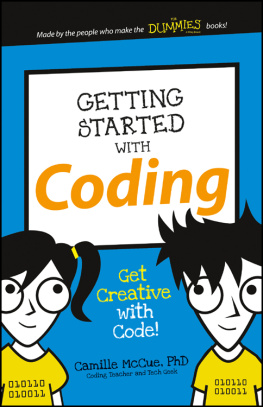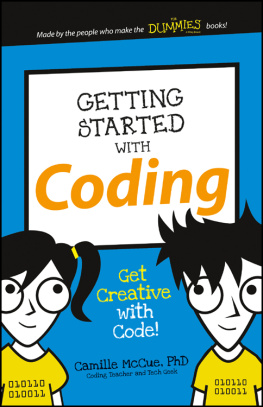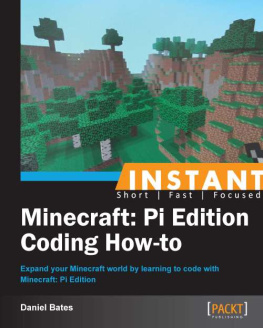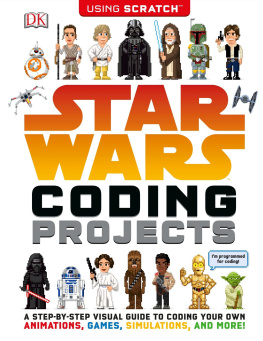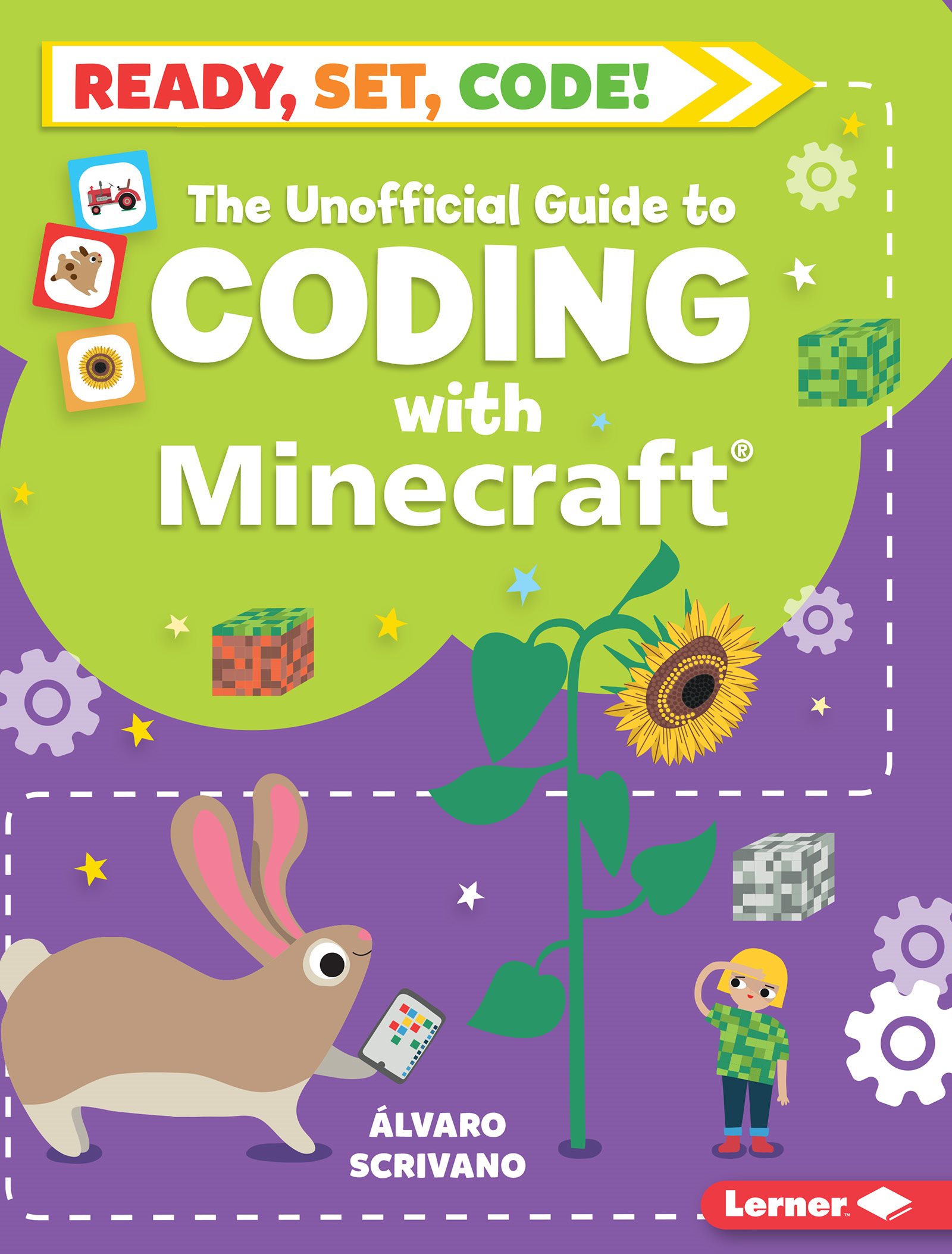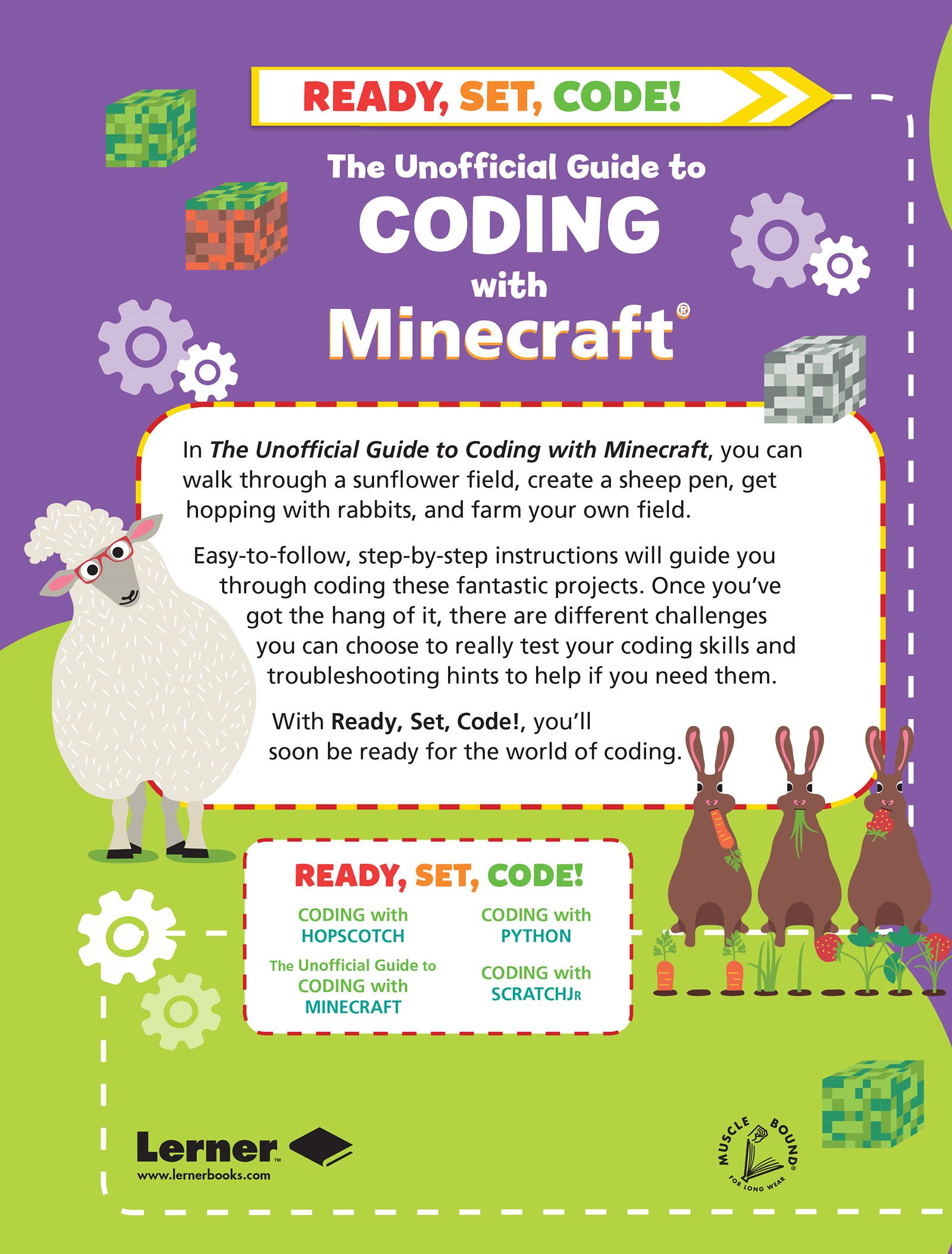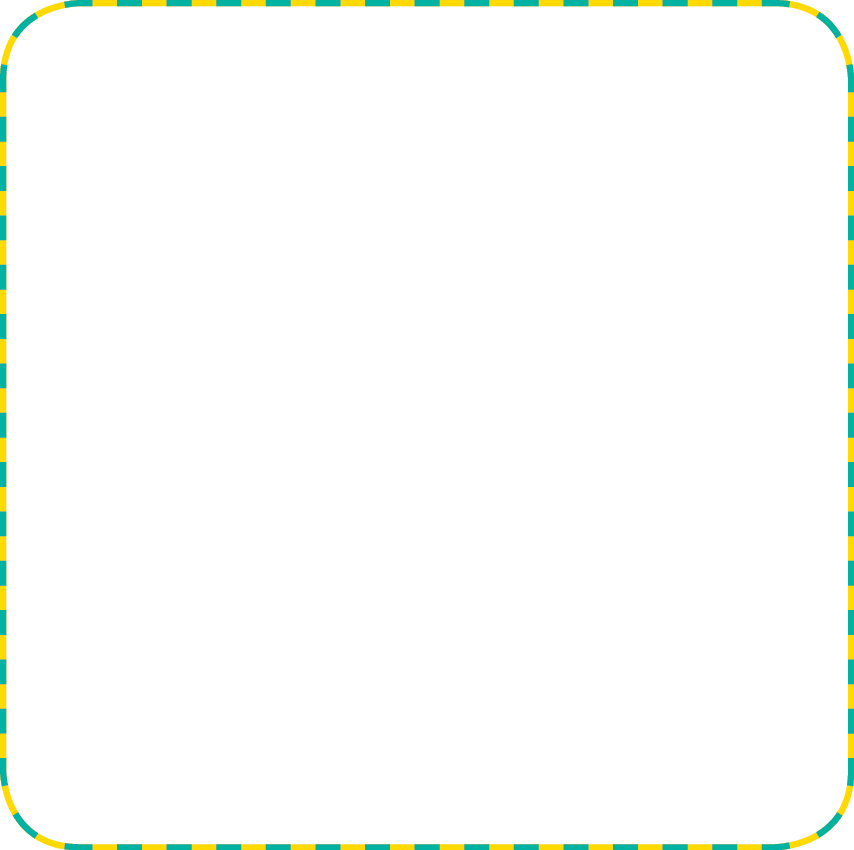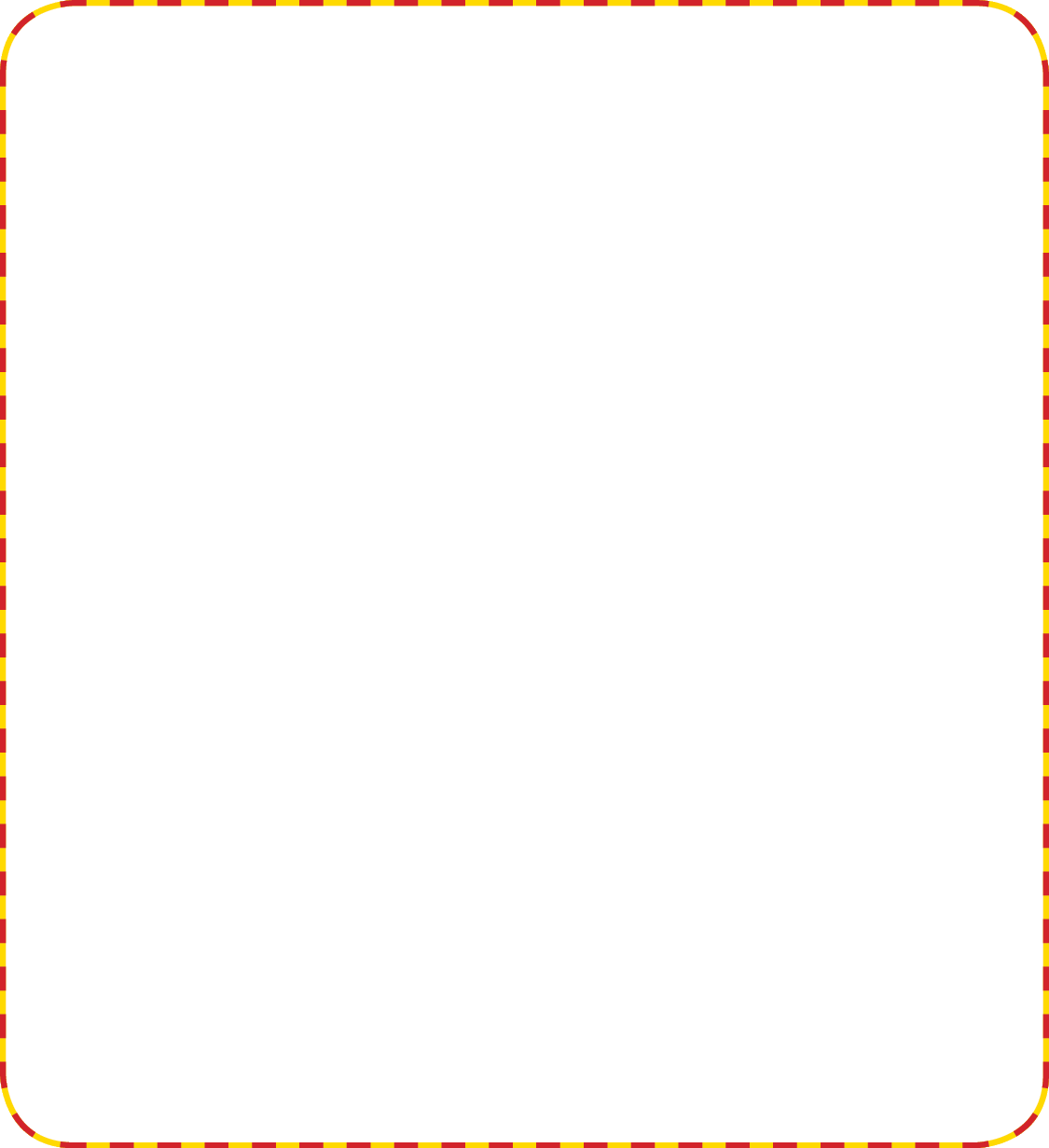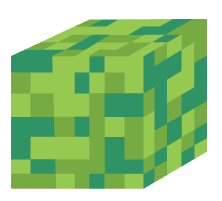READY, SET, CODE! The Unofficial Guide to Lerner Publications Minneapolis
CODING with Minecraft lvaro Scrivano Illustrated by Sue Downing
MINECRAFT is a registered trademark of Mojang Synergies AB Corporation, Stockholm, Sweden, and is used solely to identify the games which are the subject of this book. MakeCode is a registered trademark of Microsoft Corporation. This book is a publication of Lerner Publishing Group, Inc., Minneapolis, Minnesota, and is not licensed, approved, sponsored or endorsed by Mojang Synergies AB Corporation or Microsoft Corporation. First American edition published in 2019 by Lerner Publishing Group, Inc. First published in Great Britain in 2018 by Wayland Copyright Hodder and Stoughton, 2018 All rights reserved. Editor: Hayley Fairhead Design and illustrations: Collaborate All rights reserved.
International copyright secured. No part of this book may be reproduced, stored in a retrieval system, or transmitted in any form or by any meanselectronic, mechanical, photocopying, recording, or otherwisewithout the prior written permission of Lerner Publishing Group, Inc., except for the inclusion of brief quotations in an acknowledged review. Lerner Publications Company A division of Lerner Publishing Group, Inc. First Avenue North Minneapolis, MN 55401 USA For reading levels and more information, look up this title at www.lernerbooks.com . Main body text set in Frutiger LT Pro Light. Typeface provided by Linotype AG.
Library of Congress Cataloging-in-Publication Data The Cataloging-in-Publication Data for The Unofficial Guide to Coding with Minecraft is on file at the Library of Congress. ISBN 978-1-5415-3877-1 (lib. bdg.) ISBN 978-1-5415-4666-0 (pbk.) ISBN 978-1-5415-4302-7 (eb pdf) Manufactured in the United States of America 1-45060-35887-7/25/2018
Contents
Online safety It is important that you read Minecraft game reviews to understand more about potential risks or difficulties. Talk to your child about what they are up to online and keep up-to-date with your childs development online. Set boundaries in the online world just as you would in the real world. Keep all equipment that connects to the internet in a family space.
Do not let your child search the internet without supervision. Do not let your child play with others they do not know. What Is Minecraft ? Installation Minecraft To code in Minecraft , you will need a full version (not just the X-Box version) of Minecraft installed on your desktop computer. Minecraft for Windows can be accessed through the Windows app store. This is free for existing owners of the original Minecraft PC Java version, or you can buy it in the Windows app store. If you already own Minecraft for Windows 10, you need to ensure that you have the latest update.
Code Connection Once you have the game installed, you need to install the Code Connection app, which you can download from education. minecraft.net/get-started/download . Once you install it, run it, and it should leave a shortcut on your desktop. Now you have the full version of Minecraft and Code Connection, you can use Microsoft MakeCode to code your own Minecraft projects. You will notice that for all the projects in this book, it is necessary to activate cheats in settings. Cheating is used to customize the running of the game by connecting with Code Connection.
Minecraft is a game where players can work with blocks to create wonderful, imaginative worlds. The game is used to teach lots of different subjects, from chemistry and coding to literature and mathematics. Note to parents: What you need to work on the projects in this book: A Windows device with a full version of Minecraft for Windows installed upon it Internet access