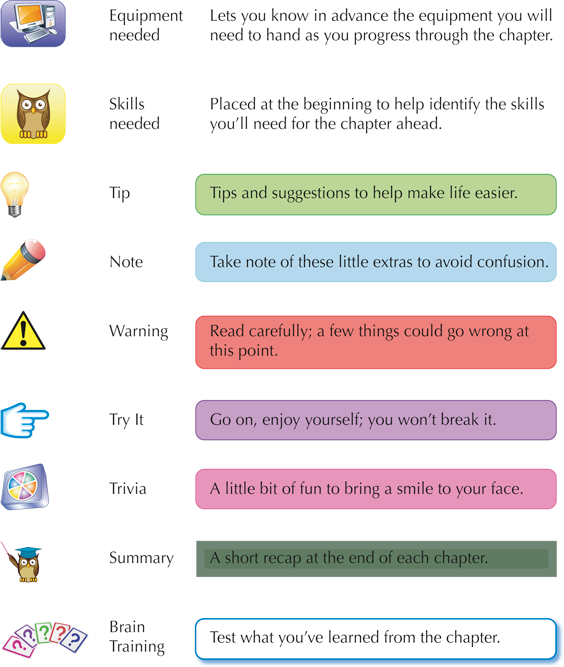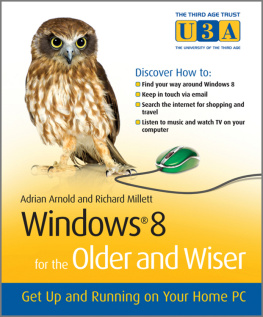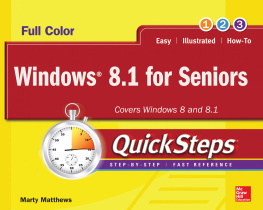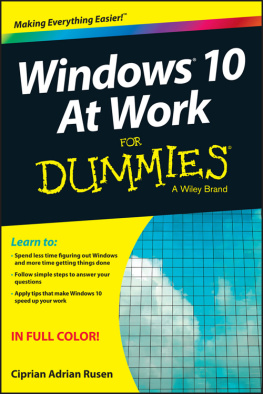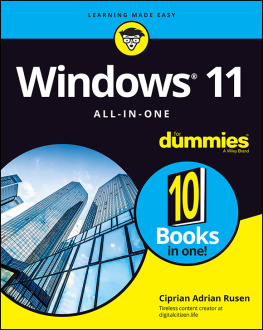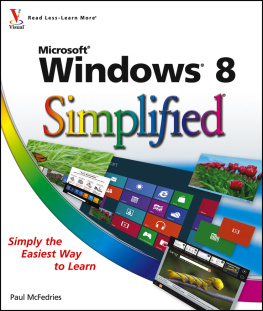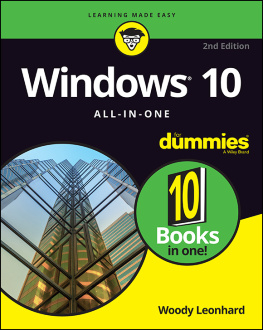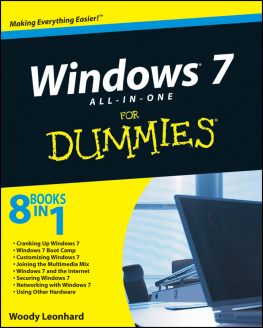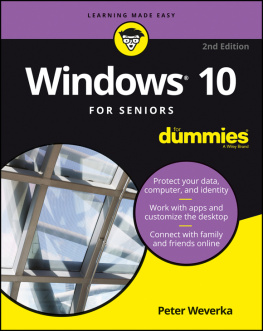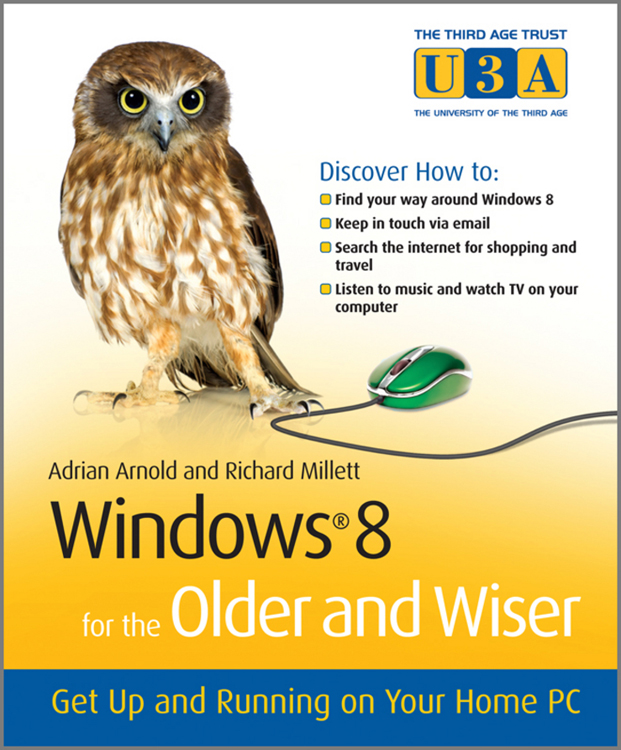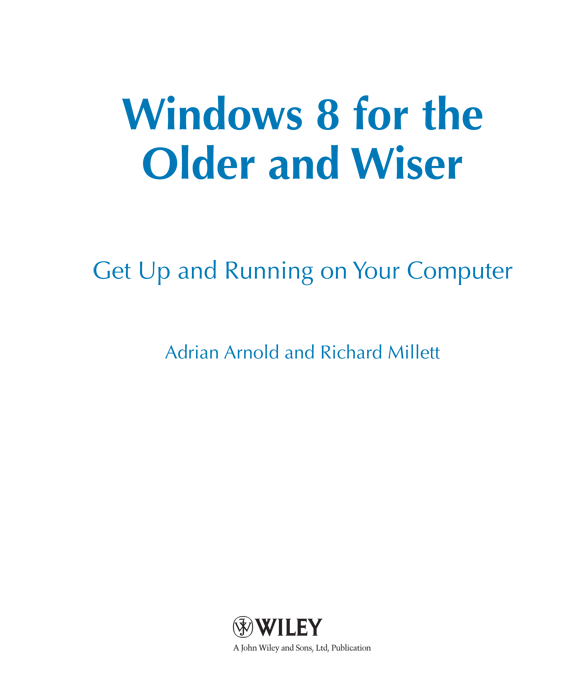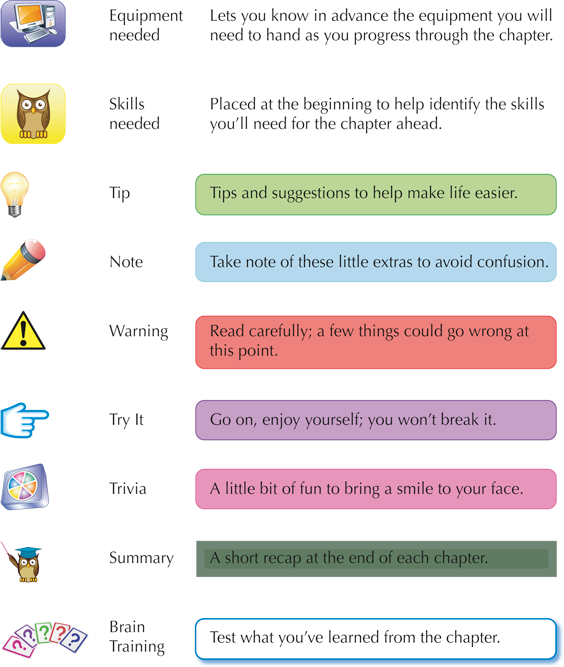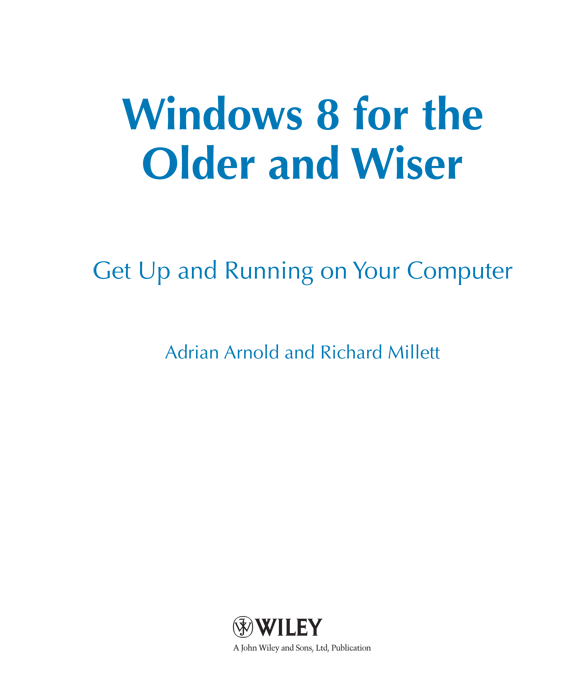
This edition first published 2012
2012 John Wiley and Sons, Ltd.
Registered office
John Wiley & Sons Ltd, The Atrium, Southern Gate, Chichester, West Sussex, PO19 8SQ, United Kingdom
For details of our global editorial offices, for customer services and for information about how to apply for permission to reuse the copyright material in this book please see our website at www.wiley.com.
The right of the author to be identified as the author of this work has been asserted in accordance with the Copyright, Designs and Patents Act 1988.
All rights reserved. No part of this publication may be reproduced, stored in a retrieval system, or transmitted, in any form or by any means, electronic, mechanical, photocopying, recording or otherwise, except as permitted by the UK Copyright, Designs and Patents Act 1988, without the prior permission of the publisher.
Wiley also publishes its books in a variety of electronic formats. Some content that appears in print may not be available in electronic books.
Designations used by companies to distinguish their products are often claimed as trademarks. All brand names and product names used in this book are trade names, service marks, trademarks or registered trademarks of their respective owners. The publisher is not associated with any product or vendor mentioned in this book. This publication is designed to provide accurate and authoritative information in regard to the subject matter covered. It is sold on the understanding that the publisher is not engaged in rendering professional services. If professional advice or other expert assistance is required, the services of a competent professional should be sought.
Trademarks: Wiley and the John Wiley & Sons, Ltd. logo are trademarks or registered trademarks of John Wiley and Sons, Ltd. and/ or its affiliates in the United States and/or other countries, and may not be used without written permission. All trademarks are the property of their respective owners. John Wiley & Sons, Ltd. is not associated with any product or vendor mentioned in the book. Microsoft product screenshots reprinted with permission from Microsoft Corporation. 2012 Microsoft. Windows 8 is a registered trademark of Microsoft Corporation in the United States and other countries.
All website information, including prices and privacy settings, were correct at time of going to press. Websites do constantly update their privacy settings and policies. Please check the appropriate website for current details and prices.
ISBN 978-1-119-94155-2 (paperback); ISBN 978-1-119-94360-0 (epdf); ISBN 978-1-119-94361-7 (epub);
ISBN 978-1-119-94362-4 (emobi)
A catalogue record for this book is available from the British Library.
Set in 11/13 Optima LT Std by Linotype, Bad Homburg, Germany
Printed in the U.K. at Bell & Bain
Dedication
To my wonderful family.
Adrian Arnold
The Third Age Trust
The Third Age Trust is the body which represents all U3As in the UK. The U3A movement is made up of over 700 self-governing groups of older men and women who organise for themselves activities which may be educational, recreational or social in kind. Calling on their own experience and knowledge they demand no qualifications nor do they offer any. The movement has grown at a remarkable pace and offers opportunities to thousands of people to demonstrate their own worth to one another and to the community. Their interests are astonishingly varied but the members all value the opportunity to share experiences and learning with like-minded people. The Third Age Trusts endorsement of the Older and Wiser series hints at some of that width of interest.

Acknowledgments
This book would never have been completed were it not for the stimulation, support and encouragement I have received from many people but a number of them deserve specific recognition.
Richard Millett has been a tower of strength with his detailed knowledge of Windows operating systems. We have been supported by several members of the Wiley publishing house but I would like to mention four people in particular. Birgit Gruber who has overseen the project with much-needed encouragement during some dark hours; Ellie Scott who has handled the small but essential technical issues in such a cheerful manner and finally our two editors, Grace Fairley and Beth Taylor, who have tidied up the manuscript in such a thoughtful way. Finally, I could not have written this book without the limitless support and encourage from my wife, Jen. My heartfelt thanks go to you all.
Adrian Arnold
About the Authors
Adrian Arnold qualified as a veterinary surgeon from Cambridge University in 1964. He set up his own general practice in Crawley in 1968. Having created a four-man, two centre practice the family decided to move to Colchester in Essex where he set up another new practice in 1987. Throughout this time he became a freelance journalist contributing to the national, local and veterinary press. In 1989 he became one of the first vets in the country to computerise his veterinary records and computing has remained his hobby ever since.
For the past 20 years, he has enjoyed teaching members of the older generation how to use their home computers both privately as well as acting as a tutor for AgeUK and the University of the Third Age (U3A).
His other hobbies have included light aircraft flying, digital photography and travelling to meet friends and relatives in Europe, America, Africa and Asia.
Adrian and his wife, Jen, who has just retired after 21 years as a magistrate, have three children and four grandchildren. They are about to move from Essex to Somerset to be closer to their family.
Richard Millett is a lead instructor working for Firebrand Training. He has over 30 years experience in the computer industry and has worked with all versions of Windows since its inception. He is responsible for producing training material for companies, specialising in Computer Security. He also delivers training courses over a wide range of computing topics to all ages ranging from young apprentices to groups from the Third Age. He currently lives in Berkshire with his wife Shelagh and two cats.
Publishers Acknowledgements
Some of the people who helped bring this book to market include the following:
Editorial and Production
VP Consumer and Technology Publishing Director: Michelle Leete
Associate DirectorBook Content Management: Martin Tribe
Associate Publisher: Chris Webb
Senior Commissioning Editor: Birgit Gruber
Assistant Editor: Ellie Scott
Development Editors: Grace Fairley, Beth Taylor
Copy Editors: Grace Fairley, Beth Taylor
Editorial Manager: Jodi Jensen
Senior Project Editor: Sara Shlaer
Editorial Assistant: Leslie Saxman
Marketing
Associate Marketing Director: Louise Breinholt
Marketing Manager: Lorna Mein
Senior Marketing Executive: Kate Parrett
Composition Services
Compositors: Lissa Auciello-Brogan, Carrie Cesavice, Jennifer Henry
Proofreader: Tricia Liebig
Indexer: Potomac Indexing, LLC
Icons used in this book
Throughout this book, weve used icons to help focus your attention on certain information. This is what they mean: