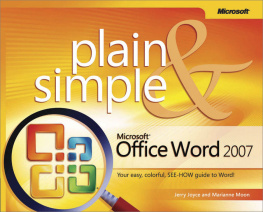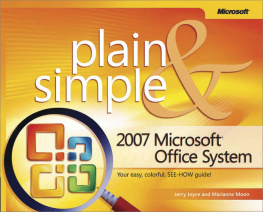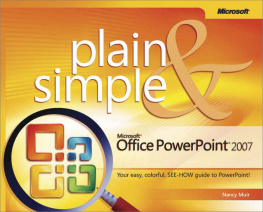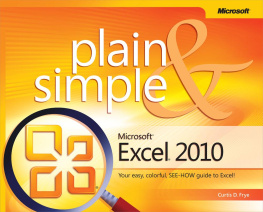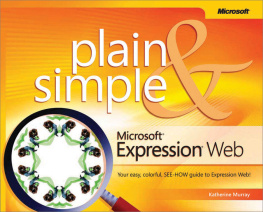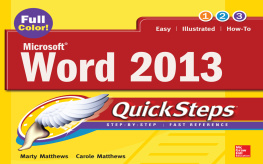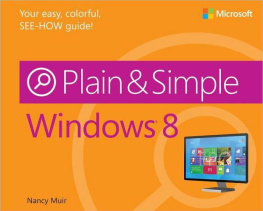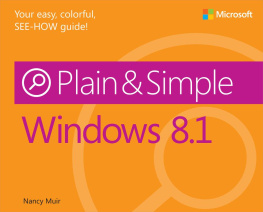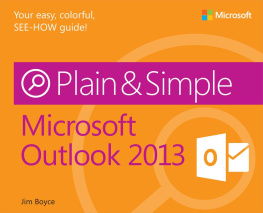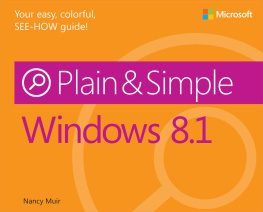Get the fast facts that make learning Office Word 2007 plain and simple! This no-nonsense guide uses easy numbered steps and concise, straightforward language that show the most expedient ways to learn a skill or solve a problem.
" name="description"/>
Microsoft Office Word 2007 Plain & Simple
Jerry Joyce
Marianne Moon
Published by Microsoft Press
Acknowledgments
This book is the result of the combined efforts of a team of skilled professionals whose work we trust and admire and whose friendship we value highly. Kari Fera, our wonderful longtime typographer whos worked on almost all our books, did the work of two people and did it graciously. She not only refined and produced the graphics but also laid out the complex design, wrestling with problems ranging from limited space to logical arrangement of numbered steps. We appreciate her excellent work. Our dear friend Alice Copp Smith has helped us improve every one of the books weve written. Alice does so much more than proofread and copyedit: Her gentle and witty chiding on countless yellow sticky notes makes us groan (and laugh) but teaches us to write better and, always, to get rid of those danglers! And we are fortunate indeed to be able to work with indexer par excellence Jan Wright, whose index reveals in microcosm the soul of the book. We thank this dedicated and hardworking trio for their exceptional work and their unwavering good humor in the face of grueling deadlines.
At Microsoft Press we thank Lucinda Rowley and Juliana Aldous Atkinson for asking us to write this book, and we thank Kathleen Atkins for her valuable insight and helpful suggestions. Thanks also to Jim Kramer, Sandra Haynes, Victoria Thulman, Bill Teel, and Sally Stickney.
We also thank, in spirit, Oscar Tschirky, longtime matre dhtel at The Waldorf (now The Waldorf-Astoria) in New York City, whose book The Cook Book by Oscar of The Waldorf, first published in 1896, is a family heirloom and the source of the sample text in many of our screen shots.
On the home front, we thank our beautiful grandchild, Zuzu, for love, laughter, and many hours of Monopoly, at which she routinely beats both of us and winds up with more money than the bank.
Last but not least, we thank each otherfor everything.
Chapter 1. About This Book
In this section:
If you want to get the most from your computer and your software with the least amount of time and effortand who doesnt?this book is for you. Youll find Microsoft Office Word 2007 Plain & Simple to be a straightforward, easy-to-read reference tool. With the premise that your computer should work for you, not you for it, this books purpose is to help you get your work done quickly and efficiently so that you can get away from the computer and live your life.
No Computerspeak!
Lets face itwhen theres a task you dont know how to do but you need to get it done in a hurry, or when youre stuck in the middle of a task and cant figure out what to do next, theres nothing more frustrating than having to read page after page of technical background material. You want the information you neednothing more, nothing lessand you want it now! And it should be easy to find and understand.
Thats what this book is about. Its written in plain Englishno technical jargon and no computerspeak. No single task in the book takes more than two pages. Just look up the task in the index or the table of contents, turn to the page, and theres the information you need, laid out in an illustrated step-by-step format. You dont get bogged down by the whys and wherefores: Just follow the steps and get your work done with a minimum of hassle. Occasionally you might have to turn to another page if the procedure youre working on is accompanied by a See Also. Thats because theres a lot of overlap among tasks, and we didnt want to keep repeating ourselves. Weve scattered some useful Tips here and there, pointed out some features that are new in this version of Word, and thrown in a Try This or a Caution once in a while. By and large, however, weve tried to remain true to the heart and soul of the book, which is that the information you need should be available to you at a glance and it should be plain and simple!
Useful Tasks...
Whether you use Microsoft Word 2007 for work, school, personal correspondence, or some of each, weve tried to pack this book with procedures for everything we could think of that you might want to do, from the simplest tasks to some of the more esoteric ones.
...And the Easiest Way to Do Them
Another thing weve tried to do in this book is to find and document the easiest way to accomplish a task. Word often provides a multitude of methods for achieving a single end resultand that can be daunting or delightful, depending on the way you like to work. If you tend to stick with one favorite and familiar approach, we think the methods described in this book are the way to go. If you like trying out alternative techniques, go ahead! The intuitiveness of Microsoft Word invites exploration, and youre likely to discover ways of doing things that you think are easier or that you like better than ours. If you do, thats great! Its exactly what the developers of Word had in mind when they provided so many alternatives.
A Quick Overview
First, were assuming that Word is already installed on your computer as a part of The 2007 Microsoft Office System. If it isnt, Windows makes installation so simple that you wont need our help anyway. So, unlike many computer books, this one doesnt start with installation instructions and a list of system requirements. If Word is installed on its own without the other 2007 Office System programs, you can still use everything in this book except the instructions for those tasks that incorporate material from other Office components.
Next, you dont have to read this book in any particular order. Its designed so that you can jump in, get the information you need, and then close the book and keep it near your computer until the next time you need it. But that doesnt mean we scattered the information about with wild abandon. The tasks you want to accomplish are arranged in two levels. The overall type of task youre looking for is under a main heading such as ". Then, in each section of the book, the smaller tasks within each main task are arranged in a loose progression from the simplest to the more complex. OK, so whats where in this book?
covers the basic tasksand a few slightly more complex onesthat you can use to produce professional-looking documents: starting, saving, reopening, and closing a Word document; entering, editing, formatting, copying, and moving text; working with documents that were created in an earlier version of Word; using Words research tools; translating foreign-language text; learning how to use the spelling- and grammar-checking tools; printing your documents; and getting some help if you need it.
takes you well beyond the basics and focuses on designing and formatting your documents, using themes, styles, and fonts to create letters, memos, and other types of frequently used documents. Youll see how simple it is to use Words Quick Styles feature to create your own styles: custom-formatting text, paragraphs, or an entire document; choosing a theme or creating your own theme to produce documents with consistent design elements; adding decorative touches such as borders and shading; and creating and formatting lists and tables. Well also cover some of the refinements you can apply to your text, such as kerning that is, adjusting the spacing between charactersand adjusting line spacing in and between paragraphs.