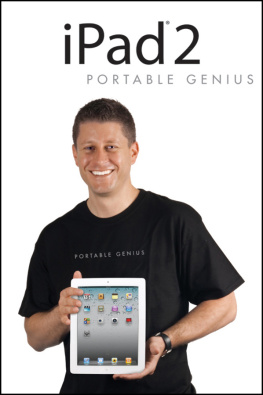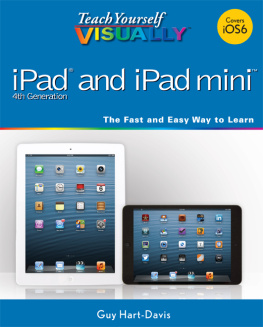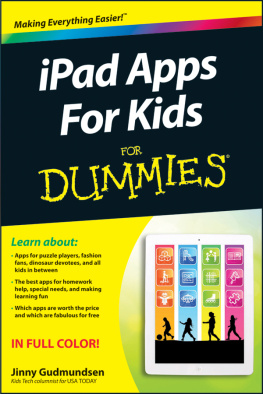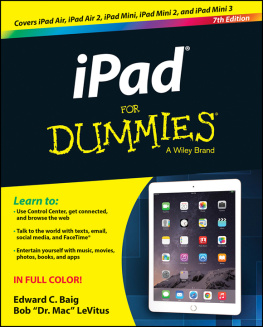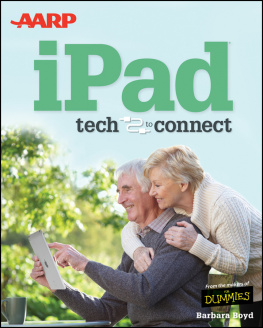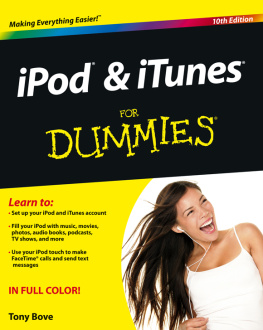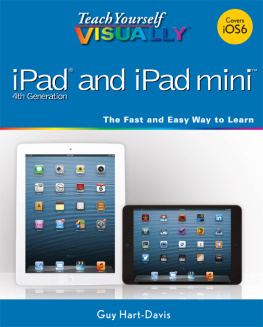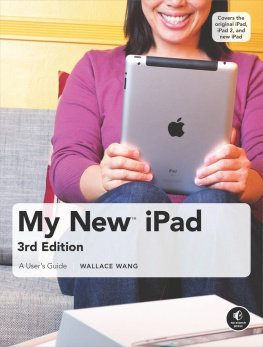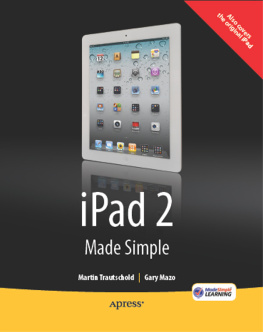A Simple Guide
to
iPad 2
by
C. Michael Woodward
LUMINIS BOOKS
Published by Luminis Books
1950 East Greyhound Pass, #18, PMB 280,
Carmel, Indiana, 46033, U.S.A.
Copyright Luminis Books, 2012
PUBLISHERS NOTICE
The Publisher and Author make no warranties or representations regarding the accuracy or completeness of this work and disclaim all warranties, including without limitation warranties of fitness for a particular purpose. The information contained in this guide may not be suitable for every situation, and the Publisher is not engaged in providing legal, accounting, or other professional services. Some information and links on the Internet change frequently. The Publisher is not responsible for content on third party websites referenced in this work and does not endorse any organization or information provided on such sites. Neither the Publisher nor Author shall be liable for damages arising herefrom.
Cover art direction and design by Luminis Books.
ISBN-10: 1-935462-49-0
ISBN-13: 978-1-935462-49-1
Printed in the United States of America
10 9 8 7 6 5 4 3 2 1
Simple Guides
give you
Just the Facts
Get up to speed with iPad 2fast!
Simple Guides: get you started quickly.
No extra clutter, no extra reading.
Learn how to set up your iPad 2, customize your screens and backgrounds, take pix and videos, and download all the coolest apps.
Learn the nuances of using your iPad 2 to maximize your business and personal time.
Start using email, Photo Booth, FaceTime and iBooks, set up your iPad2 the way you want and start having fun!
Acknowledgments
Even a simple book like A Simple Guide to iPad 2 takes a small army to get it from concept to the printed page. This book would not have made it out the door without the help of folks like Deena Albin, my FaceTime buddy. Im especially grateful to Chris Katsaropoulos and the Luminis team for developing such a great series of books and for allowing me the privilege of writing one of them. My love, Carolyn Fort, deserves much more than a simple acknowledgement, yet its impossible to describe all that she brings to my life as well as my work. Last but not least, a huge thank you to Debbie Abshier of Abshier House for both her project management skills and her friendship and support.
Chapter 1
Getting Started with iPad 2
If youre like most people, you wonder if the latest new gizmo or gadget is really worth all the buzz its getting. Technology advances exponentially almost daily. So whats so special about the iPad 2?
Simple: its simple! All you need are two fingers and a wireless signal. By applying what it learned from the success of the popular iPhone and the iPod, Apple conceptually took the idea of the smart handheld touch-screen device and blew it up, while others in the tablet computer world were working feverishly to shrink down a full-sized desktop computer into a smaller, more nimble shell. Apple, in fact, refers to the iPad as a post-PC device and not a PC at all.
That conceptual shift has made all the difference in the world. It might sound subtle, but anyone who has seen an iPod, iPhone, or even like-minded Android phones, will know what I mean. A tap here and a pinch there on the iPad and the next thing you know, your design sketches are uploaded to the client, your update to the boss is sent, your Facebook status is updated, your video conference is ready to launch, your alarm clock is set to wake you up to the sound of a rooster crowing, tomorrow mornings exercise video is loaded, the next mystery novel in your queue is ready to read while youre on the train, both the show tickets and the babysitter are confirmed for Saturday, and youre off to slay the next dragon. It does about everything except pack your lunch (although you could use it to order a delivery).
With the second-generation iPad 2 released in March 2011, Apple cranked up their competitive edge by adding new features (like an upgraded processor, faster graphics, a front-facing camera, wireless video streaming, and support for 3G network connectivity) without increasing the price point, which was already hard to beat.
Top Ten Reasons to Use an iPad 2
Reasons and ways to use the iPad 2 are limitless. This Simple Guide focuses on the most commonly used features and is designed to get you quickly up and running. Here are ten of the top reasons to use iPad 2:
1. Truly all-in-one device for work, school, and leisure.
2. Totally self-contained, smaller than a magazine, and weighs less than a pound.
3. Most advanced device of its type to dateyet cheaper than most.
4. Tons of great built-in tools, with thousands more just a few taps away (many of which are free!).
5. Simple to use regardless of your computer skill.
6. Extremely versatilesupports both the simplest of utility programs and highly technical custom network applications.
7. Easily sync with your main system.
8. Safe, secure, and family-friendly.
9. Wirelessly stream your pictures, music, and videos to any compatible devices in your house including your home theater system.
10. Incredibly fun and downright addicting to use!
Which One Should I Buy?
There are three main models from which to choose, with some additional options to consider.
Because the iPad 2 is so popular, getting exactly which one you want might take some time and effort. At press time, Apple stores around the world only receive a limited number of new iPad 2s in stock each dayin unpredictably different models and options. Customers are given first-come-first-served tickets in the wee morning hours, and the stores are often sold out before the morning shift break. Ordering one online ensures you get what you want, but you might have to wait three to four weeks for delivery, and in most cases you can only order one or two at a time, which can be problematic for some customers.
That said, heres the low-down on the key features.
Color
Youd think choosing between black or white would be simple, but they both look great. I ended up with white. No regrets. (Keep in mind that the color option only applies to the outer front bezel or frame of the screen. The rest of the iPad is metallic silver on all models.)
Storage Size
iPad 2s hard drive comes in one of three storage sizes: 16G, 32G, and 64G. Go with the most you can afford; running out of disk space is never fun, and youll be surprised how much cool stuff youre going to end up downloading. For what its worth, the apps themselves dont generally take up a lot of spaceits your pictures, videos, music, and other files that eat up hard disk space. Do remember, though, that you can backup and sync everything with your primary computer system if you have one, so it can serve as a much larger storage area for your iPad surplus if needed.
WiFi Only or 3G Combo?
For most users, getting an iPad with or without 3G is not as difficult a question as you might think. All models work can connect to the Internet a WiFi signal, but if youre not within WiFi range, youre out of luck unless youve learned how to tether or jailbreak your iPad. (Well cover those later in this guide.)
By buying your iPad with 3G capability, you can also connect your iPad to the world via mobile service providers Verizon or AT&T. If you live in a rural area or if you travel frequently, you should seriously consider the 3G capability; otherwise, you can probably get by with simple wireless. If you already use a notebook or laptop computer with a wireless connection and/or a cellular modem, youll already have a good feel for how much WiFi access you have on a regular basis.