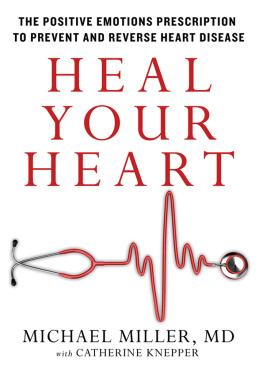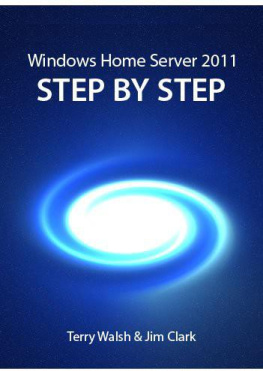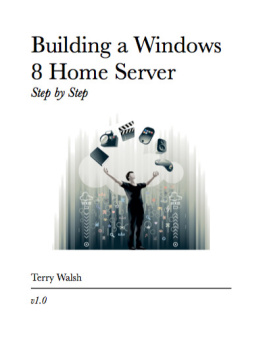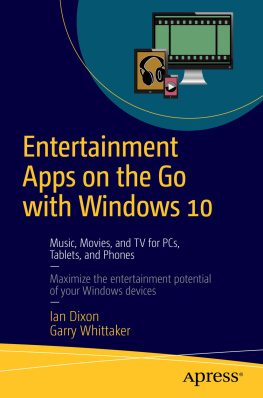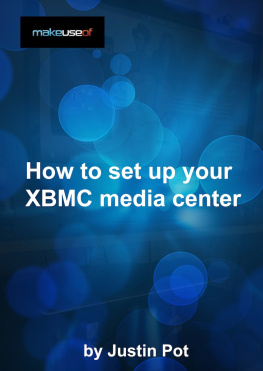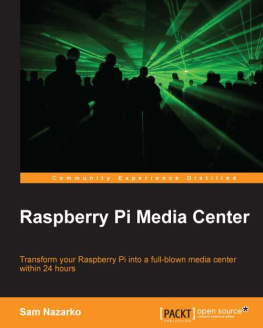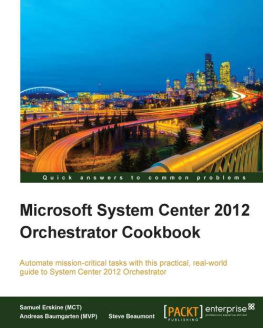Index
[]A/V Component Form Factor Media Center PCadd-on programscaller IDcomputer applicationsDVD-burningentertainmentgameshome automationInternet phonelifestyleMedia Centerremote controlweatheralbumsartappointmentsArcSoft QuickDVDaspect ratios (TV)audio cards for Media Center PCaudio connectionsaudio output connectionsaudio settingsauxiliary rooms (Media Center Extender)
Index
[]building Media Center PC from scratchburningDVD movies
Index
[]calendars, appointmentscaller IDadd-onscaptionsCDsdrivesrippingchannelslistingsLive TV function (Media Center)coaxial digital cablecomponents of Media Center PCcomputer application add-onsconfiguringMedia Centerslideshowsconnectingvideo outputcontact management (MCE Outlook)appointmentscopyingCPUs (Media Center PC)
Index
[]deletingDesktop Media Center PCdesktop PCs versus Media Center PCDigital Media Converterdigital media serversdigital musicdownloadingMedia CenterWindows Media Playerdigital photosediting toolsslideshowsscheduled recordingsdownloadingdigital musicDVD rippersmusicDVD-burning programs add-onsDVDsburningdrives for Media Center PCplayback options (Media Center PC)rippersDVRs (digital video recorders) [See .]
Index
[]editingdigital musicelectronic program guides (EPGs)emailHotmail Plus Reader for Media Centerentertainment programs add-onsExtender [See .]
Index
[]file formats for CDsfiles (My File Manager)folder contentsfixingdigital photosfolders
Index
[]game add-onsgeneral troubleshooting tips
Index
[]hard disksHDTV (highdefinition television)help resourceshigh-definition televisionhome automation programs addonshome networkshome theater systemsHotmail Plus Reader for Media Center
Index
[]Inbox screeninput devices for Media Center PCinstant messaginginterfacesInternetphone programs add-onsInternet radio
Index
[]keyboards
Index
[]launchingMedia Centerlifestyle programs add-onslisteninglive televisionLive TV function (Media Center)live programming
Index
[]Microsoft Xbox/Xbox 360televisionwireless network troubleshootingMedia Center PCA/V component form factor typeadd-onsantenna inputsbuilding from scratchcaller ID add-on programscapabilitiesCDscomputer application add-on programsconfiguration optionsdesktop typedigital musicdigital photosDVD-burning add-on programsDVDsentertainment add-on programsgames add-on programshome automation add-on programshome theater systemsInternet phone add-on programsInternet radiolaunchinglifestyle add-on programslive televisionMCE CustomizerMedia Center add-on programsProgram Guideremote control add-on programsslideshowsStart pagetroubleshooting areasTV programsTweak MCEversus desktop PCsversus Media Center Extender featuresversus TiVovideo filesweather add-on programsmemory modules for Media Center PCmenus (Media Center Start page)microprocessorsmotherboards for Media Center PCmouseMedia Center PCsmovies on DVDsburningmusicCDsdownloadingMy DVDs menuMy File Managerfiles/foldersMy Music folderalbum artalbum viewsong informationtroubleshooting tipsMy Pictures folder, digital photosMy Playlists folder
Index
[]navigatingnetworksMedia Center ExtenderMedia Center PCs
Index
[]optical drives for Media Center PC
Index
[]pausingperformanceplayback of recorded programsplayingCDsdigital musicPlaylist Editorplaylistsdigital musicpower supplies for Media Center PCpowered speakersProgram Guide (Media Center)channel listingsprogramming live television
Index
[]RAM (random access memory)Media Center PCrecorded programsrecorder (Media Center)recordingremote controladd-onsRemote Record (Media Center)replacingrippingCDs
Index
[]SAM-Consult, Media Center addonsschedulingrecordingssearchingslideshowssongsspeakerspoweredStart page (Media Center)stopping
Index
[]16:9 aspect ratio
Index
[]tags, digital music informationtelevisionHDTVLive TV function (Media Center)Program Guideprogramsrecorded programsrecordings, schedulingscheduled recordingsTheGreenButton.comTiVoversus Media Center PCtroubleshootingMedia CenterMedia Center Extender, wireless networksTV tuner cardsMedia Center PC
Index
[]Update Rollup 2 (Media Center PC)updating Media Center
Index
[]videovideo cardsvideo connectionsMedia Center PCvideo filesvideo output connectionsvideotapesviewing
Index
[]weather programs add-onswebsitesTheGreenButton.comMedia Center PCWindows Media Playerdigital musicWindows XPwireless networks (Media Center Extender)WMA (Windows Media Audio) format
Index
[]
Index
[]
Chapter 1. Why You'd Want a PC in Your Living Room
Personal computers are fickle things. Notoriously unreliable. Difficult to use. Prone to crashes and freezes and likely as not to be infected with some sort of nasty computer virus or spyware. Definitely less than user friendly.
You might put up with this erratic behavior in a corporate office, where you have a tech support person on perennial call, or even in your home office, where you've grown used to rebooting and disinfecting and spending half your time doing basic maintenance. But why, in the name of all that's righteous, would you want to introduce such an inherently capricious device into your living room?
Why, indeed.
Putting a PC in your living room might sound like one of the worst things you could do for your overall peace of mind. The living room just isn't the place for a piece of equipment this technical. Besides, a PC is a big, ugly thing, not the sort of device you'd want to place next to a fancy vase or expensive couch. And how to explain away the keyboard, or the mouse, or all the wires and cables and peripheral devices that tag along with the main machine? Or the noise ?
Nope, you'd have to be a little bit light in the head to put a personal computer in your living room. Computers are creatures of the office environment; they just don't belong in the wide open spaces that you share with the rest of your family.
Unless, that is, there was something really useful that the living room PC could do. Or if the PC didn't look like a normal PCor act like one, either. Maybe, if the thing looked more like a typical audio or video component, and maybe if it offered some unique functionality for your entertainment pleasure, maybejust maybeyou might want to consider putting it in your living room, next to your television set and the rest of your home theater system. Maybe.
It might come as some surprise, then, to discover that hundreds of thousands consumers are already putting PCs in their living rooms. These people aren't insane; they wouldn't be doing this if there wasn't a good reason to do so. And there are lots of good reasons; these new living room PCs are designed to fit within the traditional living room environment, to connect to your television display and home theater system, and to provide the functionality of several existing componentsand a few you probably don't have yet.
We call this new breed of living room PC the Media Center PC and it's guaranteed to be a component of the next generation of digital home entertainment systems.
Note
The term Media Center PC is used specifically to refer to a living room PC that runs Microsoft's Windows XP Media Center Edition operating environment. In more general terms, living room PCs are sometimes referred to as home theater PCs ( HTPCs ) or entertainment PCs .
Things You Can Do with a PC in Your Living Room
To justify putting a PC in your living room, it has to perform some fairly useful functions. After all, you're perfectly happy with your current home entertainment system, right? To augment that system with a personal computer, that computer would have to do something that your current system doesn't, or do it better, or do it cheaper. Or some combination of that.


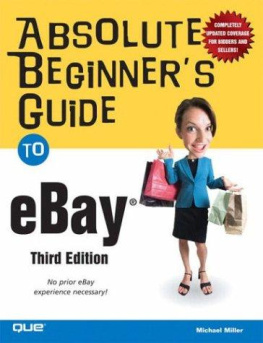
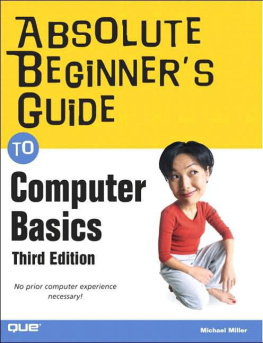
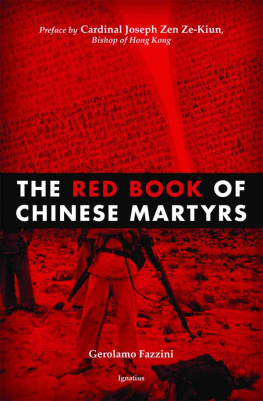
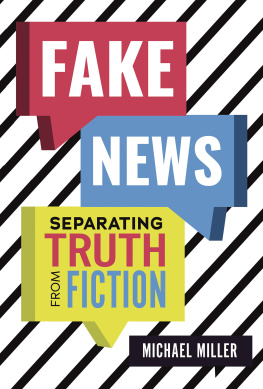
![Michael Miller - Idiots Guides: Music Theory, Third Edition [Book]](/uploads/posts/book/161692/thumbs/michael-miller-idiot-s-guides-music-theory.jpg)