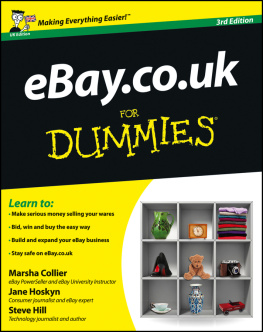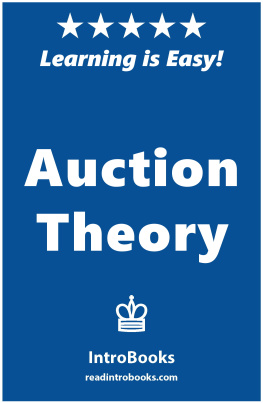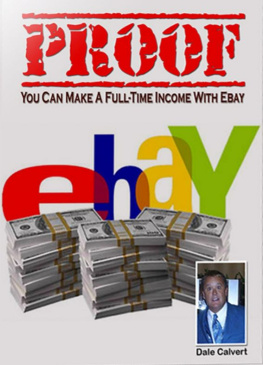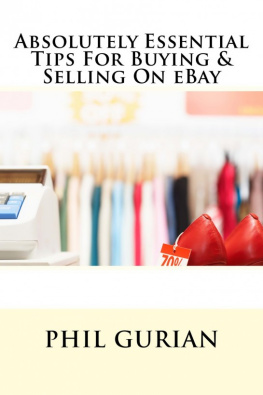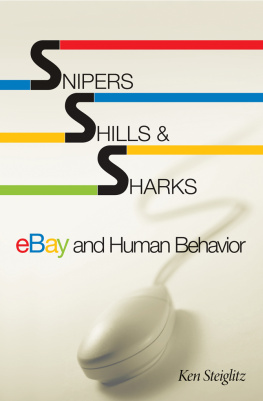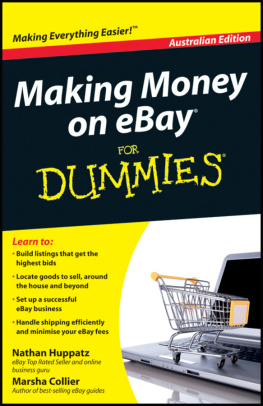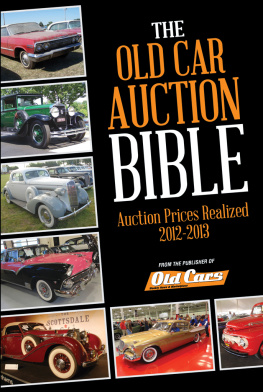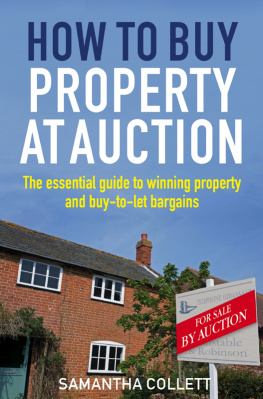Index
[]
Index
[]
tag (HTML)Index
[]cascading style sheets [See .]
tag (HTML)
Index
[]
Index
[]
eXtensible HTML [See .]Index
[]
Index
[]graphics [See .]
Index
[]
tag (HTML).]hyperlinks [See .]Hypertext Markup Language [See .]
Index
[]
images [See .]item listings [See .]Index
[]
Index
[]
Index
[]
Index
[]merchandise [See .]
Index
[]
Index
[]
Index
[]
tag (HTML)
paragraphs,
HTML tag
.]tag (HTML)products [See .]
Index
[]
Index
[]
Index
[]
Index
[]tag (HTML)lists,
Index
[]
Index
[]
Index
[]
Index
[]
Index
[]
Appendix A. HTML for About Me and eBay Stores Pages
All of the HTML codes discussed in the body of this book can be applied to any HTML page, including but not limited to eBay auction listings. (Save for those codes that eBay prohibits, of course.) But there are also a few special HTML codes exclusive to eBay, that you can use when creating your own About Me and eBay Stores pages. These codes insert proprietary eBay information, such as your user ID and feedback rating, into your pages.
A few things to note about these special HTML tags:
None of these special HTML codes are case-sensitive. You can write them in either uppercase or lowercaseor mixed.
As with most HTML tags, you can gain multiple attributes together within a single tag.
These special eBay HTML tags can only be used in About Me and eBay Stores pages. They can't be used in regular eBay auction listings.
HTML for Your About Me Page
The whole goal of an eBay About Me page is to let potential buyers and sellers learn a little about you. To that end, you may want to include some dynamic eBay-specific information, such as your current feedback rating, feedback listings, items currently for sale, and so on.
When you include these tags into the HTML code for your About Me page, the current value of the information is automatically displayed. You don't have to bother with inserting your current feedback rating manually (and keeping it constantly updated); when you insert the tag, the current feedback number is insertedand it changes automatically when your rating is updated.
. Many of these tags have additional parameters that you can add within the angle brackets. For example, to display your eBay feedback in red, you would code .
Table A.1. eBay About Me HTML Codes
Code | Description | Parameters |
|---|
Displays your user feedback. | SIZE=" n " (specifies how many items you want to display COLOR=" color " (displays the lower feedback line in color) ALTERNATECOLOR=" color " (displays the upper feedback line in color) BORDER=" n " (adds a border of n width around the listings) CAPTION=" text " (displays a customized caption above the feedback list) TABLEWIDTH=" n " (specifies the width of the feedback table, as a percentage of the available width) CELLPADDING=" n " (adds spacing between the feedback comments) |
Displays the items you currently have for sale. | BIDS (displays the items you are currently bidding on) SORT=" n " (sorts your items by a specific method; replace n with 8 to sort by date newest first, with 2 to sort by date oldest first, with 3 to sort by end date of auction newest first, or 4 to sort by price in ascending order) CATEGORY=" n " (lists items in the specified category; replace n with the category number) SINCE=" n " (specifies the number of days ended auctions stay in your list) BORDER=" n " (adds a border of n width around the listings) CAPTION=" text " (puts a customized caption at the top of your items table) TABLEWIDTH=" n " (specifies the width of the item table, as a percentage of the available width) CELLPADDING=" n " (adds spacing between the items) |
Displays the date of your eBay registration. | None |
Displays the current eBay system time. | None |
Displays your user ID. | BOLD (displays your user ID in bold) NOLINK (displays your user ID without a link to your Member Profile page) NOFEEDBACK (displays your user ID without your feedback rating) EMAIL (also displays your email address) NOMASK (hides the "shades" new user icon) |
HTML for Your eBay Stores Pages
eBay also provides a similar set of custom
Table A.2. eBay Stores HTML Codes
Code | Description | Parameters |
|---|
{eBayFeedback} | Displays your user feedback. | SIZE=" n " (specifies how many items you want to display) COLOR=" color " (displays the lower feedback line in color) ALTERNATECOLOR=" color " (displays the upper feedback line in color) BORDER=" n " (adds a border of n width around the listings) TABLEWIDTH=" n " (specifies the width of the feedback table, as a percentage of the available width) CELLPADDING=" n " (adds spacing between the feedback comments) |
{eBayPromo} | Displays a promotion box that contains the text you specify. | ID=" text " (specifies the text to display in the promo box) |
{eBayStoresItem} | Displays a specific item. | ITEM=" nnn " (specifies the item number to display) DISPLAY=" n " (displays item using a numeric code to specify method: 0=list view, 1=gallery view) BORDER=" n " (displays item with a border of specified size) TABLEWIDTH=" n " (displays item in a table of n width, where n is a percentage of the available width) |
{eBayStoresItemDetail} | Displays specific details about an item in your store. | ITEM=" nnn " (specifies the item number to display) PROPERTY="title" (displays the items title) PROPERTY="price" (displays the item's current price) PROPERTY="binprice" (displays the item's Buy It Now price) PROPERTY="time" (displays the item's remaining time) PROPERTY="picture" (displays the item's Gallery picture) PROPERTY="URL" (displays the item's URL) |
{eBayStoresItemShowcase} | Displays in a special showcase display items you currently have for sale. | SORT=" n " (sorts items using a specific numeric code: 2=ending first, 4=newly listed, 0=highest price, 1=lowest price) ITEM=" w,x,y,z " (displays up to 4 items having the item numbers you manually specify) DISPLAY=" n " (displays items using a numeric code to specify method: 0=list view, 1=gallery view) BORDER=" n " (displays items with a border of specified size) TABLEWIDTH=" n " (displays items in a table of n width, where n is a percentage of the available width) STORECADID=" n " (displays items from one of your custom store categories, where n is the ID number of the category) KEYWORDS=" keyword " (displays items that include in their titles the keywords you specify) MINPRICE=" x " MAXPRICE=" y " (displays items that fall between a specified minimum and maximum price) |

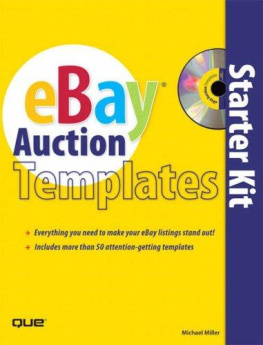
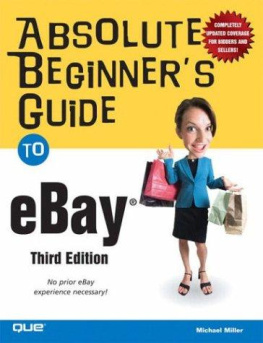
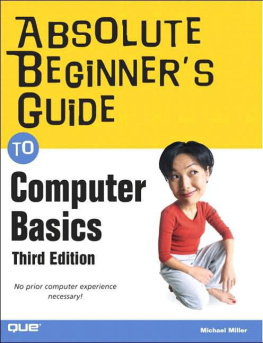
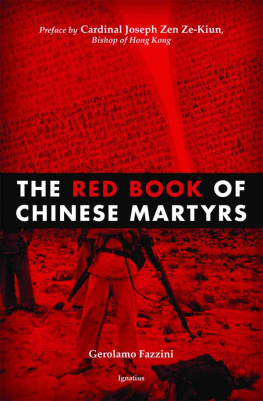
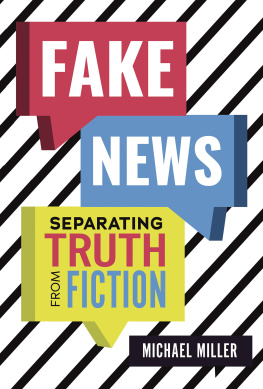
![Michael Miller - Idiots Guides: Music Theory, Third Edition [Book]](/uploads/posts/book/161692/thumbs/michael-miller-idiot-s-guides-music-theory.jpg)