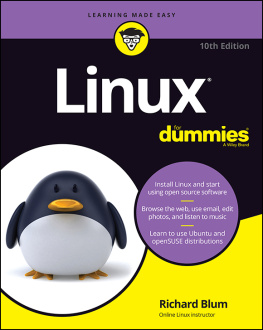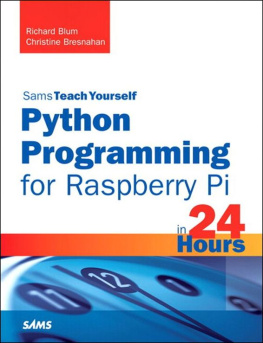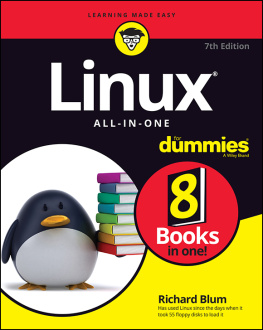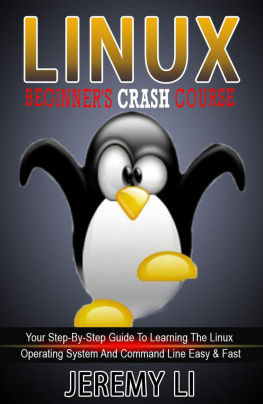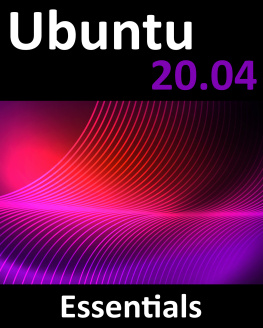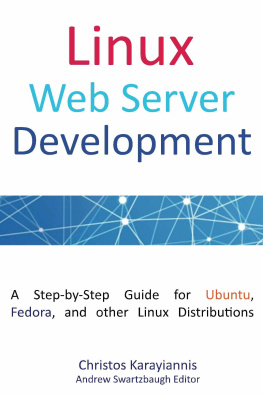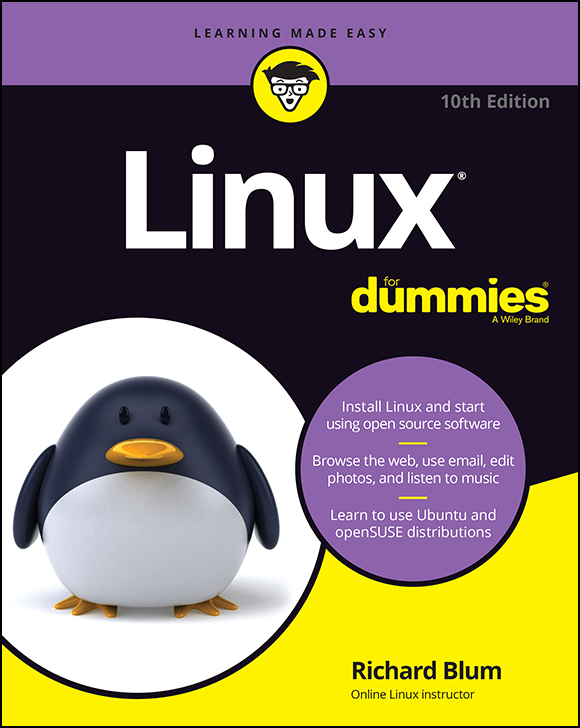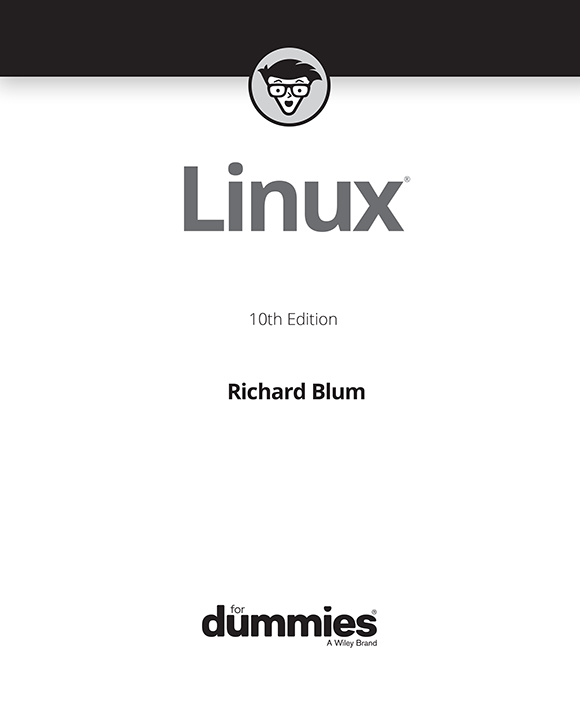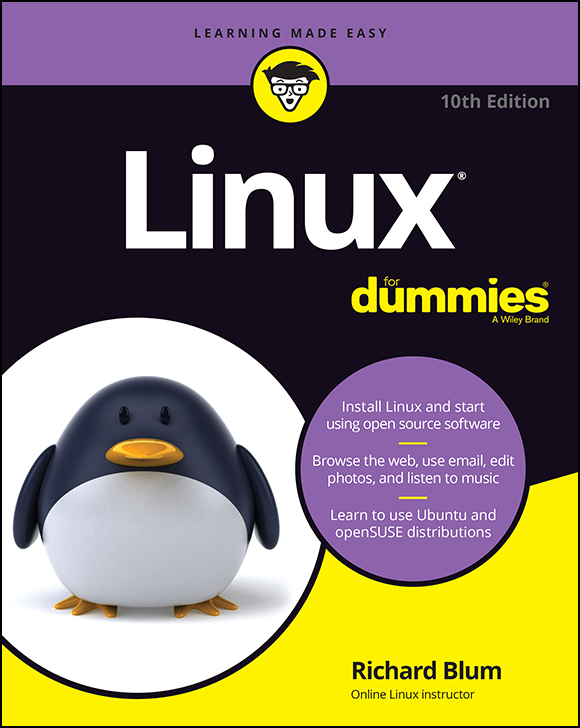
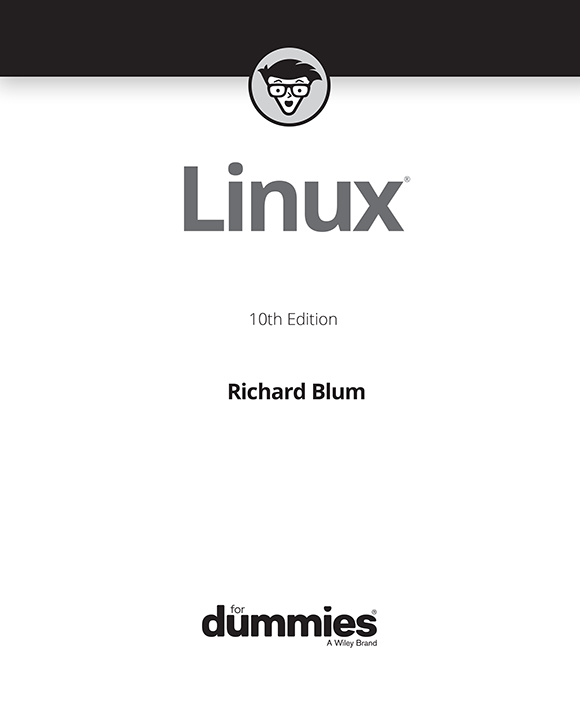
Linux For Dummies, 10th Edition
Published by: John Wiley & Sons, Inc., 111 River Street, Hoboken, NJ 07030-5774, www.wiley.com
Copyright 2020 by John Wiley & Sons, Inc., Hoboken, New Jersey
Published simultaneously in Canada
No part of this publication may be reproduced, stored in a retrieval system or transmitted in any form or by any means, electronic, mechanical, photocopying, recording, scanning or otherwise, except as permitted under Sections 107 or 108 of the 1976 United States Copyright Act, without the prior written permission of the Publisher. Requests to the Publisher for permission should be addressed to the Permissions Department, John Wiley & Sons, Inc., 111 River Street, Hoboken, NJ 07030, (201) 748-6011, fax (201) 748-6008, or online at http://www.wiley.com/go/permissions .
Trademarks: Wiley, For Dummies, the Dummies Man logo, Dummies.com, Making Everything Easier, and related trade dress are trademarks or registered trademarks of John Wiley & Sons, Inc. and may not be used without written permission. All other trademarks are the property of their respective owners. John Wiley & Sons, Inc. is not associated with any product or vendor mentioned in this book.
LIMIT OF LIABILITY/DISCLAIMER OF WARRANTY: THE PUBLISHER AND THE AUTHOR MAKE NO REPRESENTATIONS OR WARRANTIES WITH RESPECT TO THE ACCURACY OR COMPLETENESS OF THE CONTENTS OF THIS WORK AND SPECIFICALLY DISCLAIM ALL WARRANTIES, INCLUDING WITHOUT LIMITATION WARRANTIES OF FITNESS FOR A PARTICULAR PURPOSE. NO WARRANTY MAY BE CREATED OR EXTENDED BY SALES OR PROMOTIONAL MATERIALS. THE ADVICE AND STRATEGIES CONTAINED HEREIN MAY NOT BE SUITABLE FOR EVERY SITUATION. THIS WORK IS SOLD WITH THE UNDERSTANDING THAT THE PUBLISHER IS NOT ENGAGED IN RENDERING LEGAL, ACCOUNTING, OR OTHER PROFESSIONAL SERVICES. IF PROFESSIONAL ASSISTANCE IS REQUIRED, THE SERVICES OF A COMPETENT PROFESSIONAL PERSON SHOULD BE SOUGHT. NEITHER THE PUBLISHER NOR THE AUTHOR SHALL BE LIABLE FOR DAMAGES ARISING HEREFROM. THE FACT THAT AN ORGANIZATION OR WEBSITE IS REFERRED TO IN THIS WORK AS A CITATION AND/OR A POTENTIAL SOURCE OF FURTHER INFORMATION DOES NOT MEAN THAT THE AUTHOR OR THE PUBLISHER ENDORSES THE INFORMATION THE ORGANIZATION OR WEBSITE MAY PROVIDE OR RECOMMENDATIONS IT MAY MAKE. FURTHER, READERS SHOULD BE AWARE THAT INTERNET WEBSITES LISTED IN THIS WORK MAY HAVE CHANGED OR DISAPPEARED BETWEEN WHEN THIS WORK WAS WRITTEN AND WHEN IT IS READ.
For general information on our other products and services, please contact our Customer Care Department within the U.S. at 877-762-2974, outside the U.S. at 317-572-3993, or fax 317-572-4002. For technical support, please visit https://hub.wiley.com/community/support/dummies .
Wiley publishes in a variety of print and electronic formats and by print-on-demand. Some material included with standard print versions of this book may not be included in e-books or in print-on-demand. If this book refers to media such as a CD or DVD that is not included in the version you purchased, you may download this material at http://booksupport.wiley.com . For more information about Wiley products, visit www.wiley.com .
Library of Congress Control Number: 2020943580
ISBN 978-1-119-70425-6 (pbk); ISBN 978-1-119-70426-3 (ebk); ISBN 978-1-119-70427-0 (ebk)
Linux For Dummies
To view this book's Cheat Sheet, simply go to www.dummies.com and search for Linux For Dummies Cheat Sheet in the Search box.
Table of Contents
List of Tables
- Chapter 1
- Chapter 3
- Chapter 5
- Chapter 6
- Chapter 7
- Chapter 9
- Chapter 11
- Chapter 12
- Chapter 15
- Chapter 16
- Chapter 17
- Chapter 19
- Chapter 21
- Appendix A
List of Illustrations
- Chapter 2
- Chapter 3
- Chapter 4
- Chapter 5
- Chapter 6
- Chapter 7
- Chapter 8
- Chapter 9
- Chapter 10
- Chapter 11
- Chapter 12
- Chapter 13
- Chapter 14
- Chapter 15
- Chapter 16
- Chapter 17
- Chapter 18
- Chapter 20
- Chapter 21
- Chapter 22
Guide
Pages
Introduction
Welcome to the fascinating world of open source software that is Linux. In this book, I introduce you to the wonders of the Linux operating system, originally created as a labor of love by Linus Torvalds in the early 1990s. My goal is to initiate you into the rapidly growing ranks of Linux users and enthusiasts busily rewriting the rules for the operating system marketplace.
If youve contemplated switching to Linux but find the prospect too forbidding, you can relax. If you can boil water or set your alarm clock, you too can become a Linux user. (No kidding!)
When this book appeared in its first edition, Linux was an emerging phenomenon that was neither terribly well known nor understood. In this edition for a new generation of Linux users so much material is available that I've steered this particular title toward what Linux is and how you can make the best use of it on your desktop. To that end, these pages contain various online resources, tips, and tricks, as well as more general instruction. If youre looking for material on servers, Linux All-in-One Desk Reference For Dummies by Emmett Dulaney (John Wiley & Sons, Inc.) can serve your needs.
In this book, I keep the amount of technobabble to a minimum and stick with plain English as much as possible. Besides plain talk about Linux installation, boot up, configuration, and software, I include many examples, plus lots of detailed instructions to help you set up and use your very own Linux machine with a minimum of stress or confusion.
About This Book
Think of this book as a friendly, approachable guide to tackling terminology and the Linux collection of tools, utilities, and widgets. Although Linux isnt terribly hard to figure out, it does pack a boatload of details, parameters, and administrivia (administrative trivia, in UNIX-speak). You need to wrestle those details into shape while you install, configure, manage, and troubleshoot a Linux-based computer. Some sample topics you find in this book include the following:
- Understanding where Linux comes from and what it can do for you
- Installing the Linux operating system
- Working with a Linux system to manage files and add software
- Setting up Internet access and surfing the web
- Customizing your Linux desktop
- Managing Linux system security and resources
Although it may seem, at first glance, that working with Linux requires years of hands-on experience, tons of trial and error, advanced computer science training, and intense dedication, take heart! Its not true! If you can tell somebody how to find your office, you can certainly build a Linux system that does what you want. The purpose of this book isnt to turn you into a full-blown Linux geek (thats the ultimate state of Linux enlightenment, of course); its to show you the ins and outs that you need to master to build a smoothly functioning Linux system and to give you the know-how and confidence to use it.
How to Use This Book
This book tells you how to install, configure, and customize a Linux desktop system. Although you can do most things in Linux these days by pointing and clicking, you still may want to try using Linux at the command prompt where you type detailed instructions to load or configure software, access files, and do other tasks. In this book, input appears in monospace type like this:
Next page