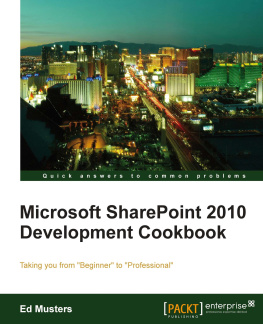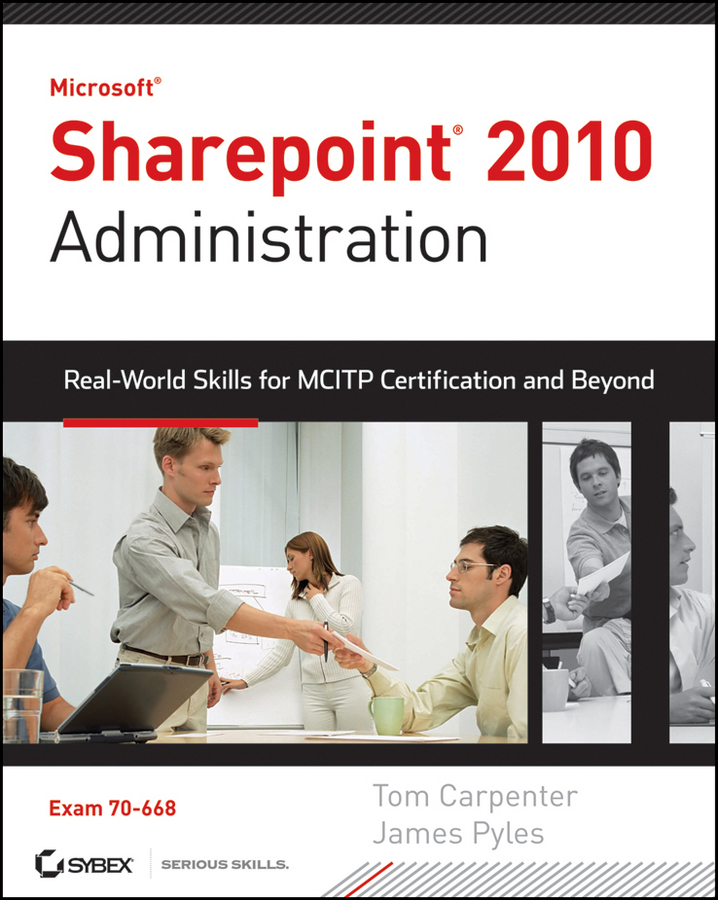| Exploring the SharePoint Product Capabilities |
| Viewing the New SharePoint 2010 Interface |
| Enabling Document Sets |
| Enabling Content Type Management |
| Adding the Document Set Content Type |
| Creating a Custom Tracking List |
| Extending a Web Application |
| Installing the DNS Server Role in the Server Manager |
| Creating the SharePoint.local Domain |
| Creating Host Records |
| Configuring DNS IP Settings on the DNS Server |
| Verifying DNS Operation |
| Adding the AD DS Role |
| Creating the SharePoint.local Domain |
| Integrating DNS with AD |
| Creating User Accounts |
| Creating Groups |
| Managing Group Memberships |
| Adding the IIS Server or Web Server Role |
| Creating a Website and an Application Pool |
| Recycling a Website or Application Pool |
| Adding the SMTP Service |
| Configuring the SMTP Service |
| Installing SQL Server 2008 R2 x64 Trial Edition |
| Working with SQL Server Management Studio |
| Opening a New Query Window |
| Viewing Reports |
| Querying the AdventureWorks Database |
| Setting the Recovery Model for a Database |
| Disabling the Windows Firewall on Windows Server 2008 R2 |
| Viewing the MAC Address |
| Pinging the Loopback Address |
| Viewing TCP Statistics |
| Setting a Static IP Address |
| Working with DNS Name Resolution |
| Installing the Windows Server 2008 R2 Enterprise Edition Trial Version |
| Installing Updates for the Operating System |
| Installing the SQL Server 2008 R2 x64 Trial Version |
| Installing Microsoft Office 2010 |
| Installing the SharePoint Server 2010 Enterprise Trial Version |
| Running the SharePoint Products Configuration Wizard |
| Creating a New WebApp and Configuring CBA |
| Creating Groups in Active Directory |
| Blocking Permission Inheritance |
| Viewing Permissions for a Group on a List |
| Creating a Custom Permission Level |
| Creating a SharePoint Group |
| Using Windows Update Automatically |
| Using Windows Update Manually |
| Installing Windows Server Update Services |
| Checking for Updates from SharePoint Central Administration |
| Checking Index Fragmentation |
| Configuring Crawl Schedules for SharePoint Search |
| Viewing Search Reports |
| Viewing Live Performance Counters |
| Creating a Custom SharePoint DCS |
| Customizing the SharePoint DCS |
| Viewing Reports Based on the SharePoint DCS |
| Configuring Diagnostic Logging |
| Installing Hyper-V in Windows Server 2008 R2 |
| Creating a SharePoint VM for Single Machine Installs |
| Creating a SharePoint Multiserver Farm |
| Increasing Memory for a Hyper-V VM |
| Increasing CPU Resources for a Hyper-V VM |
| Backing Up the SharePoint Server Farm Configuration |
| Exporting a Site Using Central Administration |
| Configuring SharePoint Recycle Bins |
| Installing the Windows Server Backup Component |
| Performing a Full Server Backup using Windows Server Backup |
| Performing a Backup of the SharePoint Server Farm |
| Creating a Full Backup of a Database |
| Restoring a Server Farm |
| Creating a Custom Group for Service Applications |
| Creating a New Application Pool and SA Collection |
| Creating an ECT in SharePoint Designer |
| Creating an External List in SharePoint 2010 |
| Customizing an External List |
| Editing Items in External Lists |
| Creating a New Application Pool |
| Creating a New Web Application |
| Creating a User Policy |
| Configuring the Anonymous Policy |
| Creating a New Permission Policy Level |
| Creating a Web Part Page with an RSS Feed Web Part |
| Customizing Master Pages |
| Viewing Content Sources in SharePoint Search |
| Creating Content Sources in SharePoint Search |
| Managing File Types in Search |
| Importing Federated Locations Search Connectors |
| Adding a Search Scope |
| Adding a Search Scope Rule |
| Adding an Index Partition to a Search Service Application |
| Removing an Index Partition to a Search Service Application |
| Adding a Query Component to an Index Partition |
| Adding and Removing a Crawl Database |
| Adding and Removing a Crawl Component to a Crawl Database |
| Adding and Removing a Host Distribution Rule |
| Setting Up User Profile Synchronization |
| Configuring the Search Service Application for People Search |
| Creating Metadata Terms for a Library |
| Adding a Term Store Administrator |
| Configuring Content Deployment Settings |
| Creating a New Content Deployment Path |
| Creating a New Content Deployment Job |
| Using Central Administration to Create a User Profile Service Application |
| Defining a Managed Path |
| Editing a User Profile Application |
| Using Central Administration to Assign an Administrator to a User Profile Service |
| Using Windows PowerShell to Assign an Administrator to a User Profile Service Application |
| Using Central Administration to Delegate User Profile Service Feature Administration |
| Creating a Custom User Profile Property |
| Creating a Custom Organization Profile Property |
| Enabling Users or Groups to Use Personal and Social Features |
| Adding an Audience |
| Adding an Audience Rule |
| Compiling an Audience |
| Scheduling an Audience to Be Compiled |
| Using Central Administration to Create a Wiki |
| Setting Up a My Site |
| Adding Trusted My Site Host Locations |
| Adding a Link to Office 2010 Client Applications |
| Using Central Administration to Create a PerformancePoint Services Service Application |
| Creating an Analysis Services Data Connection |
| Creating a PowerPivot Data Connection |
| Creating an Excel Services Data Source Connection |
| Deploying a PerformancePoint Dashboard |
| Creating an Analytic Chart or Grid |
| Using Dashboard Designer to Configure a Report |
| Enabling User-Defined Functions on a Trusted File Location |
| Managing Excel Services User-Defined Function Assemblies |
| Using Windows PowerShell to Create and Delete the Visio Service Application |
| Using Central Administration to Create a Trusted Data Provider for Visio Graphics Service |
| Creating the Mirroring Endpoints |
| Installing Failover Clustering |
| Running the Validate a Configuration Wizard |