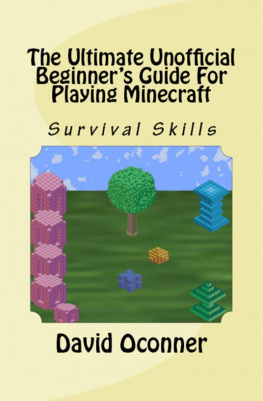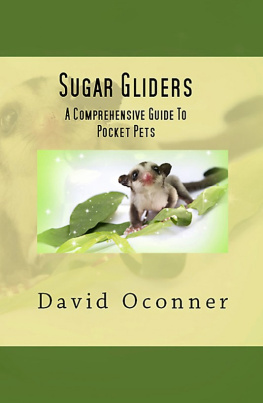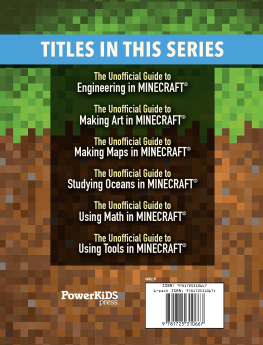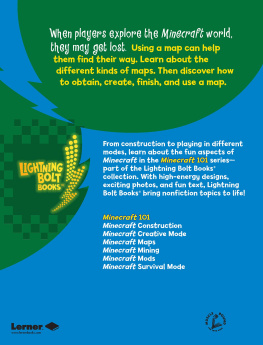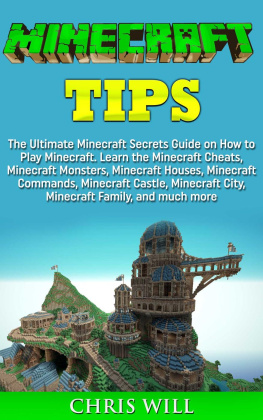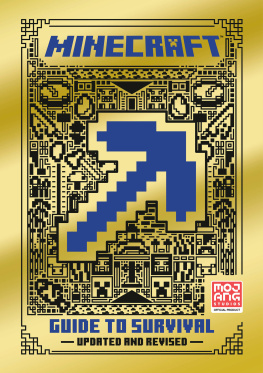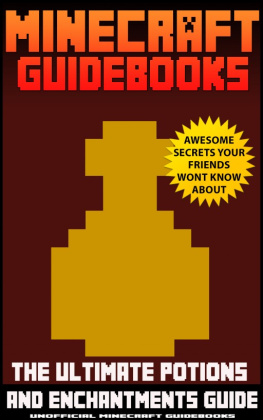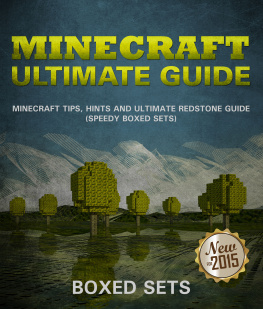The Ultimate UnofficialBeginners Guide For
Playing Minecraft
Survival Skills
By
David Oconner
* * * * *
PUBLISHED BY:
David Oconner atSmashwords
Copyright 2014 byDavid Oconner
This book is availablein print at most online retailers.
All rights reserved. Nopart of this publication may be reproduced or distributed in anyform or by any means, electronic or mechanical, or stored in adatabase or retrieval system, without prior written permission fromthe publisher.
Table ofContents
HUD (Heads updisplay)
History
Minecraft isblock-infested sandbox building/exploring game developed by MarkPersson, aka 'Notch', and his company, Mojang AB. The 'fullversion' or Minecraft has been available on PC since November 18th,2011, but the game has been popular since Beta testing opened toplayers in 2009.
Controls
Esc -Pause/Menu
Left MouseButton Primary Action (Dig/Chop/Attack) ; Single-tap ToggleDoors/Switches
Right MouseButton Secondary Action (Use/Place Block/Interact/Eat)
WASD Move/Strafe (Double-tap 'W' to Sprint)
Space Jump(Can be held)
Mouse Look
Left Shift Sneak (Also keeps you from accidentally falling)
'E' Inventory
Mouse Button 3('Mouse Scroll Button') Cycle through inventory (1-9)
'Q' DropItem
Tab (Multiplayer) Players List
*****
HUD

HeadsUp Display
Health Shown by hearts Hearts are removedwhen damage is taken from: falling, monster attacks, fire/lava,poison, explosions and drowning/suffocating.
Armour Shown as little grey tunics above yourhealth Armour icons only show up when you're wearing protective,craftable armour, made of leather, iron, gold, or diamond. Eacharmour icon indicates how much damage will be absorbed from attacks(damage from drowning, fire, suffocation are not reduced). Eachtunic indicates about an 8% decrease in damage taken.
Hunger Shown by 'drumsticks' Indicates how'full' you are When you are full (or nearly full) you willregenerate health as normal and can sprint When your hunger getslow, you will no longer regenerate health (hearts) or be able tosprint. You become hungry at a slow rate as you play, but someactions make you hungrier faster, like: attacking, sprinting andjumping.
Experience The Green bar with sections thenumber in the middle indicates what 'Level' you are. You gainexperiences by killing monsters/animals, shown as little green orbsthat drop when they die. You can use experience to enchant yourtools and items. (See the enchanting section for more details.)
Inventory Quick-slots: The 9 empty boxes in yourinventory can be filled with any item in your inventory and isuseful for quickly switching between regularly used items, likecobblestone, pickaxes or food. You can access each slot by pressingits corresponding number key (1-9) or by using the mouse wheel(mouse button 3) to cycle through the quick-slots.
Air -Only shown while underwater/suffocating-Bubbles will appear above your 'Hunger' icons. These show you howmuch air you have left. When you run out of air, you'll starttaking drowning damage at the rate of roughly 1 heart-per-second.Get your head above water to get more air. You can also suffocateby being crushed by sand, your hearts reducing quickly.
*****
Minecraft Basics
So what theheck can I do in this weird, block-ridden game?
Placing and Picking up Blocks
Most blocks inMinecraft can be picked up, but not always by hand. You'll needspecial tools to extract precious ores or till the earth to makeyour first farm. In general, though left-click will dislodge blocksand right-click will place them. (You can hold down either forautomatic mining/digging/chopping or placement.)
Craft tools and weapons and collect andmanufacture your own building materials
Make axes,picks, shovels, swords and more from stone, iron, diamond and evengold!
Explore the snow and ice, mountainous ranges,the seashore, swamp or forests!
Each area hasunique plants and animals!
Above groundyou'll find various biomes with plants and animals that onlygrow/appear in specific regions. Explore snow-covered peaks;blistering, cactus-filled deserts; dense jungles, lush forests andmore!
Delve deep underground to uncover abandoned mineshaft,rare ruined fortresses and deep ravines that expose precious blocksto fearless spelunkers.
There aretreasures in the earth, if you know where to look. Strip abandonedmineshafts bare of old rails and be on the lookout for aggressivecave spiders!
Explore other dimensions, but beware...
Below thebedrock of the surface lies the fiery 'Nether', accessible onlythrough specially-prepared portals. You'll find nether-only blocksand items, fearsome zombie-pigs, massive ghasts, magma cubes andfireball throwing blazes. Explore sprawling nether-fortresses, ifyou dare: the Nether is not for the faint-hearted.
Can you find 'The End'?
The mysteriousEndermen hold the key to the terminal region of Minecraft'sgameworld. Explore the Nether for the other piece of the key toactivate long-abandoned portals, but beware: there is no turningback.
*****
Your First Day
You're safeduring the daylight hours in Minecraftia, but the night is full ofdanger! Let's get started!

Simple Dirt Marker
Take a momentto get your bearings. The place where you first enter the gameworldis called your 'spawn point'. This is where you'll respawn if youhappen to perish (before you sleep in a bed, more on that later)due to an untimely fall or a zombie ambush. Take a look around andtry and find some unique landmarks. Until you build some markers ofyour own, it's very easy to get lost.
Don't stray toofar from your spawn, just yet. Until you have some tools andshelter ready, stay within viewing distance of where you firstentered the game. When you die in Minecraft, you'll drop all youritems and lose your accumulated experience before you respawn.Dropped items decay (disappear from the game forever) about 5minutes after they leave your inventory, so it's important that younot stray too far. It's nerve-wracking to have only only preciousseconds to locate and recover your tools and block before they aregone forever because you died too far from your spawn.
Keep an eye onthe sky. Minecraftia's sun travels from east to west, just like ourown, but it does so much faster than ours: a day is only 10 minuteslong! When the sun is directly overhead, you'll know you only haveabout 5 minutes until sundown. Work quickly!
Okay! I knowwhere I am and that time is short! What now?

Trees
One word: Wood.Your #1 priority should be to procure a good source of lumber from(hopefully) nearby trees . If you've spawned in a forest ormountainous area you should find some nearby (remember to turn upyour view distance if you're having trouble). If not, you may haveto scout the area to find some lumber.
Okay, you founda tree: now punch it! (Hint: click and hold your Left Mouse buttonsfor optimal tree-punching). After a few hits, you should have ablock of wood! Congrats! Gather up a couple trees' worth of blocks(10 or so blocks) and we'll move on.
Next page