From Camera to Computer
How To Make Fine Photographs Through Examples, Tips, and Techniques
George Barr
George Barr (www.georgebarr.com)
Editor: Joan Dixon
Copyeditor: Mark Hall
Layout and type: Terri Wright Design, www.terriwright.com
Cover design: Helmut Kraus, www.exclam.de
Cover photos: George Barr
Printer: Friesens Corporation, Altona, Canada
ISBN 978-1-933952-37-6
1st Edition
2009 George Barr
Rocky Nook, Inc.
26 West Mission Street, Ste 3
Santa Barbara, CA 93111-2432
www.rockynook.com
Library of Congress Cataloging-in-Publication Data
Barr, George, 1949
From camera to computer : how to make fine photographs through examples, tips, and
techniques / George Barr. -- 1st ed.
p. cm.
Includes bibliographical references and index.
ISBN 978-1-933952-37-6 (alk. paper)
1. Photography--Technique. 2. Photography--Digital techniques. 3. Example. 4. Composition (Photography) I. Title.
TR146.B3175 2009
771--dc22
2009030028
Distributed by OReilly Media
1005 Gravenstein Highway North
Sebastopol, CA 95472
All product names and services identified throughout this book are trademarks or registered trademarks of their respective companies. They are used throughout this book in editorial fashion only. No such uses, or the use of any trade name, are intended to convey endorsement or other affiliation with the book. No part of the material protected by this copyright notice may be reproduced or utilized in any form, electronic or mechanical, including photocopying, recording, or by any information storage and retrieval system, without written permission of the copyright owner. While reasonable care has been exercised in the preparation of this book, the publisher and authors assume no responsibility for errors or omissions, or for damages resulting from the use of the information contained herein.
Printed in Canada. This book is printed on acid-free paper.
Unless otherwise noted, all photographs and illustrations are by the author.
Without the undying support of my trouper wife Isabelle Fox-Barr, this book would not have come to fruition. Youd think that writing the book would be the hard part, but truly, when you stop writing you are only one third of the way through the process, and I have not been there to do my share for more than a year now. Throughout, she has encouraged me without a hint of frustration or criticism, so I cannot thank her enough.
This is my second book with Rocky Nook and specifically with my editor Joan Dixon, who has been absolutely tremendous; in her enthusiasm when mine lagged, in patiently listening when yet again I came up with one of the all too many changes I wanted, and in her editorial skills of taking the rough edges from my prose.
Id like to also thank Andy Ilachinski, fellow photographer, who was kind enough to proof chapters for me and who offered several suggestions which have materially improved the book.
To you, the reader, we share a wonderful pastime, an outlet for our creativity, a challenge to our intellect, and not incidentally, an activity that is a whole lot of fun. I wish you the best of times and a bundle of wonderful images.
Table of Contents
 Doing what you must to get the image
Doing what you must to get the image
 Correcting and improving a landscape
Correcting and improving a landscape
 Image editing using Curves
Image editing using Curves
 Highlight dodging
Highlight dodging
 Selective color
Selective color
 Threshold highlight protection
Threshold highlight protection
 Akvis Enhancer
Akvis Enhancer
 Bringing out texture
Bringing out texture
 Whether to stay with color or switch to black and white
Whether to stay with color or switch to black and white
 Converting to black and white
Converting to black and white
 Erasing skid marks
Erasing skid marks
 Comparison of an image with and without Akvis Enhancer
Comparison of an image with and without Akvis Enhancer
 Working the scene
Working the scene
 Use of separate exposures
Use of separate exposures
 Applying perspective correction
Applying perspective correction
 A Talk about perfection
A Talk about perfection
 Editing an image using multiple Curves
Editing an image using multiple Curves
 Adding highlights via Dodge Highlights
Adding highlights via Dodge Highlights
 Removing noise with Gaussian Blur
Removing noise with Gaussian Blur
 Increasing local contrast with Akvis Enhancer and other tools
Increasing local contrast with Akvis Enhancer and other tools
 How to put some of yourself into images of objects that were originally designed as art or architecture
How to put some of yourself into images of objects that were originally designed as art or architecture
 Why you might want to photograph art anyway
Why you might want to photograph art anyway
 Some of the fine points of composing images
Some of the fine points of composing images
 Making the environmental portrait
Making the environmental portrait
 Managing your model
Managing your model
 Composition and people pictures
Composition and people pictures
 Rescuing a portrait image
Rescuing a portrait image
 Model releases and etiquette
Model releases and etiquette
 Coping with distracting backgrounds
Coping with distracting backgrounds
 Using Helicon Focus or Photoshop CS4 to focus blend for increased depth of field
Using Helicon Focus or Photoshop CS4 to focus blend for increased depth of field
 Issues in cropping
Issues in cropping
 Composition vs. substance
Composition vs. substance
 Repetitive patterns
Repetitive patterns
 Strong design
Strong design




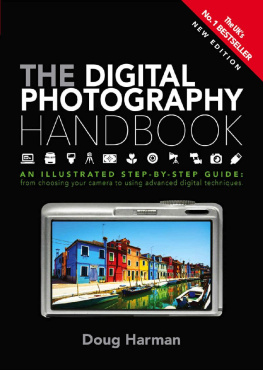


 Doing what you must to get the image
Doing what you must to get the image