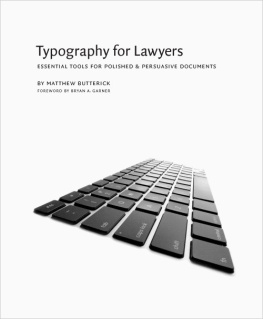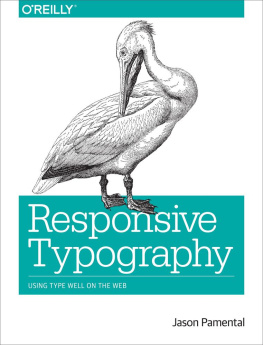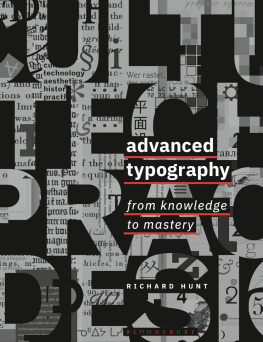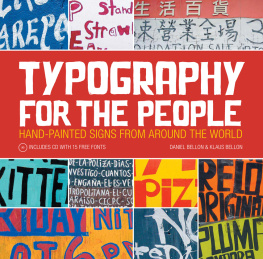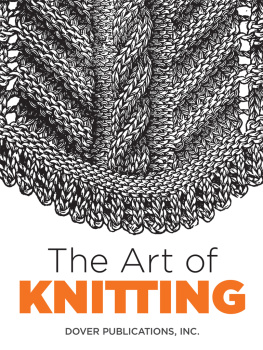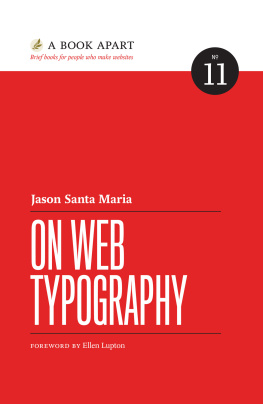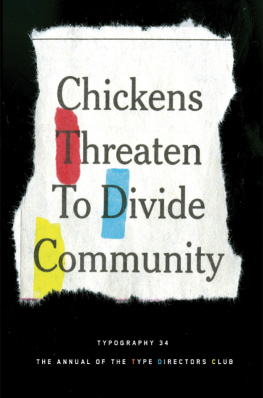Introduction
As lawyers, we know that writing is central to our work. Whether its a sixty-page brief for the United States Supreme Court, or a two-line confirmation of a client meeting tapped out in an airport terminal, our jobs require a steady flow of clear, professional written communications.
But we do more than write. We edit, we rewrite, we format, we print, we copy, we fax, we mail, we file. We take responsibility for all the steps between us and our readers (and were liable for the consequences if we dont). That means were more than just writers were publishers.
In fact, were part of the biggest, most important publishing industry in the United States. According to the Bureau of Labor Statistics, in May 2009, the print-publishing industry (including books, newspapers, and magazines) employed 801,600 people at an average hourly wage of $32.08. Meanwhile, 999,020 people were employed in law-related jobs at an average hourly wage of $46.07, including 556,790 lawyers.
Even those figures dont fully express how much is riding on our work. Some of us handle issues that involve life and death, or civil rights and oppression, or jobs and livelihoods. But regardless of the stakes, all of us are handling issues that are important to someone our clients.
In short, our work matters.
Because our work matters, our writing matters.
Because our writing matters, our typography matters.
Im not here to tell you that typography is at the core of a lawyers work. Its not. But typography can optimize that work. All writing necessarily involves typography. And good writing is part of good lawyering. So good typography is too. If you ignore typography, you are ignoring an opportunity to improve both your writing and your advocacy.
This book is based on three core principles.
- Good typography is part of good lawyering.
- Typography in legal documents should be held to the same standards as any professionally published material. Why? Because legal documents are professionally published material.
(Corollary: much of what lawyers consider proper legal typography is an accumulation of bad habits and urban legends. These will be set aside in favor of professional typographic habits.) - Any lawyer can master the essentials of good typography.
The first chapter of this book, , explains what typography is and why you should care.
The next three chapters cover typographic rules. covers the broader issues that surface when putting documents together. In each chapter, rather than grouping the rules into topics and subtopics, Ive sequenced them roughly in order of difficulty, and grouped them into basic and advanced sets.
The last chapter, , brings everything together by working through before-and-after examples of common legal documents.
Theres more than one right way to use this book. Some will want to learn everything in . Others will want to master the basic rules in each chapter before trying the advanced rules. Others will want to open the book only when a specific typographic issue arises.
Regardless of the path you take, the easiest way to learn typography is to practice. Dont just read the rules. Find typographic problems and solve them.
The typographic rules in this book are not specific to particular software. You can apply these rules in just about any modern page-layout program or word processor.
Ive included specific technical tips for five popular word processors: Microsoft Word 2003, 2007, and 2010 (all for Windows); Corel WordPerfect X5 (for Windows); and Apple Pages 09 (for the Mac). Tips for Word apply to all versions unless specified. (I have not included tips for Microsoft Word on the Mac.)
But the focus of this book is typography. Its not intended as a replacement for your software manual or help file. Ive skipped technical issues that are especially basic (such as how to apply ).
In , certain visual examples are accompanied by a code number. These codes will take you to further information and PDF samples on the Typography for Lawyers website. To use a code, go to:
http://www.typographyforlawyers.com/code/
Enter the code number in the box that appears.
Legal documents lie along a continuum from more typographically flexible (e.g., ). Not every recommendation in this book will suit every document. Use your judgment.
I sometimes illustrate typographic ideas with examples from California litigation because Im familiar with it. But my recommendations are meant to be adaptable to any type of practice in any jurisdiction.
That said, this book is not legal advice. If what I suggest conflicts with laws or court rules in your jurisdiction, ignore me and obey the law obviously.
What qualifies me to write about typography? I have a visual-arts degree from Harvard, where I learned traditional letterpress printing and digital font design. My typographic work is in the permanent collection of the Houghton Library at Harvard. After college, I worked as a font designer for several years in Boston. I then opened a website-development studio in San Francisco. That studio eventually became part of a larger technology company. A few years later, I started law school at UCLA. I now practice civil litigation in Los Angeles. Along the way, Ive written frequently about text, typography, and related topics.
The golden thread connecting these activities is my affection for the written word. Technology evolves, but text remains irreplaceable.
This book is based on the Typography for Lawyers website, which I started in fall 2008. At the time, I thought it would appeal to a handful of curious lawyers. But the response has been both overwhelming and overwhelmingly positive. Ive heard from lawyers (and nonlawyers) all over the world about how this information is making a difference in their work. The website has been recommended in books, in magazines, on blogs, and elsewhere. Im tremendously grateful to everyone who has spread the word. This book would not exist without your enthusiasm.
Typography has been a source of enjoyment for me for over 20 years. I hope that you also find it rewarding, and that it adds satisfaction and maybe even some fun to your practice.
Matthew Butterick
Los Angeles, October 2010
nonbreaking spaces
Prevent awkward breaks
Your word processor assumes that a word space marks a safe place to flow text onto a new line or page. A nonbreaking space is the same width as a word space, but it prevents the text from flowing to a new line or page. Its like invisible glue between the words on either side.
Word | WordPerfect | Pages |
nonbreaking space | control + shift +
space bar | control + space bar | option + shift + space bar |
Put a nonbreaking space before any numeric or alphabetic reference to prevent awkward breaks. Recall this example from :
WRONG:
The defendant can, under Civil Code
1782, offer a correction to buyers. But
17 of the agreement suggests it is required.
RIGHT:
The defendant can, under Civil Code
1782, offer a correction to buyers. But
17 of the agreement suggests it is required.
In the top example, normal word spaces come after the and symbols, and the numeric references incorrectly appear on the next line.
In the bottom example, nonbreaking spaces come after the and symbols. This time, the symbols and the numeric references stay together.
Use nonbreaking spaces after other abbreviated reference marks (Ex. A, Fig. 23), after copyright symbols (see .
In citations, use your judgment. In the citation Fed. R. Evid. 702, you can put a nonbreaking space before the 702 so it wont get separated from
Next page