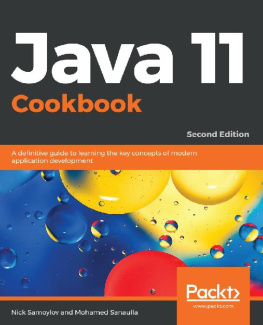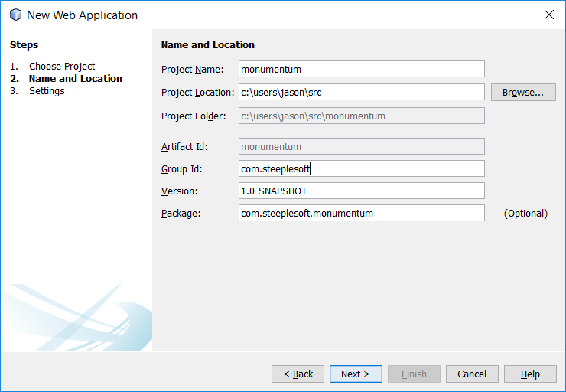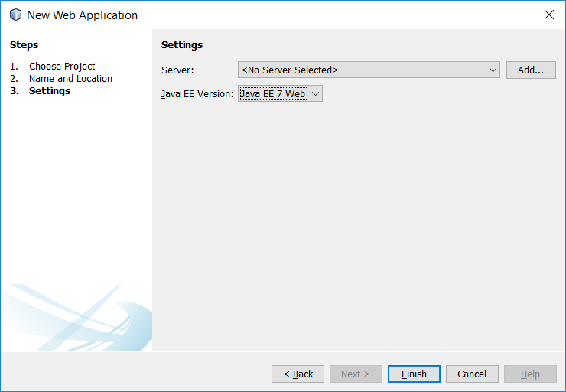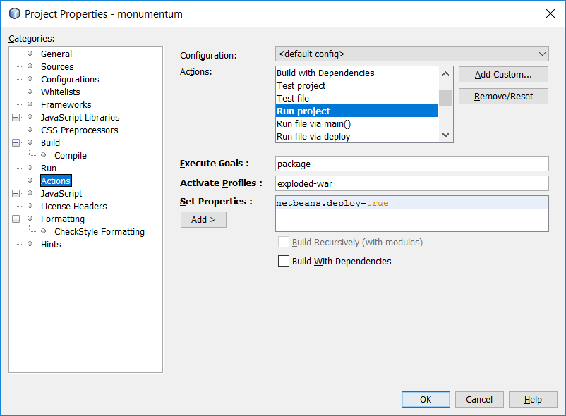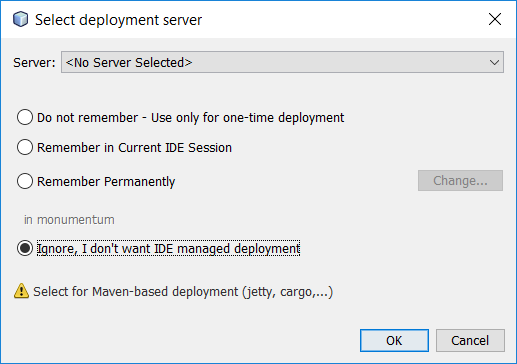Jason Lee - Java 9: Building Robust Modular Applications
Here you can read online Jason Lee - Java 9: Building Robust Modular Applications full text of the book (entire story) in english for free. Download pdf and epub, get meaning, cover and reviews about this ebook. year: 2018, publisher: Packt Publishing, genre: Computer. Description of the work, (preface) as well as reviews are available. Best literature library LitArk.com created for fans of good reading and offers a wide selection of genres:
Romance novel
Science fiction
Adventure
Detective
Science
History
Home and family
Prose
Art
Politics
Computer
Non-fiction
Religion
Business
Children
Humor
Choose a favorite category and find really read worthwhile books. Enjoy immersion in the world of imagination, feel the emotions of the characters or learn something new for yourself, make an fascinating discovery.
- Book:Java 9: Building Robust Modular Applications
- Author:
- Publisher:Packt Publishing
- Genre:
- Year:2018
- Rating:4 / 5
- Favourites:Add to favourites
- Your mark:
Java 9: Building Robust Modular Applications: summary, description and annotation
We offer to read an annotation, description, summary or preface (depends on what the author of the book "Java 9: Building Robust Modular Applications" wrote himself). If you haven't found the necessary information about the book — write in the comments, we will try to find it.
Mastering advanced features of Java and implement them to build amazing projects
About This Book- Take advantage of Javas new modularity features to write real-world applications that solve a variety of problems
- Explore the major concepts introduced with Java 9, including modular programming, HTTP 2.0, API changes, and more
- Get to grips with tools, techniques and best practices to enhance application development
This learning path is for Java developers who are looking to move a level up and learn how to build robust applications in the latest version of Java.
What You Will Learn- Package Java applications as modules using the Java Platform Module System
- Implement process management in Java using the all-new process handling API
- Integrate your applications with third-party services in the cloud
- Interact with mail servers, using JavaMail to build an application that filters spam messages
- Use JavaFX to build rich GUI-based applications, which are an essential element of application development
- Leverage the possibilities provided by the newly introduced Java shell
- Test your applications effectiveness with the JVM harness
- See how Java 9 provides support for the HTTP 2.0 standard
Java 9 and its new features add to the richness of the language; Java is one of the languages most used by developers to build robust software applications. Java 9 comes with a special emphasis on modularity with its integration with Jigsaw. This course is your one-stop guide to mastering the language.
Youll be provided with an overview and explanation of the new features introduced in Java 9 and the importance of the new APIs and enhancements. Some new features of Java 9 are ground-breaking; if you are an experienced programmer, you will be able to make your enterprise applications leaner by learning these new features. Youll be provided with practical guidance in applying your newly acquired knowledge of Java 9 and further information on future developments of the Java platform. This course will improve your productivity, making your applications faster. Next, youll go on to implement everything youve learned by building 10 cool projects. You will learn to build an email filter that separates spam messages from all your inboxes, a social media aggregator app that will help you efficiently track various feeds, and a microservice for a client/server note application, to name just a few.
By the end of this course, you will be well acquainted with Java 9 features and able to build your own applications and projects.
This Learning Path contains the best content from the following two recently published Packt products:
- Mastering Java 9
- Java 9 Programming Blueprints
This practical guide is filled with real-world examples. Its projects will help you get acquainted with concepts in depth.
Downloading the example code for this book You can download the example code files for all Packt books you have purchased from your account at http://www.PacktPub.com. If you purchased this book elsewhere, you can visit http://www.PacktPub.com/support and register to have the files e-mailed directly to you.
Jason Lee: author's other books
Who wrote Java 9: Building Robust Modular Applications? Find out the surname, the name of the author of the book and a list of all author's works by series.

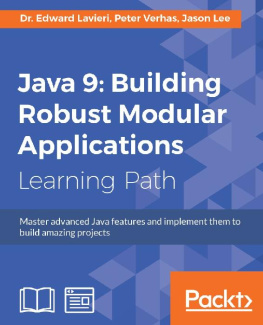
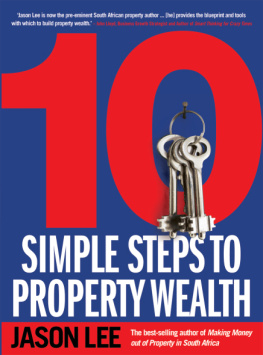


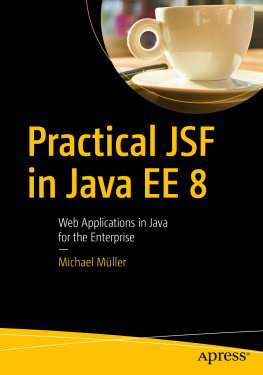

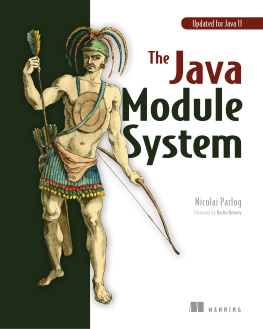
![Alexandru Jecan [Alexandru Jecan] - Java 9 Modularity Revealed: Project Jigsaw and Scalable Java Applications](/uploads/posts/book/119405/thumbs/alexandru-jecan-alexandru-jecan-java-9.jpg)

![Fu Cheng [Fu Cheng] - Exploring Java 9: Build Modularized Applications in Java](/uploads/posts/book/119397/thumbs/fu-cheng-fu-cheng-exploring-java-9-build.jpg)