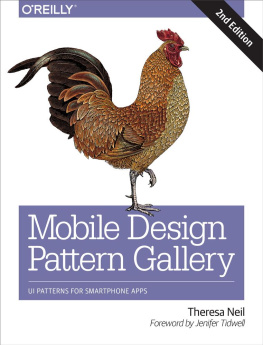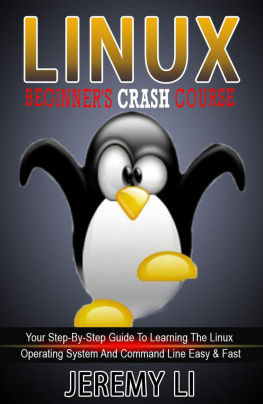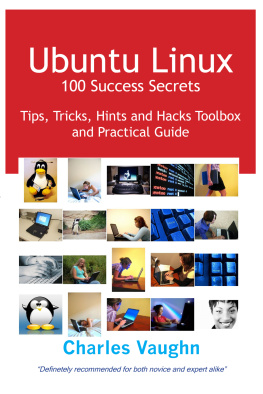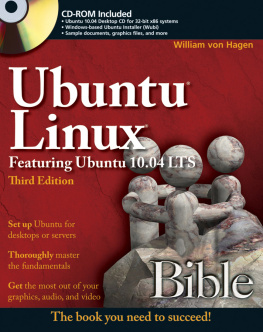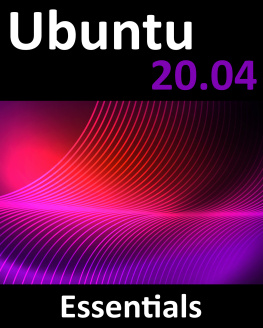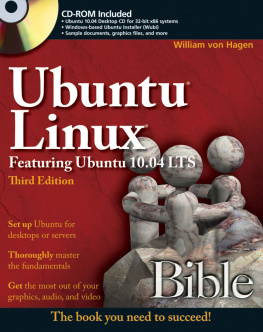Neil - Learning Ubuntu: A Beginners Guide to Using Linux
Here you can read online Neil - Learning Ubuntu: A Beginners Guide to Using Linux full text of the book (entire story) in english for free. Download pdf and epub, get meaning, cover and reviews about this ebook. year: 2016, publisher: Neil Publishing, genre: Computer. Description of the work, (preface) as well as reviews are available. Best literature library LitArk.com created for fans of good reading and offers a wide selection of genres:
Romance novel
Science fiction
Adventure
Detective
Science
History
Home and family
Prose
Art
Politics
Computer
Non-fiction
Religion
Business
Children
Humor
Choose a favorite category and find really read worthwhile books. Enjoy immersion in the world of imagination, feel the emotions of the characters or learn something new for yourself, make an fascinating discovery.

- Book:Learning Ubuntu: A Beginners Guide to Using Linux
- Author:
- Publisher:Neil Publishing
- Genre:
- Year:2016
- Rating:3 / 5
- Favourites:Add to favourites
- Your mark:
- 60
- 1
- 2
- 3
- 4
- 5
Learning Ubuntu: A Beginners Guide to Using Linux: summary, description and annotation
We offer to read an annotation, description, summary or preface (depends on what the author of the book "Learning Ubuntu: A Beginners Guide to Using Linux" wrote himself). If you haven't found the necessary information about the book — write in the comments, we will try to find it.
Learning Ubuntu: A Beginners Guide to Using Linux — read online for free the complete book (whole text) full work
Below is the text of the book, divided by pages. System saving the place of the last page read, allows you to conveniently read the book "Learning Ubuntu: A Beginners Guide to Using Linux" online for free, without having to search again every time where you left off. Put a bookmark, and you can go to the page where you finished reading at any time.
Font size:
Interval:
Bookmark:
Learning Ubuntu
A Beginners Guide to Using Linux
Nathan James Neil
Copyright 2016
See More Books by Nathan Neil:
NeilPublishing.com
In real open source, you have the right to control your own destiny.
- Linus Torvalds
Table of Contents
You may be familiar with Microsoft Windows and Apples MacOSX. Both of these are examples of operating systems.
Merriam-Webster defines operating system as the main program in a computer that controls the way the computer works and makes it possible for other programs to function.
Essentially, the operating system is the program that lets you interact with a computer, and the computer to understand what you want to do. It goes deeper than that, but I want to keep this topical.
Linux is an open-source operating system. Being open-source is a major difference between Linux and the other popular operating systems. Open-source means that the software is provided with the original source code and is made freely available to be redistributed and modified. This is what makes Linux unique. It has a strong community out there modifying the code, participating in forums, and fixing bugs much quicker than the alternatives.
If you are looking to add a new skill to your portfolio, learning how to use Linux, can be very useful. According to ZDNet in 2014, 87% of enterprise businesses added at least one Linux server and 82% planned on adding more in 2015. Linux and its distributions are very popular for database, web, and other types of servers.
A distro or distribution is a version of Linux that uses the Linux kernel as its foundation. There are hundreds of Linux distros, with most all being free. Ubuntu is a distro of Linux, which is distributed by a company called Canonical. They provide the operating system for free, but charge for commercial support of the product. Nearly a quarter of servers running Linux, are using Ubuntu. This makes it a great choice for your first Linux experience.
The tools that you will need, vary on the route that you would like to go. There are four methods, that you could use to experiment with the lessons in this book. One of them, I prefer over the other two options, especially if you are still new to the process. Lets skim over the first three and focus on the forth, which is my preferred method for those of you reading this book.
The first three methods, would require you to manually setup the installation of Ubuntu and configure it. There are a lot of tutorials on YouTube that you can reference if you want to install it your self, but I will caution you that it might not always go the way you anticipated, especially if you are new to the field.
Before we talk about these methods to get started, lets first go over the version of Ubuntu that we will be using for this book. This book, while it can apply to other versions of Ubuntu, is best suited for Ubuntu Server 14.04 LTS. LTS stands for Long Term Support. That means that it has support from Canonical for updates and patches for five years. Many people do not realize that an operating systems support expires.
Once the support expires, there may not be security patches and other upgrades for it available.
In my book , Securing Business Data: Establishing a Core Value for Data Security , we talk about operating system support more in depth. If you work with technology or manage a business, I highly recommend that you read it.
Ubuntu 15.10 is also out now, but it is not an LTS version. I prefer to work with versions that have long term support.
Ubuntu 14.04 LTS is certified for AWS, Microsoft Azure, Joyent, IBM, and the HP Cloud. It is also supported by nearly all VPS providers. VPS stands for Virtual Private Server. A Virtual Private Server is a machine sold as a hosting service and is often more affordable than purchasing a server and the bandwidth that it requires. With the popularity of cloud based services, many businesses now run more virtual private servers in order to conserve costs and scale more quickly. With a VPS you pay for what you need to use and can add more resources overtime, if you find you need more processing power or memory.
The one thing that I like about Ubuntu 14.04 LTS is that it has updates to popular packages, many of which we will go over in this book. Ubuntu 14.04 LTS can also be installed on most devices, supporting: x86, x86-64, ARM v7, ARM64, and Power. If you are not sure what those things mean that is fine, but you can be confident in knowing that Ubuntu supports most devices, which is a huge advantage.
For the first three methods to setup Ubuntu on your own, you will need to download the iso file. An iso is the file extension used for files that can be burned to a CD or DVD, depending on the size. Essentially it is an image of the disc that you will need to install Ubuntu.
You can download Ubuntu server by going to:
http://www.ubuntu.com/server
Once you download the iso file, you will need to burn it to a disc. There are a variety of iso burning tools. In the past, I have used Ashampoo Burning Studio Free , with success.
Method 1: Install Ubuntu on a Spare Machine
If you have a spare computer that you can use to run Ubuntu, that could be the best way to learn how to install and set it up. Since its a spare machine, there is low risk if you make an error in the installation. What you will need is the spare computer, along with the disc that we burned the Ubuntu image to.
Make sure that the computer is setup to boot from the disc drive and from there you can boot to the installation disc and install Ubuntu. The install is pretty easy, but there is always the possibility of running into a snag. I have found that the Ubuntu forums and YouTube has great resources for troubleshooting common problems.
Once the installation is complete, remove the disc, and the system will boot into Ubuntu.
Method 2: Install Ubuntu using Virtualization Software
If you do not have a spare machine, but have a fair amount of memory on your computer, you can install it using virtualization software. A few examples of this software include the free VirtualBox by Oracle, and the paid version of VMWare.
This method is good for a beginner as it lowers the risk of making an error that may accidentally wipe your machine.
I have used VirtualBox, which is from Oracle and free, but it can be glitchy from time to time. This is an option, but not my preferred choice for beginners reading this book.
To move forward with this and use the free tools, you will need to download and install VirtualBox, which can be found at the following link:
https://www.virtualbox.org/wiki/Downloads
You also can configure the virtual machine to boot from the iso file for Ubuntu, rather than burning it to a disc.
Method 3: Dual Boot your Computer
To be honest, I did not want to list this as an option. It is a popular one amoung those who are skilled and know how to properly set up a machine to run multiple operating systems, but if you are not familiar with this, I would not explore this option.
This one is the most risky, as you could accidentally break the boot cycle of the machine or overwrite your existing operating system if you are not careful.
*Preferred Choice for this Book*
Method 4: Use a Low Cost VPS
For this book and the nature of it, targeting to educate beginners, I recommend using a VPS. It is more affordable than buying a spare computer if you do not have one, more stable than using virtualization software, and no risk to breaking your primary computer as there is with a dual boot. The main thing that I love about using a VPS is that you can access it from anywhere, since it is hosted in the cloud.
Font size:
Interval:
Bookmark:
Similar books «Learning Ubuntu: A Beginners Guide to Using Linux»
Look at similar books to Learning Ubuntu: A Beginners Guide to Using Linux. We have selected literature similar in name and meaning in the hope of providing readers with more options to find new, interesting, not yet read works.
Discussion, reviews of the book Learning Ubuntu: A Beginners Guide to Using Linux and just readers' own opinions. Leave your comments, write what you think about the work, its meaning or the main characters. Specify what exactly you liked and what you didn't like, and why you think so.