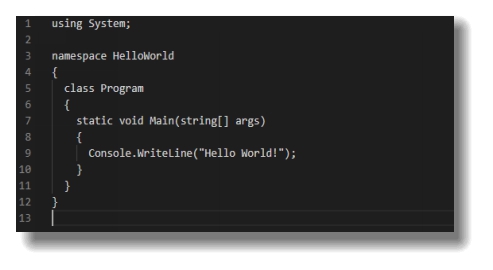Learn C# in 72 Hours
for Beginners
An Advanced Guide with a beginners Approach. (coupled WITH EXAMPLES IN PICTURES)
Authors
Emmanuel Clem-Akins jr
Thank you for buying this book
Learning with our approach will be of great help for you, because we have carefully explained every necessary information you need concerning C# Language in the book. Irrespective of your previous knowledge in C#, this book will be of a great tool for you.
Make sure you Read
Have you thought of having a copy of the printed version? Do you know having the printed version will allow you to learn fast?
Therefor Have made the kindle version free for you, in order for you to purchase the paperback- this enable you to have the kindle and printed versions.
Get the paperback of this book for just $9.99
Click the link
https://www.amazon.com/dp/B08BDZ5Q31
Thank you once again
Be the first to receive update on my next books contact me directly
Clementsemmanuel1@gmail.com
Contents
Copyright 2020 by Emmanuel Clem-Akins jr
All rights reserved. No part of this publication may be reproduced, distributed, or transmitted in any form or by any means, including photocopying, recording, or other electronic or mechanical methods, without the prior written permission of the Author.
Thank you for buying this book
Leaning with our approach will be of great help for you, because we have carefully explained every necessary information you need concerning C# Language in the book. Irrespective of your previous knowledge in C#, this book will be of a great tool for you.
Powerful Offers you shouldnt miss
Our Next Books In this series
JavaScript for Beginners
An Advanced Guide with a beginners Approach. (Code Fast with Simplicity Series Book 2)
Html for Beginners
An Advanced Guide with a beginners Approach. (Code Fast with Simplicity Series Book 3)
CSS for Beginners
An Advanced Guide with a beginners Approach. (Code Fast with Simplicity Series Book 4)
MySQL for Beginners
An Advanced Guide with a beginners Approach. (Code Fast with Simplicity Series Book 5)
jQuery for Beginners
An Advanced Guide with a beginners Approach. (Code Fast with Simplicity Series Book 6)

Note- All this books Paperback will be sold less than $15...Make sure you get your own printed Copies
Giant Bonus
The combined manuscript
Learning Web design with C#, html, JavaScript, CSS and jQuery
An Advanced Guide with a beginners Approach. (Code Fast with Simplicit y
C# INTRODUCTION
C# Introduction
What is C#?
C# programmer language is designed and created by Microsoft with runs on the .NET framework. Practically the programming language is similar to other language such as Java and C++. it was first release in 2002, but the current and latest version, which is c# 8 was released in 2019. an object-oriented programming language which is normally pronounce as C-sharp [C#] has its roots from the C Family [C++, C#, and so on].
Usage of C#
Desktop applications
Database applications
Web services
VR
Mobile applications
Games
Web applications
Web sites
And much more
The Importance of C#
This web programming language is very essential and one of the most popular language
C# is very easy to understand, and anyone can learn it
C# have similar comparison with programming language such as java and C++, which gives programmers the ability to switch between the programming language.
In C# codes can be reused by programmers, which aids lowing developments expenses.
C# provides a clear structure to programs.
C# Get Started
C# Get Started
C# IDE
Integrated development environment [IDE] is designed to compile and edit code which makes it the perfect way to start using C#. You can as well make use of Visual studio community [you can check for the link in the book index section]
Due to experience and as a beginner, it is advisable to make use of Visual studio community rather than Integrated development environment [IDE] due to the fact that all application written in C# makes use of .NET Framework and given that the language, framework, and the program are designed by Microsoft, using Visual Studio will be more preferable.
C# Install
After you must have download and installed the visual studio installer, select .NET workload, then select the button [Modify/Install button].
After you have concluded the installation, Select the Launch button to use the visual studio. Create a project by clicking on [Create a new project] to get started.
Move on to select install more tools and features button. From the list of option select Console App (.NET core) and tap on the Next button:
Whatever name you want, insert or type in a name, and tap on the create button. After you have set up a name for your project Visual studio will generate some code for you to get started
You will comprehend the code later, for now you are to focus on running the program
C# Syntax
C# Syntax
We produced a C# file called Program.cs previously, the subsequent code was used to print "Hello World"
Program.cs
Explanation
Like I said earlier explaining the code will be vital and important, so please concentrate in order for you to understand each lines of code, as this will be vital and important for your programming journey in C#.
Line 1
Using system: this tells us we are able to use classes from the system namespace.
Line 2
In C#, white space is ignored totally, on the other hand, the code is more understandable using multiple lines.
Line 2
Namespace:
Namespace- this is perfect for organizing your code i.e., it helps you to organize your code, and an also container for classes.
Line 4
Curly braces {} -this helps to identify the starting and ending of a block of code, when coding.
Line 5
Class- it provides functionality to your program, and it's a container for methods and data. Always keep in mind that line of code that runs in C# should always be in a class.
Practically, beginners always have issues in understanding how to use namespace, class, and using system as well as how they function. but all you have to do at this stage is to always keep in mind, is the functionalities as we move in a chapter, we'll talk more about them.
Line 7
Also, when it comes to C# program, one of the things that normally appear is the main method, because any code that is found in a curly bracket {} are always executed. Understanding the keywords after and before main at this stage should not bother you because, as we move on in the next chapter will explain more of it.
Line 9
Console- this has a writeLine() method which helps to output or print a text. It is a class of the system namespace.
Whenever you skip over the use of using system line, a writeLine() must be used to print or output a text. i.e. system.console.writeline() should be written to output or prints text.



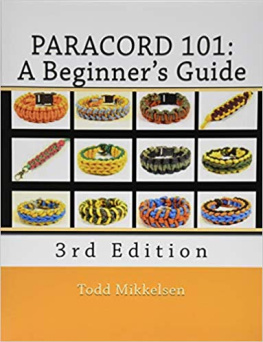
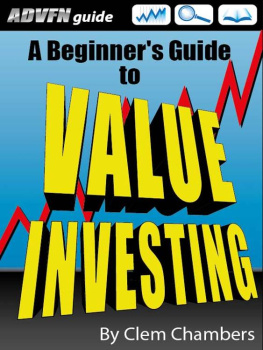
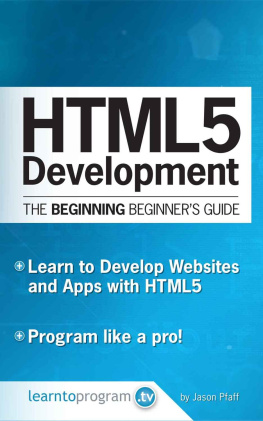

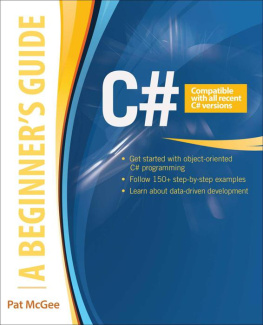
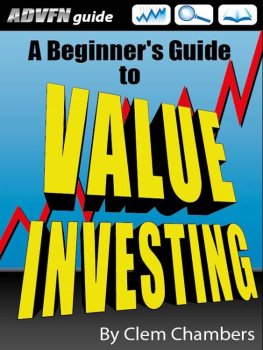
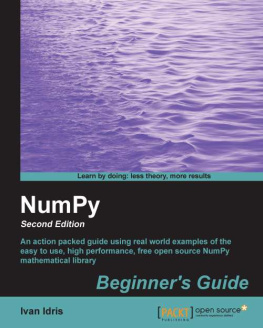
 Note- All this books Paperback will be sold less than $15...Make sure you get your own printed Copies
Note- All this books Paperback will be sold less than $15...Make sure you get your own printed Copies