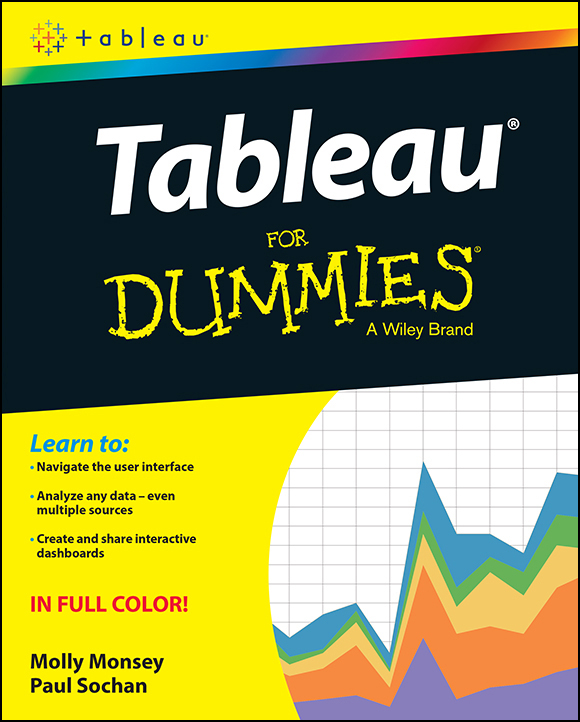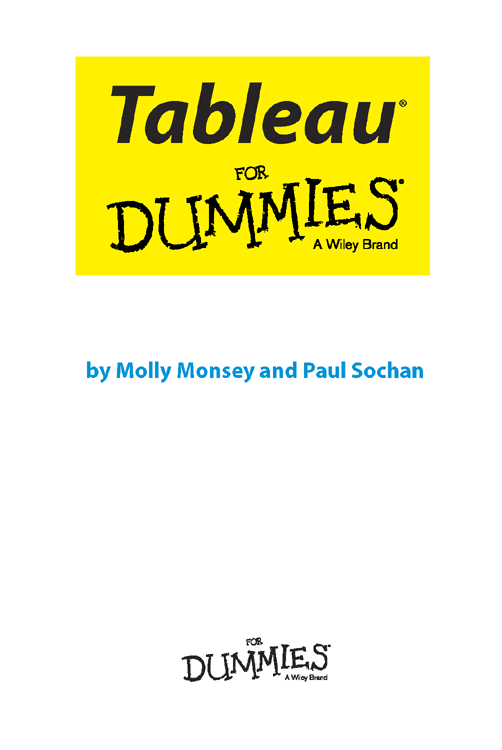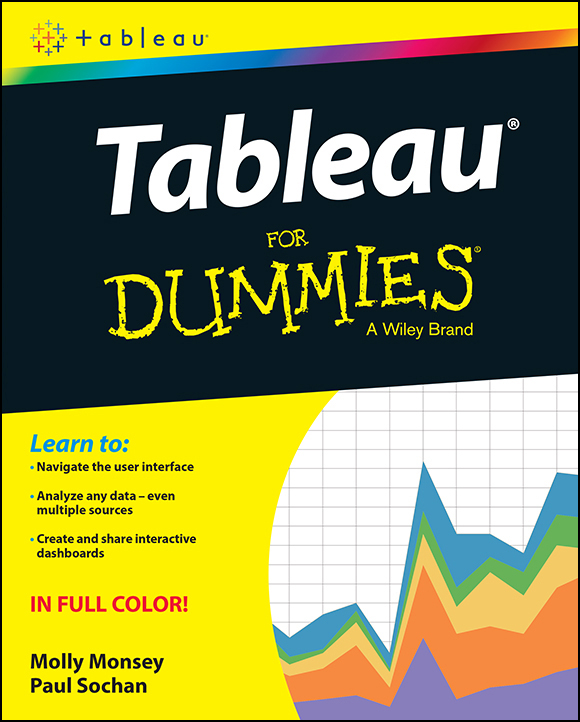
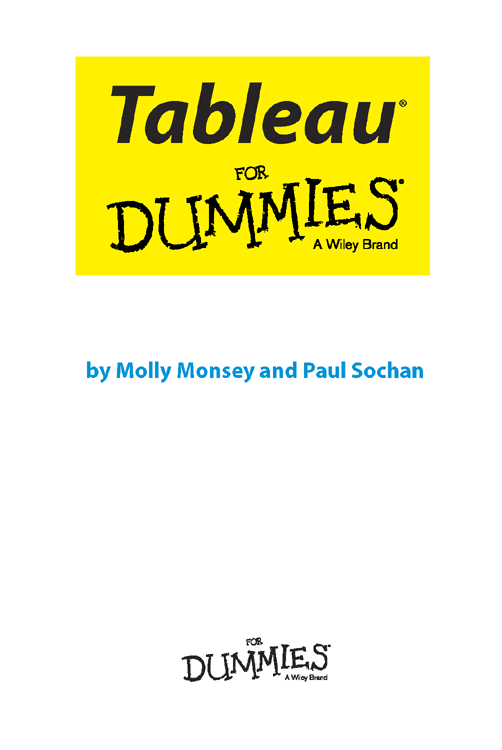
Tableau For Dummies
Published by: John Wiley & Sons, Inc., 111 River Street, Hoboken, NJ 07030-5774, www.wiley.com
Copyright 2016 by John Wiley & Sons, Inc., Hoboken, New Jersey
Published simultaneously in Canada
No part of this publication may be reproduced, stored in a retrieval system, or transmitted in any form or by any means, electronic, mechanical, photocopying, recording, scanning or otherwise, except as permitted under Sections 107 or 108 of the 1976 United States Copyright Act, without the prior written permission of the Publisher. Requests to the Publisher for permission should be addressed to the Permissions Department, John Wiley & Sons, Inc., 111 River Street, Hoboken, NJ 07030, (201) 748-6011, fax (201) 748-6008, or online at http://www.wiley.com/go/permissions .
Trademarks: Wiley, For Dummies, the Dummies Man logo, Dummies.com, Making Everything Easier, and related trade dress are trademarks or registered trademarks of John Wiley & Sons, Inc., and may not be used without written permission. Tableau is a registered trademark of Tableau Software, Inc. All other trademarks are the property of their respective owners. John Wiley & Sons, Inc., is not associated with any product or vendor mentioned in this book.
LIMIT OF LIABILITY/DISCLAIMER OF WARRANTY : THE PUBLISHER AND THE AUTHOR MAKE NO REPRESENTATIONS OR WARRANTIES WITH RESPECT TO THE ACCURACY OR COMPLETENESS OF THE CONTENTS OF THIS WORK AND SPECIFICALLY DISCLAIM ALL WARRANTIES, INCLUDING WITHOUT LIMITATION WARRANTIES OF FITNESS FOR A PARTICULAR PURPOSE. NO WARRANTY MAY BE CREATED OR EXTENDED BY SALES OR PROMOTIONAL MATERIALS. THE ADVICE AND STRATEGIES CONTAINED HEREIN MAY NOT BE SUITABLE FOR EVERY SITUATION. THIS WORK IS SOLD WITH THE UNDERSTANDING THAT THE PUBLISHER IS NOT ENGAGED IN RENDERING LEGAL, ACCOUNTING, OR OTHER PROFESSIONAL SERVICES. IF PROFESSIONAL ASSISTANCE IS REQUIRED, THE SERVICES OF A COMPETENT PROFESSIONAL PERSON SHOULD BE SOUGHT. NEITHER THE PUBLISHER NOR THE AUTHOR SHALL BE LIABLE FOR DAMAGES ARISING HEREFROM. THE FACT THAT AN ORGANIZATION OR WEBSITE IS REFERRED TO IN THIS WORK AS A CITATION AND/OR A POTENTIAL SOURCE OF FURTHER INFORMATION DOES NOT MEAN THAT THE AUTHOR OR THE PUBLISHER ENDORSES THE INFORMATION THE ORGANIZATION OR WEBSITE MAY PROVIDE OR RECOMMENDATIONS IT MAY MAKE. FURTHER, READERS SHOULD BE AWARE THAT INTERNET WEBSITES LISTED IN THIS WORK MAY HAVE CHANGED OR DISAPPEARED BETWEEN WHEN THIS WORK WAS WRITTEN AND WHEN IT IS READ.
For general information on our other products and services, please contact our Customer Care Department within the U.S. at 877-762-2974, outside the U.S. at 317-572-3993, or fax 317-572-4002. For technical support, please visit www.wiley.com/techsupport .
Wiley publishes in a variety of print and electronic formats and by print-on-demand. Some material included with standard print versions of this book may not be included in e-books or in print-on-demand. If this book refers to media such as a CD or DVD that is not included in the version you purchased, you may download this material at http://booksupport.wiley.com . For more information about Wiley products, visit www.wiley.com .
Library of Congress Control Number: 2015952179
ISBN: 978-1-119-13479-4; 978-1-119-13483-1 (ebk); 978-1-119-13491-6 (ebk)
Tableau For Dummies
Visit www.dummies.com/cheatsheet/tableau to view this book's cheat sheet.
- Table of Contents
Guide
Pages
Introduction
Data analysis and data visualization are vital in todays extremely competitive business climate. But doing great analysis and creating useful visualizations can feel difficult, complex, and not for the faint of heart. Fortunately, a solution is available that makes the whole process much easier and will have you analyzing and visualizing data like a pro in no time. Tableau Desktop is a tool that was designed to enable you to perform complex data analysis tasks and create powerful, interactive visualizations that communicate the analysis. In addition, Tableau allows you to share your analysis and visualizations across your organization, so everyone from coworkers to top management can dig into the data that matters to them. This truly is a tool that provides you with a huge competitive advantage.
About This Book
In the past, most people got along with using tools like Microsoft Excel to analyze business data. Although theres no getting around the fact that Excel is both popular and useful, Tableau provides a significant boost in power and ease-of-use when it comes to in-depth data analysis, data visualization, and communicating with data. Quite simply, you need a tool like Tableau Desktop to do the job right. Tableau For Dummies provides you with the introduction and information you need to make use of this tool.
Tableau For Dummies isnt the only source of information that you can find about Tableau Desktop, but we like to think that its the easiest source youll find, especially with our easy-access organization. Weve organized this book into several parts so that you can easily find what you need.
Part I: Getting Started with Tableau Desktop
In this part, youll get a quick look at Tableau Desktop, see what you can do with this tool, and have a brief introduction to the basics of the product. This is a great place to start, not only for new Tableau Desktop users but also for anyone who is tasked with deciding whether Tableau can fulfill the needs of your organization.
Part II: Bringing in Data
The chapters in this part help you understand the types of data that you can use with Tableau Desktop, show you how to connect to that data, and provide the basics of getting started with data visualizations.
Part III: Analyzing Data
In this part, you get a chance to dig a little bit deeper into working with Tableau Desktop. Youll see how you can use different options to create the best visualizations, how to create special interactive pages that make it easier to share your analyses, and how to tell a story that leads viewers through the analysis process.
Part IV: Publishing and Sharing
The ability to publish and share your data analysis and visualization with the other people in your organization is the subject of this part. Youll quickly see several different options so that you can choose the best one to suit your needs.
Part V: Advancing to a Higher Level
After you master the basics of Tableau Desktop, you may want to take things to a higher level; if that sounds like you, this part should be your destination. Here youll find out about more advanced topics like filtering and calculated fields.
Part VI: The Part of Tens
We have a tradition of closing our books with some lists of ten or so items that we feel are pretty important for you to know. We give you some tips and other useful information in this part.
Conventions Used in This Book
To make things just a bit easier to understand, this book follows certain conventions that include the following:
- Bold text means that you should type the text just as it appears in the book. The exception is when youre working through a steps list: Because each step is bold, the text to type is not bold.
- Web addresses and programming code appear in monofont. If youre reading a digital version of this book on a device connected to the Internet, you can click the web address to visit that website, like this:
Next page
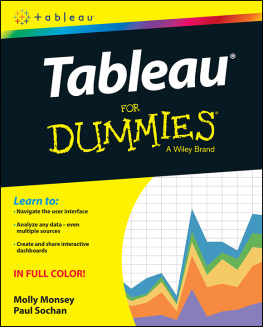
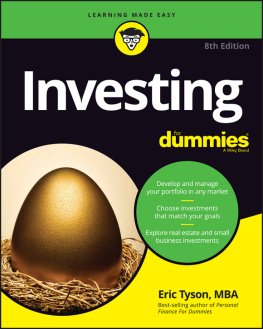
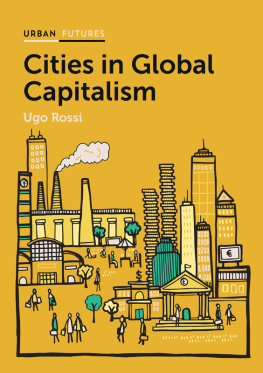

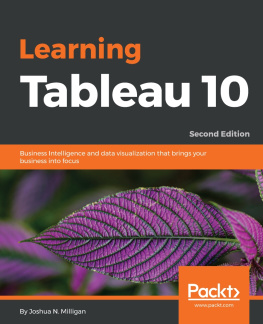

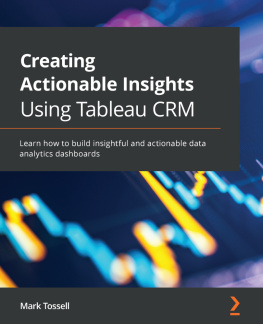
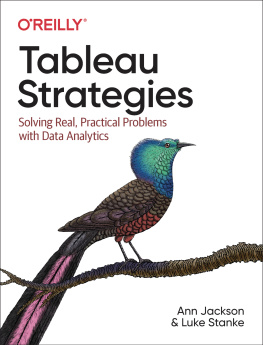

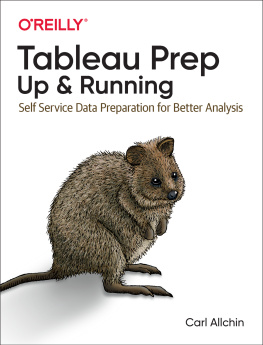
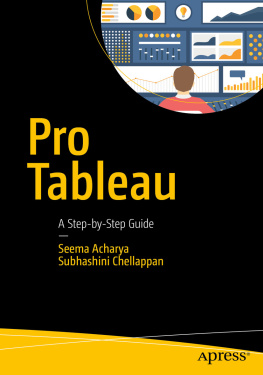
![Jones - Communicating data with Tableau : [designing, developing, and delivering data visualizations; covers Tableau version 8.1]](/uploads/posts/book/108879/thumbs/jones-communicating-data-with-tableau.jpg)