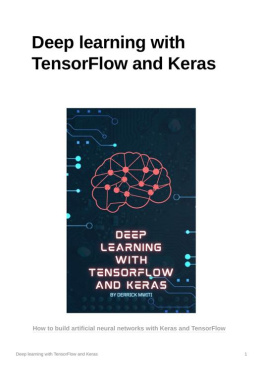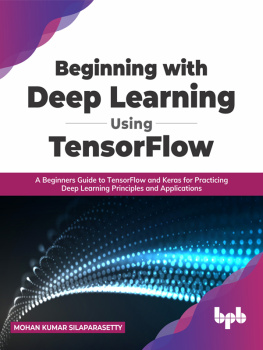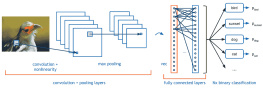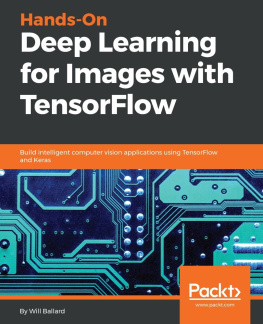SEL - KERAS AND TENSORFLOW CODING BASICS: FOR ABSOLUTE BEGINNERS
Here you can read online SEL - KERAS AND TENSORFLOW CODING BASICS: FOR ABSOLUTE BEGINNERS full text of the book (entire story) in english for free. Download pdf and epub, get meaning, cover and reviews about this ebook. year: 2021, genre: Computer. Description of the work, (preface) as well as reviews are available. Best literature library LitArk.com created for fans of good reading and offers a wide selection of genres:
Romance novel
Science fiction
Adventure
Detective
Science
History
Home and family
Prose
Art
Politics
Computer
Non-fiction
Religion
Business
Children
Humor
Choose a favorite category and find really read worthwhile books. Enjoy immersion in the world of imagination, feel the emotions of the characters or learn something new for yourself, make an fascinating discovery.

KERAS AND TENSORFLOW CODING BASICS: FOR ABSOLUTE BEGINNERS: summary, description and annotation
We offer to read an annotation, description, summary or preface (depends on what the author of the book "KERAS AND TENSORFLOW CODING BASICS: FOR ABSOLUTE BEGINNERS" wrote himself). If you haven't found the necessary information about the book — write in the comments, we will try to find it.
SEL: author's other books
Who wrote KERAS AND TENSORFLOW CODING BASICS: FOR ABSOLUTE BEGINNERS? Find out the surname, the name of the author of the book and a list of all author's works by series.
KERAS AND TENSORFLOW CODING BASICS: FOR ABSOLUTE BEGINNERS — read online for free the complete book (whole text) full work
Below is the text of the book, divided by pages. System saving the place of the last page read, allows you to conveniently read the book "KERAS AND TENSORFLOW CODING BASICS: FOR ABSOLUTE BEGINNERS" online for free, without having to search again every time where you left off. Put a bookmark, and you can go to the page where you finished reading at any time.
Font size:
Interval:
Bookmark:
KERAS AND TENSORFLOW
BASICS
FOR ABSOLUTE BEGINNERS
BY
TAM SEL
KERAS
BASICS
FOR ABSOLUTE BEGINNERS
BY
TAM SEL
Keras is an open-source high-level Neural Network library written in Python that can be used with Theano, TensorFlow, and CNTK.
Francois Chollet, a Google engineer, was the one who created it.
It has been made user-friendly, extensible, and scalable to allow for faster deep neural network exploration.
It not only supports individual Convolutional and Recurrent Networks, but also their combination.
It uses the Backend library to address low-level computations since it can't handle them.
The backend library wraps the low-level API in a high-level API, allowing it to run on TensorFlow, CNTK, or Theano.
It had over 4800 contributors when it first launched, and it now has over 250,000 developers.
It has expanded at a rate of 2X every year since its inception.
Microsoft, Google, NVIDIA, and Amazon have all made significant contributions to the growth of Keras.
It has a fantastic industry interaction and is used in the production of well-known companies such as Netflix, Uber, Google, Expedia, and others.
TensorFlow is a Google product that is one of the most well-known deep learning tools used in machine learning and deep neural network science.
It was released on November 9, 2015, under the Apache License 2.0. It's designed to run on a variety of CPUs and GPUs, as well as smartphone operating systems.
It's made up of wrappers written in different languages like Java, C++, and Python.
The MILA group created Theano at the University of Montreal in Quebec, Canada.
t is a free and open-source Python library that uses scipy and numpy to perform mathematical operations on multi-dimensional arrays.
It makes use of GPUs for faster computation and efficiently computes gradients by automatically constructing symbolic graphs.
It has proven to be particularly useful for unstable expressions, as it numerically observes them before computing them with more stable algorithms.
Microsoft Cognitive Toolkit is an open-source platform for deep learning. It contains all of the basic building blocks needed to create a neural network.
The models are trained in C++ or Python, but the models are loaded in C# or Java to make predictions.
You'll need Anaconda Distribution, which is funded by a company called Continuum Analytics, to install Keras.
Anaconda is an open-source and free distribution that offers a forum for Python and R languages. It is platform-agnostic, which means that it can be installed on any operating system, including MAC OS, Windows, and Linux, depending on the needs of the user. It has developed over 1500 Python/R packages that are needed for developing deep learning and machine learning models.
It comes with several IDEs, including Jupyter Notebook, Anaconda prompt, Spyder, and others, for fast Python installation.
It will automatically install Python with some features once it is installed.
To get Anaconda, go to one of your favorite browsers and type Download Anaconda Python into the search bar, or simply click on the link below.
The download section can be found at https://www.anaconda.com/distribution/#download-section .
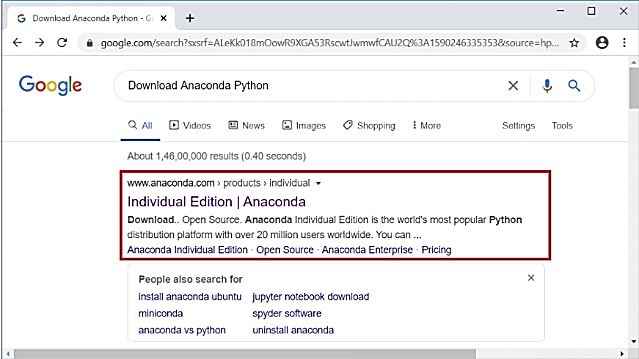
When you click the first link, you'll be taken to the Anaconda download page, as shown below:
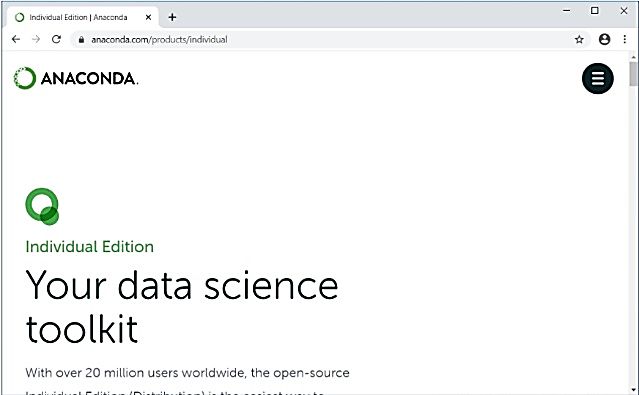
Anaconda is available for a variety of operating systems, including Windows, Mac OS X, and Linux.
You can get it by selecting one of the available choices for your operating system.
It will provide you with Python 2.7 and Python 3.7. Python 3.7 is the most recent update, so press the download button to get it.
After you select the download option, the download will begin automatically.
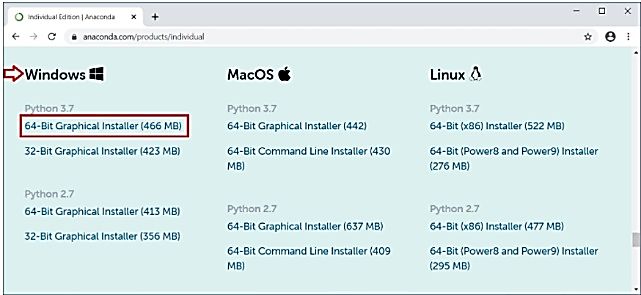
After the download is complete, go to the download folder and double-click the Anaconda3-2019.03-Windows-x86 64.exe file.
The Anaconda installation setup window will pop up, and you'll need to click Next, as shown below:
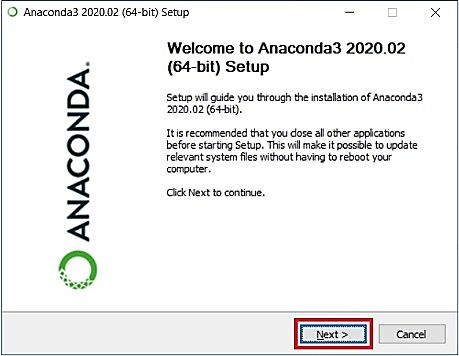
Follow the instructions and install it.
After you've finished installing Anaconda, you'll need to create a new conda environment where you'll install all of the modules you'll need to design your models.
You can run Anaconda prompt as an administrator by searching for it in the search bar, clicking on it, and then selecting the first option, Run as administrator.
The next step is to build an atmosphere. To do so, type the following command into the anaconda prompt and hit enter.
Although deeplearning specifies the name of the environment, you can write whatever you want.
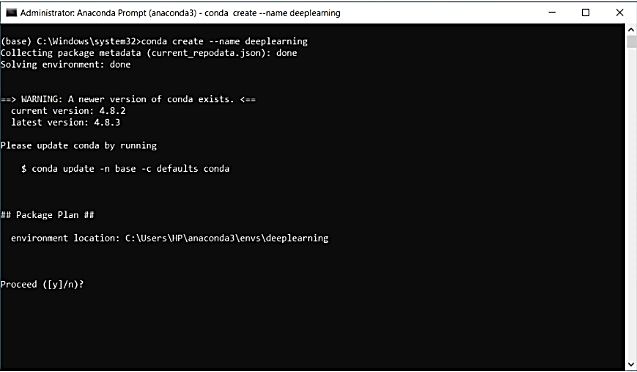
Since this is a new environment, you may need to repeat a few installations to prevent the following error: When importing Keras, a ModuleNotFoundError occurred: No module called 'keras' was found.
So, you'll need to run two of the most important commands because jupyter and spyder aren't preinstalled when you build an area, so you'll need to run them.
To begin, run the jupyter command, which is as follows:
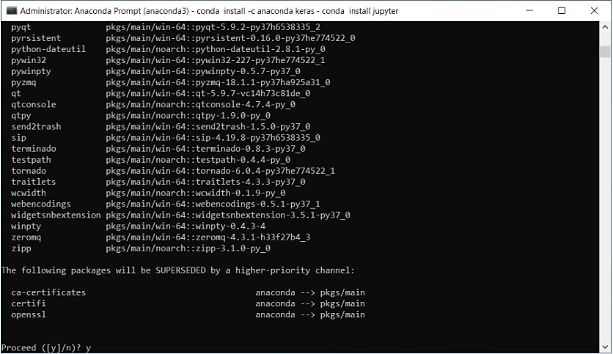
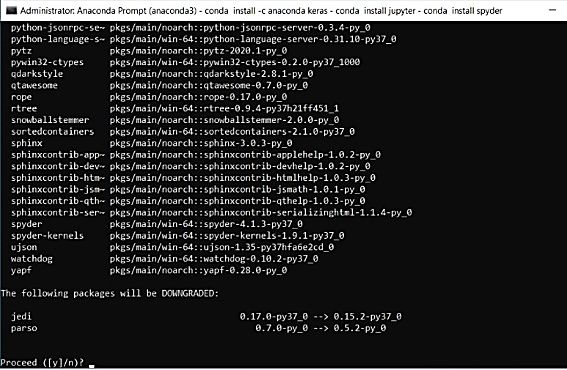
Keras is a model-level library that provides high-level building blocks for deep learning models.
It relies on the backend engine, which is a well-specialized and optimized tensor manipulation library, rather than supporting low-level operations such as tensor products, convolutions, and so on.
Keras is not connected to a single library of a tensor. It solves the problem in a modular way by allowing several different back-end engines to be seamlessly integrated into Keras.
The following are the three backend implementations that are currently available:
This open-source platform for manipulating symbolic tensors was created by Google.
Font size:
Interval:
Bookmark:
Similar books «KERAS AND TENSORFLOW CODING BASICS: FOR ABSOLUTE BEGINNERS»
Look at similar books to KERAS AND TENSORFLOW CODING BASICS: FOR ABSOLUTE BEGINNERS. We have selected literature similar in name and meaning in the hope of providing readers with more options to find new, interesting, not yet read works.
Discussion, reviews of the book KERAS AND TENSORFLOW CODING BASICS: FOR ABSOLUTE BEGINNERS and just readers' own opinions. Leave your comments, write what you think about the work, its meaning or the main characters. Specify what exactly you liked and what you didn't like, and why you think so.