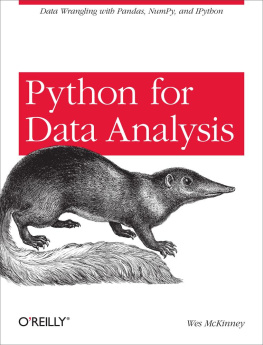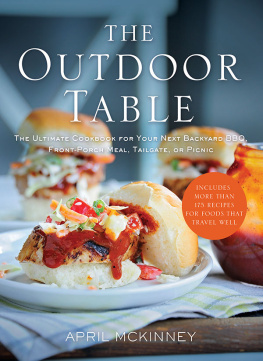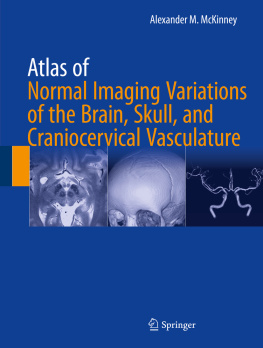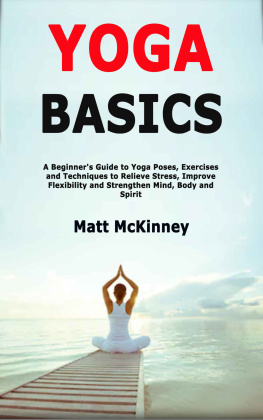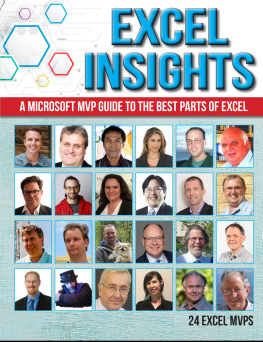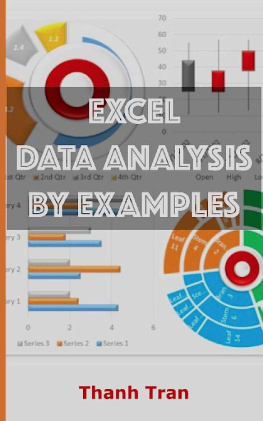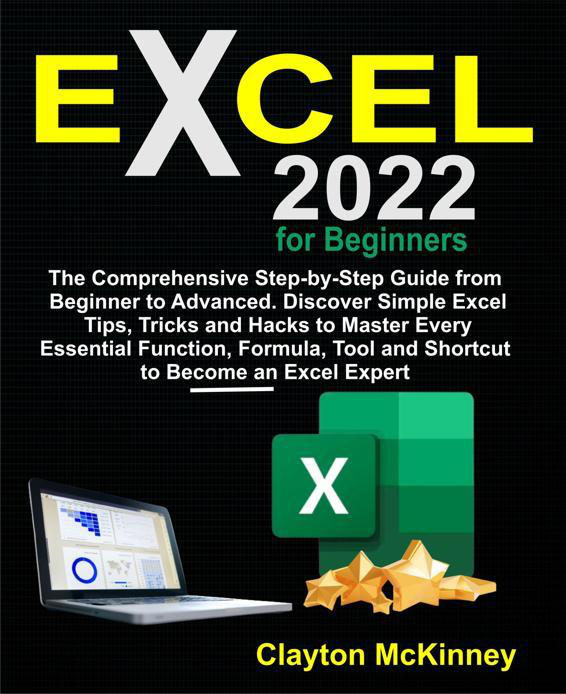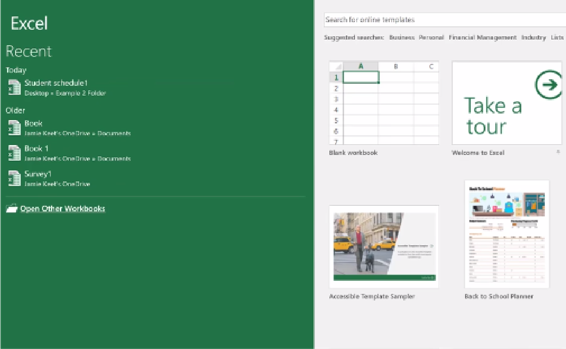Excel 2022 for Beginners
The Comprehensive Step-by-Step Guide from Beginner to Advanced. Discover Simple Excel Tips, Tricks and Hacks to Master Every Essential Function, Formula, Tool and Shortcut to Become an Excel Expert
Clayton McKinney
Copyright 2022 Clayton McKinney
All rights reserved. No part of this publication may be reproduced, distributed, or transmitted in any form or by any means, including photocopying, recording, or other electronic or mechanical methods, without the prior written permission of the publisher, except in the case of brief quotations embodied in critical reviews and certain other noncommercial uses permitted by copyright law.
Limit of Liability/Disclaimer of Warranty: While the publisher and author have used their best efforts in preparing this book, they make no representations or warranties with respect to the accuracy or completeness of the contents of this book and specifically disclaim any implied warranties of merchantability or fitness for a particular purpose. No warranty may be created or extended by sales representatives or written sales materials. The advice and strategies contained herein may not be suitable for your situation. You should consult with a professional where appropriate. Neither the publisher nor author shall be liable for any loss of profit or any other commercial damages, including but not limited to special, incidental, consequential, or other damages.
Contents
INTRODUCTION
CHAPTER 1: OVERVIEW
History of MS Excel
The Future of MS Excel
What is MS Excel?
CHAPTER 2: GETTING STARTED
Where Do You Find Excel?
MS Excel for Web
MS Excel for Mobile
Full Version of MS Excel
Excel File Formats
Opening Different Programs or Earlier Version File Formats
Supported File Formats
Text File Formats
Additional File Formats
Clipboard Supported File Formats
Unsupported File Formats
How to View or Open Unsupported File Formats
CHAPTER 3: THE EXCEL INTERFACE
Mastering the Excel Interface
The Start Screen
The Excel Window Environment
Ribbon
Ribbon Display Options Menu
Quick Access Toolbar
Personalizing the Quick Access Toolbar
Using the Tell me box
Worksheet Views
Worksheet View Commands
Normal View
Page Break View
Page Layout View
Backstage View
CHAPTER 4: THE LAYOUT - CELLS, ROWS AND COLUMNS
Spreadsheet: Meaning and Definition
Cells
How to Select a Cell
How to Delete Cells
How to Drag and Drop Cells
Cell Range
How to Select a Cell Range
Cell Content
Inserting Cell Content
How to Delete Cell Content
Copying and Pasting Cell Content
Cutting and Pasting Cell Content
Using the Find and Replace Feature
Replacing Cell Content
Column and Rows: Meaning and Differences
Rows
Moving Through Rows
Columns
Moving Through Columns
CHAPTER 5: MAXIMIZING THE USE OF YOUR EXCEL
Opening an Excel Workbook
Opening a Different File Format
A Quick Guide to Using Excel Ribbon
Ribbon Tab
Ribbon Groups
Dialog launcher
Command Button
A Quick Overview of Ribbon Tabs
File
Home
Insert
Draw
Page Layout
Formulas
Data
Review
View
Help
Developer
Add-ins
Contextual Ribbon Tabs
Personalizing the Ribbon
Enabling Excel Developer Tab
Workbooks and Worksheets: Managing your Sheets
How to Add Worksheets
Moving Between Multiple Worksheets
How to Remove Worksheets
Creating Multiple Worksheets for Every Workbook
How to Hide Worksheets
Unhiding a Hidden Worksheet
Entering Data into Worksheet Cells
Entering a Number or Text in a Cell
Entering a New Line Inside a Cell
How to Enter a Number with a Fixed Decimal Point
How to Enter a Time or Date in a Cell
Entering the Current Time or Date in Excel.
Entering Same Data into Numerous Cells Simultaneously
Entering Same Data into Numerous Worksheets at Once.
CHAPTER 6: MS EXCEL FORMULAS AND FUNCTIONS
Excel Formulas
Creating Basic Excel Formulas
Method
Method
Excel Functions
Structure of an Excel Function
Name of a Function
Function Arguments
Argument Tooltip
Entering Functions in Excel
Function Wizard - Formula AutoComplete
Nesting Excel Functions
Valid Returns
Nesting Level Limits
Using Functions
CHAPTER 7: EXCEL TRICKS AND SHORTCUTS
Useful Excel Tricks
MS Excel Keyboard Shortcuts for Windows and Mac
CHAPTER 8: MS EXCEL DATA ANALYSIS
Using the Pivot Table to Analyze Data
Analyzing Data Sets with MS Excel
Data Analysis Options
Charts
Formatting
Tables
Totals
Sparklines
CHAPTER 9: MS EXCEL TABLES
Table Types in Excel
Data Table
Creating a One-Variable Data Table
Creating a Two-Variable Data Table
Excel Table
Creating an Excel Table
Turning Off an Excel Table
Pivot Table
Creating a Pivot Table
Table Tips, Tricks and Hacks
CHAPTER 10: MS EXCEL CHARTS
Presenting Data Graphically with Charts
Charts
Types of Charts
Line Charts
Column Charts
Bar Charts
Pie Charts
Surface Charts
Area Charts
Creating a Chart
Design, Layout and Format tabs with Chart Tools
Switching Column and Row Data
How to Change Chart Type
How to Change Chart Style
Changing Chart Layout
Moving Chart to a Separate Worksheet
CONCLUSION
INTRODUCTION
Microsoft Excel is a well sought-after Microsoft Office spreadsheet application. This impressive spreadsheet application supports the conservation and analysis of numerical data. The quality and performance of the MS Excel program is relatively high when compared to other programs that offer similar benefits. MS Excel can be used to present, organize, arrange, chart, and tabularize data easily.
This MS Excel guide is an advantage that can help beginners pick up and increase their accuracy and efficiency while using the MS Excel program. It offers wide-ranging opportunities for beginners and experts alike. Tailored to bring about steadiness in the use of the program among beginners. This guide provides extensive exposure to the nitty-gritty of using MS Excel software.
In the wake of the increase in industrial and technical growth, the MS Excel software gives the power to the user, if they choose to take full advantage of the many benefits it offers.
Congratulations on the purchase of this book. This guide will help you learn everything you need to know about the MS Excel course. The enthusiastic beginner will find all there is to know about the MS Excel environment, how to navigate it, and how to harness its many benefits right from the comfort of your home. Offering you the best set of circumstances to understand the use of MS Excel, different tricks, shortcuts, hacks, and tips to successfully maneuver the program, allowing you to make the most of the program's offerings.