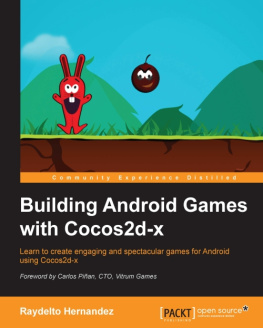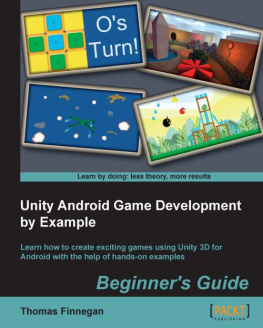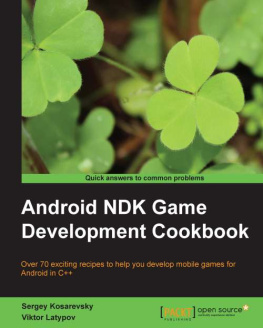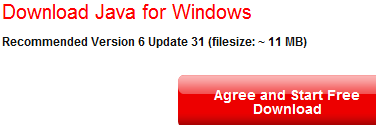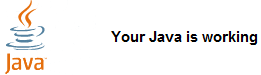David Ipswich - Create Your First Android Game Step By Step
Here you can read online David Ipswich - Create Your First Android Game Step By Step full text of the book (entire story) in english for free. Download pdf and epub, get meaning, cover and reviews about this ebook. year: 2012, publisher: Technology Now Ltd, genre: Computer. Description of the work, (preface) as well as reviews are available. Best literature library LitArk.com created for fans of good reading and offers a wide selection of genres:
Romance novel
Science fiction
Adventure
Detective
Science
History
Home and family
Prose
Art
Politics
Computer
Non-fiction
Religion
Business
Children
Humor
Choose a favorite category and find really read worthwhile books. Enjoy immersion in the world of imagination, feel the emotions of the characters or learn something new for yourself, make an fascinating discovery.
- Book:Create Your First Android Game Step By Step
- Author:
- Publisher:Technology Now Ltd
- Genre:
- Year:2012
- Rating:3 / 5
- Favourites:Add to favourites
- Your mark:
Create Your First Android Game Step By Step: summary, description and annotation
We offer to read an annotation, description, summary or preface (depends on what the author of the book "Create Your First Android Game Step By Step" wrote himself). If you haven't found the necessary information about the book — write in the comments, we will try to find it.
The book takes you through the whole process from start to finish including installing the software, creating sounds and images, adding timers, adding scores and lives, and ultimately how to download the game to your phone or share it with your friends.
When I started using a computer everything had to be written in code. If I wanted something sent to a printer I had to write the code and tell the computer to do that. Then along came Windows (and a mouse) and everything changed. All I had to do was to click on the picture of a printer and the computer worked it out. Windows was a game changer and allowed the massed to use a graphical interface rather than having to add code all the time. MITs free App Inventor is a similar game changer. Previously, if you wanted to create a computer game you had to write it in code. It was time consuming, complicated, and you needed a science or math degree to understand everything. With App Inventor all that has changed. This free programme enables you to create a game graphically from start to finish, and you dont have to be some sort of a computer geek to understand how to do it.
We will be creating a game using the exciting new game creation tool that was first developed by Google Labs as an experimental prototype. Unfortunately Google scrapped its Google Labs programme during 2011, stopping the development of App Inventor at the same time, but their prototype was taken over by the Massachusetts Institute of Technology (MIT). They improved and refined it, and finally the MIT App Inventor was released for general public use in February 2012. It provides a graphical interface that enables you to create an Android game, and to download it to your Android phone or tablet, and share it with your friends, without knowing any computer code. This works on Windows, Mac and Linux but to avoid confusion the book will only providing the details of how to use it on a Windows computer, and Ill take you step-by-step through the whole set up and game creation process.
By the time youve finished reading you will have created your own game. Not only that, but youll have learned a whole lot of stuff along the way. Stuff that will then enable you to go solo and create lots more games all on your own.
David Ipswich: author's other books
Who wrote Create Your First Android Game Step By Step? Find out the surname, the name of the author of the book and a list of all author's works by series.




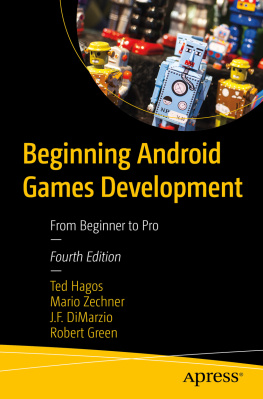

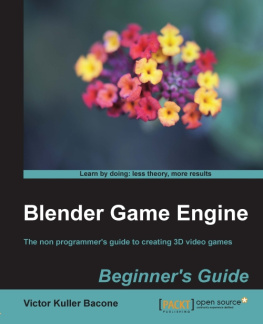
![Graeme Stuart [Graeme Stuart] - Introducing JavaScript Game Development : Build a 2D Game from the Ground Up](/uploads/posts/book/121400/thumbs/graeme-stuart-graeme-stuart-introducing.jpg)