Mike Procopio - Instant Google Drive Starter
Here you can read online Mike Procopio - Instant Google Drive Starter full text of the book (entire story) in english for free. Download pdf and epub, get meaning, cover and reviews about this ebook. year: 2013, publisher: Packt Publishing, genre: Computer / Science. Description of the work, (preface) as well as reviews are available. Best literature library LitArk.com created for fans of good reading and offers a wide selection of genres:
Romance novel
Science fiction
Adventure
Detective
Science
History
Home and family
Prose
Art
Politics
Computer
Non-fiction
Religion
Business
Children
Humor
Choose a favorite category and find really read worthwhile books. Enjoy immersion in the world of imagination, feel the emotions of the characters or learn something new for yourself, make an fascinating discovery.
- Book:Instant Google Drive Starter
- Author:
- Publisher:Packt Publishing
- Genre:
- Year:2013
- Rating:3 / 5
- Favourites:Add to favourites
- Your mark:
Instant Google Drive Starter: summary, description and annotation
We offer to read an annotation, description, summary or preface (depends on what the author of the book "Instant Google Drive Starter" wrote himself). If you haven't found the necessary information about the book — write in the comments, we will try to find it.
Use Google Drive to safely store and access your files online in the cloud with your web browser, phone, or tablet
Overview
- Learn something new in an Instant! A short, fast, focused guide delivering immediate results.
- Use Google Drive to safely store, organize, and access your files from anywhere with your computer, phone, or tablet
- Upload files and folders from your hard drive into Google Drive.
- Get stuff done in the cloud by sharing files, collaborating with others, and using add-on apps for Google Drive.
In Detail
In recent years, weve enjoyed being able to do more and more online and in the cloud. Google Drive brings the power and convenience of working online for you and your files. With Google Drive, you can create and store your files safely in the cloud, share them if desired, and access them from anywhere using a web browser, smartphone, or tablet computer.
Instant Google Drive Starter is your companion to getting started with the world of cloud computing and working with your files online. With clear visuals and step-by-step examples, this book shows you how to use Google Drive from start to finish. From creating documents and files in Google Drive to sharing them with others and accessing them anywhere using your web browser, phone, or tablet computer youll be working in the cloud.
This book starts with the very basics of cloud computing, providing clear examples for ways you can use Google Drive to work with your files in the cloud, and the benefits of doing so. It will take you step-by-step through all the aspects of using Google Drive to get you quickly working with your files online, accessing them from anywhere using a web browser, smartphone, or tablet computer.
Youll learn how to use Google Drive to create documents, spreadsheets, and presentations, and also how you can upload folders and files from your hard drive into Google Drive using your web browser. Once your files are in Google Drive, this book will show you all the things you can do with them: edit them online from anywhere (including your iPhone, iPad, or Android phone or tablet), and even share them with others if desired. This book will also show you how to use the Google Drive sync program to back up your files to the cloud and keep them automatically in sync between your computers hard drive and Google Drive.
You will learn everything you need to know to create and store your files safely in the cloud with Google Drive, share them with others if desired, and access them from anywhere using a web browser, smartphone, or tablet computer.
What you will learn from this book
- Get started with cloud computing.
- Store your files safely and access them online with Google Drive.
- Access Google Drive from anywhere with your web browser, phone, or tablet.
- Create new documents, presentations, and spreadsheets in Google Drive.
- Upload files and folders from your computer into Google Drive.
- Organize your files and folders in Google Drive.
- Search for files by keyword, filter, or both.
- Share and collaborate on files with other people.
Approach
Get to grips with a new technology, understand what it is and what it can do for you, and then get to work with the most important features and tasks. This book is a Starter which teaches you how to use Google Drive practically.
Mike Procopio: author's other books
Who wrote Instant Google Drive Starter? Find out the surname, the name of the author of the book and a list of all author's works by series.

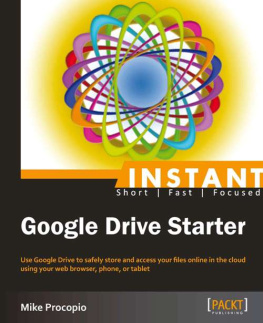
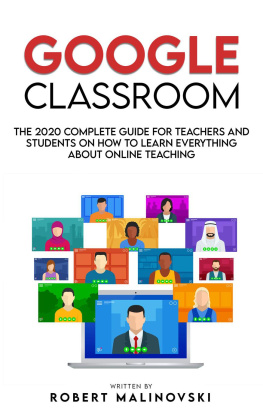
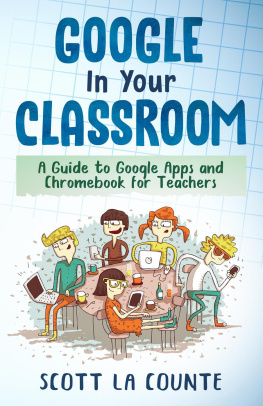

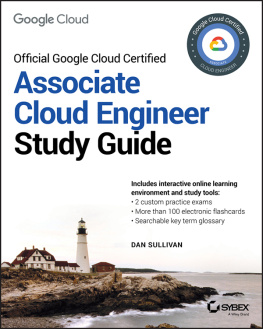
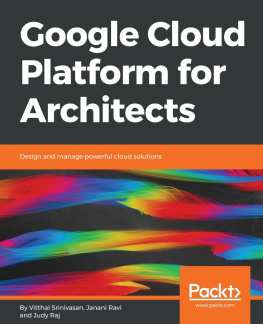
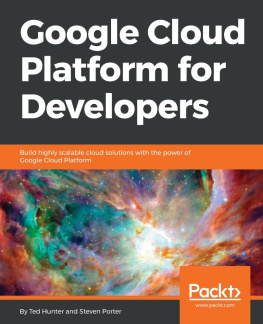


.jpg)