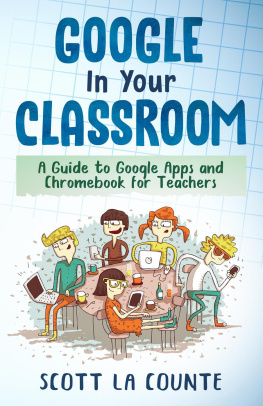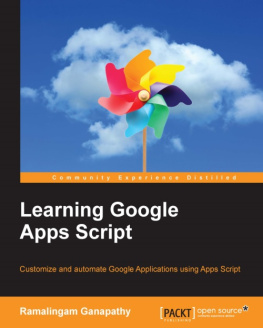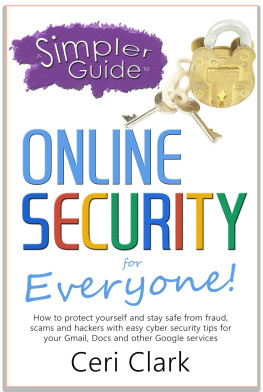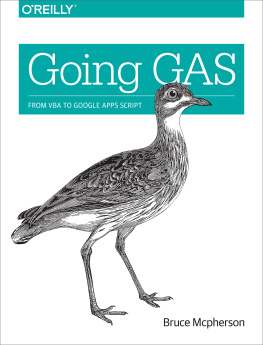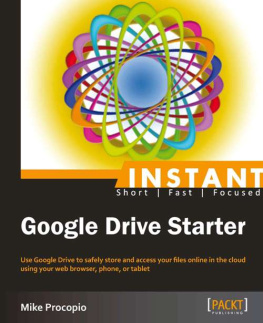G OO G L E
D RI VE AND D OC S
IN 45 MINS
A Beginners Step by Step Guide to Google Drive and Docs.
IVAN McGhee
COPYRIGHT
All Rights Reserved. Contents of this book may not be reproduced in any way or by any means without written consent of the publisher, with exception of brief excerpts in critical reviews and articles.
INSIDE
Google Drive and Docs are two powerful tools that you would want to master and there are lots of tips you will master upon completing this guide.
Docs, is a great alternative to Microsoft Words, they have got a lot of features which may be of great interest to you.
Google Docs is gradually taking over as the best word editor, knowing about them now, puts you in front way ahead of many other people.
Learning is an act, the more you learn and practice, the better you become.
This guide will be as useless as a trash paper if you fail to practice what is written in here.
TABLE OF CONTENT
INTRODUCTION
The Google Docs is a word processor application owned by Google which enables their users to perform some certain tasks such as Creating, editing and also working with others live on the internet.
There are merits attached to using Google Docs such as;
Easy Access to Docs
As the owner of a document, you can access the document where ever you are and it does not have to be on the same computer you worked the document on.
With internet access on any computer system, you can access your documents, make changes and have it shared with other people.
Work with others
An interesting factor to using Google Docs or Drives is the ability of bringing other people to work on the same document simultaneously.
Autosave
You really do not need to worry pausing to save your document, Google Docs automatically saves your document on the go.
What this means is that Google Docs automatically saves any file you are working on seconds as you work on it.
Shared Collaboration
Google Docs gives you the option of sharing your work with other people, friends other team members and you all can work simultaneously online.
CHAPTER ONE
GOOGLE DRIVE GETTING STAERTED
I know you are looking to get started with Google Drive in this guide I will cover the basics of this free cloud based storage service.
To get started,
** Go to google.co m in your web browser
** Locate and sign in. if you dont already have a google account, select create account otherwise youll want to go ahead and enter the email address and password for your Google Account.
** Locate and select Grid in the upper right corner
** Choose Drive. Your Google Drive will appear.
ADDING FILES
It is really easy to add files to your Google Drive
** Click the new button on the left to create new files or folders or if you already have a file in your computer, you can upload it by simply dragging it into your drive.
Lets look at a different account thats been using Google Drive for a while.
You can see different files and folders that are stored on Google Drive. If you select a file, youll see additional options for it appear at the top of the screen. On the left, youll also be able to access your folders, file shared with you and more. You also have the option to get Google Drive for your desktop. You can find it by going to the gear icon and choosing get drive for desktop.
If you choose to install this, youll be able to quickly access the files on Google Drive from a folder on your computer. Any file that you move into that folder will automatically be uploaded to your Drive.
DRIVE FOR MOBILE.
I will like to mention that Google Drive mobile app is available for iOS and Android devices. The Google Drive app allows you to view and upload files from your mobile devices wherever you are and this can be really convenient if you want to access a file on the go or upload something from your phone. It is worth pointing out that you can also edit documents on your mobile device but you will need to download a separate app to do this such as the free Google Docs or Google sheets up.
These are the basics and should be enough to help you get started with Google Drive.
CREATING FILES
Google Drive is a lot more than just a free online storage service. It also allows you to create and edit a variety of different files. For instance, you might create a Google doc which is similar to a file you could create in Microsoft Word, a Google Sheet which is similar to what you might create in Microsoft Excel or Presentation which is similar to what you might create in Microsoft PowerPoint.
Creating a new file in your Google Drive is really easy
** Click the +New button at the top left corner.
** Select the type of file you want to create.
I will be making a document in this guide so, I am going to choose Google Docs. Your file will appear on a new tab in your browser window.
** Locate and select untitled document in the upper left corner and give your file a name
** Press enter when you are done.
** Go back to Google Drive and reload the page and you will see that the file has already been saved there
** Double click on it to open it again.
SAVING YOUR DOCUMENT
You may have noticed that there is no save command and that is because every file you create on Google Drive is saved automatically as you work.
CREATING A DOC FROM TEMPLATE
One other thing you will be learning from this guide is creating a document from a template.
To get started,
** Go to http://drive.google.com/templates
In this guide, I am looking for a resume template
** When you find a template you like just double click it to open it.
** A new file will be created on your Google drive with the selected template
** Customize it with all your own information to fit your needs.
CHAPTER TWO
MANAGING FILES
If you have been using Google Drive for a while, you may find you have a lot of different files and that can make it hard to find what you are looking for.
Fortunately, Drive has a lot of features built in to help you find the files you need and keep your files organized. For instance, if you are looking for a particular file, you can use the search bar at the top.
** Click the bar
** Type what you are looking for
** Hit the enter key
If you think you found the file you need but you are not quite sure you can use the preview option to just give it a quick glance without actually opening it.
To do this,
** Select the file,
** Click the preview button near the right from there you can choose to open the file for editing or click the arrow on the left to get back to your Drive.
Sorting is another useful feature for instance you can sort your files alphabetically from A to Z, from Z to A or by when they were last modified.
This can be really helpful when looking for a file you edited last week or last year.
Filters are similar to the search option but they are a little broader and can help to narrow down your files if you are not quite sure what you are looking for.
To use a filter,
** Click the small arrow on the right in the search box. Then use the drop down menu to select what you are looking for.
In this instance, I am just looking for spreadsheets that I created.
** Go ahead and click search. That is it.
If you have a lot of files on your computer, Google Drive folders are probably the best way to keep related files together.