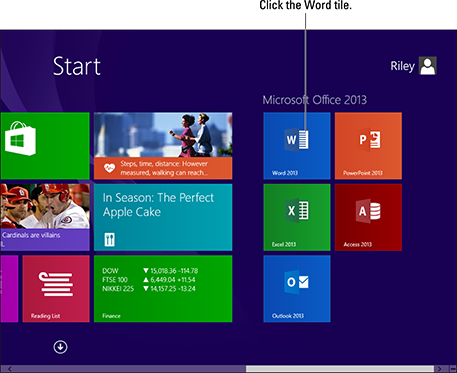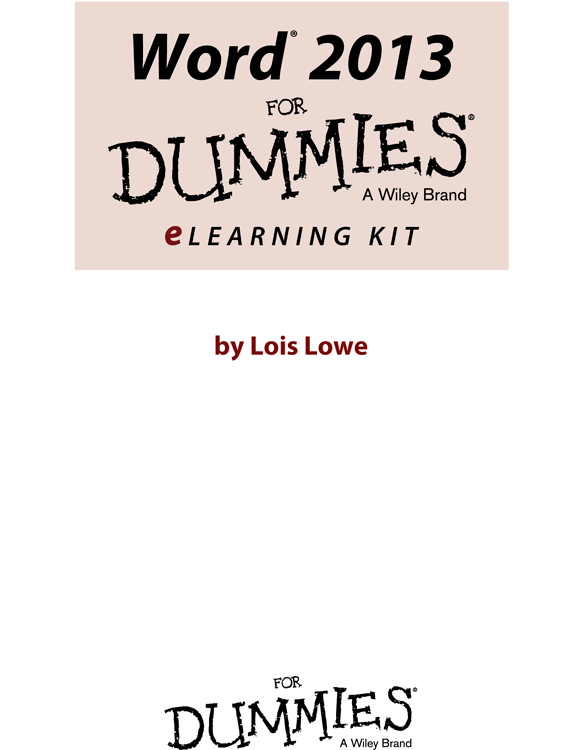
Word 2013 eLearning Kit For Dummies
Published by
John Wiley & Sons, Inc.,
111 River Street,
Hoboken,
NJ 07030-5774,
www.wiley.com
Copyright 2014 by John Wiley & Sons, Inc., Hoboken, New Jersey
Published simultaneously in Canada
No part of this publication may be reproduced, stored in a retrieval system or transmitted in any form or by any means, electronic, mechanical, photocopying, recording, scanning or otherwise, except as permitted under Sections 107 or 108 of the 1976 United States Copyright Act, without the prior written permission of the Publisher. Requests to the Publisher for permission should be addressed to the Permissions Department, John Wiley & Sons, Inc., 111 River Street, Hoboken, NJ 07030, (201) 748-6011, fax (201) 748-6008, or online at http://www.wiley.com/go/permissions .
Trademarks: Wiley, For Dummies, the Dummies Man logo, Dummies.com, Making Everything Easier, and related trade dress are trademarks or registered trademarks of John Wiley & Sons, Inc. and may not be used without written permission. Microsoft is a registered trademark of Microsoft Corporation. All other trademarks are the property of their respective owners. John Wiley & Sons, Inc. is not associated with any product or vendor mentioned in this book.
LIMIT OF LIABILITY/DISCLAIMER OF WARRANTY: THE PUBLISHER AND THE AUTHOR MAKE NO REPRESENTATIONS OR WARRANTIES WITH RESPECT TO THE ACCURACY OR COMPLETENESS OF THE CONTENTS OF THIS WORK AND SPECIFICALLY DISCLAIM ALL WARRANTIES, INCLUDING WITHOUT LIMITATION WARRANTIES OF FITNESS FOR A PARTICULAR PURPOSE. NO WARRANTY MAY BE CREATED OR EXTENDED BY SALES OR PROMOTIONAL MATERIALS. THE ADVICE AND STRATEGIES CONTAINED HEREIN MAY NOT BE SUITABLE FOR EVERY SITUATION. THIS WORK IS SOLD WITH THE UNDERSTANDING THAT THE PUBLISHER IS NOT ENGAGED IN RENDERING LEGAL, ACCOUNTING, OR OTHER PROFESSIONAL SERVICES. IF PROFESSIONAL ASSISTANCE IS REQUIRED, THE SERVICES OF A COMPETENT PROFESSIONAL PERSON SHOULD BE SOUGHT. NEITHER THE PUBLISHER NOR THE AUTHOR SHALL BE LIABLE FOR DAMAGES ARISING HEREFROM. THE FACT THAT AN ORGANIZATION OR WEBSITE IS REFERRED TO IN THIS WORK AS A CITATION AND/OR A POTENTIAL SOURCE OF FURTHER INFORMATION DOES NOT MEAN THAT THE AUTHOR OR THE PUBLISHER ENDORSES THE INFORMATION THE ORGANIZATION OR WEBSITE MAY PROVIDE OR RECOMMENDATIONS IT MAY MAKE. FURTHER, READERS SHOULD BE AWARE THAT INTERNET WEBSITES LISTED IN THIS WORK MAY HAVE CHANGED OR DISAPPEARED BETWEEN WHEN THIS WORK WAS WRITTEN AND WHEN IT IS READ.
For general information on our other products and services, please contact our Customer Care Department within the U.S. at 877-762-2974, outside the U.S. at 317-572-3993, or fax 317-572-4002. For technical support, please visit www.wiley.com/techsupport .
Wiley publishes in a variety of print and electronic formats and by print-on-demand. Some material included with standard print versions of this book may not be included in e-books or in print-on-demand. If this book refers to media such as a CD or DVD that is not included in the version you purchased, you may download this material at http://booksupport.wiley.com . For more information about Wiley products, visit www.wiley.com .
Library of Congress Control Number: 2013957979
ISBN 978-1-118-49126-3 (pbk); ISBN 978-1-118-49190-4 (ebk); ISBN 978-1-118-49127-0 (ebk)
Manufactured in the United States of America
10 9 8 7 6 5 4 3 2 1
Chapter 1
Getting to Know Word 2013
- Moving around in a document enables you to view different parts of the document that may not be onscreen at the moment. You can use scroll bars, arrow keys, and keyboard shortcuts in any combination.
- Changing the onscreen view helps you focus on the important parts of the document for the task you want to perform. Each application has its own unique set of views, as well as a Zoom control.
- Saving and opening documents lets you store your work for later use and then recall it to the screen when youre ready to continue. The Save As and Open dialog boxes share a common look and feel in all applications.

- How do you start Word?
Open to page
- How can you find out what a certain button on the Ribbon is for?
Buttons take a bow on page
- What is Backstage view?
Peek through the curtain to page
- After you save a file, how can you reopen the Save As dialog box so you can save it with a different name?
Boxes bounce back on page
- How can you quickly reopen a recently opened document?
Race over to page
- Is the document area thats visible onscreen where your typing appears?
Make an appearance on page
- How do you change the magnification of text onscreen?
Zoom over to page
Microsoft Word is a word-processing application that can help you create many kinds of written documents, including reports, letters, newsletters, and labels. Word excels at any kind of text-based task.
Word is part of the Microsoft Office suite. A suite is a group of applications that are designed to work together and to have similar user interfaces that cut down on the learning curve for each one.
 The time you spend now learning the Word interface will benefit you later if you decide to tackle any of the other Office applications.
The time you spend now learning the Word interface will benefit you later if you decide to tackle any of the other Office applications.
Starting Word
The most straightforward way to start Word is to select it from the Windows 8 Start screen (or Windows 7 Start menu). You can browse through the list of programs, or you can start typing the applications name and then click its name when it appears.
Depending on how your PC is set up, you may also have a shortcut to Word on your desktop and/or on the taskbar.
 You can double-click a data file thats associated with Word, but this method works only after youve created or saved a Word document on your computer.
You can double-click a data file thats associated with Word, but this method works only after youve created or saved a Word document on your computer.
LINGO
Technically, a program can be any type of software, including Windows itself, whereas an application is a specific type of program that performs a useful user task, such as word processing.
Most nongeeky computer users dont recognize that distinction, though, and they use the terms interchangeably. So does this book.
When youre finished with Word, you can click its Close (X) button in its upper-right corner to exit. If you have any unsaved work, youre prompted to save it.
Starting Word in Windows 8
In the following exercise, you practice opening and closing Word. This exercise is for Windows 8 users; if you have Windows 7, use the next exercise instead.
Files needed: None
- In Windows 8, press the Windows key to display the Start screen.
- Click Word 2013. (Scroll to the right to locate that tile if needed, as in Figure .)
The Word application opens.
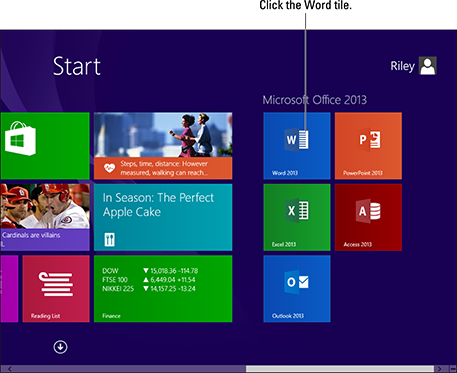
Figure 1-1
EXTRA INFO
If you dont see the Word application pinned to the Start screen, skip to Step 5 to use a different method of locating it.

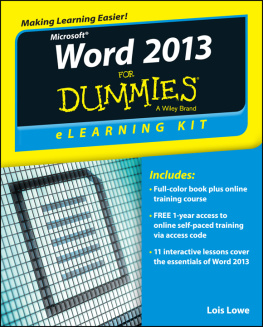
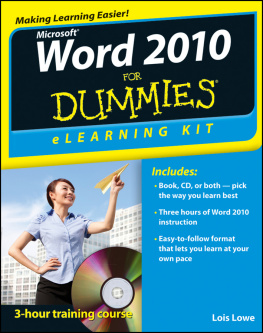
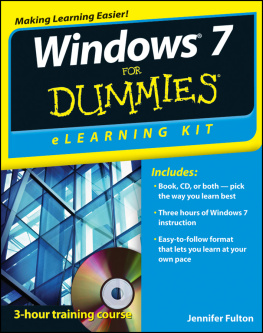
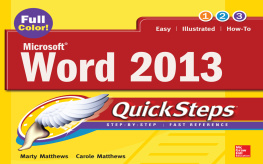
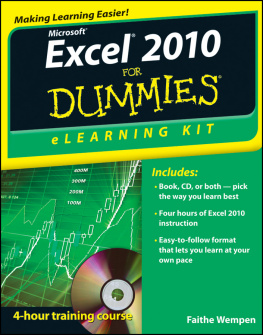
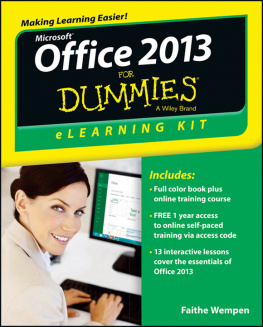
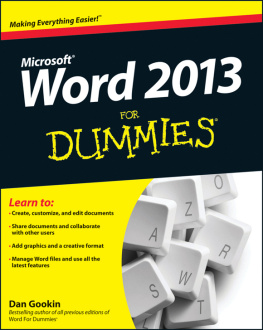
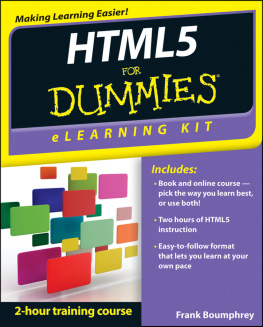
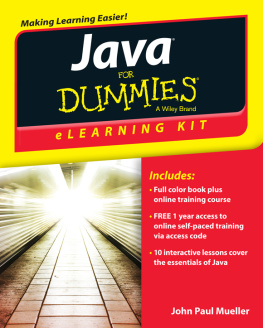
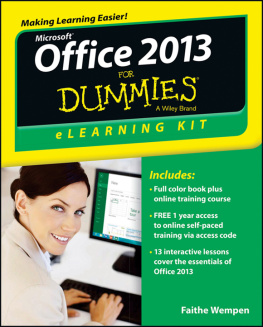
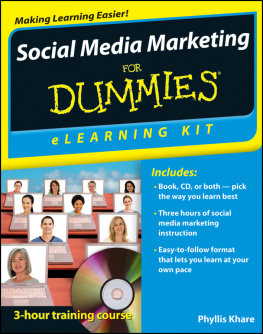
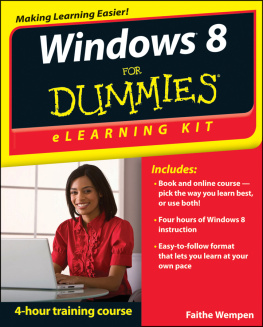
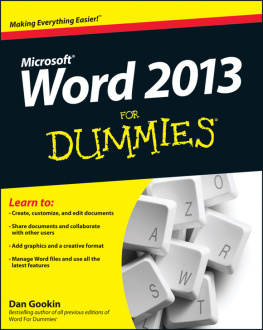
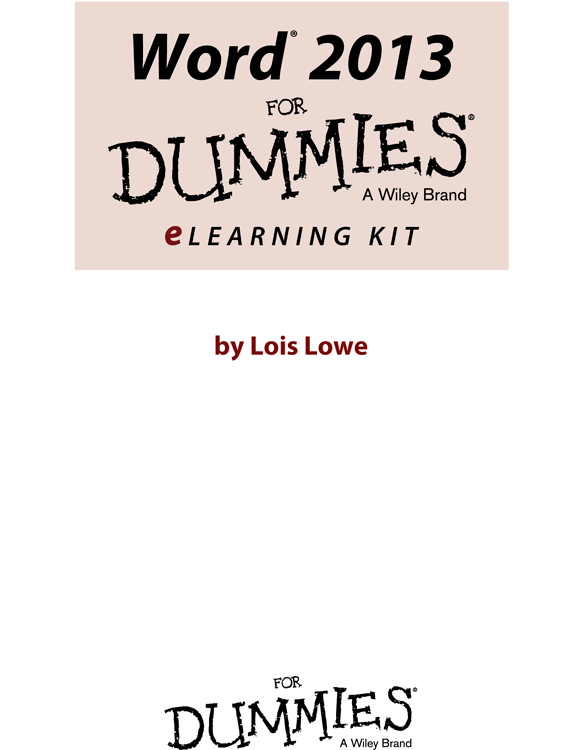

 The time you spend now learning the Word interface will benefit you later if you decide to tackle any of the other Office applications.
The time you spend now learning the Word interface will benefit you later if you decide to tackle any of the other Office applications.