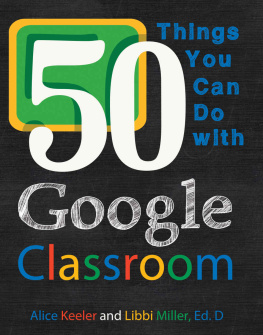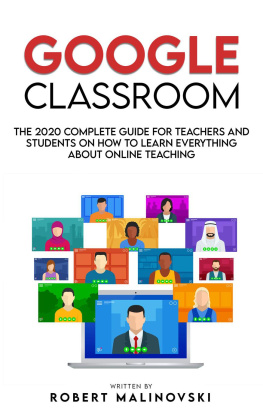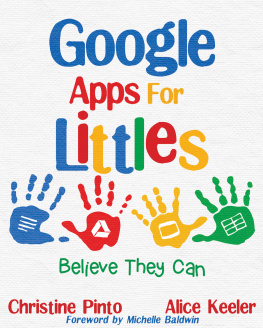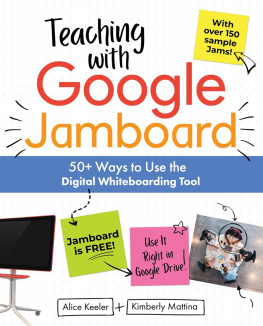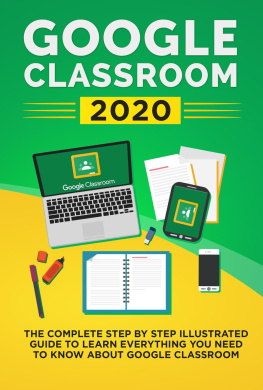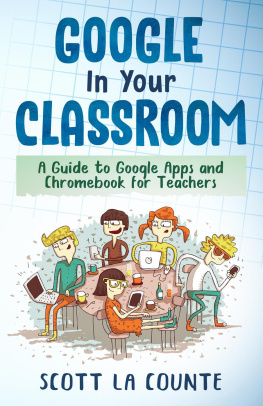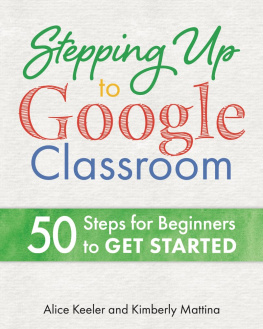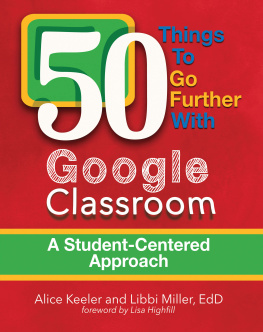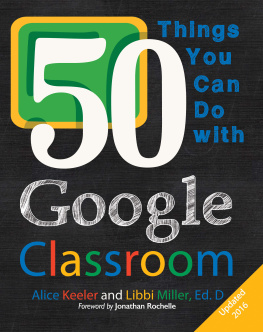Keeler Alice - 50 Things You Can Do With Google Classroom
Here you can read online Keeler Alice - 50 Things You Can Do With Google Classroom full text of the book (entire story) in english for free. Download pdf and epub, get meaning, cover and reviews about this ebook. year: 2015, publisher: Dave Burgess Consulting, Inc., genre: Home and family. Description of the work, (preface) as well as reviews are available. Best literature library LitArk.com created for fans of good reading and offers a wide selection of genres:
Romance novel
Science fiction
Adventure
Detective
Science
History
Home and family
Prose
Art
Politics
Computer
Non-fiction
Religion
Business
Children
Humor
Choose a favorite category and find really read worthwhile books. Enjoy immersion in the world of imagination, feel the emotions of the characters or learn something new for yourself, make an fascinating discovery.
- Book:50 Things You Can Do With Google Classroom
- Author:
- Publisher:Dave Burgess Consulting, Inc.
- Genre:
- Year:2015
- Rating:5 / 5
- Favourites:Add to favourites
- Your mark:
- 100
- 1
- 2
- 3
- 4
- 5
50 Things You Can Do With Google Classroom: summary, description and annotation
We offer to read an annotation, description, summary or preface (depends on what the author of the book "50 Things You Can Do With Google Classroom" wrote himself). If you haven't found the necessary information about the book — write in the comments, we will try to find it.
50 Things You Can Do With Google Classroom — read online for free the complete book (whole text) full work
Below is the text of the book, divided by pages. System saving the place of the last page read, allows you to conveniently read the book "50 Things You Can Do With Google Classroom" online for free, without having to search again every time where you left off. Put a bookmark, and you can go to the page where you finished reading at any time.
Font size:
Interval:
Bookmark:
50 Things You Can Do With Google Classroom
By Alice Keelerand Libbi Miller, Ed.D.
50 Things You Can Do With GoogleClassroom by Alice Keeler and Libbi Miller is the definitive guide tobringing the social learning platform to life in your educational setting. Notonly do you get a breakdown of all the great functionality of the tool, butthey offer sound educational advice on why, with deep ties to pedagogy, to makethe technology even more powerful.
ADAM BELLOW, Founder of eduTecher/eduClipper
In 50 Things You Can Do WithGoogle Classroom, Keeler and Miller have produced a powerful resource for apowerful tool. The straightforward directions for use, alongside conciselydelivered philosophical frames for why one would try each idea, make for astrong overall picture of this tool. Many teachers need the comfort that comesfrom having a guide for newer tools. With so many schools adopting Google Apps forEducation, this book on Classroom comes at the right time.
RUSHTON HURLEY, ExecutiveDirector, Next Vista for Learning
Alice Keeler and Dr. Libbi Millercombine clear, easy-to-follow explanations with practical application ideas forusing Google Classroom with students. This resource is a treasure for anyteacher using Google Classroom!
CATLIN TUCKER, Teacher,Trainer, Speaker, and Author
This is the definitive resource onGoogle Classroom! Alice and Libbi have packed this book with practical,relevant ideas for using Google Classroom in your classroom starting tomorrow!
KYLE PACE, InstructionalTechnology Specialist/GCT
Keelers and Millers tips forGoogle Classroom can help the most reluctant ed-tech user feel secure.Comprehensive and easy to follow, the text is a must have manual.
STARR SACKSTEIN, Authorand Education Innovator
50 Things You Can Do With Google Classroom
2015 by By Alice Keelerand Libbi Miller, Ed.D.
All rights are reserved. Nopart of this publication may be reproduced in any form or by any electronic ormechanical means, including information storage and retrieval systems, withoutpermission in writing by the publisher, except by a reviewer who may quotebrief passages in a review. For information regarding permission, contact thepublisher at shelley@daveburgessconsulting.com.
This book is available atspecial discounts when purchased in quantity for use as premiums, promotions,fundraising, and educational use. For inquiries and details, contact thepublisher at shelley@daveburgessconsulting.com.
All Google screenshot imagescontained herein are used with permission of Google Inc.
Google and the Google logoare registered trademarks of Google Inc., used with permission.
Published by Dave Burgess Consulting, Inc.
San Diego, CA
http://daveburgessconsulting.com
Cover Design by Genesis Kohler
Interior Design by My Writers Connection
Library of Congress Control Number: 2015938340
Paperback: ISBN: 978-0-9861554-2-0
Ebook: ISBN: 978-0-9861554-3-7
First Printing: May 2015
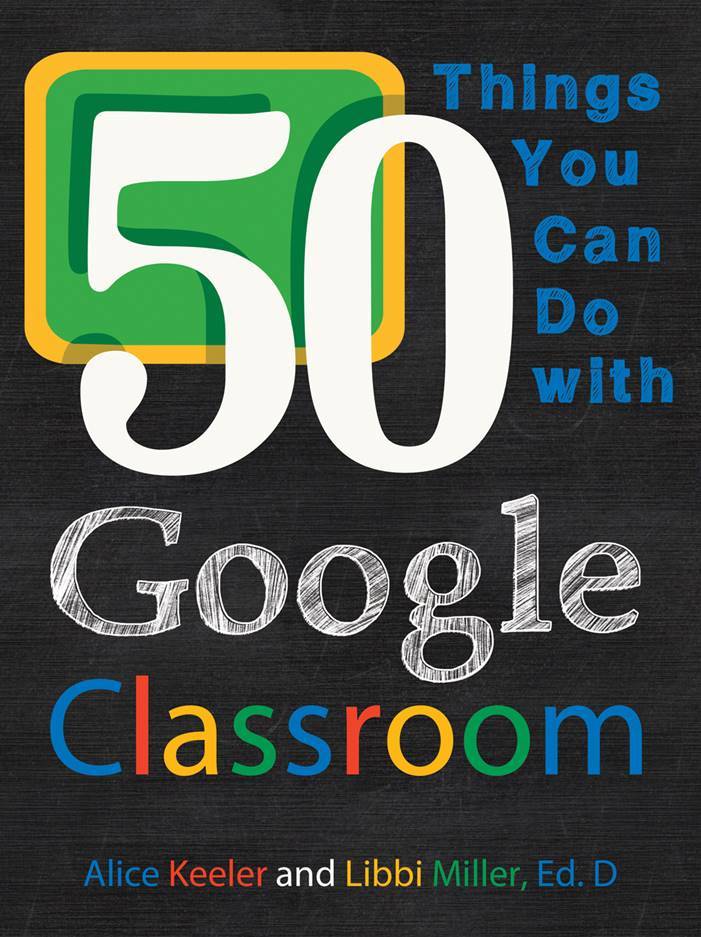
Anysuccessful product requires focus on the user: an understanding of who will usethe product and how they will use it. When we built Google Classroom, this meantunderstanding teachers and students and how technology could be applied totheir problems and opportunities. We were lucky to have some former teachersworking on the product design and engineering within Google, and, moreimportantly, we teamed up with active teachers to understand their pains andtheir hopes for teaching more effectively and efficiently. We focused on howtechnology could save them time, so they could focus on their teaching andtheir students. We tested early versions of the product (long before it wasready) in real classrooms and got feedback from teachers and students on how toimprove the product. We iterated over ten months, expanding the early testgroups and improving the product with each cycle. We launched Google Classroomin August of 2014, and, while it has been tremendously useful for so manyteachers and students, that was still just the start of our feedback andimprovement cycle. Google Classroom continues to improve as we listen tofeedback and find the most impactful changes we can make to help teachers andstudents.
But the mostimpactful positive force for teachers in applying Google Classroom and othered-tech products has been their peers. The practicing teachers, who have becomeexperts in applying technology and have become mentors for others, providesomething valuable well beyond the tools that is, practical advice, solutionsto problems, and confidence. These teachers these mentors find solutions toreal teaching problems and innovate new ways to do things using technology.More importantly, they share these solutions openly and always look for ways toimprove. These teachers have become the backbone for the educator supportnetworks on Twitter, Google Plus, and other online and in-person networks. Theyare what make Personal Learning Networks (PLNs) worthwhile for so manyteachers.
Alice Keelerand Libbi Miller are two such expert mentors. Theyve applied technology toclassroom instruction for a combined, thirty-plus years at the high schoollevel and both now educate teachers in the use of technology at the universitylevel. Thats their day job. But even when theyre not teaching, theyre stillteaching. Alices blog, TeacherTech, is well known as a source of solutionsacross many teaching topics and many technologies. Alice often gains herinspiration from questions that come from her Professional Learning Network(PLN). Since August of 2014, I have watched her blog become a go-to resourcefor expert advice about Google Classroom. For no matter how much we try toimprove the product, there is no substitute for the advice of a practitioner.Its not only about simply learning the mechanics of a software product butalso about the practical application of that product to a real need. Alice andLibbi do an excellent job in this book outlining exactly that: how to applyGoogle Classroom to real teaching problems.
Teachers aretruly special people. Teachers like Alice and Libbi, who take the time to sharetheir experiences, ideas, and solutions with other teachers, are truly a gift.
JonathanRochelle
Directorof Product Management at Google
A few shortdecades ago, the idea of every student having access to a computer in theclassroom seemed like a science-fiction fantasy. How times and technology havechanged! Thousands of schools today provide every student with a digital device(computer, laptop, tablet, etc.). As more schools move toward this one-to-oneenvironment, teachers must respond to and lead the cultural and technologicalshift thats occurring in the classroom. Unlike the students of this digitalgeneration, however, relatively few of todays teachers grew up with computersin their schooling. Its no wonder that one of the questions we hear mostfrequently from teachers is: How can I effectively implement digital tools inmy classroom when I dont fully understand them myself?
Handingstudents a device can seem scary. But, as educators, we have to continuallyreexamine, reflect on, and adapt our teaching practices to suit our studentsneeds. Adding technology to our classrooms isnt optional; its a must if wereto equip our students for their futures. We know this. And yet, we also knowits challenging because moving to a digital platform is more involved thansimply shifting what you are currently doing into a digital form.
One resourceweve found to be extremely useful for teachers and their students is GoogleApps for Education (GAfE). In fact, millions of students have been introducedto digital tools through GAfE. Designed for true collaboration, GAfE allows forauthentic and shared group work. For example, with Google Docs, an app in GAfE,students and teachers are able to work together on the same document at thesame time. The cloud-based nature of Google Docs makes it easy for students toshare and publish their work with an authentic audience, which brings moremeaning than working solely for their teacher. In short, Google Docs creates abetter, more engaging learning environment by empowering students to easilyproduce content and receive peer, teacher, and community feedback faster thanever.
Font size:
Interval:
Bookmark:
Similar books «50 Things You Can Do With Google Classroom»
Look at similar books to 50 Things You Can Do With Google Classroom. We have selected literature similar in name and meaning in the hope of providing readers with more options to find new, interesting, not yet read works.
Discussion, reviews of the book 50 Things You Can Do With Google Classroom and just readers' own opinions. Leave your comments, write what you think about the work, its meaning or the main characters. Specify what exactly you liked and what you didn't like, and why you think so.